4 min read
HR Annual Planning Calendar 2024
It’s time to start thinking about your Human Resources calendar for the next 12 months and beyond with a new year almost upon us.
The modern workplace is heavily reliant on information technology. From schools to hospitals to general office setups, computers and IT rule our worlds.

When things don’t work as expected, employees often turn to their company’s IT help desk for a solution, from everything from password resets through to reporting malfunctioning equipment.
Managing workflow in your help desk environment is made much easier when you use DeskAlerts – an internal communications solution that enables you to share information more efficiently and effectively with your employees.
DeskAlerts is an instant desktop alert notification system that sends one-way messages direct to a user’s desktop, in the form of a pop-up window that requires a user response and cannot be ignored or skipped.

It can save your IT help desk a lot of time, especially when there is an event that affects many users at the same time. For example, if there is a system outage or specific software is not functioning.
By sending mass notifications to users, the burden is taken off the staff answering the phones, which gives them more time to dedicate to solving the problems.
DeskAlerts can be used in advance when you know there is going to be a scheduled outage – you can schedule them to appear on employees’ screens at specific times. For example you could notify a week out, a few days out, and then again an hour before the system is coming down for scheduled maintenance.
During an unplanned outage, DeskAlerts being deployed to screens will keep everyone informed of the situation -which you can update as more is known, for example when you expect service to resume. That way your help desk staff will not be having the same conversation repeatedly with dozens, if not hundreds of staff, calling to complain their system is not working.
You can also target who you are sending the alerts to. So for example if you have one user whose email is not working, you can send DeskAlerts to their desktop to let them know the progress of their issue being resolved.
Or perhaps there’s an issue affecting just a group of employees who work in one geographic location, on one floor of your building, or who have access to a specific type of software. You can create a custom group to send DeskAlerts to, to keep them all informed.
The tool can also be used to warn about viruses, ransomware, phishing and other IT issues that affect the network.
Another way to reduce help desk calls is to use DeskAlerts at other times as an education tool: identify the issues that employees could be fixing for themselves, and give them hints and tips on how to do so.
Some of the features of DeskAlerts include:
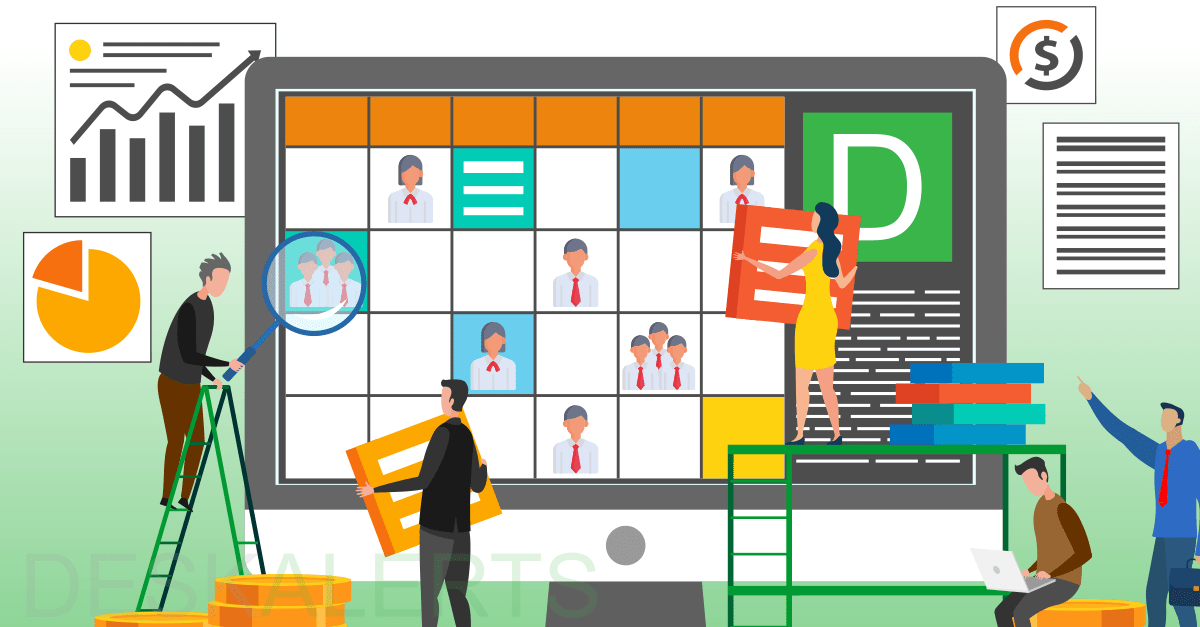
4 min read
It’s time to start thinking about your Human Resources calendar for the next 12 months and beyond with a new year almost upon us.

6 min read
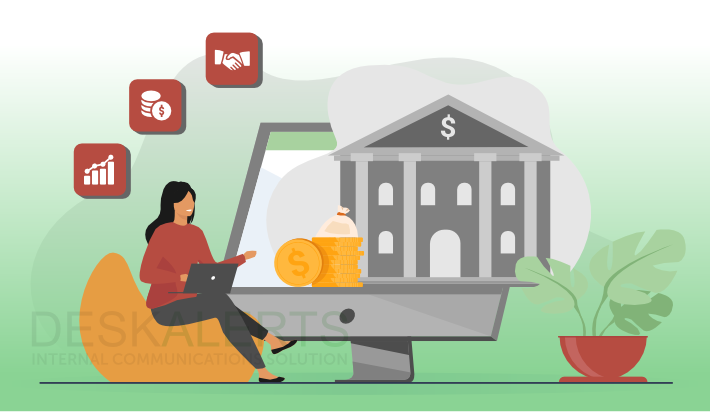
6 min read
In today's rapidly evolving financial landscape, banks must stay ahead of industry changes, regulatory updates, and technological advancements....