4 min read
HR Annual Planning Calendar 2024
It’s time to start thinking about your Human Resources calendar for the next 12 months and beyond with a new year almost upon us.
2 min read
Caroline Duncan : Sep 14, 2017 11:13:28 AM
If your company’s helpdesk is like many others out there, you might find that you are understaffed and overloaded with calls from staff looking for tech support.

Reducing the volume of calls to your helpdesk can help bring some much-needed balance – especially if your staff find themselves taking
DeskAlerts is a great solution and has been implemented in many organizations to help take the burden off of helpdesk staff.
It is internal communications software that can send messages directly to your employees’ desktops in a way that cannot be ignored – they have to acknowledge that they have seen it before the message disappears.
Some of the ways you can use DeskAlerts to improve your help desk operations include:
Sending notifications before maintenance
If you know that there will be scheduled maintenance on your system causing downtime, use DeskAlerts ahead of time to advise staff that it is going to happen.
Often when this information is sent by email, users do not open it or read it as it gets lost in so many other messages. Sending notifications ahead of time should help reduce the number of calls your

Send notifications during system outages or when there are widespread issues
Likewise, if there is a known issue that is affecting many of your employees, you would normally expect to receive many calls about it, repeating the same answers over and over.
By using DeskAlerts you can communicate instantly with all staff letting them know that the helpdesk is aware there is a current issue, is working to fix it, and what the estimated time of restoration is.
You can send multiple messages as the situation changes.
Create templates ahead of time
DeskAlerts allows you to create customized templates that match your company’s branding. You can create these ahead of time, saving you time when there is an issue you need to communicate. All you need to do is populate them with the information relevant to the current situation.
Send hints and tips to all staff
You can use DeskAlerts at other times as well to deliver general information and education messages. For example, if you find that most calls to the helpdesk are about certain basic computer issues, you might want to send hints and tips about IT to all users.
You can direct staff to information on your intranet site – perhaps you could create a FAQ there with the most common problems.
Send basic training to targeted users
If you have some users who call the
You can even send them a training video explaining the basic computing elements you find the
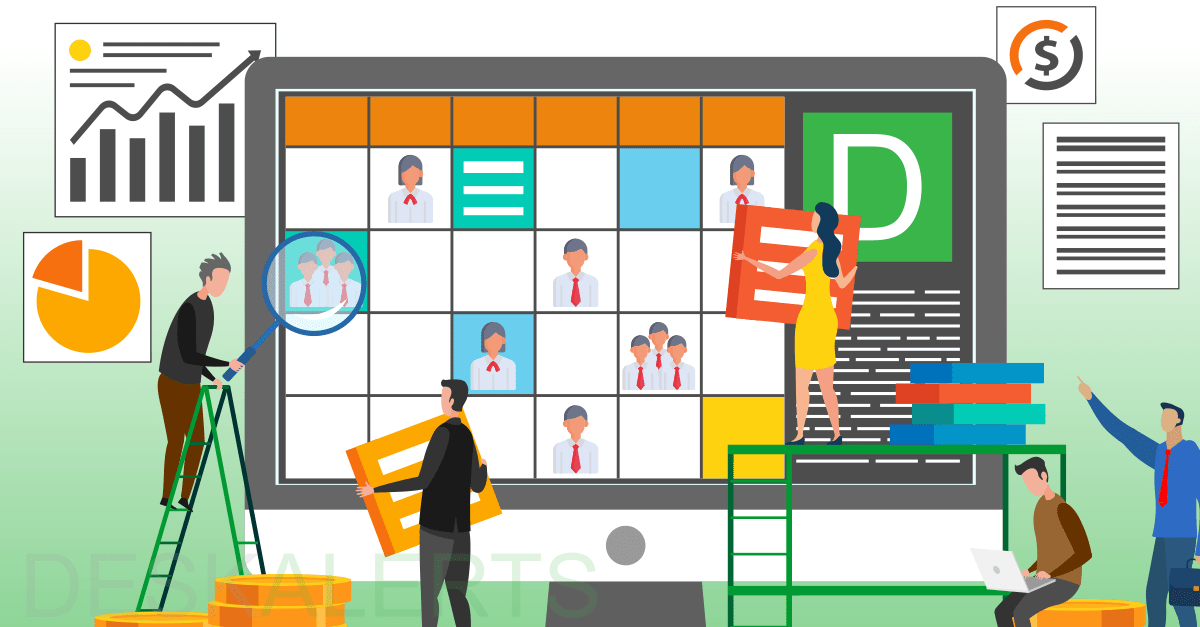
4 min read
It’s time to start thinking about your Human Resources calendar for the next 12 months and beyond with a new year almost upon us.
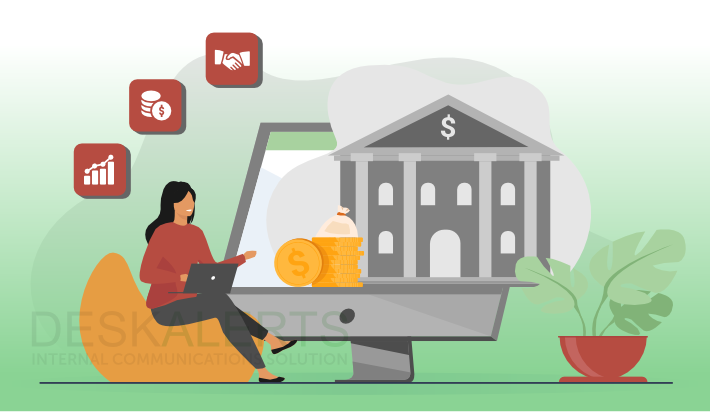
6 min read
In today's rapidly evolving financial landscape, banks must stay ahead of industry changes, regulatory updates, and technological advancements....

7 min read
Employee safety programs are not just a regulatory requirement; they are a strategic imperative for modern businesses. By prioritizing safety,...