6 min read
Bank Training Programs For Employees
In today's rapidly evolving financial landscape, banks must stay ahead of industry changes, regulatory updates, and technological advancements....
6 min read
Caroline Duncan : Apr 20, 2021 3:15:00 PM
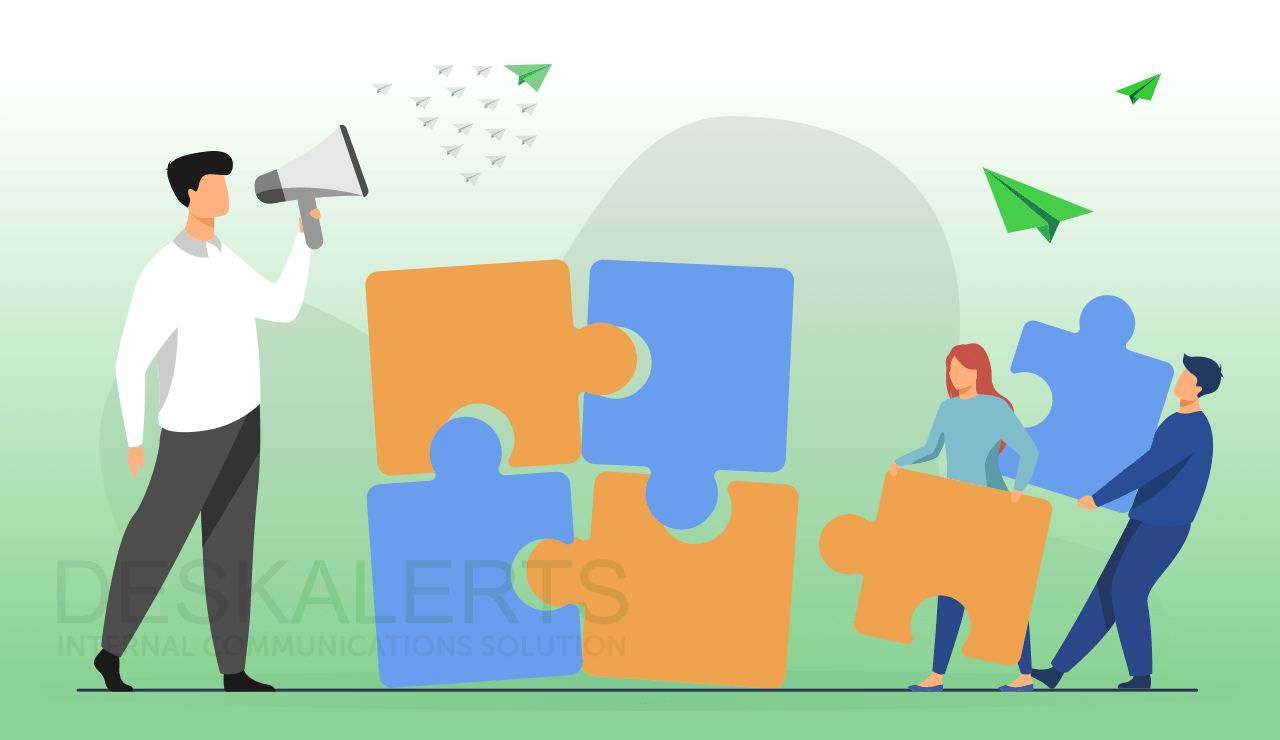
Keeping employees informed about what’s going on in your company is essential if you want your business to perform at its nest. Informed employees are more likely to be highly engaged, productive and will make fewer mistakes. Lack of communication essentially means your workers have to find their own way in the dark. This can cause confusion, mistakes to be made and low levels of morale.
Table of contents
The benefits of keeping employees informed
Ways to keep staff informed with DeskAlerts
Improving employee engagement with DeskAlerts
Keep employees informed during the COVID-19 pandemic
Other ways to keep staff informed
When you keep employees informed, you provide them with some of the tools essential for success in the workplace.
A report from Bambu found that 80% of employees want updates about company news from their employers. Of these employees, 77% said this information would assist them to do their jobs, while 66% felt that it would help them build relationships with their peers.
>> Editorial calendar for internal communications. Free download <<
DeskAlerts is a company communication software exclusively designed to improve internal communications and share information within organizations. The software is installed on desktop computers or is available as an app for Apple and Android devices. Using a variety of delivery channels, the system sends notifications to employees in a way that is designed to be deliberately disruptive and grab their attention.
These are pop-up alert windows that appear on an employee’s computer screen, no matter what other software they are using at the time, and can’t be skipped or ignored. The message remains on the employee’s screen until they have read it to the end.
This is a really great way to send important or urgent information to employees, such as:
DeskAlerts gives you the ability to make the most of the entire space on a desktop computer’s screen by deploying corporate wallpapers, screensavers and corporate lock screens in creative ways to keep staff informed.
These can be colorful images or text. You can customize the designs of these to match your corporate branding and make the most of visual communications to convey complex information.
Benefits of keeping employees informed using these channels include:
Employees can download the DeskAlerts mobile app from the Apple or Google Play app stores and install it on their smartphone or tablet devices.
So long as the employee is connected to the internet, they will receive push notifications on their devices, ensuring they are kept informed with important information from their employer no matter where they are at the time.
Ways to use the DeskAlerts mobile alert system include:
A scrolling desktop ticker is a band of text that appears along part of a computer screen… not unlike the ticker tape that appears on TV screens during news broadcasts.
To keep employees informed, it can be used to scroll headlines and other information that employees see while they’re in front of their screens. The text can be the entire message or can include hyperlinks for employees to click on to get more information.
The benefits of the desktop ticker include:
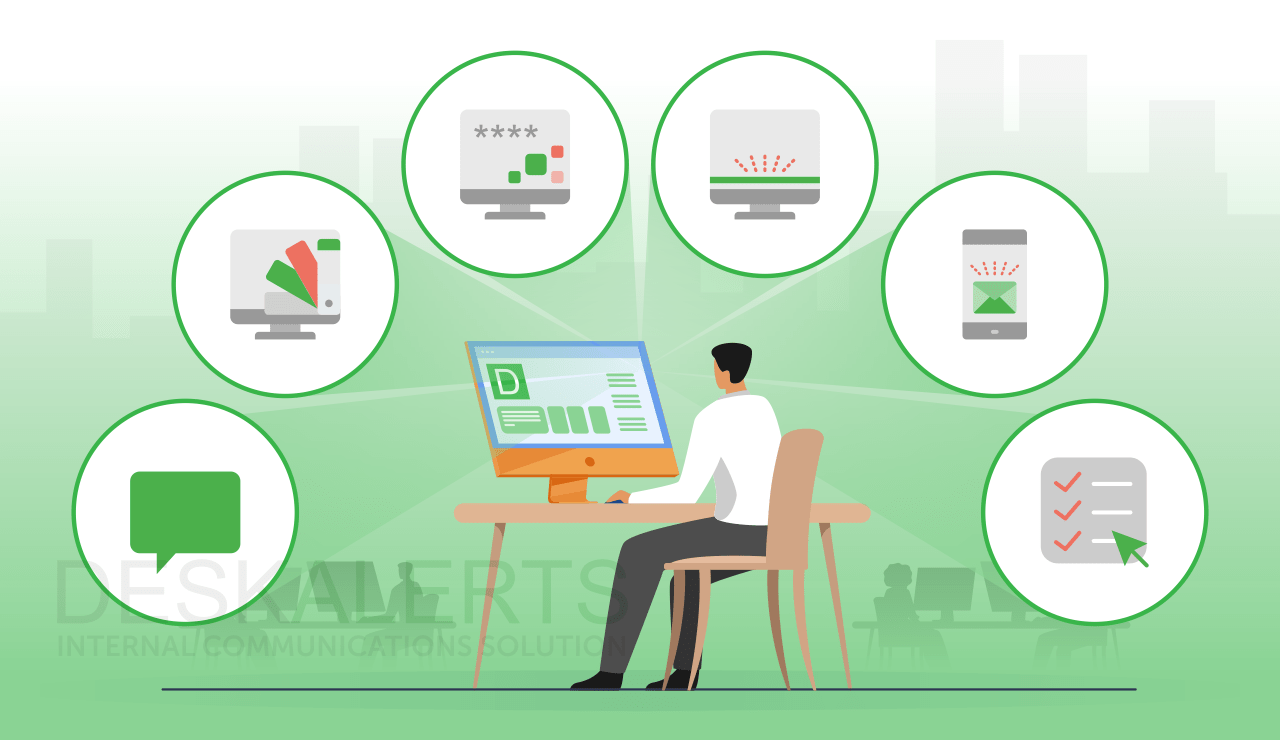
Employee engagement is challenging for many organizations.
According to Gallup research, only around 30% of employees globally say that they are engaged at work. Disengaged employees cost the economy in the United States alone around $350 billion every year.
Disengaged employees: are less productive, make more mistakes, have higher rates of absenteeism and presenteeism, have low morale and can create a toxic and negative work culture for their peers. They’re also less likely to stay with the organization.
One of the key drivers of employee engagement is internal communication. Employers who keep employees informed can help to boost engagement, particularly when you using DeskAlerts.
The COVID-19 pandemic continues to affect businesses around the world. As we have seen, the situation is extremely volatile and can change quickly, with little warning, affecting businesses and their employees alike, which once more highlights the benefits of keeping employees informed.
The challenges for businesses have included having to suddenly relocate employees to remote work, situations changing so quickly that rumors and misinformation can circulate before official information is sent, and a lack of reliable channels to get feedback from employees while they are dispersed.
DeskAlerts can be used for keeping remote employees engaged and informed throughout the pandemic, no matter where they are working.
Messages sent via DeskAlerts can either be non-invasive (for example screensavers or desktop tickers) or deliberately disruptive to get attention (such as pop-up or lock screen alerts).
DeskAlerts can be used alongside any other communication methods or channels in your internal communications arsenal. In fact, the best practice in employee communications is that you should use multiple channels for communication in order to ensure that your important information is received.
Different employee cohorts have different preferences when it comes to communication. Some prefer more visual information, while others prefer text. Some prefer in-person communications while others prefer to have remote communication.
Consider these types of communication when you’re looking for new ways to keep staff informed:
***
Can your business afford not to have an informed workforce? When your employees know what’s going on in the workplace, they’ll be more motivated and engaged. They’ll better understand what’s expected of them, as well as the role they play individually in ensuring your company’s success.
DeskAlerts makes it much easier to keep employees informed. Get in touch today and organize a free demo or trial (click the buttons below).
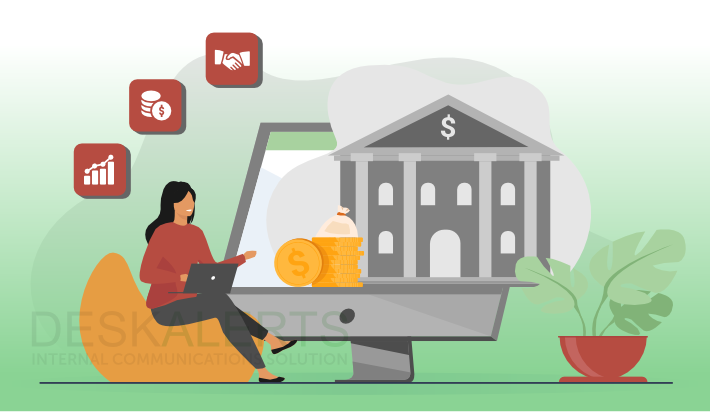
6 min read
In today's rapidly evolving financial landscape, banks must stay ahead of industry changes, regulatory updates, and technological advancements....

7 min read
Employee safety programs are not just a regulatory requirement; they are a strategic imperative for modern businesses. By prioritizing safety,...