| FULL | ESSENTIAL | LITE | |
|---|---|---|---|
Administration and Usage |
|||
| 5 publishers included | |||
| 1 server license included | |||
| Rich content support Allows for the inclusion of images, videos, links, and interactive elements in alerts to enhance engagement. |
|||
| Content scheduling and recurrence Set up messages to be sent at specific times or repeated based on a schedule. |
|||
| Configurable message priority Prioritize messages based on urgency, ensuring critical alerts are seen first. |
|||
| Role-based access mechanism for content creators Assign roles and permissions to manage who can create and send messages. |
|||
| Multi-language message support Create and send messages in various languages to cater to a global workforce. |
|||
| Multi-language communication center UI User-friendly interface supporting multiple languages for broader accessibility. |
|||
| Seamless Authentication in DeskAlerts client app for Windows users | |||
| Pre-designed templates Pre-designed message templates for quick and consistent communication. |
|||
| Optional editorial approval workflow Add an approval manager to your workflow as an additional step before sending mass alerts. |
|||
Multi-Channel Communication |
|||
| Desktop alert (pop-up) Instant notifications that appear on users’ screens, overriding other windows for immediate visibility. |
|||
| RSVP alert Allows recipients to confirm their attendance or response to events directly from alerts. |
|||
| Corporate screensaver Turn idle screens into communication channels with branded messages and updates. |
|||
| Emergency alerts Instantly deliver critical, high-priority notifications to ensure all employees are immediately informed during emergencies. |
|||
| Scrolling ticker Display a persistent scrolling message across the bottom of users’ screens. |
|||
| Panic button One-click emergency notification tool for urgent communication. |
|||
| Email module Send important updates and alerts directly to employees’ email inboxes. |
|||
| Fullscreen (pop-up alert setting) Alerts that take over the entire screen to capture full attention. |
|||
| Mobile client app Deliver notifications and alerts directly to employees’ mobile devices. |
|||
| Corporate wallpaper Set corporate-branded wallpapers on employees’ desktops to reinforce messaging. |
|||
| SMS, SMPP Send alerts via SMS using the Short Message Peer-to-Peer protocol for broader reach. |
|||
| Survey/quiz/polls Engage employees with interactive surveys, quizzes, and polls to gather feedback. |
|||
| Corporate lockscreen Display important messages directly on employees’ lock screens, ensuring high visibility even when the devices are not actively in use. |
|||
| Digital signage Use screens throughout the office for displaying critical updates and branded content. |
|||
| Video alerts | |||
| Text to Call Plain text is sent as a voice alert in a call. Requires a Twilio account. |
|||
Customization |
|||
| Skin Editor Customize the appearance of notifications and alerts to match your corporate branding. |
|||
Analytics and Reporting |
|||
| Delivery acknowledgement Confirms that users have received and viewed the messages. |
|||
| Reports Track message delivery down to specific users and devices to determine who has seen your messages. Create charts or export data to a CSV file. |
|||
Technical Integration |
|||
| Thin client & VDI support (Windows-based) Compatible with virtual desktop infrastructure for Windows environments. |
|||
| REST API Integrate DeskAlerts with other systems using the REST API for enhanced functionality. |
|||
| AD Synch Sync user data with Active Directory to manage user groups and roles efficiently. |
|||
| Microsoft Entra ID + SSO and Computer name registration Microsoft Entra ID (Azure AD) integration with Single Sign-On for easy user management and device registration. |
|||
| Integration with MS Teams Seamlessly integrate DeskAlerts with Microsoft Teams for streamlined communication. |
|||
Security |
|||
| GDPR compliance | |||
| DPA compliance | |||
| NIST 2.0 compliance | |||
| GET QUOTE | GET QUOTE | GET QUOTE | |
DeskAlerts Pricing
Personalized Solutions to Fit Your Communication Goals
Our flexible pricing ensures you receive the ideal solution for your company’s internal communication needs.
Choose from our three curated packages: Full, Essential, and Lite
Or contact us for a custom plan tailored to your business needs. Pricing is based on the size of your team, starting with teams as small as 100 employees.


More Than Just a Software Developer – DeskAlerts Additional Services
Our expert project development team will help you set up and get started right away. Enhance DeskAlerts' effectiveness and speed-up integration with your infrastructure.
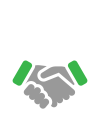
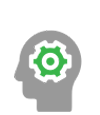
Training Services

Implementation Service

Data Control & Infrastructure Configuration
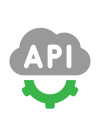
3rd Party Software Integration

Custom Development
Trusted by Companies Worldwide







The perfect choice for a company needing a centralized alert solution spread across different locations. We use it to inform in-store labs in retail sites across Australia and New Zealand about updates and issues.

DeskAlerts is so easy to use and maintain. It provides a cost effective solution for “real-time” messaging. Originally, used just by the IT team, the product is now in daily use by the Trust’s Communications team to ensure that urgent messages are communicated quickly and clearly to a large number of staff, thus helping to support the delivery of patient care to the highest standard.

Deployment of DeskAlerts system over the existing infrastructure has helped NewPage to reduce communications costs, while making internal company messaging more reliable and effective than before.

Frequently Asked Questions
-
Which Pricing Package is Better to Choose?
The Lite Package is perfect for businesses that prioritize straightforward, no-frills communication, focusing on delivering essential updates.The Essential Package offers a balanced solution, making it ideal for companies that want to both inform and engage their workforce through versatile communication channels.For organizations aiming to fully immerse their employees in interactive, rich, and diverse communication experiences, the Full Package is the way to go. -
Is It Possible to Add More Options to the Price Package?
Yes! Apart from the core features of each package, we offer add-on services tailored to enhance your organization’s internal communication experience. These add-ons can be integrated with any of the packages. For specifics on available services, feel free to reach out to our team.
-
What Payment Methods are Available with Deskalerts?
We accept both invoicing and major credit card payments. For businesses with special requirements, such as non-profit or charitable organizations, we can offer selective pricing. Please contact our sales team for more details.
-
I See a "Get Quote" Button on Your Website. What Does it Entail?
Clicking the "Get Quote" button allows you to request a personalized pricing quote based on your company's unique requirements. This ensures you receive a tailored solution that fits both your communication needs and budget.
-
Why Should I Choose DeskAlerts Over Other Software?
DeskAlerts offers an unparalleled suite of communication tools designed to meet diverse organizational needs. Our platform ensures consistent, impactful messaging across all employee touchpoints. Whether you’re informing, engaging, or collaborating, DeskAlerts combines efficiency with innovation. With advanced tracking and reporting features, you can measure communication effectiveness and ensure your strategic initiatives consistently hit the mark.
Still Have Questions?
Contact us, so we can help you find the best DeskAlerts plan that fits you business needs.