Pop-up alerts
Highly visible pop-up messages right on the employees' computer screens.
Add SMS as an optional delivery channel for critical internal messages when employees are offline or not at their desks
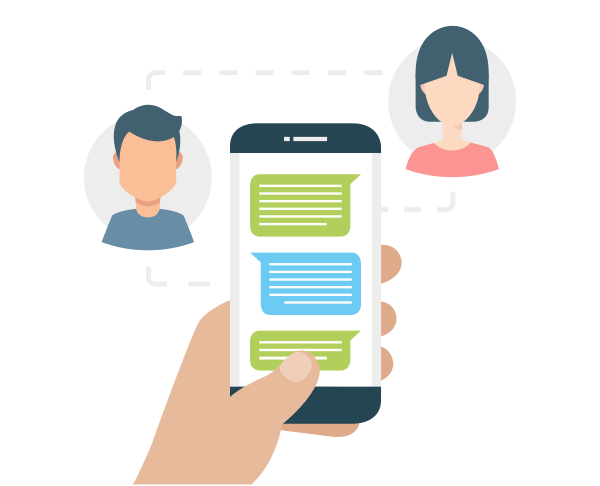
DeskAlerts employee notification software enables organizations to deliver critical alerts across corporate desktops, mobile phones, and TV screens.
You can easily reach employees through multiple channels, including pop-ups, scrolling tickers, screensavers, lockscreens, mobile push notifications, and more.
SMS serves as a complementary channel for situations where employees are not connected to corporate devices. You can add it to your channel mix for redundancy during network outages.

And how you can benefit from adding SMS messaging to DeskAlerts
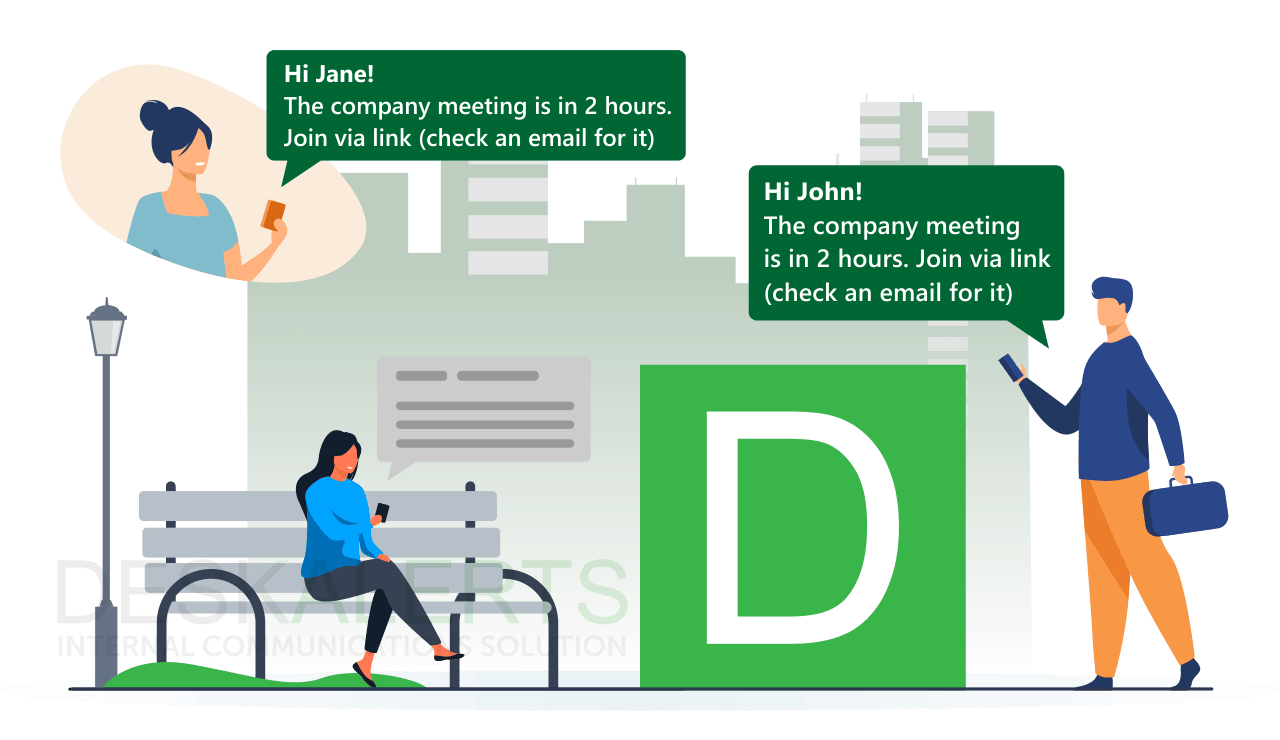
The SMS messaging channel can be integrated into DeskAlerts, supporting targeted delivery as part of your multi-channel communication strategy.

Whether your employees use iPhones, Android phones, Blackberry phones, or old analog phones, SMS notifications will work.
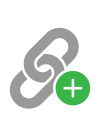
Embeddable URLs allow you to link to web content where employees can read further information.

Send text messages to your mobile phone provider through supported SMS Gateway service providers. Works in all countries.
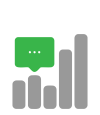
Check who has seen your messages and when they saw them. You can even find out what devices have displayed them.

Synchronization across a limitless number of domains.
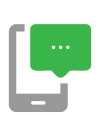
DeskAlerts will shorten all URLs you add to your text message alert to efficiently fit the character limit.
Highly visible pop-up messages right on the employees' computer screens.
Engaging video messages sent directly to computer screens.
Set the corporate background of employees' employees PC's and easily change it.
Inform employees even when they are not at their desks.








“The central IT department of the university uses DeskAlerts. It preempts unnecessary helpdesk calls by keeping our customers informed and is quick and easy to setup, use and deploy. DeskAlerts makes it easy to tailor notifications to our requirements and represents a great value for money.”

“The scope of alert is easy to configure via Active Directory groups and organizational units. All working users have the right information at the right time via the Broadcast feature. In case of incidents and maintenance activities, we can inform our customers rapidly. This is an easy-to-use and cost-effective alerting tool.”

“I would highly recommend DeskAlerts. Easy to use interface and friendly to install. We use DeskAlerts in-house to broadcast announcements, such as software update alerts. An example would be Quicktime software removal from desktops.”
While both SMS alerts and mobile alerts serve unique communication roles, they offer distinct benefits.
DeskAlerts' SMS notification service delivers concise text messages to devices with a mobile signal, ensuring wide-reaching, reliable communication.
In contrast, the DeskAlerts mobile app, available on smartphones and tablets, enables the distribution of richer content, such as videos and images, to Android and iOS devices.
However, in scenarios with limited internet access, especially during emergencies, SMS is a reliable channel for delivering crucial alerts to your employees.
No. DeskAlerts is multi-channel notification and emergency communication software that helps alert employees. It instantly delivers messages across corporate devices and provides confirmation tracking. SMS is one of the channels that you can benefit from when using DeskAlerts.
Absolutely. SMS is an auxiliary channel that you can add to your DeskAlerts channel mix to increase message visibility and employee reach.
We recommend using SMS notifications alongside other DeskAlerts channels to regularly reach offline or deskless staff. Additionally, SMS is useful in case of emergencies as a redundant channel for the widest employee reach.
Oct 11, 2023by Caroline Duncan
Internal communication issues just got easier to solve, now that internal communication software solution DeskAlerts...
Jul 5, 2023by Caroline Duncan
One of DeskAlerts’ popular features is the scrolling ticker tape function where you are able to scroll a band of text...
Feb 14, 2023by Caroline Duncan
If you’re looking for new and innovative ways to communicate with your employees, consider introducing desktop...