Pop-up alerts
Highly visible pop-up messages right on the employees' computer screens.
Use a customizable desktop ticker to display critical messages across employee screens — in real time and without interrupting their work.








DeskAlert's ticker runs quietly across desktop screens, using less than 4% of screen space. Employees stay focused while still receiving important real-time messages — from security alerts to policy changes.
Send customizable ticker messages for IT outages, HR reminders, or leadership updates from a single, centralized internal communication system. Tailor the message, color, and display rules to match urgency and audience.
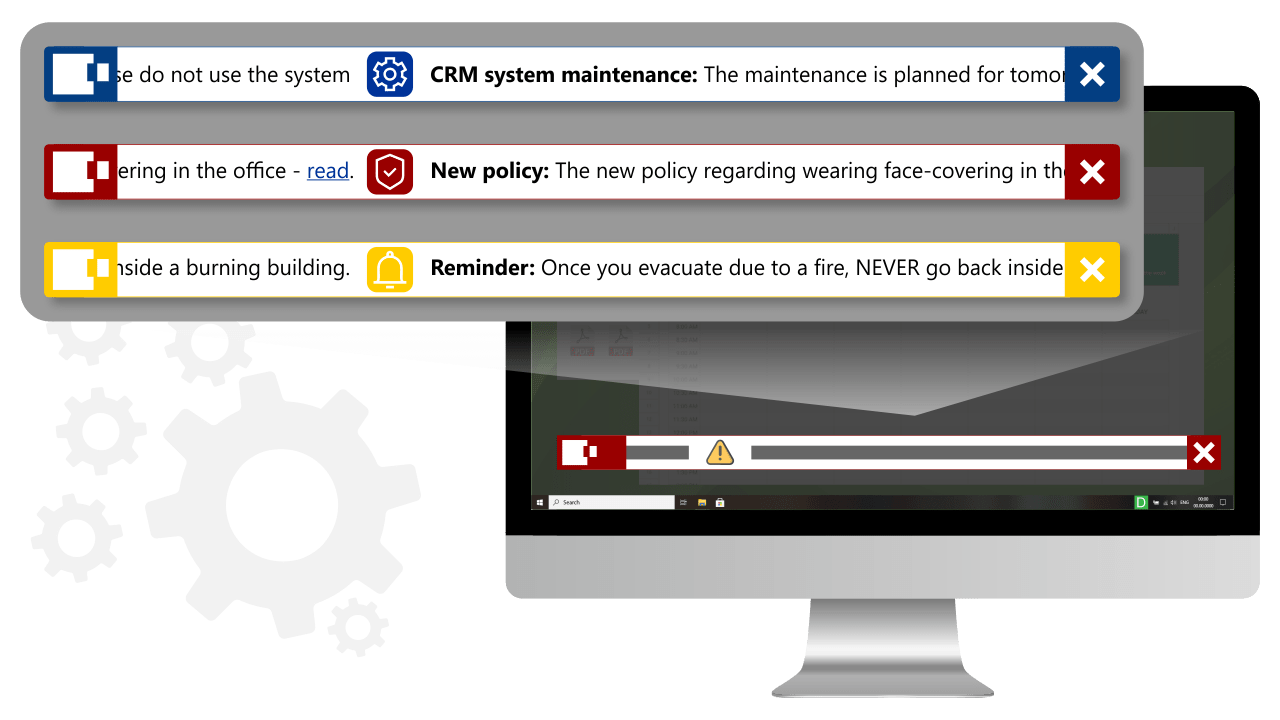
Track performance of your custom ticker with real-time reporting. Schedule, automate, or push urgent alerts instantly using our intuitive admin dashboard.
.png?width=1280&height=740&name=ScreenShots_2-min%20(1).png)
DeskAlerts’ customizable desktop ticker helps deliver urgent messages directly to employees' screens, without relying on email or chat apps.
From IT outages to HR reminders, our scrolling ticker tool ensures the notifications are 100% visible, helping you improve communication, boost engagement, and reduce operational risk.

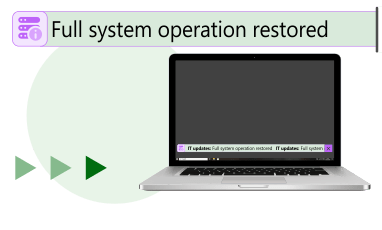
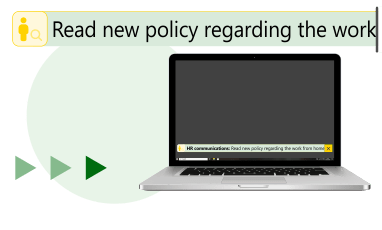
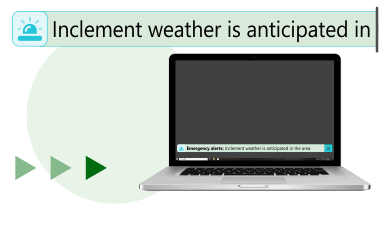
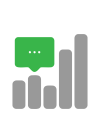
Find out who saw your messages and when they saw them.

Synchronize your Active Directory over limitless domains. Send tailored tickers to selected teams.

Send custom messages to specific teams or departments or even to individual users.

You can automate your messages so that they send in a recurring way across all the scrolling tickers.

The scrolling ticker keeps a history of all messages that you can use for reference.
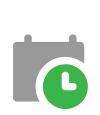
Pre-schedule news and event information to appear on the ticker in advance, making it flexible according to your schedule.

Send ticker text to desktops, laptops, mobile phones and digital signage with only 1 click.

Use your company logo and color scheme and strengthen your corporate brand from the inside.

Change the screen position, appearance and add links to the tickers for better engagement.
By using the scheduling features of the desktop ticker tape, you can plan for it to appear on specific dates, ensuring timely delivery of information. Additionally, the metrics tools available within the software help you gauge the effectiveness of your messages, allowing you to continually refine your communication strategy.
100% readership guarantee - everyone will see your messages.
Scrolling news feed minimizes work distractions.
Moving text on the screen is highly engaging.
Customizable scrolling ticker saves screen space.
Drive people to the intranet or company blog or any other under-utilized communication resources

“The central IT department of the university uses DeskAlerts. It preempts unnecessary helpdesk calls by keeping our customers informed and is quick and easy to setup, use and deploy. DeskAlerts makes it easy to tailor notifications to our requirements and represents a great value for money.”

“The scope of alert is easy to configure via Active Directory groups and organizational units. All working users have the right information at the right time via the Broadcast feature. In case of incidents and maintenance activities, we can inform our customers rapidly. This is an easy-to-use and cost-effective alerting tool.”

“I would highly recommend DeskAlerts. Easy to use interface and friendly to install. We use DeskAlerts in-house to broadcast announcements, such as software update alerts. An example would be Quicktime software removal from desktops.”

Highly visible pop-up messages right on the employees' computer screens.

Engaging video messages sent directly to computer screens.

Set the corporate background of employees' employees PC's and easily change it.

Inform employees even when they are not at their desk.
A desktop ticker tape is a scrolling text application, usually placed towards the bottom of a computer screen, similar to the news tickers on TV channels. This configurable software displays important headlines and can hyperlink to further information, ensuring your employees stay informed.
The most common term used to describe the bar containing text that appears on screen during a news broadcast is a “news ticker”.
There are several other terms that can be used to describe news tickers. These include a scrolling ticker, a crawler, a crawl, a slide or a zipper.
The news ticker as we know it today was invented all the way back in 1867 by Edward Augustin Calahan, a telegrapher. It was originally designed for use in a stock exchange to display commodity and stock prices.
One of DeskAlerts’ popular features is the scrolling ticker tape function where you are able to...
If you’re looking for new and innovative ways to communicate with your employees, consider...
Whenever you watch a news channel or program on television, it's more than likely you’ll see a...