Pop-up alerts
Highly visible pop-up messages right on the employees' computer screens.
The Practical Choice for A Communication Channel
Employees can download the mobile alert app from Google Play or the Apple App Store. With an internet connection, they receive push notifications, keeping them updated with important corporate news, no matter their location.
If the internet connection is lost, any missed alerts will be delivered once the connection is restored, ensuring no critical information is overlooked.

The DeskAlerts mobile app allows administrators to send various content types directly to employees, including alerts, polls, surveys, video messages, emergency alerts, and RSVPs. Push notifications can display text, images, and videos, ensuring vital information reaches staff instantly, wherever they are.

The DeskAlerts mobile app is designed to keep field workers connected, ensuring they receive real-time updates and alerts, no matter where they are.
Whether they are on-site, in transit, or at a remote location, the app's reliable push notifications ensure that field workers are always in the loop with the latest company news, safety alerts, and critical updates, enhancing their productivity and safety.


You can integrate with the Active Directory settings over an unlimited number of domains.
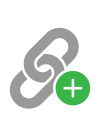
Link employees to content found on web sites. Sending them the direct link saves time.

Push notifications to iPhones, Android phones.
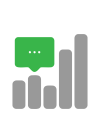
A powerful function that lets you gather data on messages that were sent and received.

Set messages that repeat at customized intervals across your network

Target employees per department, team, or individual.
The mobile alert systems applications can be integrated and delivered via mobile device
management (MDM) solutions to support “bring your own device (BYOD) practices”
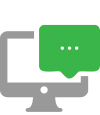
Highly visible pop-up messages right on the employees' computer screens.

Engaging video messages sent directly to computer screens.
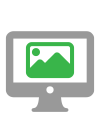
Set the corporate background of employees' employees PC's and easily change it.
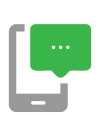
Send SMS alerts to your team and instantly reach them for better engagement, performance and safety.
Tip: SMS module or Mobile App? Use both! Mobile App will help you send content such as videos and pictures, RSVP to invitations and messages with a read receipt.
Use the SMS text messages to reach those who do not use mobile internet or haven't installed the app yet.



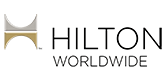




“The central IT department of the university uses DeskAlerts. It preempts unnecessary helpdesk calls by keeping our customers informed and is quick and easy to setup, use and deploy. DeskAlerts makes it easy to tailor notifications to our requirements and represents a great value for money.”

“The scope of alert is easy to configure via Active Directory groups and organizational units. All working users have the right information at the right time via the Broadcast feature. In case of incidents and maintenance activities, we can inform our customers rapidly. This is an easy-to-use and cost-effective alerting tool.”

“I would highly recommend DeskAlerts. Easy to use interface and friendly to install. We use DeskAlerts in-house to broadcast announcements, such as software update alerts. An example would be Quicktime software removal from desktops.”
The Mobile Alert App is a software application developed by DeskAlerts to facilitate efficient and swift communication within organizations. It allows the delivery of important corporate notifications directly to employees' smartphones or tablets. These notifications could range from regular updates, polls, surveys, to critical emergency alerts.
The Mobile Alert App works by pushing notifications directly to the devices of employees who have installed it. These notifications are created and dispatched by an administrator via the DeskAlerts user dashboard. The messages can be tailored to include various types of content such as text, pictures, and even video. These alerts can be sent simultaneously to employees’ desktop computers and mobile devices.
While SMS notifications and the Mobile Alert App serve the same primary function - communicating information swiftly - there are some key differences. SMS notifications deliver plain text messages and require only a mobile phone signal. They work on a broader range of devices and are a reliable method in areas with no internet connectivity.
On the other hand, the Mobile Alert App, designed for smartphones and tablets, allows for more diverse content, including videos and pictures. However, it requires internet access to function.