Communication in Education
Inform and engage administration, staff and students more effectively with our education communication solution.
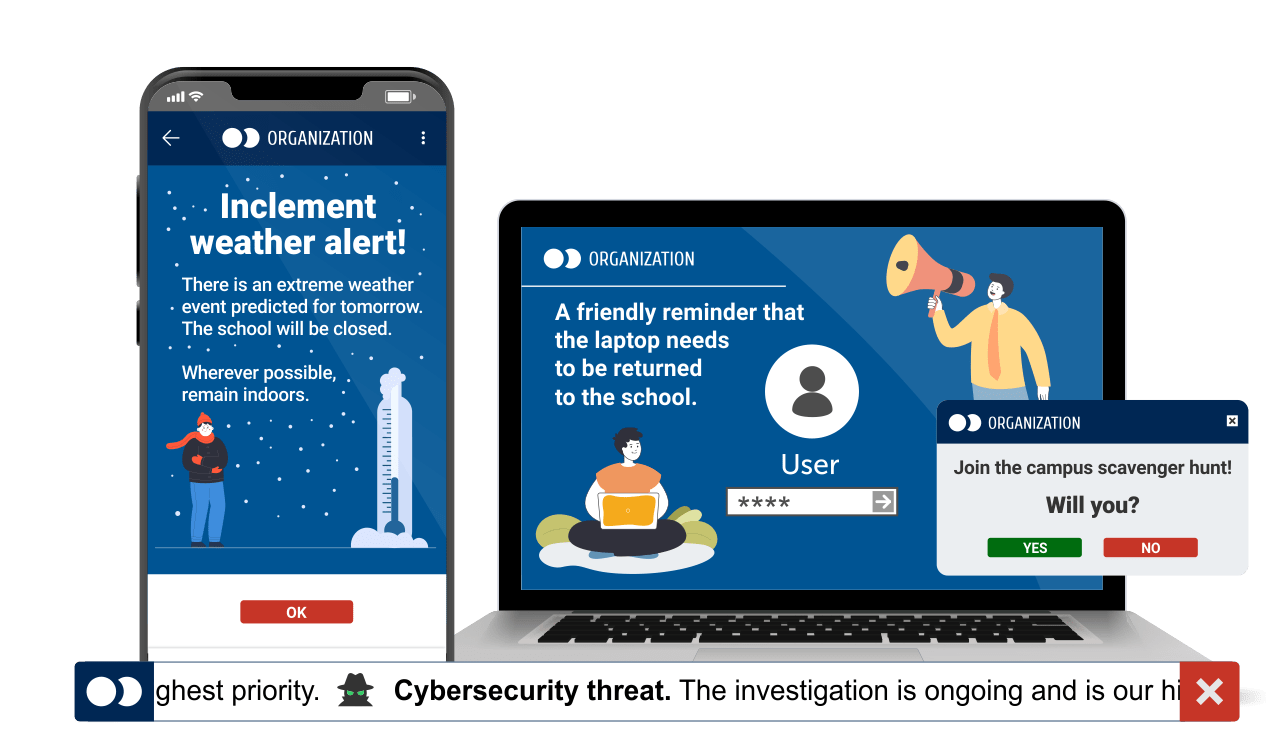
Trusted by Companies Worldwide
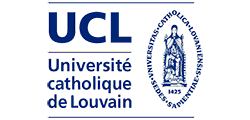










Effective Communication in Education is Critical
With so many students and employees, a number of differently located campuses, staff working autonomously ... it can be so easy for people to lose the track of the institutions's latest news and important information.
In schools, colleges and universities information flows all day long – and information overload affects this sector enormously.
That is why it is crucial to have a tool that can cut through the digital “noise” by ensuring all staff and students are kept informed... a tool like DeskAlerts.

Solution That Meets the Communication Needs of Educational Organization
DeskAlerts education communications solution ensures that important information will be 100% received, read, responded to and appropriately acted upon - if needed.
The tool is easy to use even for non-IT specialists and can be seamlessly integrated with many of the other systems you currently use for communications for the education sector.
DeskAlerts tools are eye catching and particularly appealing to younger generations as they look very similar to the channels they are used to using in their everyday lives.
For large school districts, universities, and multi-campus organizations, explore our enterprise communication solution to ensure reliable, scalable internal messaging.

How DeskAlerts Improves Communication in Education
The education communication solution sends messages to employee and student devices via different channels, attracting their attention, reinforcing your messaging and increasing the levels of engagement and safety on campus.
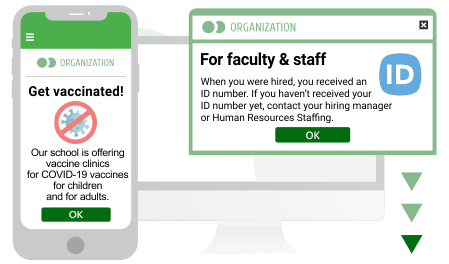
Reach and Inform Everyone
Reach and Inform Everyone
- Inform people about any news or changes during a couple of minutes with desktop pop-up alerts, mobile app.
- Target only those who are affected (even if it is only one user)
- Get data about who saw the message and acknowledged it
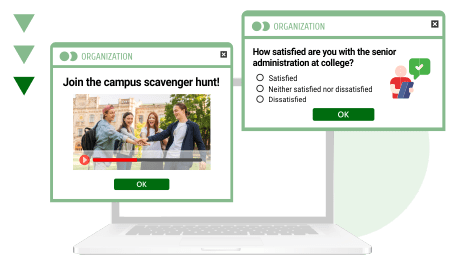
Engage Staff and Students
Engage staff and students
- Use video alerts and visual computer wallpapers or digital signage to reinforce your message
- Surveys that are shown directly on desktops or mobile will enable you to get the feedback faster
- Remind people about school events using different channels like RSVP alerts and desktop tickers
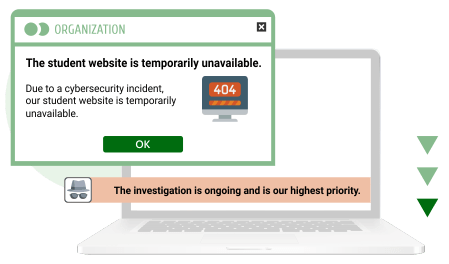
Send on Time IT Alerts
Send on Time IT Alerts
- Inform all affected users about planned maintenance or unexpected outages in a timely manner.
- Keep users updated with desktop tickers.
- Promote and raise cybersecurity awareness via organizational lock screens and screensavers.
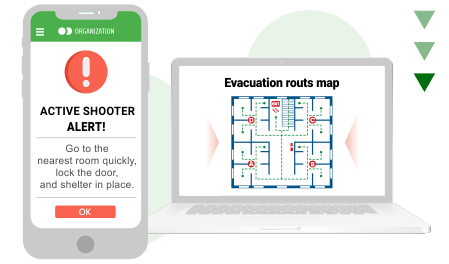
Provide Campus Safety
Provide Campus Safety
- Pop-up and mobile alerts are a great way of informing staff and students about any emergencies.
- Trigger emergency alerts though a panic button or a mobile app.
- Use computer wallpapers and screensavers to raise awareness about safety tips and evacuation routes.
Try DeskAlerts and See if It Fits the Communication Needs of Your Educational Facility
Forget about information delays and lack of employee feedback.With DeskAlerts you can reach all employees or targeted groups of employees in one click of a button.
DeskAlerts Tools for Communications in Educational Institutions

Computers
Reach managers, staff and students who are in front of their computers at that point in time.

Mobiles
Deliver communication to all people who are away from their computers at that point in time.

Digital signage
Display your messages in the halls and study rooms and even outside of buildings.
Discover all DeskAlerts features for educational organizations
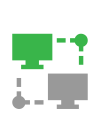
Intranet Information
Use DeskAlerts to direct your employees to relevant content that lives on your school’s intranet site.

Targeting
Send messages to all staff, or to custom audiences, depending on who needs to know the information.
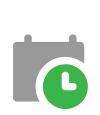
Schedule In Advance
Write the messages now to be sent at a later date and time.
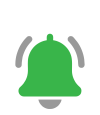
Reminder
Remind your team about important upcoming events and other information
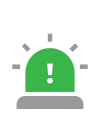
Emergency
Quickly alert your employees to an emergency situation, even if their screens are locked or on screensaver mode.
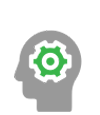
Acknowledgment
Find out quickly and easily if your employees have received and seen your messages.
Education Communication Case Studies
Streamlining Urgent Messaging in Higher Education


UCLouvain needed to broadcast urgent information across its large university community. With DeskAlerts, the university improved response times, increased the clarity and impact of messages, and enhanced the efficiency of cross-departmental communication.
Improved Message Relevance with Targeted Alerts


University of Southampton sought a solution to handle campus incidents. So they implemented a targeted alert system to quickly deliver emergency-only notifications. They improved response times, increased the relevance of messages, and ensured immediate action during emergencies.
Critical Classroom Communication with Multimedia Alerts


Saint-Anne private school wanted to deliver high-priority messages to classrooms. With multimedia alerts, they improved response times, streamlined announcements with pre-recorded messages, and enhanced student engagement during critical communications.
Benefits of DeskAlerts as an Education Communication System
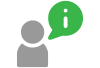
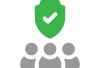
Enhanced
campus safety
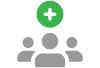
Higher engagement
in organization initiatives
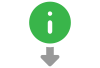
Less communication
fatigue
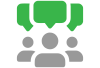
More efficient
communications
Frequently Asked Questions
-
What is internal communication in education?
Internal communication in education refers to information that is shared between people who work at a school or other educational facility.
-
Why is communication important in school organization?
Good communication helps to strengthen an educational institution and helps staff understand key priorities. Improved outcomes for student achievement is why communication is important in education, because everyone is on the same page and understands key priorities and goals.
-
How communication is effective in education?
Good communication in education helps teachers to be effective educators. As well as helping people receive and understand information, it encourages better effort, improves attitudes and can lead to problem solving.