Emergency Notification Software for Business Communication
Send instant alerts with DeskAlerts – an automated emergency notification system for companies that need reliable employee communication during a crisis.
Trusted by Companies Worldwide







Why Choose DeskAlerts for Emergency Notifications in Your Business?
DeskAlerts is emergency notification software designed to help organizations instantly reach employees during crises via desktop alerts, SMS, mobile push notifications, and other channels.
Make sure your messages are seen even if email or chat systems are down. The system includes features like read receipts, panic buttons, compliance reports, and more to keep your team safe and informed.

Reach Every Employee Instantly
When lives or operations are at risk, DeskAlerts sends alerts to employees’ screens right away – even if the internet or phones are down. It is also compatible with tornado warning sirens, disaster alarms, and hospital alert color codes.
Use the tool as an employee emergency notification system that works across departments and devices, helping you protect people and avoid costly downtime. You get reliable communication. Your team gets the message.
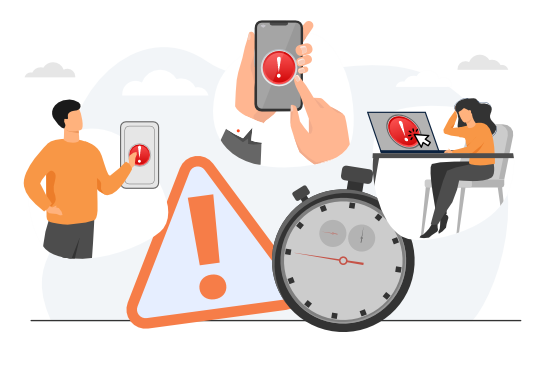
Send Emergency Text Alerts to Employees Before, During and After a Crisis
Don’t wait for disaster to hit. Alert employees before, during, and after any emergency. Send updates using DeskAlert's emergency text alert system to keep everyone informed and safe.
Messages go out in seconds and appear right on employees' screens, so nothing is missed and your employees know exactly what to do.
For large organizations with multiple sites, crisis response teams, and strict compliance protocols, explore our enterprise communication solution for scalable, secure emergency messaging.

How DeskAlerts Emergency Notification Software Supports Your Business in a Crisis
Take Control of The Emergency and Send Alerts to Keep in Touch with Your Staff. Train Employees in Advance, Send Detailed Instructions, Get Feedback
With DeskAlerts emergency notification system, you can send alerts to desktops, mobiles, and digital signage to make sure everyone stays informed, safe, and ready to act. With features like acknowledgment tracking, mobile push, and more your alerts are always visible, no matter what.
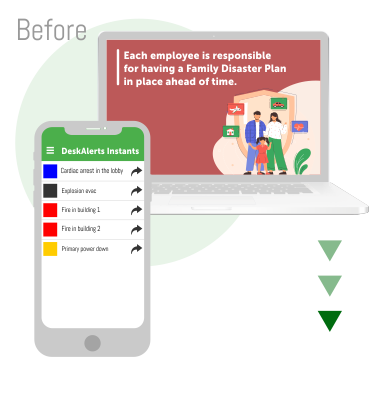
Emergency preparedness
Prepare Employees in Advance
- Prepare message templates in advance. Shortcuts will help you find the correct one immediately
- Panic button lets you to send all messages in two seconds
- Use screensavers, corporate lockscreens and digital signage to remind employees about emergency policies and procedures and raise awareness
- Use DeskAlerts' acknowledgement tracking tool and extended reports to evaluate the success of running tabletop exercise scenarios

Emergency trainig
Deliver Emergency Training Messages
- Invite employees to join training sessions via the RSVP tool and know exactly who is going to come
- Make training more effective by sending employees information via pop-ups
- Test employee knowledge with quizzes to be sure they understand the topic
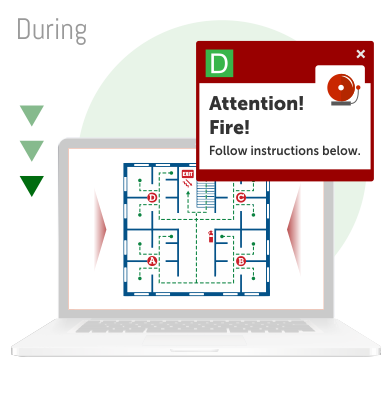
Alert instantly
Send Instant Alerts
- Alert staff immediately on every channel (desktop, mobile, digital signage)
- The messages will pop-up even if the computer is locked
- Use the panic button to send alerts in a matter of seconds
- Send pop-ups with emergency information, blocking the entire screen
- Send evacuation routes, updates about the situation and instructions via pop-ups, tickers, mobile push notifications and digital signage
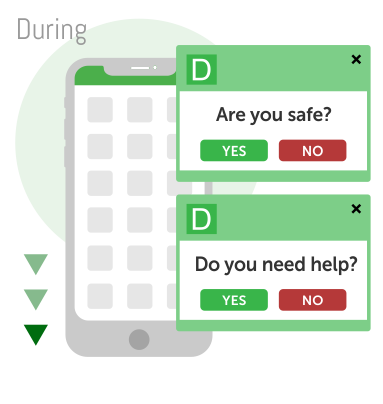
Get feedback
Get Feedback
- Check that your people are safe by sending surveys to their cell phones and computers
- Ask if they need any immediate assistance
- Know exactly who is not responding and be ready to help them

Keep informed
Keep Staff Informed
- Inform staff about what is going on after an emergency
- Give clear instructions about what to do right now
- Use the lock screen to cheer people up, tickers to update them with new information and pop-up and mobile alerts to reach everyone with vital news and CEO messages

Measurement and segmentation
Measure and Segment
- Use the statistics module to find out which actions worked best
- Use survey statistics to divide people into groups and send each group specific information (for example to people who worked in a damaged building - about new working conditions)
Try DeskAlerts – an Emergency Alert System for Business
DeskAlerts' Emergency Notification Solutions for Instant Alerts Across Devices

Computers
Alert employees directly on their desktops and laptops. They won't miss your message.

Mobiles
Alert employees wherever they are at that point in time - even if they do not have an internet connection.

Digital signage
Use digital screens as a place to display important information that reaches everyone, even if they aren’t using a computer or mobile phone at the time.
Emergency Panic Buttons for Instant Mass Alerts
- Notify thousands of people within seconds using the virtual panic button on corporate devices.
- Click to activate the alert with pre-configured shortcuts for swift emergency response.
- Send various alert types, including pop-up messages, full-screen notifications, and scrolling desktop tickers.
- Pre-created notifications for scenarios like fires, active shooters, and severe weather save valuable time.
- Integration with other emergency systems and targeted communication to specific geographic areas or segmented audiences.

Additional Features of DeskAlerts Emergency Notification System
Key Features of DeskAlerts Emergency Notification App

Self-Destructing Messages
Send a message that will remove itself from the history once the user closes the alert window.

Urgent Alerts
Your emergency alerts will appear on screen even if the employee’s computer is locked, on screensaver mode, or sleeping. Your message will be noticed despite uncontrollable circumstances.
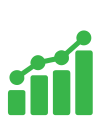
Message Statistics
Message status reports will be sent to the server with recorded dates. This will allow the server to track messages down to particular users and connected individual devices.

Reading Acknowledgment
This provides proof that the recipient has read your messages.

Auto-Closing
Messages will disappear from the screen after a short time.

Recurring Messages
Automate your messages and send identical messages in customizable intervals in an automated fashion.
Inside our Use Case Guide to Emergency Alerts for Safety Communications:
- How to navigate real-world emergencies with actionable scenarios;
- How to utilize DeskAlerts’ tools effectively during crises;
- How to enhance team safety and ensure more efficient communications.

Customer Testimonials: How DeskAlerts Performs During Emergencies
"DeskAlerts provided a reliable communications channel, which was proven to be vital in the state of emersgency during terror attack, in the event of usual channels being overloaded and inaccessible."
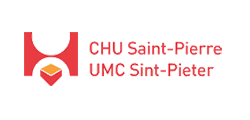
Healthcare, Belgium

“All departments use DeskAlerts to send communication that would ordinarily be missed via email communication.”
Deloitte
Accounting, East Africa

“DeskAlerts lets us broadcast system information to users. We have placed information monitors in several positions in our building where we broadcast systems alerts and news to share information about system breakdowns or other significant information that can affect peoples’ daily work.”
Topdanmark
Insurance, Denmark

“DeskAlerts enabled us to deploy emergency notifications to our employees’ desktops without relying on any of the existing platforms. It was important for us to have a pop-up notification that would be in the user’s face, no matter what they were working on at the time.”
Littelfuse
Electronics
Frequently Asked Questions
-
What Does an Emergency Alert System Do?
When you need to quickly communicate vital information to keep employees safe, an effective emergency messaging system is essential.
DeskAlerts is an emergency notification system for businesses, allowing you to send urgent information during emergencies or disasters. When threats arise, employees are promptly notified via emergency alerts with safety instructions.
-
Is a Business Alert System only For Emergencies?
DeskAlerts is more than just an emergency notification service – you can also use it to send all types of urgent and non-urgent communication to your employees to improve overall internal communications and boost employee engagement.
- Let employees know about IT outages and scheduled maintenance
- Send information about important company projects and initiatives
- Send instructions to employees that require their acknowledgment
- Circulate information about new policies, protocols or procedures
- Share good news about company achievements
- Remind employees about regulatory requirements
- Inform staff about new employment opportunities
- Send health and safety information
- Link to information on your intranet or web portal
- Send training information
- Promote upcoming corporate events and gather RSVPs
- Remind people about cyber security
- Send newsletters
- Send video messages from the CEO and other senior leaders.
-
Can You Use the Desk Alerts Emergency Notification System for Business as A Supplement to Emergency PA Systems?
DeskAlerts doesn’t replace a traditional PA system as your main emergency announcement system but can supplement it by providing rich content to every computer in the company, including videos, images and sound.
When sirens are ringing and a voice on the PA system tells people to evacuate, you can turn all the computer screens into evacuation maps.
You can do this by:
- Preparing messages in advance using a pre-defined template for a specific audience and have them ready to go with a single click when you need them (either via desktop or by using a mobile app).
- ·Using AI integration to automatically send emergency alerts when existing emergency notification services or systems detect an emergency – this removes the need for a person to have to publish an alert.
-
Who Needs an Emergency Notification System?
Businesses that have a large number of employees need to have an emergency alert software service in place. Other large institutions such as schools, universities, hospitals and healthcare facilities that have lots of people in attendance at any given time should also have one.
-
What Is an Example of Emergency Notification?
An emergency notification is a piece of one-way communication that is sent to a particular audience to alert them to an emergency situation. Examples include fires, tornados, earthquakes, chemical spills, gas leaks, hurricanes, severe weather, active shooters and more.
-
What Is the Purpose of Emergency Notification System?
An emergency business notification system helps to prepare an organization for the act of communicating when there is an actual emergency situation. These emergency notification solutions enable organizations to communicate with employees and other important stakeholders to provide instructions and guide them to safety.
-
What Are the 3 Types of Emergency Alerts?
The three main types of emergency alerts are:
• Wireless emergency alerts
• Emergency alert systems
• Opt-in alerts

