Pop-up alerts
Alerts are sent to computer screens and immediately get peoples’ attention, no matter what they are doing, so they can take appropriate action in an emergency situation.
A panic button is used in a workplace emergency to launch specific actions and notifications. The DeskAlerts virtual notification button works in the same way.
Shortcuts are created in advance and placed on the mobile phone or desktop screen of employees with emergency management responsibilities. Clicking on the shortcut will trigger emergency alerts to be sent to employees’ devices - desktops, laptops, mobiles or digital screens on the company’s premises.
The DeskAlerts software panic button forms emergency alert module.







Use panic button shortcuts to send pre-defined emergency notifications to your staff instantly (in a couple of clicks), reaching thousands of people within seconds.
This emergency panic button system triggers alerts via PC, laptop, tablet, or smartphone and sends notifications that can't be missed. You can use shortcuts to send pop-up alerts, full screen alerts, and scrolling tickers.
Whether you’re dealing with a fire, active threat, or security breach, a silent panic button helps protect people and operations discreetly.
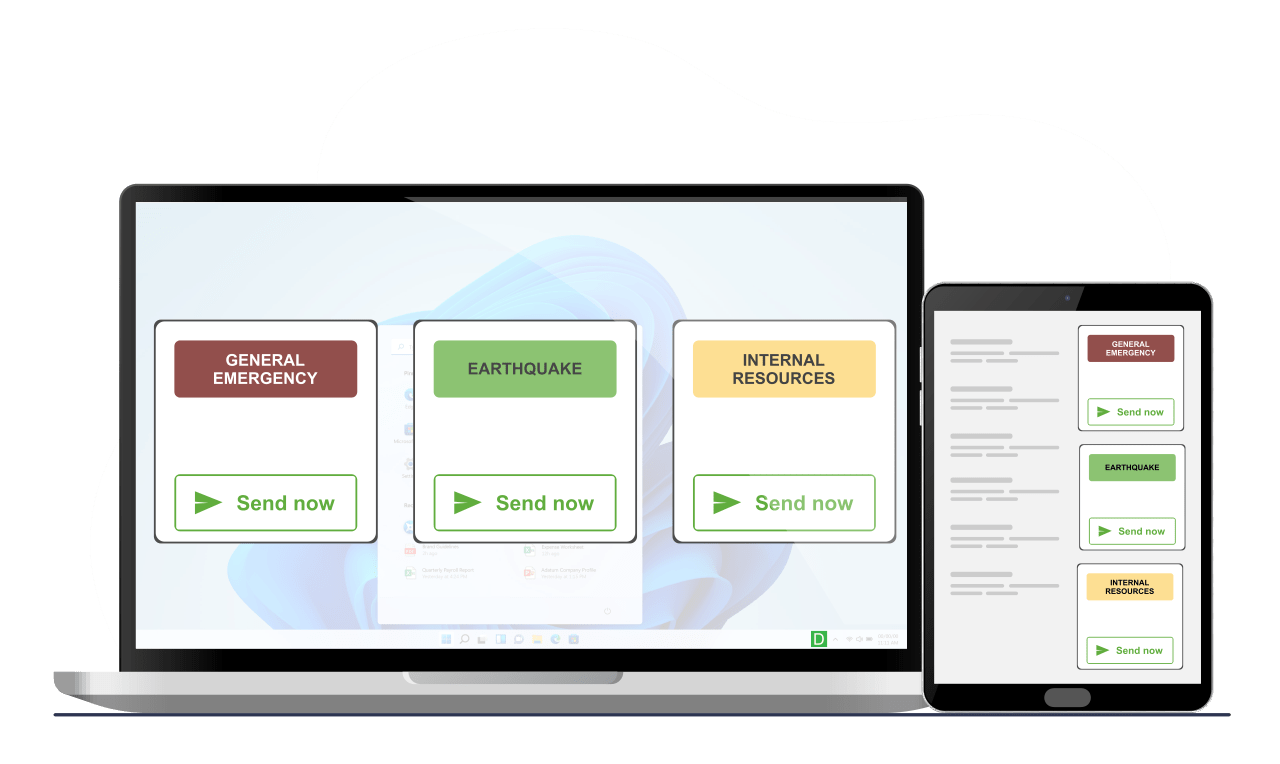
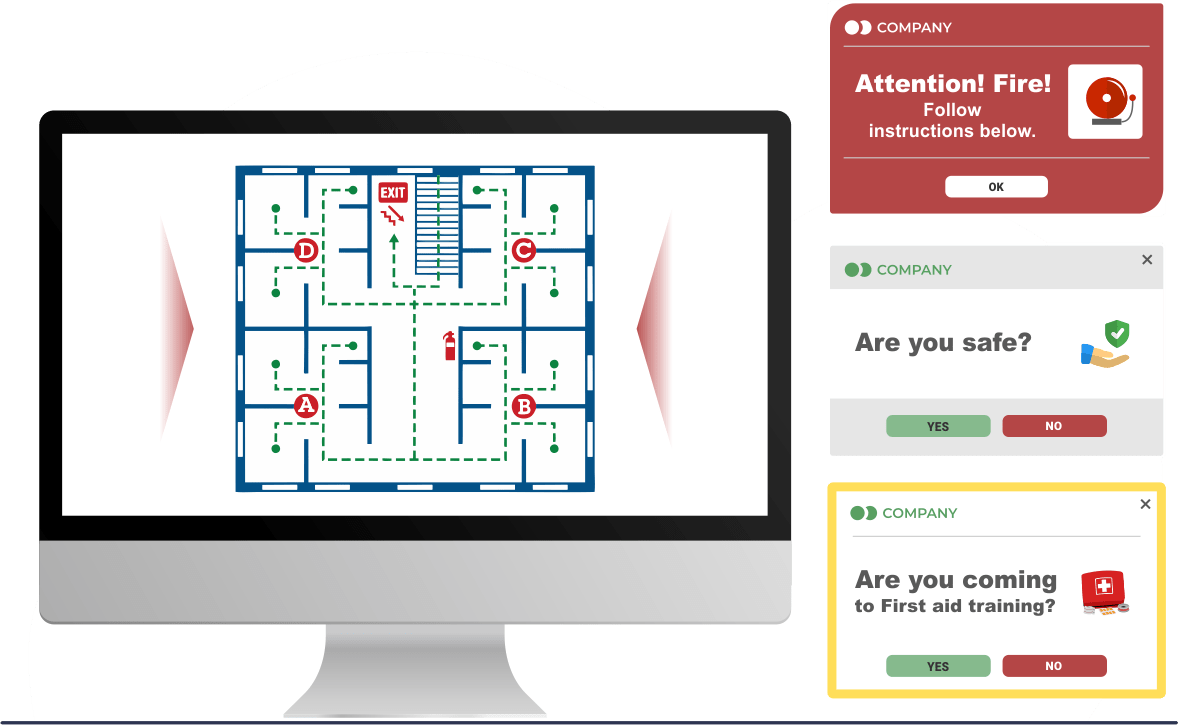

Set up panic button shortcut as an icon on a desktop that will provide quick access to specific applications or functions.
Best for businesses needing a local, visual panic button alarm without mobile or cross-platform support.

Pre-created emergency alert buttons appear in a client tray menu, offering a more integrated and flexible solution.
Best for businesses that need a scalable, cloud-synced, and flexible panic button system for workplace emergencies.
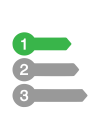
Your emergency messages will appear on the employee’s screen, no matter what else they are doing at the time – even if it is locked or on screensaver mode.

Urgent messages can take over the entire computer screen and block the user from being able to do anything else.

Messages can be sent to different audience segments: send to the entire workplace, or to different audience demographics.

Your messages can be sent using different alert border colors depending on the type of emergency and the seriousness of the incident.
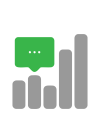
Receive reports about who has read your messages, how many people reacted to it etc. These statistics are in real time, offering you up-to-the-minute insights.
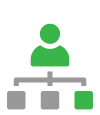
Different employees can receive different content depending on their role within the organization.
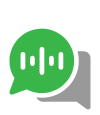
A copy of your desktop alert can be sent as a voice message to employees’ phones instead, using the Twilio gateway.
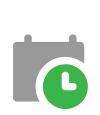
Alerts can be scheduled for specific dates and times and recurring notifications can be sent within patterns that you specify.
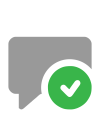
You can send messages that require the user to confirm they have read and understood what you have sent so that you can keep them accountable.
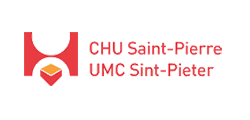
Healthcare, Belgium

Communication is not missed anymore
“All departments use DeskAlerts to send communication that would ordinarily be missed via email communication.”

Broadcast information that affects daily work
“DeskAlerts lets us broadcast system information to users. We have placed information monitors in several positions in our building where we broadcast systems alerts and news to share information about system breakdowns or other significant information that can affect peoples’ daily work.”

It is important to have pop-up notifications
“DeskAlerts enabled us to deploy emergency notifications to our employees’ desktops without relying on any of the existing platforms. It was important for us to have a pop-up notification that would be in the user’s face, no matter what they were working on at the time.”
Inside our Use Case Guide to Emergency Alerts for Safety Communications:

Alerts are sent to computer screens and immediately get peoples’ attention, no matter what they are doing, so they can take appropriate action in an emergency situation.
Default computer desktop backgrounds are replaced with engaging images and raise awareness about what to do in an emergency.
Surveys are sent to desktop screens or mobile phones to check in on employees in an emergency: are they faring okay or do they need assistance?
DeskAlerts can be used as a panic button that sends text messages. All employees can be contacted about the emergency, even if they aren’t in the office or don’t have internet access.
A panic button is used in a workplace emergency to launch specific actions and notifications. The DeskAlerts virtual notification button works in the same way.
Shortcuts are created in advance and placed on the mobile phone or desktop screen of employees with emergency management responsibilities. Clicking on the shortcut will trigger emergency alerts to be sent to employees’ devices - desktops, laptops, mobiles or digital screens on the company’s premises.
The DeskAlerts software panic button forms emergency alert module.
A panic push button is a button that someone can push when there is a serious situation so that they can get appropriate assistance, by way of sending them a push button notification.
A panic button is a device that is used to protect someone from personal harm. It can provide an instant alert to a monitoring company, building security or the police when the person feels they are in danger and requires emergency assistance.
Panic buttons are sometimes called other things. This includes:
A panic button refers to a device that can be used to summon assistance during emergencies at the workplace. It achieves this by alerting an emergency contact, an assigned employee, local law enforcement, or security and emergency services.
If you are experiencing a police, fire, or medical emergency, please dial 9-1-1 for immediate assistance. Panic buttons should only be utilized if dialing 9-1-1 is not feasible.
When an alarm or siren goes off unexpectedly, it can cause a surge of stress and unpredictable behavior, which could potentially lead to danger. Those who offer security guidance to banks are aware of this and recommend triggering alarms quietly rather than escalating the situation.
The basic form of a duress alarm typically involves an emergency button that can be pressed during a crisis to notify those monitoring the alarm. Once alerted, responders can utilize the alarm to pinpoint the individual in distress and provide necessary aid.