Pop-up alerts
The alert is delivered to computer screens and immediately captures employees’ attention no matter what they are doing at that moment.
The DeskAlerts emergency alerts module works as a mass notification software solution, sending mass notifications in real time to any corporate device before, during and after a critical situation occurs.
The emergency mass notification system has more than 12 communication channels to instantly inform employees about emergencies, coordinate their actions, get feedback, conduct training and raise awareness.
Messages can be sent in different formats (text, image, video etc).
For large enterprises that need to deliver instant alerts across thousands of employees, departments, and regions, explore our enterprise communication solution for scalable, secure mass notification with advanced control and analytics.
Send mass notifications with only one click using a digital version of a panic button – known as “shortcuts”. You can place shortcuts on the desktops of your reception team or use the emergency mobile app to send an alert instantly as a situation unfolds.
Shortcuts will send pre-created alert notifications and decrease the time it takes to send and deliver your messages to a fraction of a second.
Using color codes will help employees clearly identify what is going on and so they can take the appropriate next steps.
Targeted notifications can be sent to all employees or only a group of them (based on their location, department and other criteria) - from tens of thousands of employees to one individual.
Ensure all recipients read the messages with confirmation reports.

During a crisis, it’s crucial to alert all affected employees, grab their attention and clearly communicate what they need to do. The power of DeskAlerts as an employee notification system is in using all available channels at once and leaving no chance your message will not be seen.
After an emergency, make sure everybody is safe and have all they need - with DeskAlerts surveys.
A resilient business is one that is prepared for anything. improve emergency preparedness by using powerful visual communications tools (corporate screensavers and lockscreens).

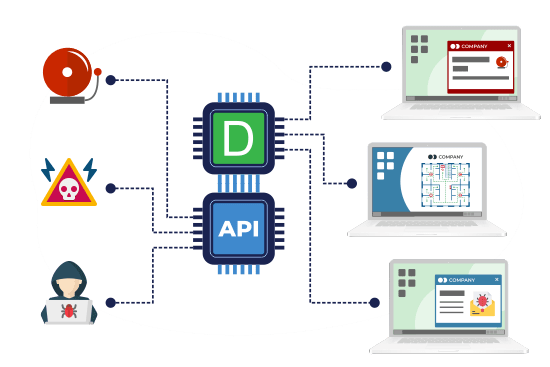
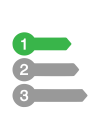
Emergency messages will be shown no matter what user is doing at that moment in time - even if their screen is blocked.

Emergency messages will be shown no matter what user is doing at that moment in time - even if their screen is blocked.

Target messages to all staff, or just groups of staff, depending on the situation.

Use different skins (alert border colors) to determine the type of event and the level of emergency.
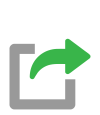
Create shortcuts on the desktops of people who have publisher access so they can send the alert in a couple of seconds.
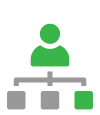
Determine who gets to send each type of content to various segments of your organization.
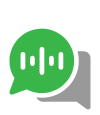
Send a copy of your desktop alert as a voice message to an employee's phone (based on Twilio gateway).
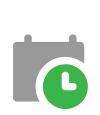
Schedule alerts to be sent on specific date and time. Notifications can recur in accordance with a specified pattern.
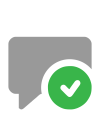
Get confirmation of reading and compliance to ensure better understanding and behavioral change.
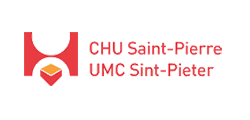
Healthcare, Belgium

Communication is not missed anymore
“All departments use DeskAlerts to send communication that would ordinarily be missed via email communication.”

Broadcast information that affects daily work
“DeskAlerts lets us broadcast system information to users. We have placed information monitors in several positions in our building where we broadcast systems alerts and news to share information about system breakdowns or other significant information that can affect peoples’ daily work.”

It is important to have pop-up notifications
“DeskAlerts enabled us to deploy emergency notifications to our employees’ desktops without relying on any of the existing platforms. It was important for us to have a pop-up notification that would be in the user’s face, no matter what they were working on at the time.”
The alert is delivered to computer screens and immediately captures employees’ attention no matter what they are doing at that moment.
Replace default backgrounds with engaging images and raise awareness among employees.
Send surveys directly to your employees' screens or mobile phones to make sure they are ok and find out if they need any assistance.
Reach all employees with your alert even if they are not in the office or do not have internet connection.







A mass notification system is a system that is used to send hundreds or thousands of messages to many people simultaneously.
An emergency notification is an announcement sent to people to warn them of a situation that could endanger their health and safety. An example is a text message they may receive from a government authority advising that a wildfire is burning out of control nearby their location and they are advised to shelter-in-place until further notice.
An emergency notification is an announcement sent to people to warn them of a situation that could endanger their health and safety. An example is a text message they may receive from a government authority advising that a wildfire is burning out of control nearby their location and they are advised to shelter-in-place until further notice.
There are lots of mass notification system companies. The best to choose is one like DeskAlerts that can be sent to different corporate devices, including computers, mobile phones and digital screens, is the best notification system to use in a disaster – reaching thousands of people within seconds.
Emergency notification systems send an alert to people who are potentially going to be affected by an emergency situation, usually by sending text or phone messages, letting them know what steps they need to take to be safe.