Emergency Evacuation Instructions
Digital signage displays immediate life-safety instructions in shared spaces to extend DeskAlerts’ multi-channel emergency communication reach.
Use digital signage as an additional notification channel within the DeskAlerts multi-channel alerting platform.

DeskAlerts employee notification software enables organizations to deliver critical alerts across corporate desktops, mobile phones, and TV screens.
You can easily reach employees through multiple channels, including pop-ups, scrolling tickers, screensavers, lockscreens, mobile push notifications, and more.
Digital signage serves as an auxiliary channel for notifying employees in production areas, lobbies, hallways, and other common areas.

Managing digital signage through a separate tool means duplicating effort. Teams would need to log into another platform, recreate messages, coordinate timing, and manually align alerts across channels. In critical situations, this adds friction and increases the risk of delays or inconsistencies.
With DeskAlerts, digital signage is simply one more delivery channel within the same centralized alerting system.
.png?width=710&height=410&name=Tabletop%20exercises_DeskAlerts%20(1).png)
Most digital signage platforms are designed for marketing displays or routine internal announcements. Their core strength lies in media playlists and content rotation, not urgent real-time alerting.
DeskAlerts, by contrast, is built specifically for critical communication. The focus is on speed, visibility, and reliability during high-stakes situations.
This ensures digital signage supports emergency communication priorities rather than functioning merely as a standalone content tool.

DeskAlerts digital signage ensures your messages capture attention, whether your workforce is on-site or remote.
Here's how you can use it:

Digital signage displays immediate life-safety instructions in shared spaces to extend DeskAlerts’ multi-channel emergency communication reach.

Digital signage reinforces real-time outage notifications in operational areas where employees may not have access to desk-based alerts.

In regulated environments, digital signage increases the visibility of critical safety and compliance-related notifications as part of a centralized, auditable alerting process.
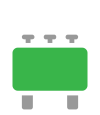
Compatibility with LCD, LED, and projection displays.

Identical, repeated messages can be sent across all screens in your network at intervals you determine.
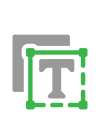
Send messages in a variety of multimedia formats including video, HTML, Flash, images, text or even your presentation slides.
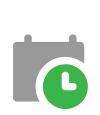
Create your messages now to be sent at a later date and time

Link to externally hosted content like YouTube and Vimeo through embeddable URLs.
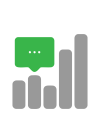
The server will receive message status reports that will give you data for measurement and analysis

Deliver more exciting pieces of content at once with the screen divided into several sections (between one and four).

This software can be cloud or on-premise based – choose which best suits your needs.

Use your company logo, colors etc to strengthen brand awareness.

“DeskAlerts has helped in getting important info to the employees in a very quick manner. I would definitely recommend DeskAlerts to other contacts.”

“DeskAlerts is mainly used as a broadcast system to inform employees, via a series of screens, about any issues that may affect their daily work.”

“We found DeskAlerts had the best features to meet our needs, and is completely customizable.”
Highly visible pop-up messages right on the employees' computer screens.
Engaging video messages sent directly to computer screens.
Set the corporate background of employees' employees PC's and easily change it.
Inform employees even when they are not at their desk.







No. DeskAlerts is multi-channel notification and emergency communication software that helps alert employees. It instantly delivers messages across corporate devices and provides confirmation tracking. Digital signage is one of the channels that you can benefit from when using DeskAlerts.
Yes. Digital signage is a channel that you can add to your DeskAlerts channel mix to increase message visibility and employee reach.
We recommend using digital signage alongside other DeskAlerts channels to alert employees in common areas, such as production areas, hallways, and entry zones. Additionally, digital signage is useful when you need to inform employees about IT disruptions or remind them about safety measures.
No, it's not. DeskAlerts specializes in desktop and mobile notifications. However, digital signage can be added to desktop and mofile channels for wider reach and centralized control over all your emoloyee communication.
Digital signage has been shown to have a good ROI (return on investment) when it is deployed in various industries and has a broad reach in public venues.