Pop-up alerts
Highly visible pop-up messages right on the employees' computer screens.
DeskAlerts allows you to easily invite employees to any kind of event and get an instant response. It works by sending pop-up notifications straight to your employees' devices, bypassing corporate email and guaranteeing its likelihood of being seen and acted on.
Employees can quickly respond to the invitations from their devices (PCs, laptops, tablets).
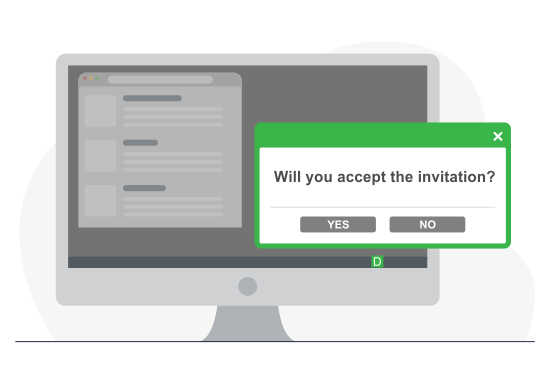
Create and send eye-catching invitations that guarantee a response.
Notify, qualify, schedule and allocate resources without even leaving your seat
Monitor the event open rates, readership levels, and engagement with real-time analytics and reporting
Effortlessly track event attendees as well as finding out whether they have any special preferences
Follow up with those who haven’t responded by sending reminders
Remind all staff or specific groups of employees about deadlines
Reduce your RSVP event management efforts while increasing efficiency, awareness and attendance.
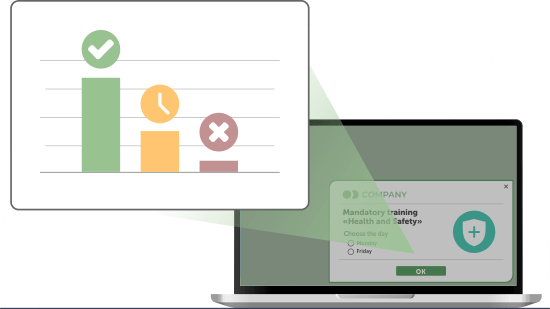
When creating a new DeskAlerts event invitation, simply select the “add RSVP” tab and fill out the relevant fields to create the event. It can be set to “read now” or “read later” or you can select recurrence options to ensure employees respond to your event RSVP notifications in real time. You can also control the size of the RSVP alert and where it will appear on a user’s screen.
The delivery/answer report is updated in real time, showing you the numbers of people who had the message appear on their screens, people who had a chance to vote, and people who haven’t yet done so.
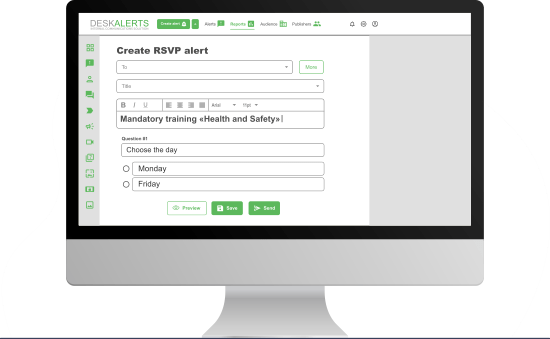

The customizable RSVP templates can be designed to include eye-catching images and logos to stand out and get your employees’ attention. The templates can be themed to match the event or to have the same look and feel as your overall corporate branding.

The user receives an invitation with the option to attend or decline, as well as a text box for providing a custom answer. The fully automated real-time reporting can be accessed so you can track who is attending your event, and who is still to respond.

RSVP alerts can be sent as high-priority alerts, unobtrusive, self-destructing, auto-closing after a set period of time or with a lifetime expiration time of when they will no longer be shown. You can also schedule a time to send an alert or create them to recur.

DeskAlerts is easy to use straight out of the box and integrates with your Active Directory to make distribution easy – you can create custom groups, send to teams, individuals or the entire organization.

The RSVP app is compatible with Windows, Mac, Android, and iOS and pushes invites straight to mobile devices or PC screens.

You can also create an invitation using Outlook and then save the file to attach to the message.
A much higher response and attendance rate at events than you could expect from other methods of sending invites
Assures you will receive responses to crucial events
Helps to save time in getting responses from employees invited to an event

We use it to ensure that urgent messages are communicated quickly and clearly
“We have been using Desk Alerts for 5 years now and find the product excellent at communicating important information to our entire Trust quickly. It is so easy to use and maintain so provides a cost effective solution for “real time” messaging. Originally, used just by the IT team, the product is now in daily use by the Trust’s Communications team to ensure that urgent messages are communicated quickly and clearly to a large number of staff, thus helping to support the delivery of patient care to the highest standard.”

A vital component of our customer communication strategy
“DeskAlerts is vital component of our customer communication strategy. Central IT department of the university uses DeskAlerts. It preempts unnecessary helpdesk calls by keeping our customers informed and is quick and easy to setup, use and deploy. DeskAlerts makes it easy to tailor notifications to our requirements and represents a great value for money. I highly recommend DeskAlerts to anyone looking for a way to improve their communication strategy and customers experience.”

Satisfied with product and service
“DeskAlerts is being used in the Communication Department. It helps to keep the whole workforce in the loop in security concerns. We are satisfied with the product and service.”
Highly visible pop-up messages right on the employees' computer screens.
Scrolling band of text at the top
or bottom of the computer screen.
Set the corporate background of employees' employees PC's and easily change it.
Inform employees even when they are not at their desk.
RSVP management is a process of keeping track of people who have been invited to attend an event and those who have accepted and those who have declined.
Depending on how you have sent the invitation to the event, there are different ways to keep track of RSVPs. When you send an invite using RSVP software like DeskAlerts or other RSVP systems such as Outlook, responses will be automatically captured and can be tracked. When you send a traditional invitation, such as a paper one through the postal system, RSVPs generally need to be managed manually such as making and updating a spreadsheet as people respond.
A digital RSVP can be created using RSVP management software such as DeskAlerts or using the RSVP management tool in Outlook.
The acronym RSVP stands for the French phrase “respondez, s’il vous plait.” This translates to “respond if you please” in English.
These are the best practice tips for managing corporate events:
Book any other equipment you need, such as staging or lighting.