Pop-up alerts
Highly visible pop-up messages right on the employees' computer screens.
DeskAlerts’ corporate screensaver software transforms idle screens into high-visibility communication tools.








Turn idle computer screens into a powerful communication channel.
With DeskAlerts’ corporate screensavers, you can deliver branded company messages directly to employee computers. When employees return from breaks or meetings or step away for calls, they will see visually messages on their screens.
Send your business screensaver messages as images, videos, animations, HTML, or PowerPoint slides to make them unmissable.
With DeskAlerts, you can fully control, schedule, and rotate corporate screensaver content across your entire organization. All that on a single platform and without the need for IT support.
Use corporate screensavers to:
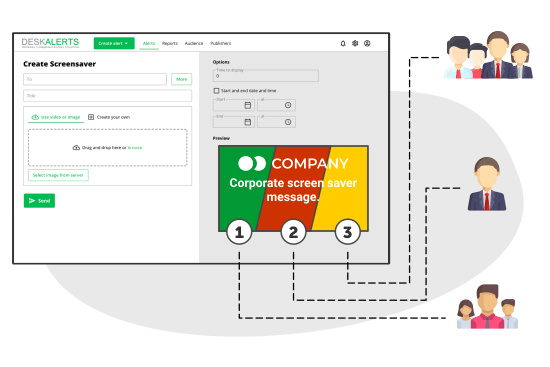
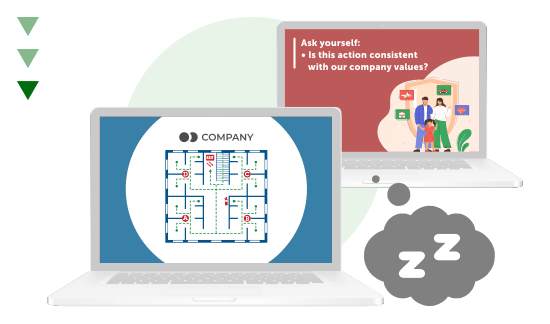
Compliance and Emergency

Employee Engagement
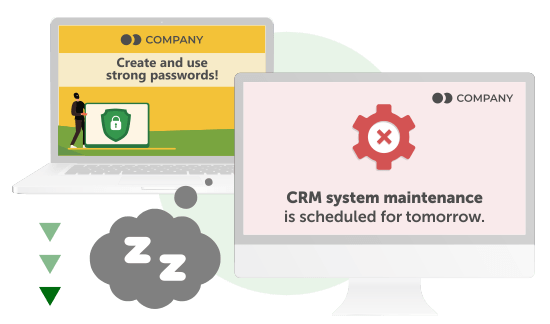
IT Communications
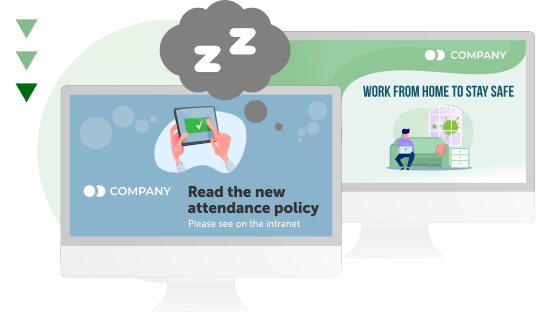
HR Communications
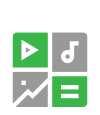
Share your business updates through slides, videos, HTML messages, or branded visuals – delivered as screensavers.

Send targeted messages to different teams, offices, or individuals using Active Directory integration. Ideal for company-wide or department-level communication.
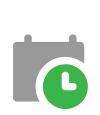
Plan and schedule messages in advance to align with campaigns, compliance timelines, or executive announcements.
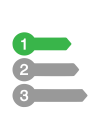
The software automatically reverts to the default screensaver, even if users attempt to modify it.

Easily convert your existing PowerPoint presentations into corporate screensavers to promote training, safety, or compliance alignment.

Repeat key messages, so they’re seen multiple times, improving recall and engagement.
Pair your corporate screensaver tool with other tools from the DeskAlerts suite to increase visibility, engagement, and reach across your workforce.

Highly visible pop-up messages right on the employees' computer screens.

Engaging video messages sent directly to computer screens.

Set the corporate background of employees' employees PC's and easily change it.

Inform employees even when they are not at their desk.

Ensuring that urgent messages are communicated quickly and clearly
“We have been using Desk Alerts for 5 years now and find the product excellent at communicating important information to our entire Trust quickly. It is so easy to use and maintain so provides a cost effective solution for “real time” messaging. Originally, used just by the IT team, the product is now in daily use by the Trust’s Communications team to ensure that urgent messages are communicated quickly and clearly to a large number of staff, thus helping to support the delivery of patient care to the highest standard.”

A vital component of our customer communication strategy
“DeskAlerts is vital component of our customer communication strategy. Central IT department of the university uses DeskAlerts. It preempts unnecessary helpdesk calls by keeping our customers informed and is quick and easy to setup, use and deploy. DeskAlerts makes it easy to tailor notifications to our requirements and represents a great value for money. I highly recommend DeskAlerts to anyone looking for a way to improve their communication strategy and customers experience.”

Satisfied with product and service
“DeskAlerts is being used in the Communication Department. It helps to keep the whole workforce in the loop in security concerns. We are satisfied with the product and service.”
A corporate screen saver is a prominent internal communications tool that delivers eye-catching content and targeted imagery to employees’ computer screens. Idle screens are effectively turned into electronic billboards that ensure employees are aware of key corporate messages as part of creative internal marketing campaigns.
A wallpaper is the background of the computer screen where icons and links to apps appear. The screensaver takes up the screen when it becomes idle.
Screensavers used to be necessary to prevent static images from burning into the monitor display and ruining them. While modern screens don’t have this problem, screensavers are still a good tool to use to display images and information.
An example of a screensaver is one where password protocols and other cybersecurity reminders are displayed.
Employees are often too busy attending to their daily tasks that it can be very difficult to...
Visual communication involves using visual elements to convey ideas,...
You have many computer screens in your organization – why not put them to use as part of your...