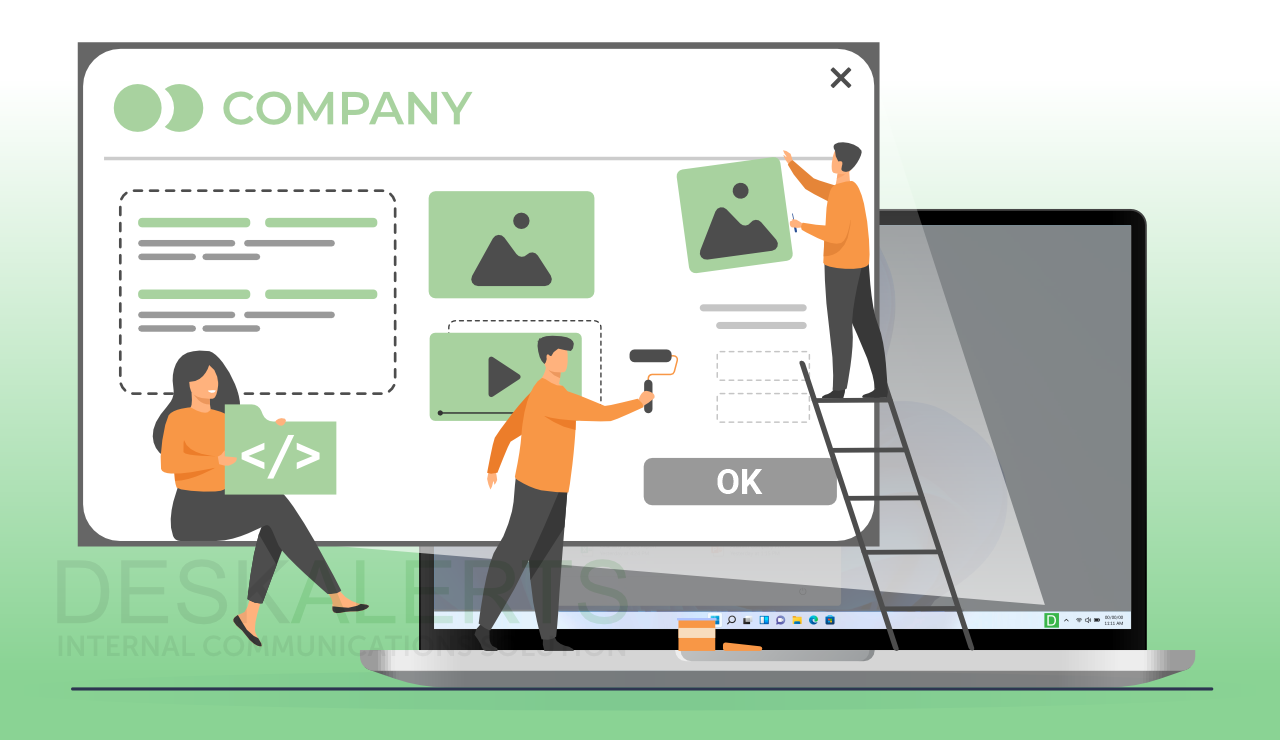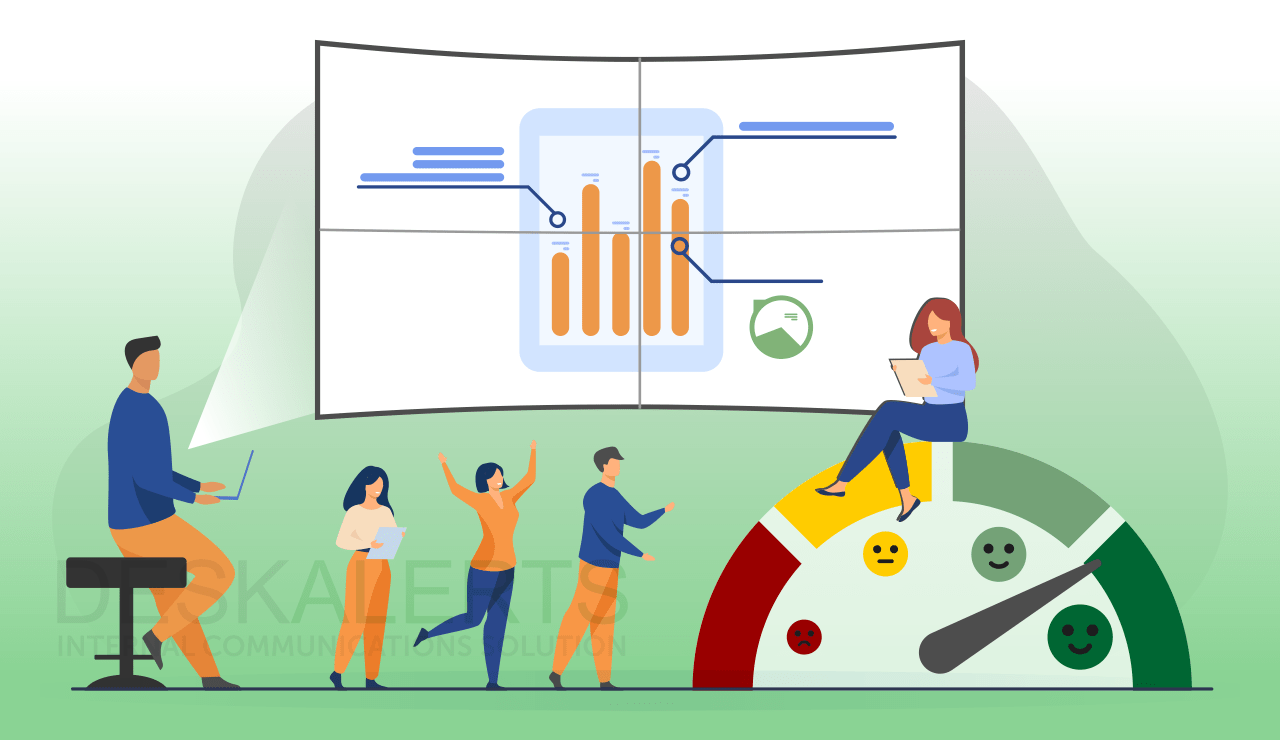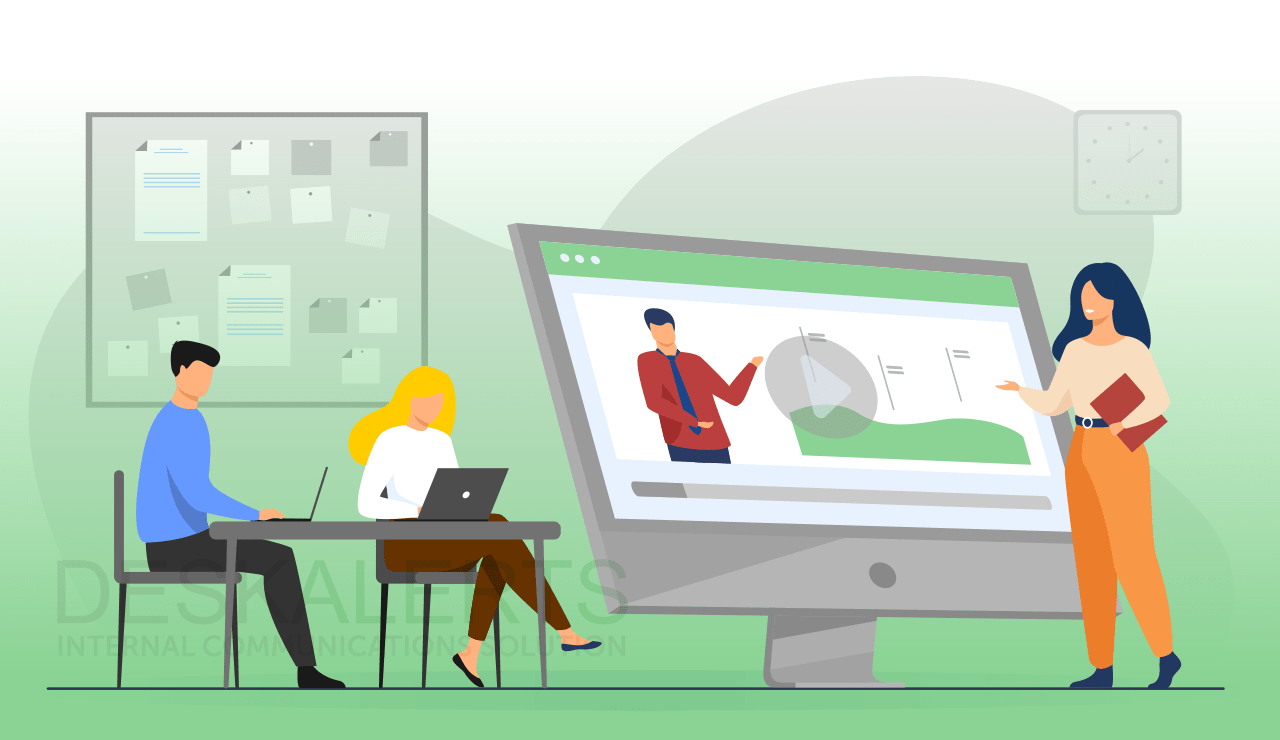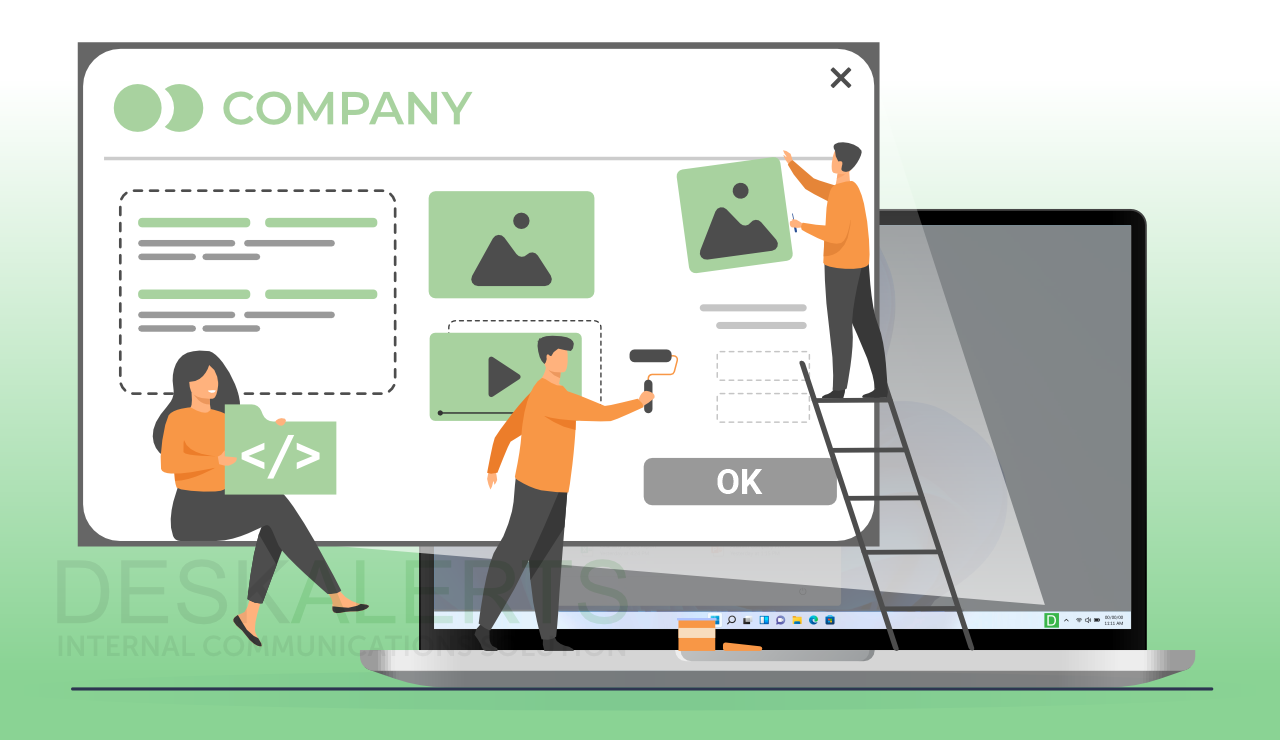
What is Visual Communication?
Visual communication involves using visual elements to convey ideas, information, or messages. This method uses tools like images, videos, graphics, and charts to make information easier to understand and remember. Visual communication translates complex information into visual formats, making it more accessible and engaging for audiences. This is particularly crucial in business environments where clear communication could make a difference in productivity and decision-making.
Table of contents
What is Visual Communication?
Why is Visual Communication Important?
The Top Advantages of Visual Communication in the Workplace
Different Types of Visual Tools to Use
Why Corporate Screensavers are a Valuable Internal Communication Tool
Tips for Designing Effective Screensavers
Visual communication includes various forms, such as infographics, diagrams, charts, and videos. Each form serves a unique purpose and caters to different communication needs. Infographics, for example, can transform complicated data into a visually appealing and easy-to-interpret form. Videos can dynamically demonstrate processes or convey messages in a more compelling way. Understanding the nuances of each form and its appropriate application is crucial for maximizing the effectiveness of visual communication in any organization.
Why is Visual Communication Important?
Visual communication enhances engagement, improves comprehension, boosts retention, evokes emotional responses, and transcends language barriers. For instance, infographics can simplify complex data, making it accessible to a broader audience. Videos provide dynamic and engaging content, while charts and graphs visually represent data trends and comparisons. These tools make information more appealing and easier to understand and retain.
Visual communication helps break down complex ideas into digestible pieces, improving comprehension. Rather than read long texts, employees can understand the core message more quickly and efficiently. Additionally, visuals can evoke emotional responses, making the information more memorable. For example, a well-crafted video can inspire and motivate employees more effectively than a written memo.
Furthermore, visual communication can bridge language barriers in a multicultural workplace. Universal symbols and icons can convey messages that words alone might not. This inclusivity ensures that all employees, regardless of their primary language, can understand important information, contributing to a more cohesive and productive work environment.
Examples of Visual Communication
- Infographics: Simplify complex data into an easy-to-understand visual format.
- Charts and Graphs: Visual representations of data trends and comparisons.
- Videos: Engaging and dynamic content for storytelling or tutorials.
- Presentations: Slides combining text and visuals to support speeches and lectures.
- Digital Signage: Displays for conveying important information in public areas.
- Diagrams: Visual representations of processes, workflows, or systems.
- Photographs: Images that capture moments, products, or people to support storytelling.
- Animations: Moving graphics that can explain complex concepts dynamically.
- Maps: Geographical representations that can provide spatial context.
Infographics are handy for breaking down complex information into easily digestible visual chunks. They combine text, images, and design elements to present data in an engaging and easily understandable format. Charts and graphs are essential for illustrating data trends and comparisons, making it easier for employees to interpret data and draw meaningful conclusions.
Videos can be used for various purposes, including training, announcements, and storytelling. They can capture attention and convey messages more dynamically than text alone. On the other hand, presentations combine text and visuals to support spoken content, making them ideal for meetings, lectures, and conferences.
Digital signage can display important information in public areas, ensuring messages reach a broad audience. Diagrams can illustrate processes, workflows, or systems, providing a clear visual representation of complex concepts. Photographs can capture moments, products, or people, supporting storytelling and making messages more relatable.
Animations can explain complex concepts dynamically, making them easier to understand. Maps provide geographical context, which can be crucial for certain types of information.
The Top Advantages of Visual Communication in the Workplace
Visual communication offers numerous advantages in the workplace, making it an invaluable tool for enhancing internal communication and overall organizational efficiency.
- Increased Engagement: Visuals capture attention more effectively than text. People are naturally drawn to images and videos, making them more likely to engage with the content.
Learn More about DeskAlerts Employee Engagement Software
- Enhanced Comprehension: Visual aids help explain complex information quickly. Employees can understand and process information faster by breaking down intricate concepts into visual formats.
- Improved Retention: People remember visual information longer than text. Studies have shown that individuals retain visual content more effectively, leading to better long-term memory of important details.
- Emotional Connection: Images and videos can evoke emotions, making messages more impactful. Emotional responses can strengthen the connection between the message and the audience, making communication more effective.
- Overcoming Language Barriers: Universal visual symbols and icons are understood across different languages. This makes visual communication an effective tool in multicultural workplaces, where language differences can pose challenges.
- Reinforcing Branding: Consistent visual elements strengthen brand identity and recognition. Using branded visuals in internal communication helps reinforce the company’s values and culture.
Different Types of Visual Tools to Use
Visual communication encompasses a wide range of tools, each serving a specific purpose in conveying information effectively.
Infographics
Infographics are a powerful tool in visual communication. They combine text, images, and design to present complex data and information in a digestible and visually appealing manner. Infographics can be used in various contexts, from marketing materials to internal reports, to make data more engaging and easier to understand. For instance, an infographic can illustrate the company’s quarterly performance, highlighting key metrics and trends in an easy-to-follow format.
Infographics are particularly effective for presenting statistical data, process flows, and comparative analyses. They can break down complex data into visually appealing and easily digestible pieces, making it easier for employees to understand and retain the information. By combining text, images, and design elements, infographics can present data in an informative and engaging way.
Visual Presentations
Visual presentations, such as those created with PowerPoint or similar software, are essential in both educational and corporate environments. They help to illustrate points more clearly during meetings, lectures, or conferences. Using visuals in presentations can significantly increase the audience's understanding and retention of the presented information. For example, a sales presentation can use graphs and charts to show sales growth, making the data more compelling and easier to grasp.
Visual presentations can also be used to showcase project progress, demonstrate product features, or explain strategic plans. By incorporating visuals such as images, charts, and videos, presentations can become more engaging and effective in conveying the intended message.
Video Messages
Videos are an incredibly effective medium for communication. They can be used for various purposes, including training, announcements, and marketing. Videos can convey complex information through a combination of visuals, audio, and text, making them more engaging and easier to understand than plain text. Training videos, for instance, can demonstrate procedures and techniques more clearly than written manuals, helping employees learn more efficiently.
Videos can also be used for onboarding new employees, providing a dynamic and engaging way to introduce them to the company’s culture, policies, and procedures. Additionally, videos can be used for internal marketing, promoting new products or initiatives engagingly and memorably.
Video Message From CEO to Employees: Full Guide 2025
Corporate Screensavers
Corporate screensavers are an innovative way to keep employees informed and engaged. They can display essential announcements, company news, upcoming events, and motivational messages. Screensavers ensure that these messages are seen regularly without disrupting the workflow. For example, a screensaver can remind employees of an upcoming deadline or highlight the company’s achievements, keeping them informed and motivated.
Screensavers can also reinforce company values and culture. By displaying motivational quotes, company milestones, or employee achievements, they can help create a positive and engaging work environment.
Corporate Screensaver Software
Corporate Wallpapers
Similar to screensavers, corporate wallpapers can be used to reinforce branding and communicate key messages. They serve as a constant visual reminder of the company’s values, goals, and important information. Custom wallpapers can be updated regularly to keep the content fresh and relevant. For instance, a corporate wallpaper can feature the company’s mission statement, inspiring employees whenever they log in to their computers.
Corporate wallpapers can also be used to promote upcoming events, highlight important dates, or share motivational messages. Companies can keep employees informed and motivated by customizing desktop backgrounds with relevant and engaging content.
Corporate Desktop Wallpaper Software
Social Media Visuals
In the digital age, social media visuals are crucial for internal communication. Creating graphics tailored for internal social media platforms can boost engagement and ensure important information is noticed. These visuals can include anything from motivational quotes to data highlights and event reminders. For example, a well-designed graphic can announce an internal event, encouraging employees to participate.
Social media visuals can also be used to recognize and celebrate employee achievements, share company news, or promote new initiatives. By creating visually appealing and shareable content, companies can enhance their internal communication efforts and foster a sense of community among employees.
Digital Signage
Digital signage is an effective way to display important information in common areas such as lobbies, break rooms, and hallways. Companies can use these signs to broadcast announcements, highlight achievements, and share updates. Digital signage is dynamic and easily updated to reflect the latest information. For instance, a digital sign in the break room can display real-time updates on company performance or upcoming events, keeping employees informed and engaged.
Digital signage is also used to promote company values, share safety reminders, or provide wayfinding information. By leveraging digital displays, companies can ensure that important messages reach a broad audience in a visually engaging and impactful way.
Digital Signage System
Why Corporate Screensavers are a Valuable Internal Communication Tool

Work screensavers are highly effective for internal communication because they are constantly visible on employees’ screens. They provide consistent reminders of company values, important dates, and other key messages. Screensavers can also enhance brand identity and employee engagement by featuring interactive content like quizzes or highlighting employee achievements. By turning idle screen time into an opportunity for communication, screensavers ensure that important messages are delivered efficiently.
Screensavers can serve as a passive communication tool, delivering important messages without requiring active engagement from employees. This can be particularly useful for reinforcing company values, promoting upcoming events, or sharing motivational messages. By leveraging screensavers as a communication tool, companies can ensure that important information is seen regularly and consistently.
Screensavers can also be customized to reflect the company’s branding, creating a cohesive visual identity across all digital touchpoints. This can help reinforce brand recognition and create a sense of unity among employees.
Tips for Designing Effective Screensavers
Designing effective screensavers requires careful consideration of various factors to communicate the intended messages clearly and engagingly.
- Keep it Simple and Clear: Use concise text and simple graphics. Avoid clutter and ensure the message is easily understood at a glance.
- Use High-Quality Visuals: Ensure images are high-resolution and relevant. High-quality visuals create a professional appearance and enhance the credibility of the message.
- Consider Delivery Methods: Use software to deploy and update screensavers easily. This ensures that the screensavers can be managed efficiently and updated with the latest information.
- Rotate and Update Content: Refresh screensavers regularly to maintain interest. Periodically changing the content prevents it from becoming stale and keeps employees engaged.
- Promote Corporate Initiatives: Use screensavers to highlight new products, events, or achievements. This keeps employees informed and fosters a sense of pride and involvement in the company’s success.
Conclusion
Visual communication is a powerful tool for enhancing internal communication in the workplace. By incorporating various visual tools and strategies, companies can increase engagement, improve understanding, and reinforce their brand identity. Effective visual communication not only makes information more accessible but also fosters a more connected and motivated workforce.
Contact our team for a personalized consultation for more detailed guidance on leveraging visual communication and screensavers in your organization. By adopting and continuously refining visual communication strategies, businesses can ensure they effectively engage their employees and drive better outcomes across the board.
 Caroline Duncan
Caroline Duncan