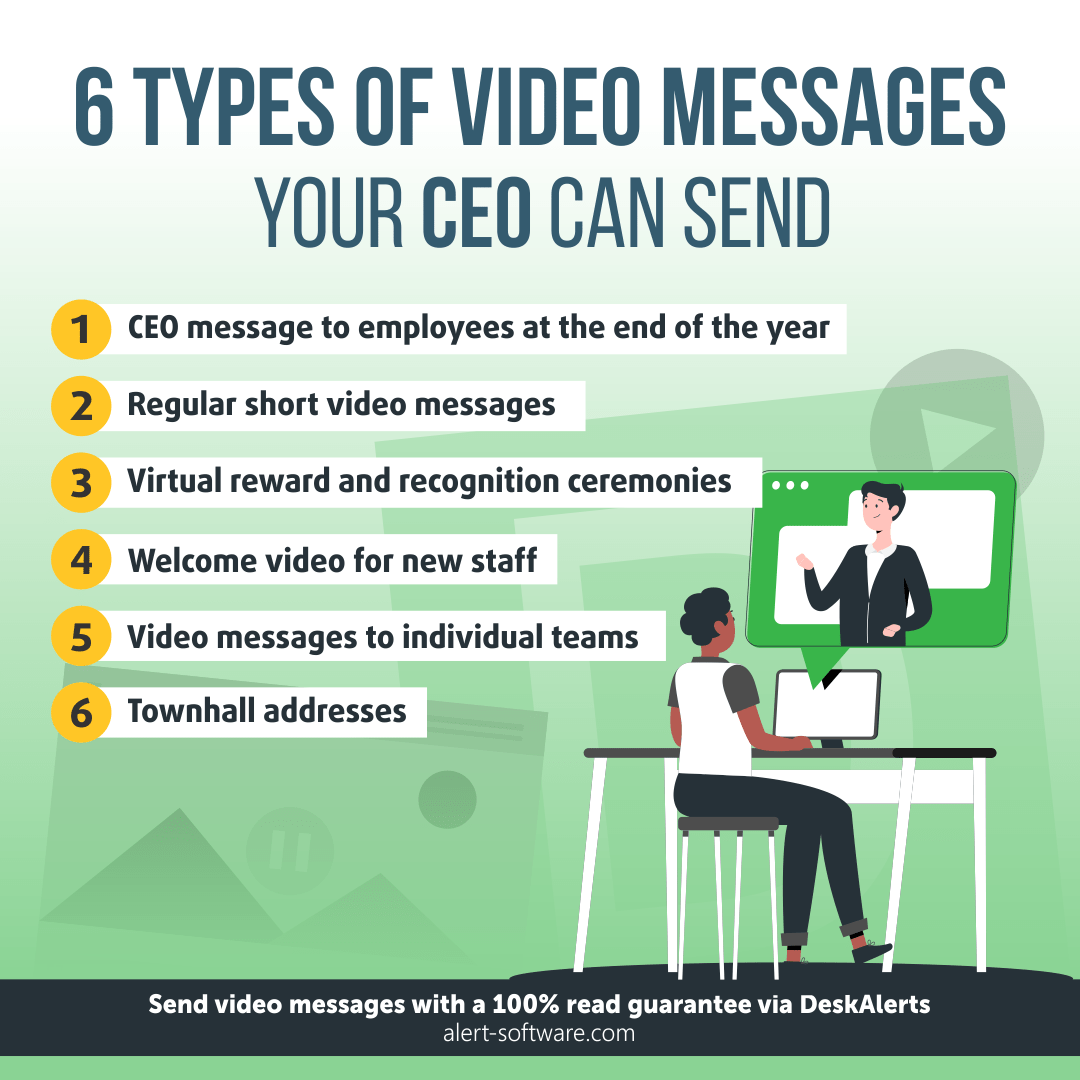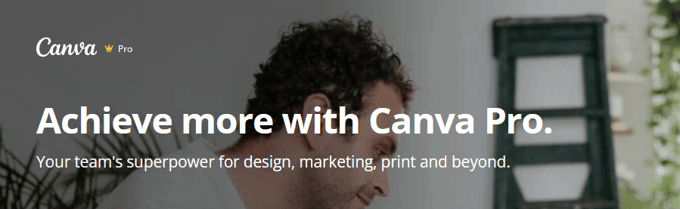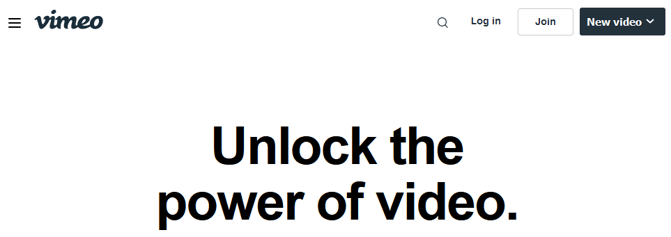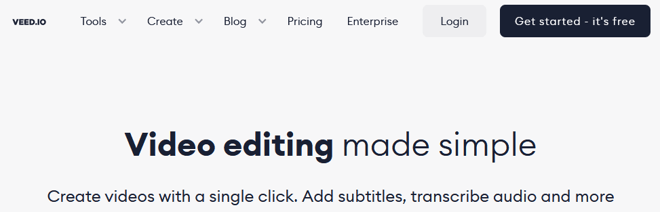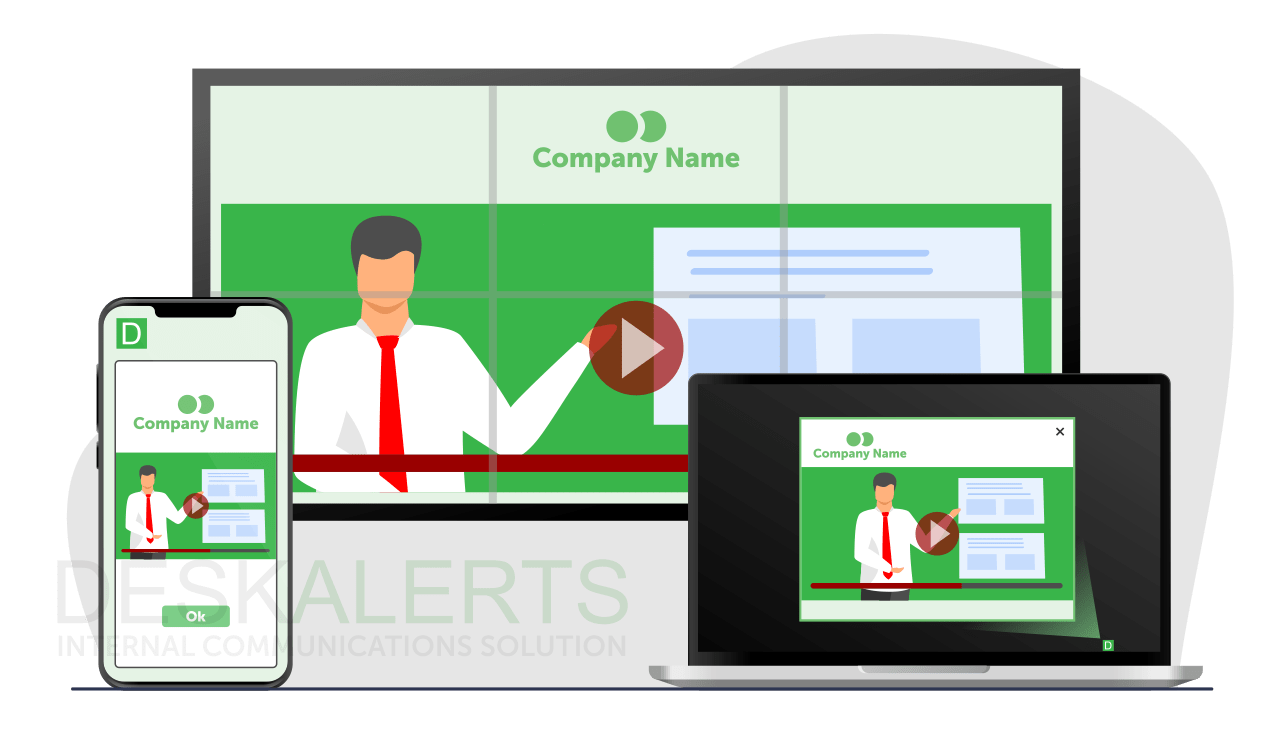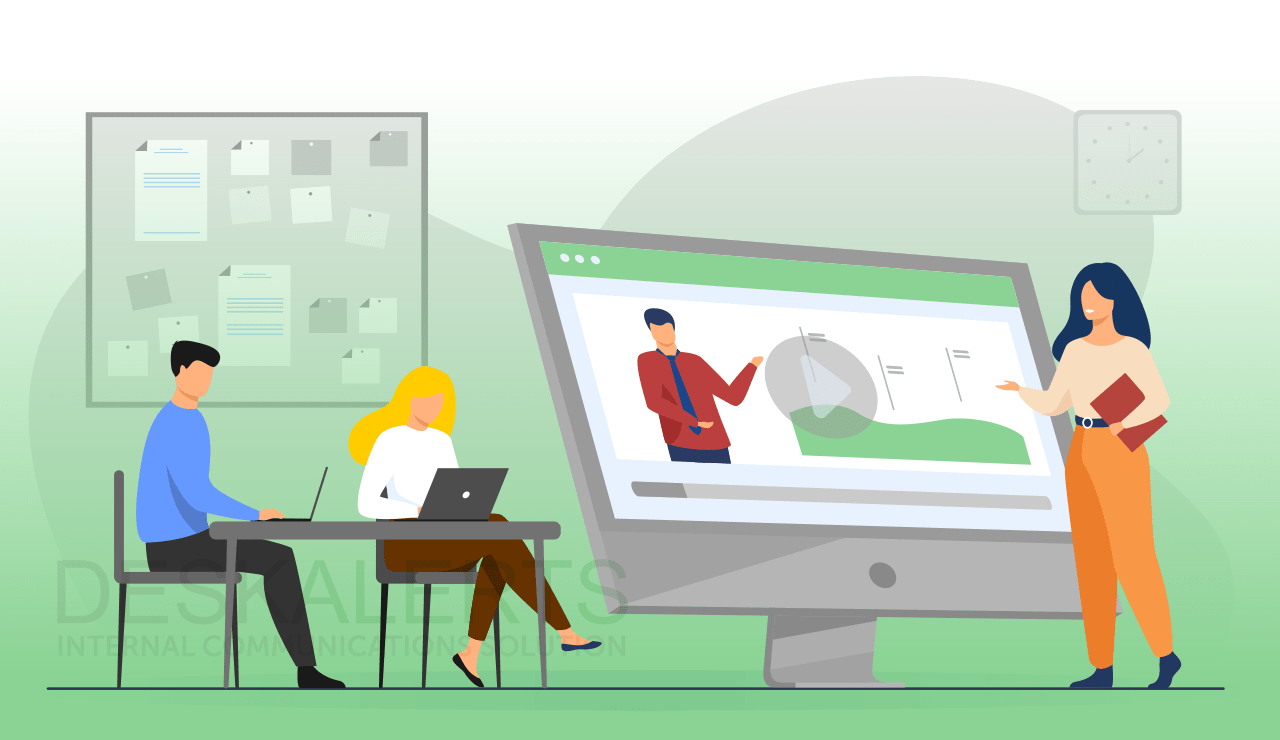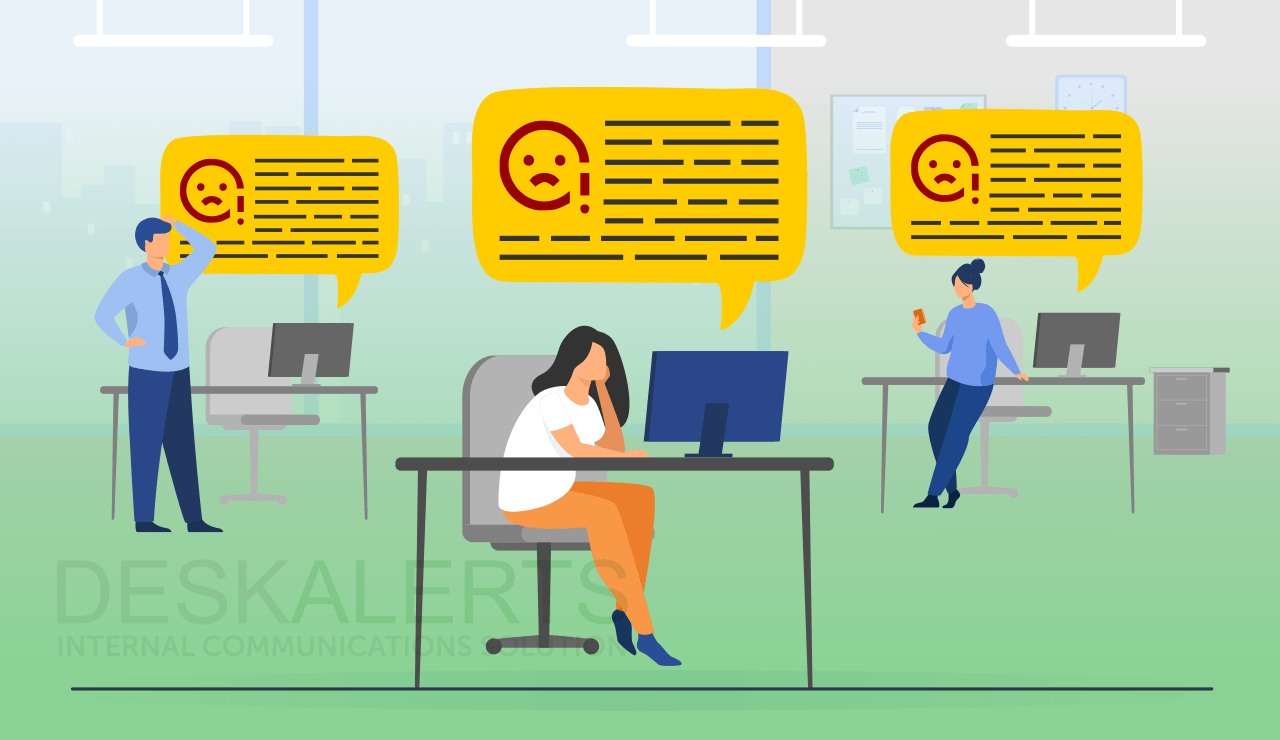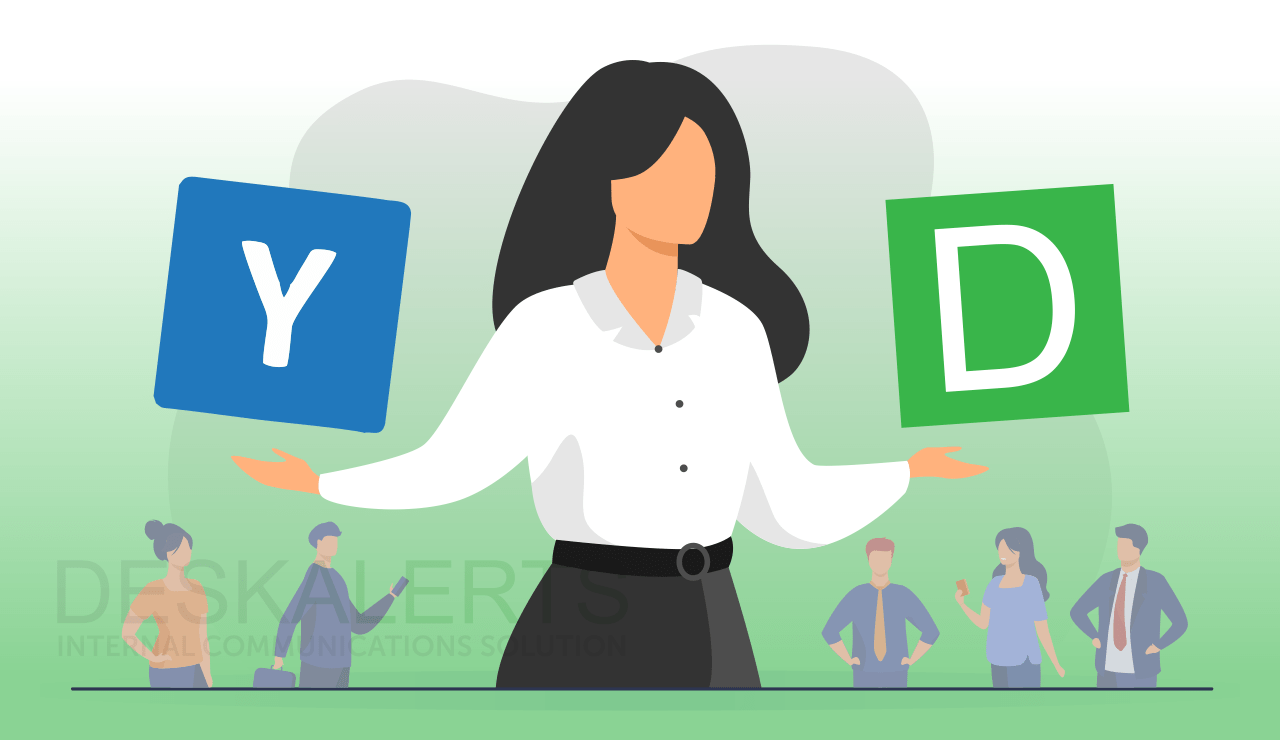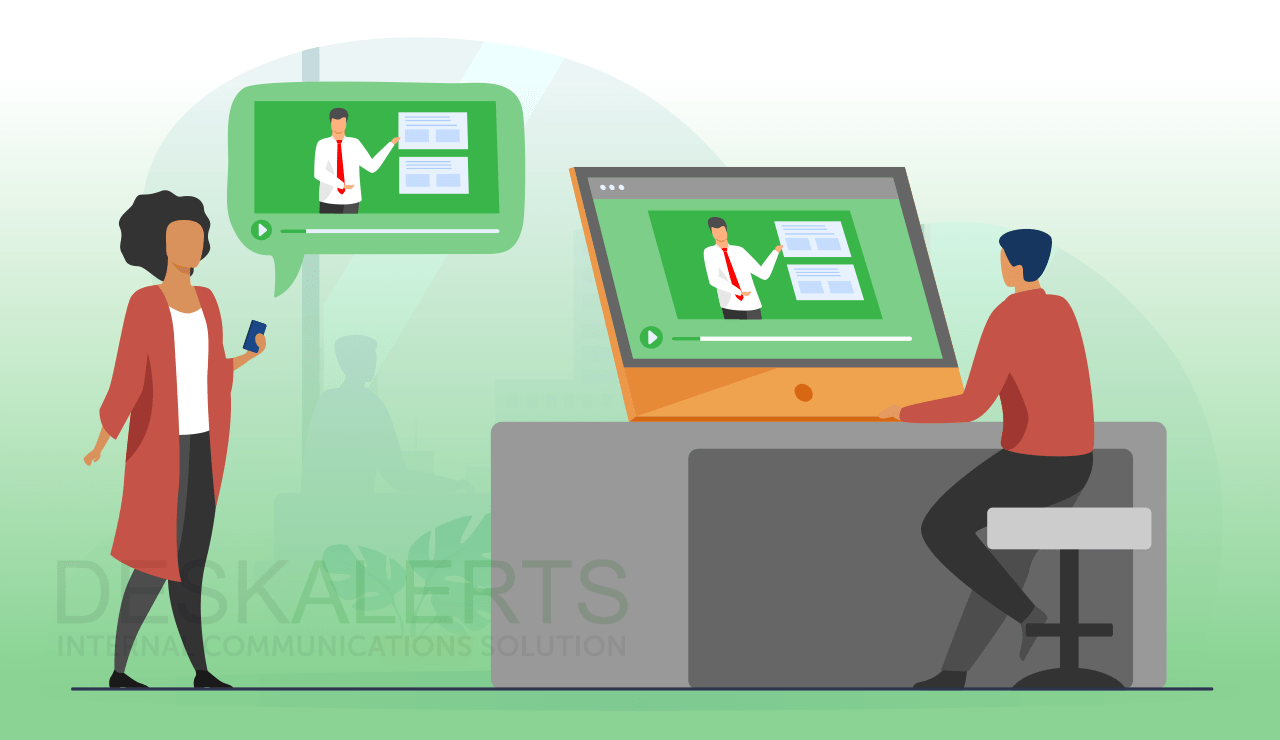 Video is an essential staple in your internal communications toolbox. Sending various types of video content is the best practice in this digital age… and one of the best ways to do this is to send a video message from the CEO to employees.
Video is an essential staple in your internal communications toolbox. Sending various types of video content is the best practice in this digital age… and one of the best ways to do this is to send a video message from the CEO to employees.
Table of contents
Why CEO video communication to employees is a good idea
Why companies don’t use video – and why they should
6 types of video messages your CEO can send
5 tools to create amazing CEO videos
Steps to create an engaging video message from the CEO to employees
Deliver your video messages to employees’ screens with DeskAlerts
Why CEO video communication to employees is a good idea
As the head of an organization, the CEO sets the tone and the standard for many things – including the culture. By having your CEO visible and communicating openly with your employees, you help to build a culture of knowledge sharing as well as one of openness and transparency. This is known as top-down communication and helps to encourage all managers below the CEO to be actively involved in the communications process.
Visibility of leadership is important to win over the hearts and minds of employees and will help to increase employee engagement. Having your CEO appear in video to employees helps to put a face to the name, and shows the team that he/she is a human being, just like them. Your CEO will be able to convey passion and emotion that doesn’t always come through in written communication. This is important for building trust. After all, when you communicate with employees you do so to inspire them to go on the journey the company is going on.
Why companies don’t use video – and why they should
Video is a highly engaging medium and has been proven many times over that it is a great way to cut through and reach employees with important information.
Research from Raglan Communication has found that 76% of companies that use video have improved their internal communication with remote employees. Almost half (44%) said that video helped employees to be more engaged with senior executives. And 39% said that it improved retention of messages.
Unfortunately, in many organizations there is a resistance to using video communication, for a variety of reasons.
This can include:
1. The CEO doesn’t have time
There can be a perception that taking time to make a video to send to employees is a time-consuming chore, and the CEO is so busy that they couldn’t possibly give up that much time regularly to create a video to send to employees.
The reality is, it doesn’t need to be that complicated. It doesn’t need to be a long production (unless you are replacing, say, an in-person town-hall with a live broadcast – but that is just swapping like for like and doesn’t need to take any additional time than what the CEO would otherwise give up!)
Your CEO is already sending and receiving emails. And some of this is already CEO communication with employees that would take up to an hour to write and would take up many paragraphs. It’s far more time-efficient to quickly record a video message from the CEO where they spend several minutes discussing these points and it is then sent to employees.
2. A belief that there’s a need to buy expensive, hi-tech equipment
You don’t have to set up a fully working television studio to record and send video messages from your CEO. You most likely have what you need in your possession right now!
Video can be produced easily enough using a smartphone, tablet or even a laptop. As we’ve seen during the COVID-19 pandemic it is a very easy way for people to have conversations and the quality is much better on modern devices than it was even five or ten years ago.
3. A belief that staff don’t have the skills to produce video
Another misconception that holds companies back from producing CEO videos is that they feel that they need staff with advanced skills in video production as well as complicated software.
This was probably somewhat true once upon a time, but today’s digital tools enable people with no technical expertise or background in video and film production to make, edit and send video content fairly easily. A system such as DeskAlerts, for example, lets you record videos live. There are also many simple tools on the market that will let you edit your videos before distributing them.
6 types of video messages your CEO can send
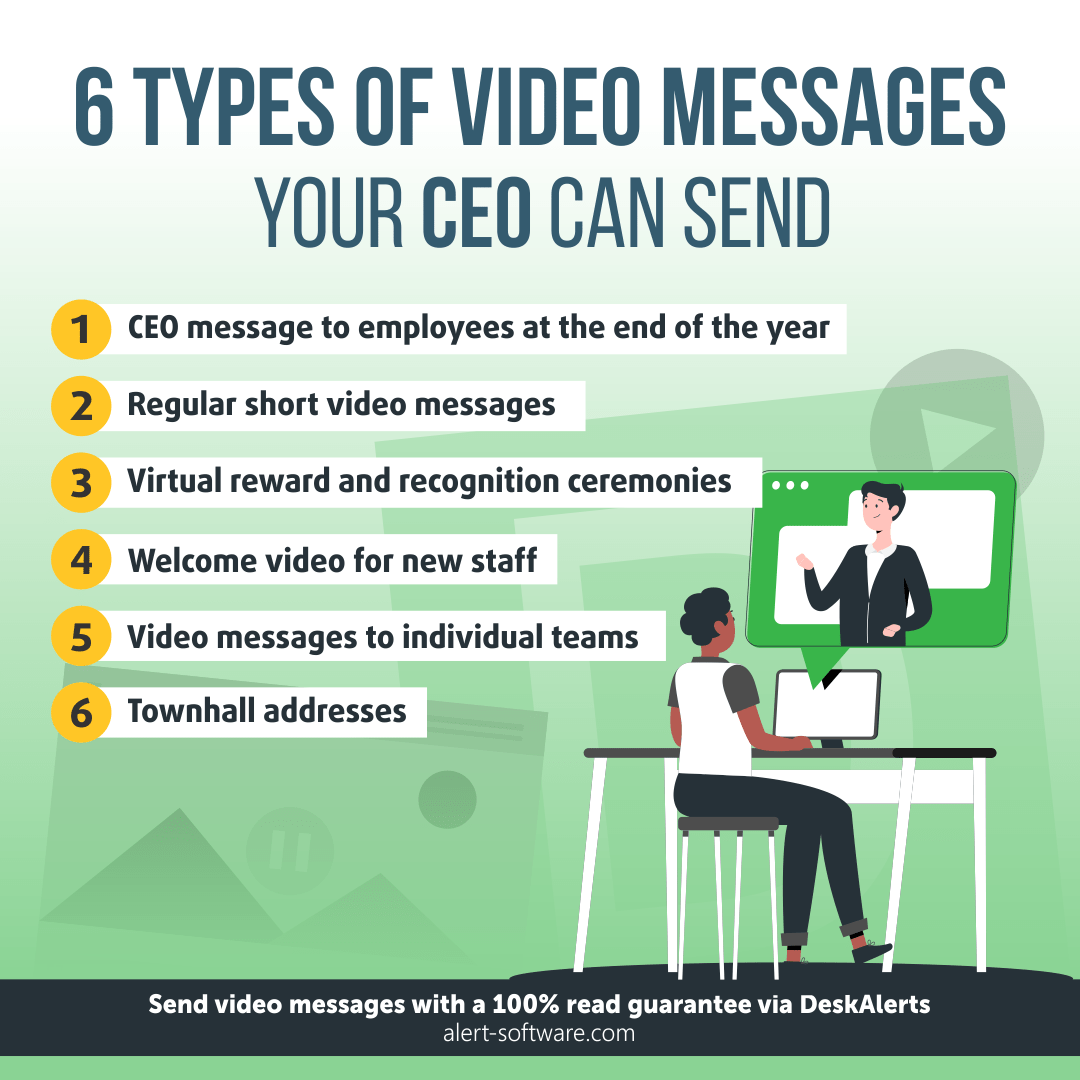
When you’re using your CEO to address employees in video messages, they can do so in different ways. You don’t have to do the same thing all the time – you can mix it up. By strategically using the CEO to present on different topics, in different styles and to different audience segments, you can help to boost their profile and integrate them as part of your internal brand.
1. Regular short video message from the CEO to employees
This can replace, or be an add-on to, a regular update from the CEO that is sent via email. Different companies have different timeframes for when they send these types of CEO communications – some do it weekly, some fortnightly and some monthly. Whatever the interval, a video CEO message to employees accompanies the text – or replaces it entirely.
2. Townhall addresses
With more people working from home, the town hall is not always easy to pull off with a live audience in the same place at the same time. It’s also been very limiting traditionally for organizations with people based in different geographic locations. Sometimes the CEO has had to go on the road to deliver the same speech in multiple places. With a live townhall you can have people watch at the same time, no matter where they’re located, and they can ask questions in real time.
3. Welcome video for new staff
When you have new starters, you can have a pre-recorded introduction to the company from the CEO delivered as part of their onboarding process.
4. Virtual reward and recognition ceremonies
The CEO can thank outstanding employees and recognize their achievements during reward and recognition presentations.
5. Video messages to individual teams
Your CEO can send tailored motivational messages to specific work teams outlining how the work they do aligns with corporate goals and priorities.
6. CEO message to employees at the end of the year
At the end of the year, the CEO may want to address employees to provide a wrap-up of the year that’s been – and to look at what is going to happen in the year ahead.
5 tools to create amazing CEO videos
If you’re not sure where to start with producing your own CEO videos, there are some tools that can help get you on the right track:
-
Canva Pro
– this will help you to create all types of visual content, including video editing.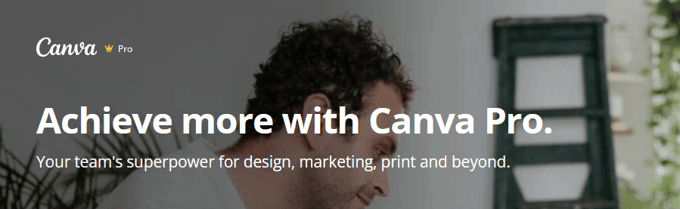
-
GoToWebinar
– for me this is a tried and tested way of delivering a CEO video town hall meeting broadcast live – you can have people ask questions in the chat window and the CEO can answer them. The session can be recorded so others can watch it later if they missed it.
-
Powtoon
– a platform that lets you make short videos and animation and can be used easily no matter what industry you are in.
-
Vimeo
– an online platform to host your videos that also gives you tools like live streaming, virtual events and audience interaction.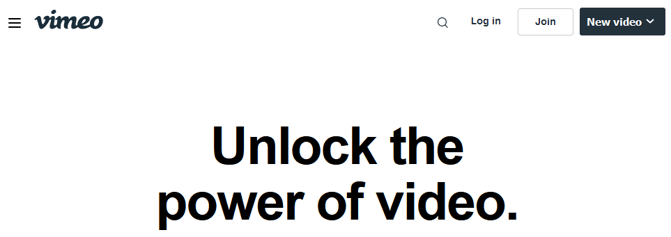
-
Veed
– an online video editing app that is aimed at beginners.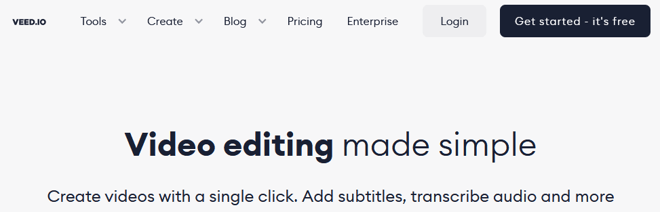
Steps to create an engaging video message from the CEO to employees
If you’re ready to create a video message from the CEO, the following steps will help you to navigate the task:
- Planning – this is where you determine your goals, KPIs, plan for different scenarios, make initial arrangements for the production and start thinking about things like how you will distribute the video.
- Organization – make appointments with the CEO to discuss content and record the video, get the recording time in the appropriate peoples’ diaries (or send out invitations to the intended audience if it is going to be a live broadcast).
- Video recording - the actual recording of the video. Make sure there are no distracting background visual elements or unwanted noise. Check the lighting is good as well as the microphone quality.
- Video processing - once the video is recorded, you may want to edit it to remove any errors and put it together in a seamless piece.
- Approvals – this is when you send the finished cut to the appropriate people internally for sign-off before distribution.
- Distribution – the method of delivery of the video message. This might be across one or more channels.
- Measuring results according to KPIs - how many people saw the video? Was there a call to action that achieved results?
Read more on the topic: Internal communications KPI
Deliver your video messages to employees’ screens with DeskAlerts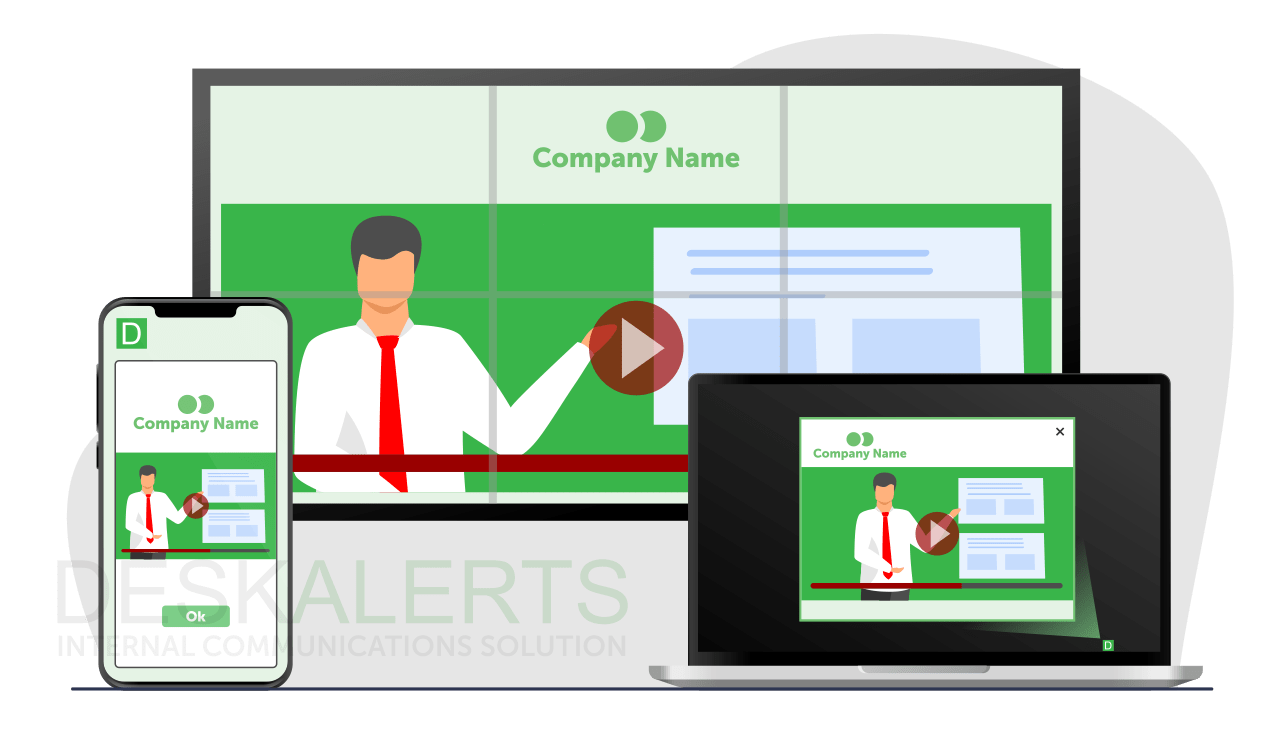
DeskAlerts makes it easy to send video content, including CEO communication to employees, to your employees’ screens, no matter where they are or what they are doing.
When you have created video content, you can upload it to the DeskAlerts system to be sent via DeskAlerts channels. This includes:
- Sending video alert pop-up notifications to desktop computer screens
- Sending video alerts to smartphones and tablets using the DeskAlerts mobile app
- Sending video content to any digital screens in your company via the digital signage delivery tool. This includes the ability to split screens into different zones where different content is displayed.
You can send videos to the entire organization or to specific audience groups, for example, the sales team or all the employees who work in your German office.
And if you haven’t created content already, that’s ok too. One of the newest features of DeskAlerts is the ability to record video from the DeskAlerts control panel that you can then send.
***
Video content doesn’t have to be complicated. If you haven’t used it yet, perhaps it is time to take the plunge. Our helpful team of experts can show you how DeskAlerts can be used to distribute CEO communication with employees and other video content in your company and boost your employee engagement.
Frequently Asked Questions
How do you write a letter to a CEO of a company?
When you write to a CEO of a company you need to make sure you get to your point quickly and that your content is clear and concise. If you ramble, you probably won’t get any traction with it.
How do you write a good CEO message?
A good message from the CEO to employees will generally follow this format:
- Ensure that the message is happening because the CEO genuinely has something to say
- Is delivered in simple and concise language – no jargon.
- Is straight to the point and addresses any issues or concerns employees may have
- Is personal.
What is a CEO video letter?
A CEO video letter is a replacement for emails or memos that are written and sent. The CEO appears on video saying the words that they would have otherwise written down.
How do you write an executive message?
There are several steps to take when writing an effective executive message:
- Be clear with the key points you want to get across in your message
- Be concise and get to the point
- Use plain language and avoid jargon
- Don’t be afraid to tackle sensitive issues
- Personalise the message where you can.
Why is a CEO message important?
Messages from the CEO are an important part of your internal communications. As the head of the organization, the CEO is responsible for laying out the vision, goals, direction, priorities and other important work that your company does. In communicating this, the CEO is displaying leadership and can inspire employees to want to follow.
What is a leadership message?
A leadership message to employees is usually related to the core values and culture of an organization. They’re significant to employees and other key stakeholders because they help to communicate the company’s key objectives such as vision, mission, goals, successes and milestones. Leadership messages help to cultivate trust and to keep employees engaged.
 Caroline Duncan
Caroline Duncan
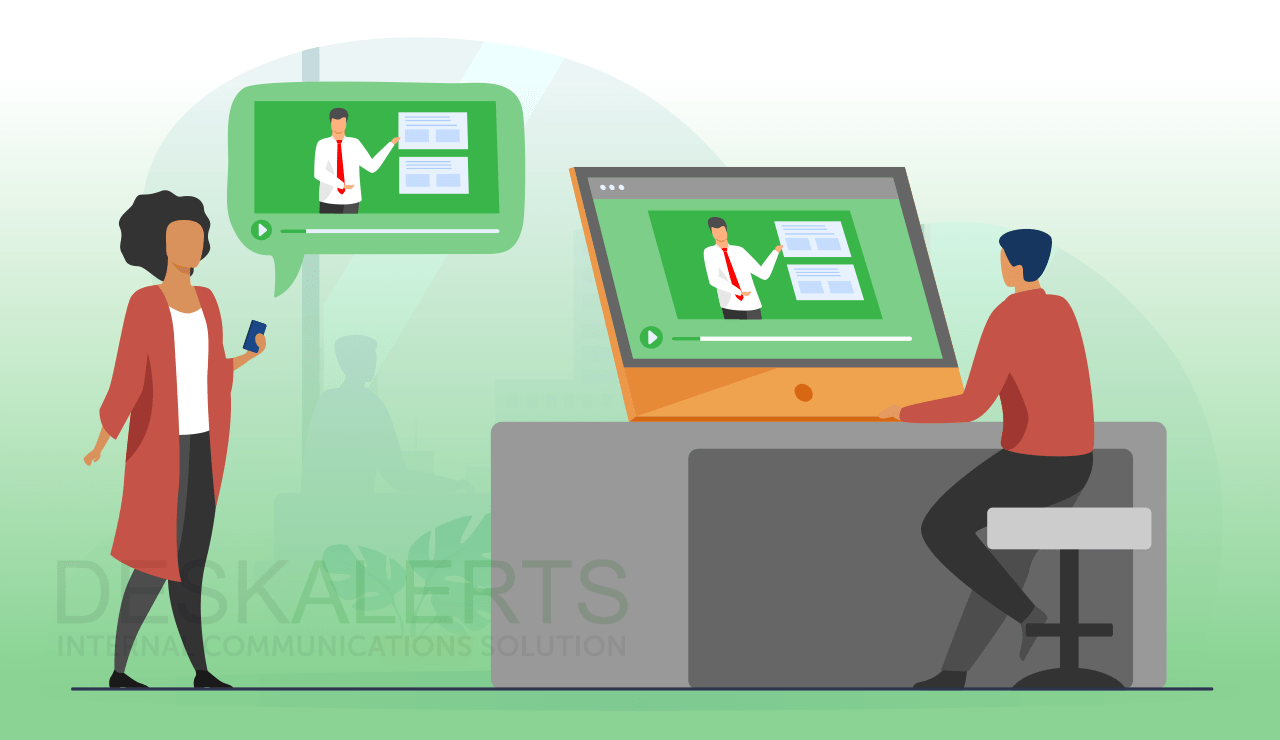 Video is an essential staple in your internal communications toolbox. Sending various types of video content is the best practice in this digital age… and one of the best ways to do this is to send a video message from the CEO to employees.
Video is an essential staple in your internal communications toolbox. Sending various types of video content is the best practice in this digital age… and one of the best ways to do this is to send a video message from the CEO to employees.