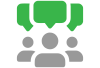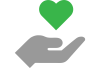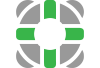Trusted by Companies Worldwide








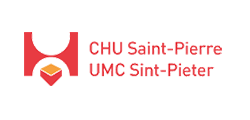







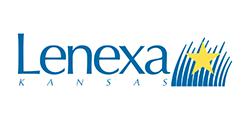










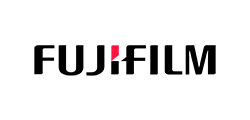




Keep Staff Informed, Connected and Safe
Clear, timely communication saves lives in hospitals. When staff are informed instantly, whether about emergencies, compliance updates, or operational changes, they respond faster, reduce errors, and keep patients safe.
With DeskAlerts, you can strengthen internal communication, lower risks, and create a safer environment.

Reach the Right People at the Right Time with Smarter Hospital Communication
Overcome the limitations of overhead paging systems, organizational phone directories and personal meetings. With a healthcare communication system, you can deliver urgent messages to all staff, targeted groups, or even patients. This reduces confusion during IT outages, accelerates response in emergencies, and ensures compliance requirements are met without delays.
With DeskAlerts, notifications can be sent to desktops, mobile phones, and digital signage screens ensuring people receive important information.
Looking for a scalable solution for large healthcare networks or multi-campus environments? Explore Enterprise Communication Solution →

Better Hospital Communications Lead to Safer, Higher-Quality Care
Hospitals that adopt modern healthcare communication solutions see fewer delays, faster responses, and greater staff accountability.
By reducing errors and keeping staff aligned, patient satisfaction improves, risks decrease, and healthcare organizations build stronger trust with the communities they serve.

How DeskAlerts Helps Hospitals Overcome Communication Challenges
Ensure that urgent updates reach doctors, nurses, and staff instantly, even when they are away from their desks. With DeskAlerts, you can deliver multichannel alerts, track acknowledgments for compliance, make sure teams act fast and keep patients safe.

Emergency Hospital Communication
Emergency Hospital Communication That Saves Lives
- Send emergency alerts in seconds with shortcuts, color code alerts and ready-to-use templates
- Reduce panic by targeting groups of staff with relevant instructions
- Reach everyone instantly across desktops, mobiles, and digital signage
- Support emergency protocols with pop-up alerts and staff knowledge quizzes
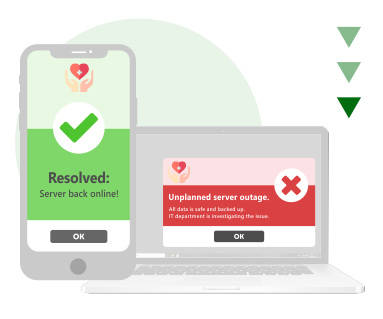
IT Communication: Planned and Unplanned
IT Communication: Planned and Unplanned
- Notify medical and administrative staff about planned maintenance or unplanned system disruption
- Send real-time alerts about cybersecurity incidents to prevent data loss
- Educate staff about cybersecurity with quizzes and corporate screensavers
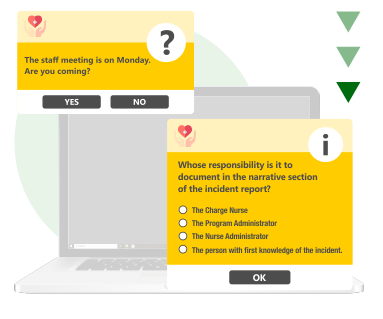
HR Communication: Policies, Training, and Compliance
HR Communication for Policies, Training and Compliance
- Share new HR policies and certification reminders with read receipts
- Replace slow emails with quick pop-up surveys and acknowledgments
- Reinforce training using quizzes, polls, and engaging video messages
- Ensure compliance by tracking acknowledgments of critical updates

Reach and Engage Staff
Reach and Engage Staff
- Keep frontline and remote staff updated through mobile hospital communication.
- Make sure everybody knows about important events so they don’t miss out.
- Increase engagement with video messages from management and by sending appealing images with corporate messages.
- Bypass email limitations by using several channels like desktop pop-ups, digital signage, and SMS alerts at the same time.

Ensuring Staff Well-Being and Safety
Ensuring Staff Well-Being and Safety
- Support physical and mental well-being with reminders and checklists as lockscreens and screensavers
- Collect real-time feedback with short pop-up surveys and polls
- Share hygiene and safety protocols (e.g., handwashing, PPE use) via video and signage
- Build a healthier, safer hospital culture with consistent communication
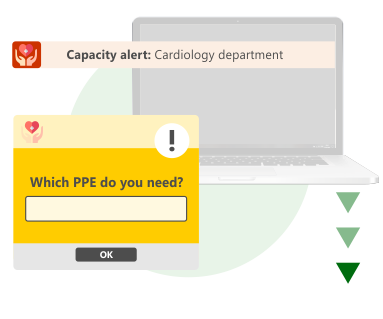
Resource Management
Resource Management
- Alert staff about shortages or excess of medical equipment instantly via pop-ups and scrolling ticker messages
- Notify teams about vaccine shipments, recalls, or expired stock
- Use surveys to collect feedback on resource issues and improve planning
- Prevent delays in patient care with a robust hospital communication system
See If DeskAlerts Fits Your Healthcare Communication Needs
Trusted by healthcare facilities worldwide, DeskAlerts helps hospitals strengthen communication across departments, reduce response times, and ensure staff never miss urgent updates. Our hospital communication system keeps employees focused on the most important thigs – patient care and safety.
Healthcare Communication Solutions Across Devices

Computer
Send messages directly to staff desktops and laptops in a highly visible manner. Notifications can be more or less obstructive.

Mobile
Reach staff with important information wherever they are at that point in time (so long as they have mobile access).

Digital signage
Turn digital screens in your healthcare facility into billboards with useful information for staff and patients.
Discover All Healthcare Communication System Features
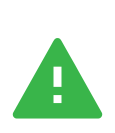
Emergency
Send urgent notifications to your healthcare workforce in one click and to any device, including PCs, even if they are on screensaver mode or standby.
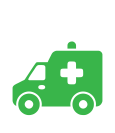
Color Coding
Send hospital code alerts that align with your hospital’s color code system to determine the type and seriousness of the event.

Reminder
Send reminders to your team about upcoming events or other important information.
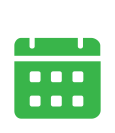
Schedule In Advance
Set the time and date so that your DeskAlerts notifications will show on employees’ screens at a later time.

Notification Templates
Create emergency notification templates to save time and use them again in the future.

Targeting
Target messages to all staff, or just groups of staff, depending on the situation.
DeskAlerts healthcare communication platform integrates with inner systems, such as HIS, EMR, EPD, CRM, and more via open API to automate urgent notifications.
Rich audio and video content allows you to deliver various communication campaigns. Messages with acknowledgments provides accountability – you can see if anyone saw the information but did not take the action that was requested.
Overall, hospitals benefit from faster response during emergencies, improved compliance reporting, and more coordinated communication.
Use DeskAlerts Color Code Alerts for Healthcare Communication
- Hospitals use color codes to quickly convey information to staff while avoiding panic among patients and visitors.
- With DeskAlerts, these alerts integrate with hospital IT systems, sirens, and other emergency tools, ensuring staff receive clear instructions on any device.
- Hospitals can also use it to complement their existing color code emergency notification systems (medical notifications with a color code).
- From fires to power failures, hospitals face diverse emergency scenarios daily. DeskAlerts healthcare communication platform enables staff to send customized color code alerts with just a few clicks, reducing delays and confusion.
- Healthcare providers using DeskAlerts report greater efficiency and reliability in sending hospital communications during emergencies.
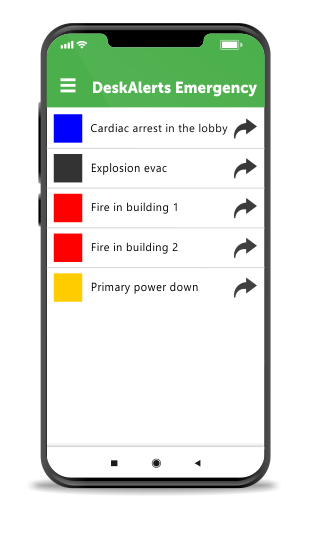
System That Connects IT, Administrative, and Medical Teams
-
IT departments can keep doctors, nurses, and clinical staff informed about service outages, system changes, upgrades, security policies, and compliance training.
- Staff receive timely hospital communications about virus alerts, technology issues, and help channels across multiple devices.
-
IT teams can gather geedback via surveys to better understand staff needs and improve support for frontline and administrative users.
Migrating to new services becomes faster and smoother when IT uses healthcare communication solutions to train, educate, and motivate staff with clear alerts and instructions.
- A healthcare communication platform strengthens collaboration between IT and clinical staff, reducing downtime and ensuring safer patient care.
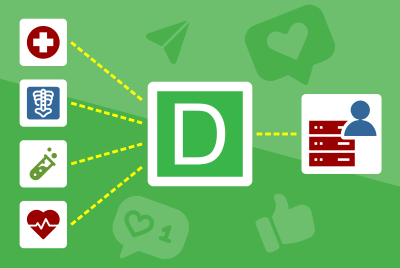
What Healthcare Organizations Say About DeskAlerts
"DeskAlerts provided a reliable communications channel, which was proven to be vital in the state of emergency during terror attack, in the event of usual channels being overloaded and inaccessible."
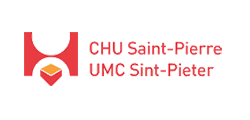
Healthcare, Belgium
“We have been using Desk Alerts for 5 years now and find the product excellent at communicating important information to our entire Trust quickly. It is so easy to use and maintain so provides a cost effective solution for “real time” messaging. Originally, used just by the IT team, the product is now in daily use by the Trust’s Communications team to ensure that urgent messages are communicated quickly and clearly to a large number of staff, thus helping to support the delivery of patient care to the highest standard.”

“We were looking for the easiest way to quickly update our Radiologist at multiple hospitals without email. This fit the bill. We have installed DeskAlerts on our Radiologist Diagnostic Workstations and use it to alert them to current system problems and also alert them when the problems are resolved.”

“Any communication to a large group of users must be well prepared. A tool like DeskAlerts will ease the publication and will give you the flexibility to interact with the message to communicate and send just before is it delivered to the consumer.”

Resolving Operational Risks: Delivering Urgent Messages to 5,000 PCs


NHS West Suffolk needed a way to reach 5,000 staff instantly during critical IT and operational events. With DeskAlerts, urgent messages now appear on every desktop in seconds, helping the Trust respond faster and reduce operational risks.
Keeping All Staff Informed About IT Outages and Maintenance


Frequent IT outages left staff and patients at Hôpital du Valais without timely updates. Using DeskAlerts, they now deliver critical information instantly, even when email and phones are down, ensuring smooth operations and faster response times.
Connecting and Engaging Staff via Effective Feedback Collection


Healthcare Australia struggled with fragmented communication and low staff engagement. By adopting DeskAlerts, they unified messaging and enabled real-time feedback, resulting in faster information delivery and a more engaged workforce.
Benefits of DeskAlerts as a Healthcare and Hospital Communication System
Frequently Asked Questions
-
Why do we need IT tools in healthcare?
IT tools in healthcare provide better outcomes for patients. Advances in technology mean that doctors and patients alike have better access to information services that can improve healthcare outcomes.
-
How is information technology used in healthcare?
Information technology is being used in healthcare to improve the quality of care of patients and to ensure the hospital is more efficiently and effectively regulated.
-
How information technology improves healthcare?
Information technology can help healthcare organizations to operate with fewer errors, comply with appropriate regulations, recover from disasters more quickly, keep better health records and share information more easily between healthcare practitioners.
-
What software do most hospitals use?
It is crucial for hospitals to use secure and reliable software to process and store sensitive patient information. Some of the most commonly used software in hospitals include Allscripts, Azalea Health, PolicyManager, Symplr Provider, iFax, and DeskAlerts. By using these software solutions, hospitals can streamline processes, enhance internal communication, and ultimately provide better care to their patients.
-
What is electronic notification system healthcare?
An electronic notification system in healthcare is a software application that facilitates the exchange of important information between healthcare providers, patients, and other stakeholders using digital communication channels. These systems can be used to send appointment reminders, emergency alerts, medication reminders, test results, and other important messages.