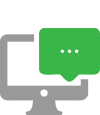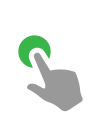IT Outage Notification Solution
Send messages about planned or unplanned system outages, with guarantied visibility and an acknowledgement option.

Trusted by Companies Worldwide
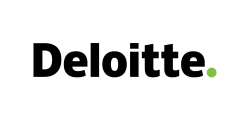






How DeskAlerts Can Help in Case of IT Outages?
Send alerts about planned system maintenance, upgrades, or repairs or unexpected service disruptions in a couple of seconds. A message will pop up on top of all applications on the user's screen, blocking an employee's work until they read it through or will appear as an unobtrusive scrolling ticker. It's guaranteed that alerts will be received and seen by 100% of employees.
Preventing Numerous Calls to Helpdesk
When there is a sudden IT disruption, helpdesk usually receives a lot of calls about the issue. Even if you try to inform all employees in the company via email or through a corporate messenger, they may not see the information at the right time.
DeskAlerts allows you to send urgent messages directly to your employees’ PC screens in a couple of seconds as a pop-up alert or an unobtrusive scrolling ticker that sit over any application they are using at the time. It provides a simple solution to
- Leapfrog over the top of heaving inboxes.
- Cut through the information clutter.
- And get your message seen quickly and easily by all your employees.
These messages can’t be skipped, ignored or minimized and will even appear on screens that are locked, on standby or on screensaver mode.
For enterprise IT teams managing outages across multiple sites or global offices, explore our enterprise communication solution to deliver real-time alerts with centralized control and reporting.
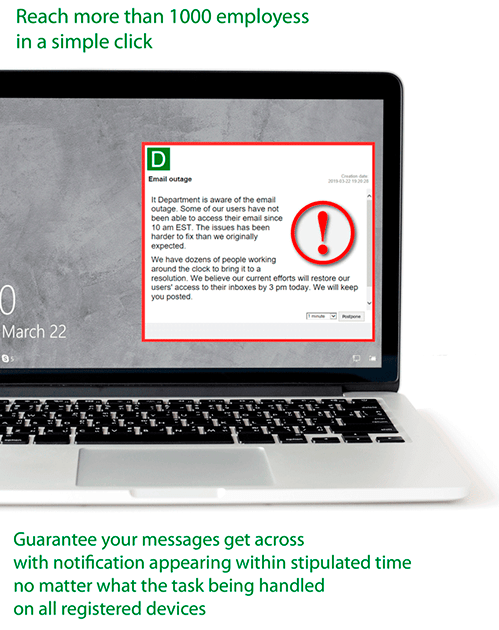
What Our Customers Say

“DeskAlerts software was integrated with the KRKA intranet and the usage of its alerts has helped to decrease a number of calls to the tech support department.”
KRKA
Sebastijan Kos

“University uses DeskAlerts to give customers updates regarding IT services. DeskAlerts preempts unnecessary helpdesk calls by keeping all customers informed.”
St George's, University Of London
Valente Panattoni
The Importance of Communicating IT Outages
Free up your helpdesk staff by using DeskAlerts to communicate quickly and easily when you have an outage – whether it is scheduled or unforeseen.
Create a notification template for unplanned outages to save time – all you have to do is add details each time you need it.
When you know that there’s going to be a scheduled downtime, sending a planned downtime notification to employees in advance will give them time to prepare so they can make arrangements to work elsewhere, or do work that doesn’t require them to use their computers.
Reach office, remote, hybrid, and field workers with multi-channel and multi-device approach, sending notices to their desktops and mobile phones.
IT Outage Notification System Features
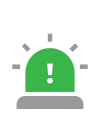
Emergency
Send your employees notifications about any emergencies or critical situations
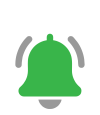
Reminder
Remind your employees about any important dates or events they need to know about

Targeting
If you have an outage local to a particular site, target only those who will be affected.
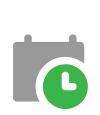
Schedule in Advance
Set your content to send at a later point in time.
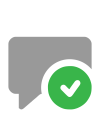
Acknowledgment
DeskAlerts will let you know if your recipients have read the messages.

Notification Template
Save time by creating custom templates that you can use in the future when you need them.
Reduce the Cost of Downtime
Research from CA Technologies has found IT downtime costs businesses more than 127 million person-hours per year.
Schedule Updates, Send Notifications, Prepare your Staff with DeskAlerts Software.
DeskAlerts lets you send pop-up notifications to your employees’ desktop screens in 1-2 seconds at the touch of a button. This way you can communicate what the problem is and estimated timeframe for restoration. If you have a scheduled outage planned, you can use DeskAlerts to let people know about it in advance.