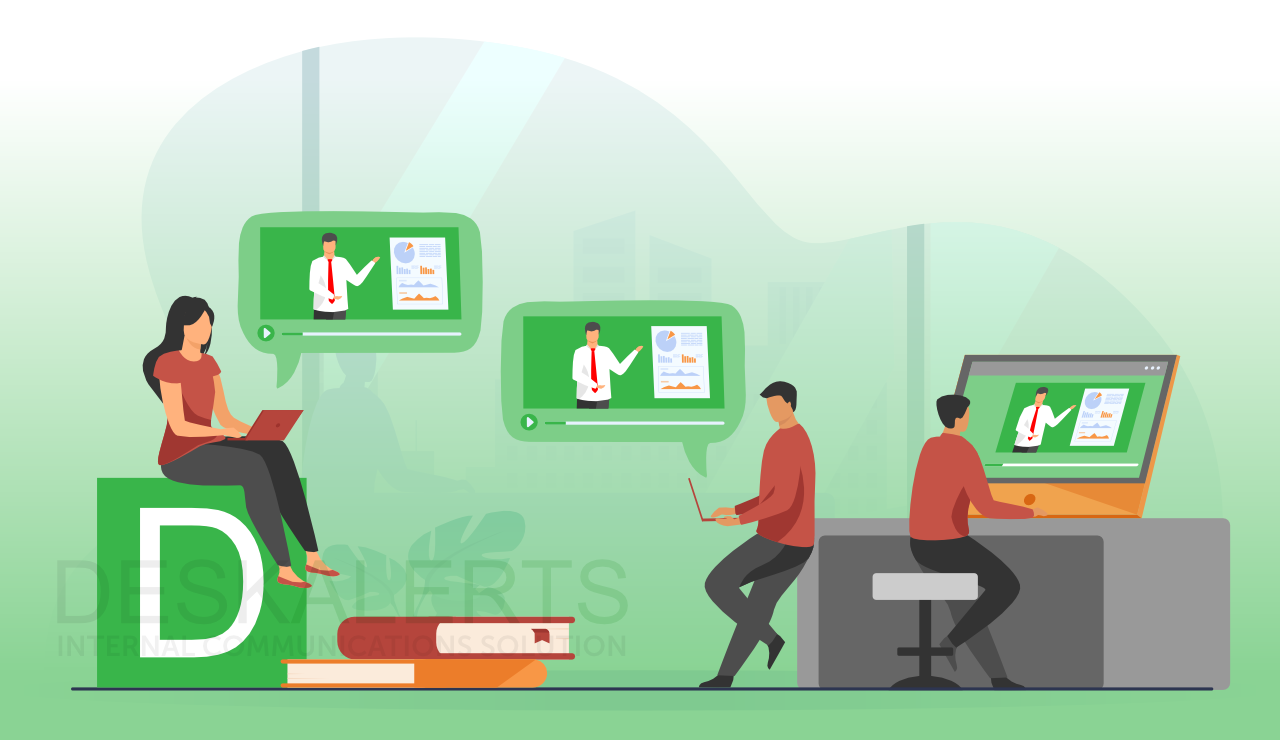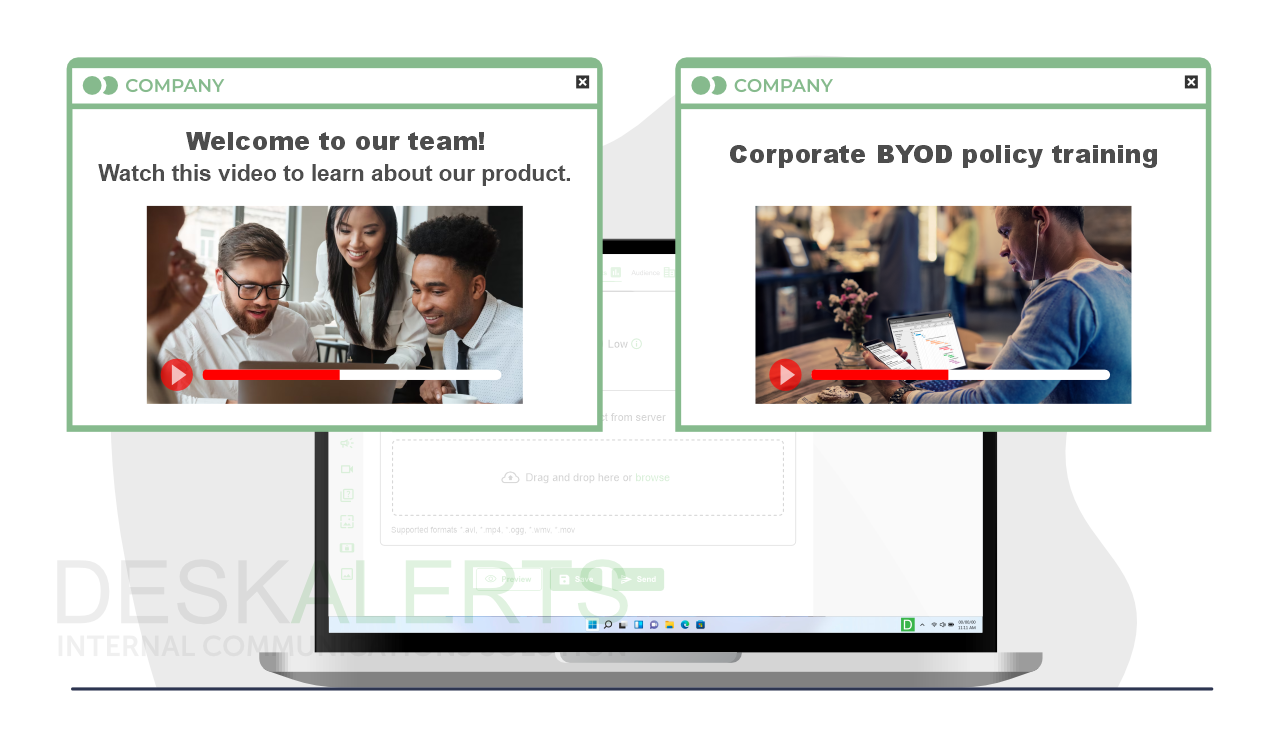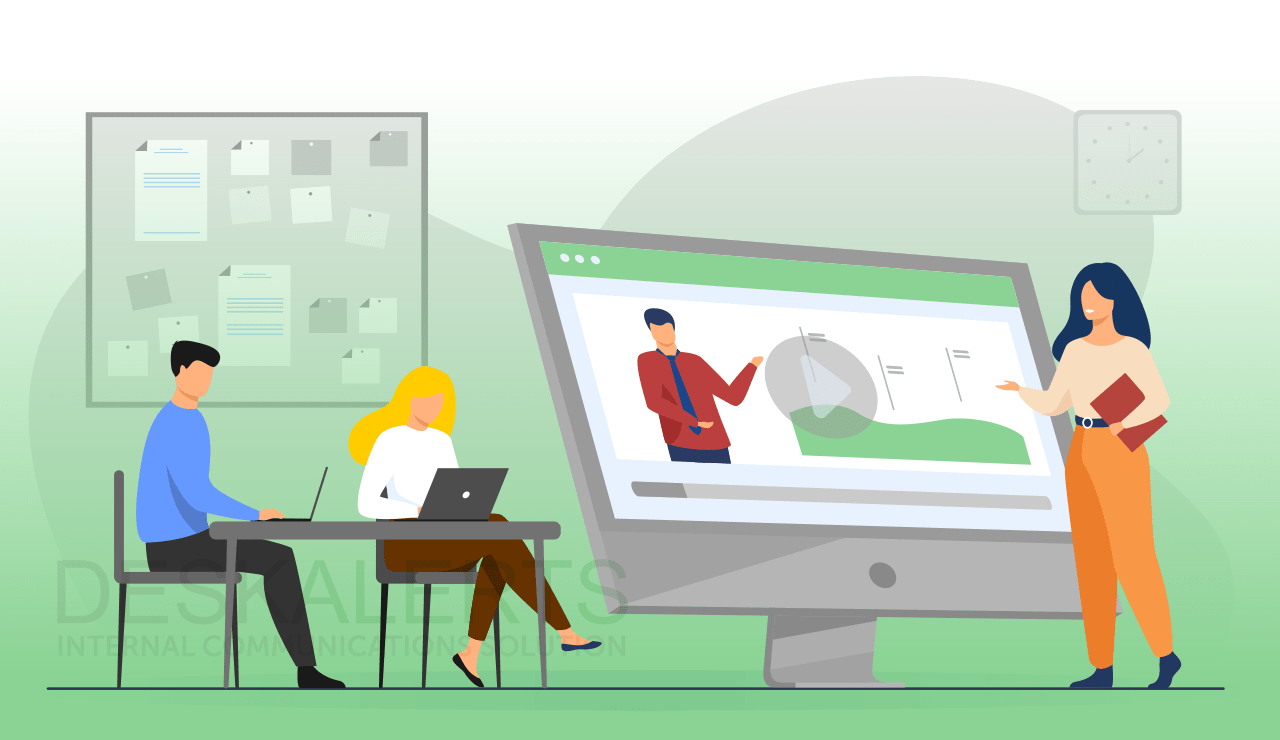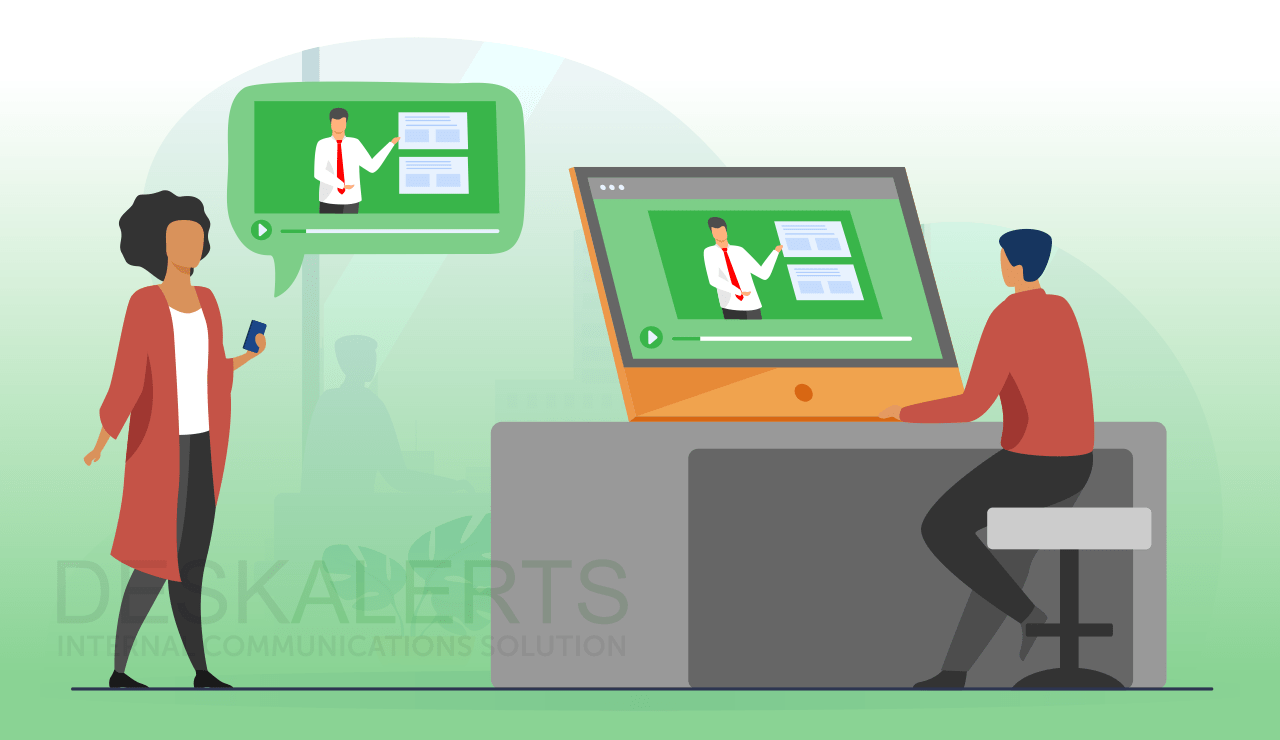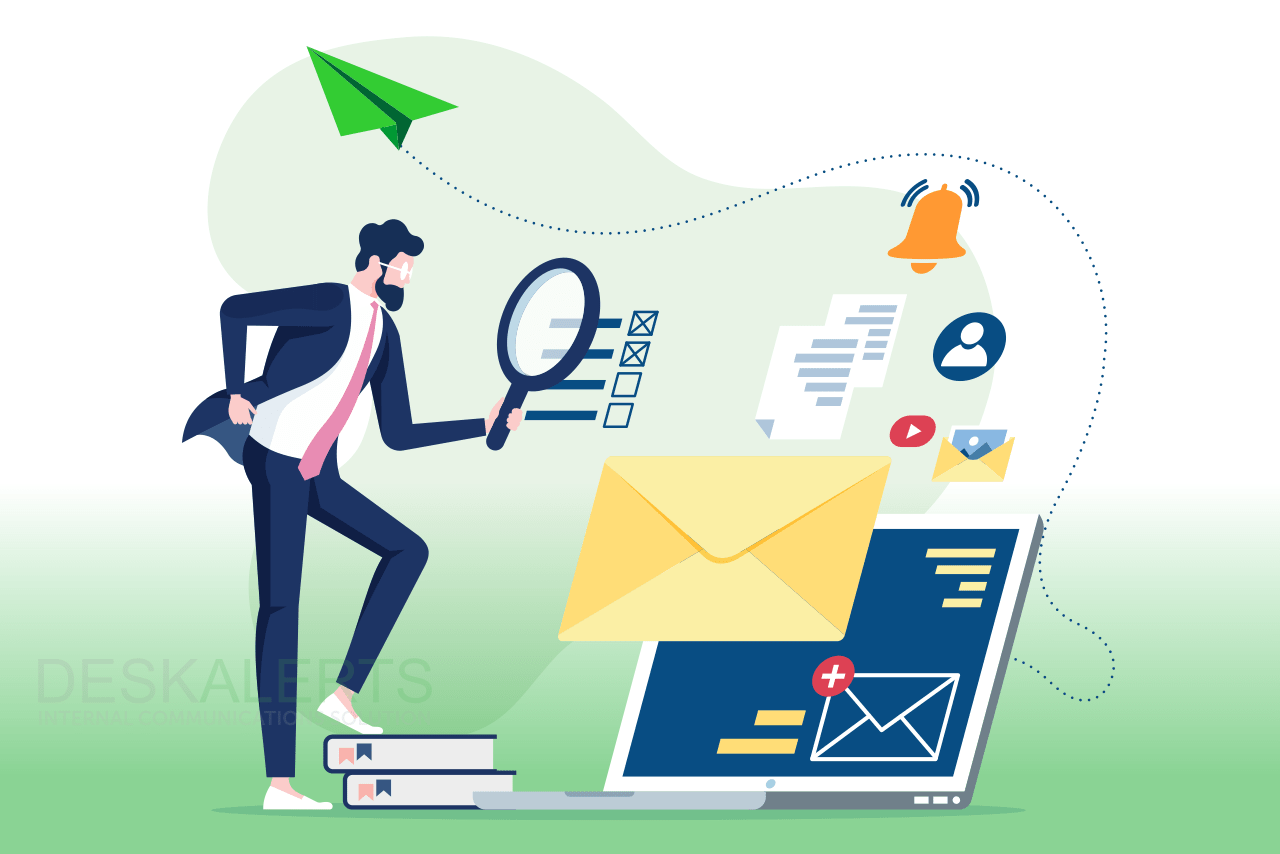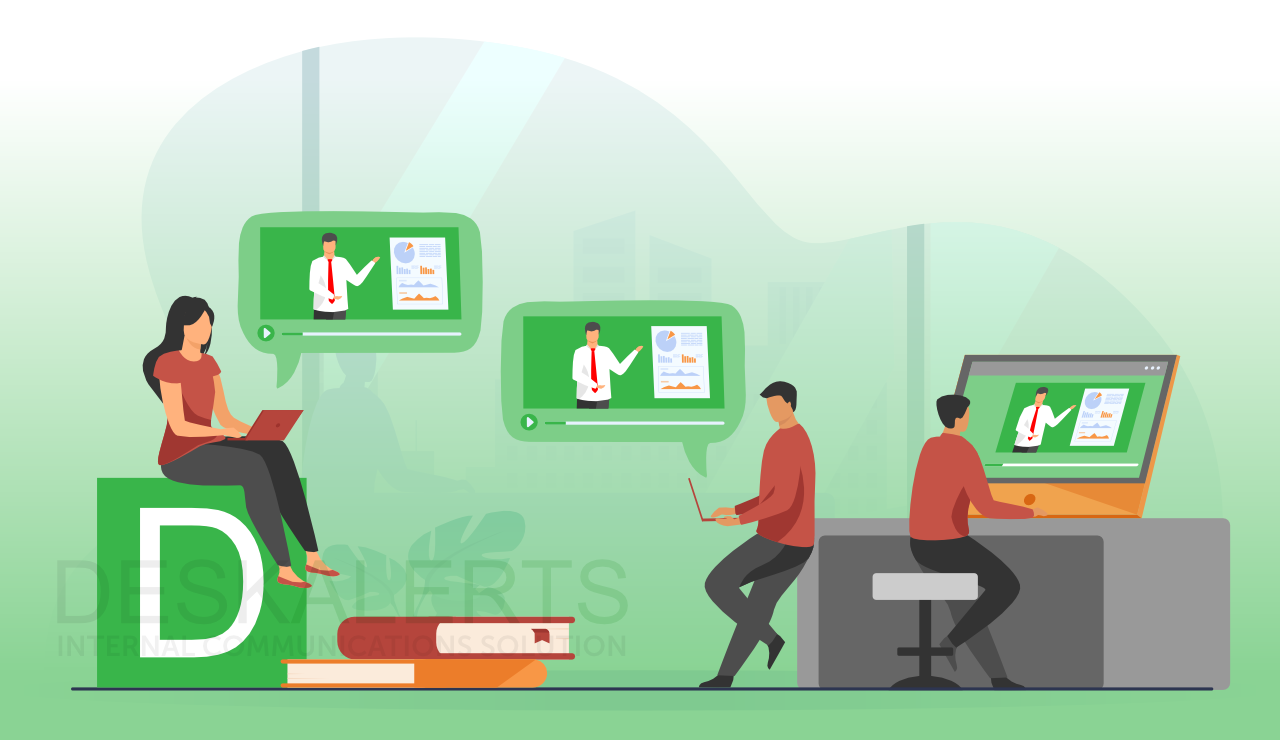
Video is a powerful tool for employee training due to its engaging and memorable nature. It offers flexibility and convenience, allowing employees to access content at their own pace. With consistent message delivery and accessibility features, it caters to diverse audiences. It also demonstrates processes effectively while being cost-efficient, scalable and offering valuable feedback and analytics.
By incorporating DeskAlerts video alerts into your employee training delivery processes, you can further unlock the power of video and streamline your processes at the same time.
Table of contents
The benefits of using video for employee training
Five types of employee training to send by video
How DeskAlerts video alerts can streamline the training process
The benefits of using video for employee training
Using video to deliver training to employees offers numerous benefits that can enhance the effectiveness and efficiency of the learning process.
Some of the reasons to choose video to deliver employee training include:
- Video content is inherently more engaging and captivating than traditional text-based training materials. It combines visuals, audio, and sometimes interactive elements to create a multisensory experience, making the content more memorable and easier to understand.
- It allows employees to access the content at their own pace and convenience. They can watch the videos whenever and wherever they prefer, whether it's during work hours, at home, or while commuting.
- You can ensure a consistent message is delivered to all employees, regardless of their location or the trainer's availability. This helps maintain uniformity in the training material and ensures that everyone receives the same information.
- It is accessible to a diverse audience, including employees with different learning styles and abilities. It can include subtitles, closed captions, and other accessibility features, accommodating people with hearing impairments or language barriers.
- Certain topics, especially those related to practical skills and processes, are better conveyed through demonstration and modeling. Videos enable trainers to show real-world examples and step-by-step processes, facilitating better comprehension and retention.
- Once created, video training materials can be reused for multiple sessions without incurring additional costs. This is especially beneficial for onboarding and orientation training, where new hires can watch pre-recorded videos instead of requiring a trainer's presence every time.
- Video training can be easily scaled to accommodate a growing workforce or multiple locations. It eliminates the need to hire additional trainers or conduct multiple training sessions simultaneously.
- Studies have shown that visual content aids in better information retention and understanding. Employees are more likely to retain and apply the knowledge gained from video-based training in their work.
Five types of employee training to send by video
Employee video training can take various forms, each catering to different learning objectives and styles. Here are some of the most common:
1. Onboarding videos
Onboarding videos are designed to help new employees become acquainted with your company’s culture, policies, procedures, as well as their individual roles and responsibilities. These videos usually feature welcome messages from senior leaders, introductions to key team members, and overviews of essential processes.
>> Read this article to learn about Online Onboarding Program <<
2. Skills training tutorials
These videos focus on teaching specific skills or competencies related to an employee's job function. For example, software tutorials, sales techniques, customer service training, or safety procedures can be presented through step-by-step video demonstrations.
3. Compliance training
Compliance videos ensure that employees understand and adhere to the legal and regulatory requirements that your company operates in.
4. Soft skills development
Soft skills training videos aim to enhance interpersonal skills, communication, leadership, teamwork, time management, and emotional intelligence.
5. Scenario-based training
Scenario-based training videos immerse employees in real-life situations they might encounter on the job. These videos present challenges and ask employees to make decisions, facilitating critical thinking and developing and honing their problem-solving skills.
How DeskAlerts video alerts can streamline the training process
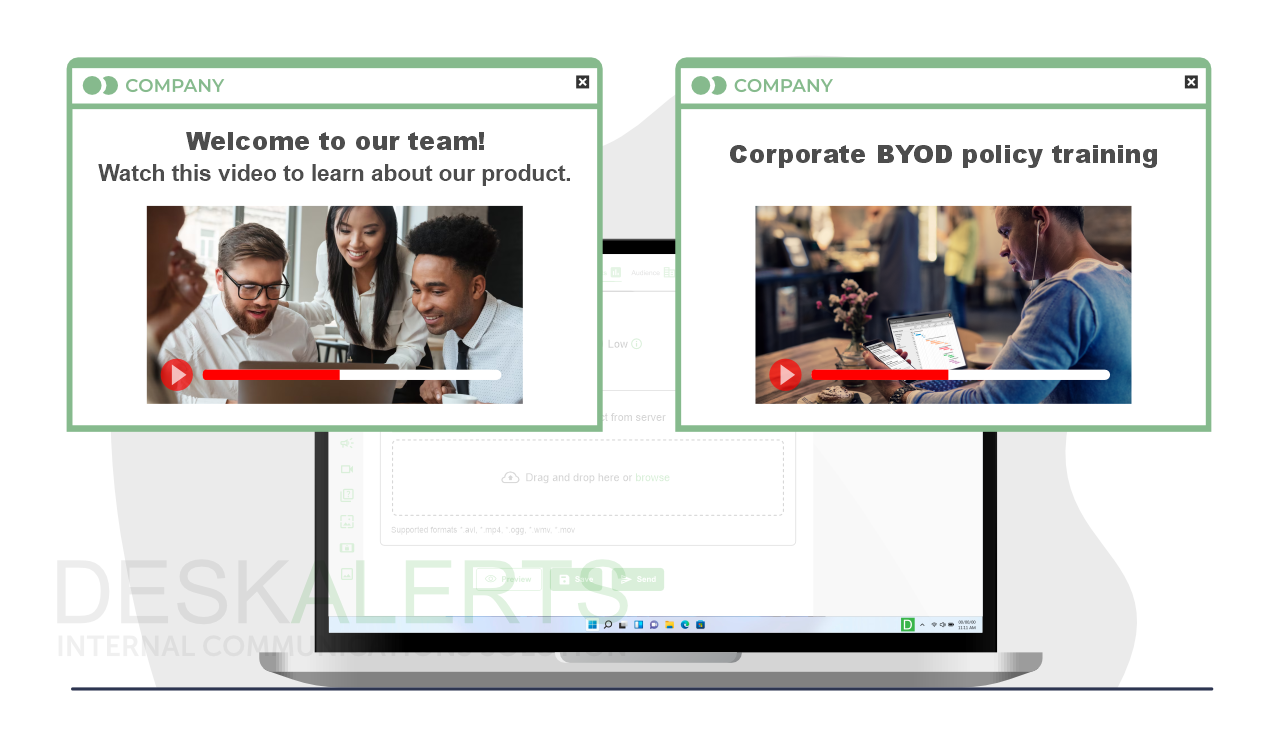
Desklets is an internal communications software solution that helps to improve information sharing within organizations. It features a range of tools and channels that are designed to cut through the digital noise in the modern workplace and make improvements to the way organizations communicate.
One of the features of DeskAlerts are video alerts. This is where video content is sent via a pop-up notification to computer desktops. You can leverage DeskAlerts video alerts to streamline staff training in your organization by delivering engaging and impactful video content directly to employees' screens. Sending an alert video bypasses the email system and guarantees you will reach everyone you need to reach with your important training content.
The benefits of using DeskAlerts video alerts in your training processes include:
- Ensuring consistent and accessible training material is sent to your employees, fostering better understanding and retention.
- The ability to send your training to targeted groups of employees or to the entire organization when there is mandatory compliance training. Wherever the training needs lies, you can customize it.
- Schedule content to be sent in advance.
- Send training on any range of topics. This can be onboarding, cyber security awareness, training as part of change management initiatives, and other compliance activities.
- Track engagement and results by monitoring the engagement metrics to see how many employees viewed the video and how many completed training.
- You can use other DeskAlerts features, such as quizzes and surveys, as part of any additional follow-up to training to help reinforce the learning activities.
***
If you’re looking to streamline employee training in your organization, look no further than DeskAlerts to enhance your corporate training efforts. Get in touch with us today for a free demo of how you can send video alerts to employees to boost participation in corporate training.
FAQ
How do you streamline training process?
To streamline training processes, focus on clear objectives and target competencies, utilize modern digital platforms, implement microlearning techniques, leverage virtual simulations for practical training, encourage self-paced learning, foster peer-to-peer knowledge sharing, provide timely feedback and assessments, use data analytics to track progress and regularly update and optimize training materials.
What is streamline training?
Streamlined training refers to efficient and optimized approaches to the learning process. It involves minimizing unnecessary steps and complexities, prioritizing essential content, and adopting modern methods and technologies to deliver training. The goal is to maximize learning outcomes while minimizing time, effort, and resources required for participants to acquire new knowledge and skills.
What is an example of streamlining processes?
An example of streamlining processes is implementing an automated workflow for expense management. Instead of relying on manual paper-based procedures, digitizing the process allows employees to submit expenses online, automatically verifying receipts and routing approvals electronically.
What is streamlining processes in the workplace?
Streamlining processes in the workplace involves optimizing workflows to enhance efficiency and productivity. It includes identifying and eliminating bottlenecks, unnecessary steps, and redundancies. By adopting modern technologies, automation, and standardized procedures, organizations can achieve smoother operations, reduced lead times, improved resource allocation, and enhanced employee satisfaction.
 Caroline Duncan
Caroline Duncan