Send a pre-defined message to a pre-defined audience via the press of one button

One Click Alert Module is part of our large alert system that allows you to instantly send a pre-defined message to a predetermined audience.
Benefits
In combination with the real-time mass notification module, this allows you to send a message to more than 10,000 users worldwide in 1-2 seconds via the press of one button.
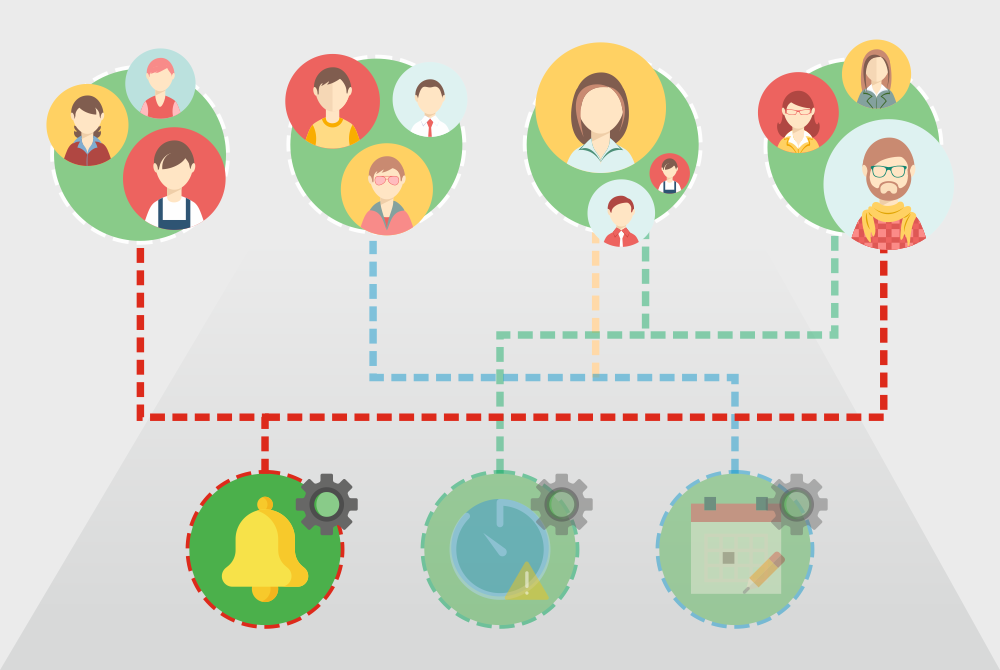
In a critical situation, you need to communicate vital information with your employees quickly, and in a way that they won’t be able to miss. You will save even more time by sending messages to your staff if you prepare it in advance.
In the dashboard of the emergency notification app, you can create a virtual “panic button” that you can press to send critical notifications. Sending mass notifications via this tool is not only quick and convenient but can help you to save lives.
For the system to be effective you should have set up pre-made templates ahead of time so you can quickly deliver the relevant information about the threat when it occurs, saving valuable time in the process.
Templates can be customized as much as you need, including adjusting colors, titles, and text. You can even insert images such as evacuation maps or video files.
You have control over which users the messages will be sent to. For example, if the emergency is affecting one floor of a building only, you can send just those save time by preparing users the critical alert.

In the case of an emergency, instant delivery will not be effective enough if you need another 10 minutes to create a message and configure it. We offer you 2 solutions that make the process even easier and faster. You can use one-click alerts that are sent by a person, and API alerts that are sent by other systems.
Our integration of API with other systems opens up opportunities to improve with the help of automatic notifications almost any business process and improve the way of informing employees in case of various incidents. Examples:
Useful Links
Contact Us