Motivate and Recognize
Celebrate employee achievements to boost morale and foster a positive workplace culture.

Digital signage refers to images and text displayed on digital screens, enabling dynamic and captivating content delivery. With digital signage software, you can transform almost any screen in your organization into a vibrant electronic billboard.
DeskAlerts Digital Signage Software transforms your existing screens into a powerful communication tool. Use it to display safety messages, corporate updates, and other essential information in real time.

Our digital signage solution allows you to ensure your messages are visible to employees, whether they work on-site or remotely. From waiting rooms to staff break areas, any screen can be leveraged to deliver key information.
For non-desk workers, digital signage systems are an effective way to share updates and capture their attention.
You can also use digital signage solutions to engage customers and visitors by sending tailored messages to specific screens across your organization simultaneously.

To grab and hold employees' attention, use a variety of content formats, including text, images, videos, presentations, HTML, schedules, and timetables.
Eye-catching, beautifully designed, and frequently repeated messages increase visibility and engagement and ensure the success of your internal communication campaigns.
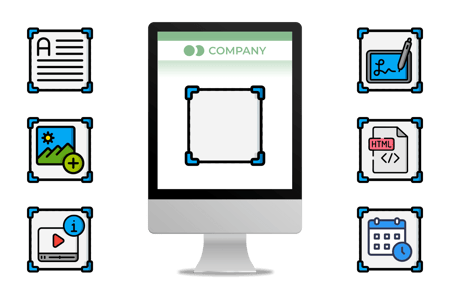
Design and deploy your content easily using the intuitive DeskAlerts Control Panel or ready-made templates.
No need to download digital signage software on all your corporate devices. Simply select the desired layout—you can even divide the screen into up to four segments for varied content delivery.
Customize your messages by targeting specific audiences (e.g., by location, individual screens, or groups) and schedule them to display exactly when you need them to.

DeskAlerts digital signage ensures your messages capture attention, whether your workforce is on-site or remote.
Here's how you can use it:

Celebrate employee achievements to boost morale and foster a positive workplace culture.

Keep your team informed about new products, services, or policies using dynamic screensavers and wallpapers.

Advertise promotions and services with captivating displays that grab the attention of customers and visitors in public areas.
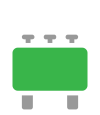
Compatibility with LCD, LED, and projection displays.

Identical, repeated messages can be sent across all screens in your network at intervals you determine.
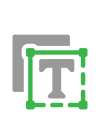
Send messages in a variety of multimedia formats including video, HTML, Flash, images, text or even your presentation slides.
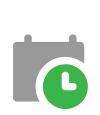
Create your messages now to be sent at a later date and time

Link to externally hosted content like YouTube and Vimeo through embeddable URLs.
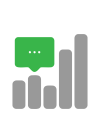
The server will receive message status reports that will give you data for measurement and analysis

Deliver more exciting pieces of content at once with the screen divided into several sections (between one and four).

This software can be cloud or on-premise based – choose which best suits your needs.

Use your company logo, colors etc to strengthen brand awareness.
High visibility for important messages
Improved employee engagement
Keep non-desk employees connected
Effective for both internal and external communication
Ensure your messages leave a lasting impression

“DeskAlerts has helped in getting important info to the employees in a very quick manner. I would definitely recommend DeskAlerts to other contacts.”

“DeskAlerts is mainly used as a broadcast system to inform employees, via a series of screens, about any issues that may affect their daily work.”

“We found DeskAlerts had the best features to meet our needs, and is completely customizable.”
Highly visible pop-up messages right on the employees' computer screens.
Engaging video messages sent directly to computer screens.
Set the corporate background of employees' employees PC's and easily change it.
Inform employees even when they are not at their desk.







Digital signage is signage that uses digital screen such as LED, LCD and plasma displays to send changing messages in text or graphic formats. It is deployed to screens via interactive digital signage software.
Implementing a digital signage system in your company takes planning. Understand what you want to achieve by introducing the system. Determine how it will operate and locations where it will be seen. Then you select the best digital signage system for your needs and budget.
There are four types of digital signage:
• Dynamic digital signage
• Automated digital signage
• Digital signage for advertising
• Interactive digital signage
There are different types of signage that you can incorporate into your business. These include:
• Wall signs
• Pylon signs
• Sidewalk signs
• Pull-up banners
• Informational signage displays
• Digital signage
• Graphics on windows, doors and floors
• Vehicle signage and graphics
Digital signage has been shown to have a good ROI (return on investment) when it is deployed in various industries and has a broad reach in public venues.