Multi-Channel Notification Platform for Reliable Corporate Communication
Guarantee that employees always receive and view critical notifications, whether it’s an emergency alert, compliance update, or operational message. DeskAlerts instantly delivers them across corporate devices via multiple channels and provides confirmation tracking.

Why Organizations Choose DeskAlerts
Traditional channels – email, chat, intranet – are too easy to overlook in critical moments. DeskAlerts reduces this risk by cutting through workplace noise with instant, hard-to-miss notifications to corporate laptops, desktops, mobile phones, and tablets.
Whether your employees are in the office, remote, or on the move, messages reach them in real time. This ensures rapid response to emergencies, consistent compliance communication, and seamless daily operations.
With DeskAlerts:
- IT teams prevent helpdesk overload and accelerate recovery by automatically pushing outage updates and patch instructions.
- Safety officers protect lives by reaching every employee within seconds with alerts during incidents, including fire, severe weather, or security threats.
- Compliance managers eliminate audit gaps, fines, and liability risks by having undeniable proof of message delivery and acknowledgment.

Single Platform for any Communication Need
- Respond fast when lives, operations, or reputation are at stake in emergencey and crisis situations such as severe weather, equipment malfunction, injury, fire, or external threat.
- Reach every employee – office, field, remote – with one-click urgent alerts that can’t be ignored.
- Send emergency notifications through reliable channels even during infrastructure failures, track responses, and take control over crisis moments with confidence.
- Employees in distress or witnessing an emergency can trigger instant emergency alerts.

- Act instantly when there’s a phishing attack or breach. Alert employees on multiple channels, even if email is compromised.
- Get proof they saw the message, and ensure organization-wide readiness within minutes.

- Remind employees about your company values using corporate screensavers, wallpapers, and digital signage.
- Recognize the best-performing employees through pop-ups with text, images, and videos.
- Send surveys, quizzes, and polls that can’t be ignored or skipped.
- Address employee wellbeing. Remind them to stand up, stretch, stay hydrated, and more.
- Analyze the performance of your communication, identify trends, and find ideas for improvement.
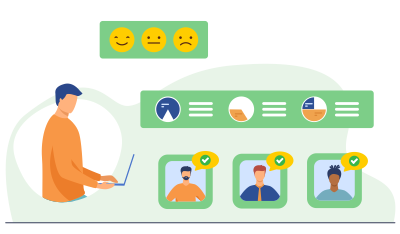
Instant, Reliable Alerts That Drive Action

Fast Delivery at Scale
DeskAlerts control panel loads in 4 seconds. Deliver alerts to tens of thousands of recipients in seconds.
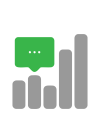
Engagement Metrics
Visually appealing and simplified reports on alerts status to confirm the prompt receiving.
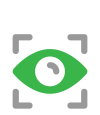
Alerts That Can't Be Missed
Send important and time-sensitive messages straight to employees' devices, bypassing e-mails and cutting through digital noise.
We use DeskAlerts in-house to broadcast announcements, such as software update alerts. Examples would be Quicktime software removal from desktops. Facilities utilise DeskAlerts for building outages and parking notices.

The DeskAlerts notification system showed itself to be a cost-efficient solution, providing all the functionality required to keep employees informed. It is our main communications system for urgent messaging to all staff.

All departments use DeskAlerts to send communication that would ordinarily be missed via email communication.

How DeskAlerts Works
Manage your company-wide communication on a single and easy-to-use platform, installed either on-premise or in the cloud.

Customize message texts to look and feel the way you want. DeskAlerts editing tool makes it easy to create quick messages, reminders, and surveys from scratch.
You can also create and save alert templates and skins.

Send messages in a variety of different formats (video, HTML, images, text) and channels, depending on the urgency of the situation.
Control all corporate desktop screens in emergencies. Pop up a message in any corner of the screens for critical communication or use DeskAlerts' scrolling ticker at the top or bottom of the page for non-intrusive alerts.
You control the employees' attention based on the message and situation.

Send messages instantly or schedule them to be delivered in the future. Set recurring messages if needed.
With scheduling, you prepare far in advance and deliver messages right when your employees need them.

DeskAlerts synchronizes with your Active Directory/Entra ID (Azure) to minimize management load and manual work. New employees get added and old employees get removed automatically as they are managed in AD.
Target individuals, groups, or organizational units on the fly. You'll have the flexibility to manage communication in the way that's best for you.

Send messages directly to your employees' desktops and mobile devices (using DeskAlerts' mobile app). Make sure the message is 100% seen.
Also, send pre-designed Emergency Alerts with a couple of clicks, saving time and ensuring everyone is notified instantly.

Benefit from real-time reporting – you know who received the messages, who acknowledged them, and when. After emergencies, download reports to create full audit trails.
Surveys/quizzes/polls are also tracked. View the results in DeskAlerts or download them to be analyzed and reviewed.
Most Popular Alert Types and Communication Channels
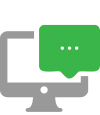
Desktop Alert
Messages appear as a pop-up window on your employees’ desktop monitors. The notifications show up in a way that can’t be missed or ignored.
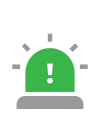
Emergency Alert
When a crisis happens, you can let employees know what is happening and what steps they need to take to be safe – in a couple of clicks.

Desktop Ticker
A scrolling news feed that appears on employee screens keeping them up-to-date with important information, announcements and events relevant to your company.

Mobile Notification
No matter where your employees are – if they work in the field or are travelling – they can receive DeskAlerts notifications straight to their Android or iOS devices.

Corporate Screensaver
Make the most of the valuable real estate provided by blank screens by displaying screensavers with targeted messaging and content.

Surveys/ Polls/ Quizzes
Engage your employees by sending surveys, polls and quizzes straight to their screens and get results in real time.
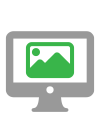
Corporate Wallpaper
Utilize the space on your employees’ desktop background to display important corporate information and messages in a more passive way.

Locked Screen Alert
Even if an employee’s screen is locked because they have stepped away from their computer, messages can be pushed to display on these screens.
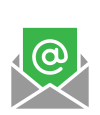
Security and Data Protection
- GDPR compliance
- DPA compliance
- NIST 2.0 compliance
- Single Sign-On
- Role-based access for publishers
- Encryption in Transit and at Rest
Integrations

Active Directory Integration
Integrate with your company’s Active Directory to create custom audiences. Classic AD integration and Microsoft Entra ID (Azure) available.
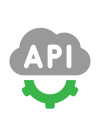
API Integration
By using DeskAlerts’ third party integration API, you can trigger DeskAlerts to be sent from other software applications.

MS Teams Integration
Make MS Teams one of DeskAlerts delivery channels while still managing all communications in one place. Guaranteed 100% delivery rate.
[DeskAlerts] is easy to use, and the message delivery is quite fast. It is easy to configure the scope of the alerts via Active Directory groups and organizational units.

Got questions? We have answers
-
Can DeskAlerts integrate with other products?
Yes, DeskAlerts is designed to seamlessly integrate with various tools and systems commonly used in organizations. DeskAlerts can be integrated to enhance communication and streamline processes.
-
How can I be sure that alerts sent through DeskAlerts are read promptly?
DeskAlerts provides advanced tracking and reporting features that allow you to monitor the delivery and read rates of your alerts in real-time. You can track who has received and acknowledged the alerts, ensuring that important messages are seen and acted upon promptly.
-
What makes DeskAlerts one of the best software to upgrade internal communications?
DeskAlerts offers several features that make it an ideal choice for upgrading internal communications in organizations.
These include
- High visibility: DeskAlerts bypasses email filters and delivers messages directly to employees' desktops or mobile devices, ensuring important notifications are not overlooked.
- Targeted messaging: You can segment your audience and send tailored notifications to specific departments or individuals, ensuring relevant information reaches the right people.
- Customization: DeskAlerts allows you to customize the appearance of alerts, aligning them with your brand's visual identity and creating a consistent communication experience.
-
Can I customize the alerts to align with my brand's visual identity?
DeskAlerts offers extensive customization options, allowing you to tailor the appearance of alerts to match your brand's visual identity. You can add your logo, choose colors that align with your brand guidelines, and customize the content to maintain a consistent and recognizable brand image.
Ensure Critical Alerts Are Seen, Acted On, and Tracked
Experience how DeskAlerts guarantees instant and reliable communication in emergencies and to support daily operations – schedule a personalized product walkthrough.







