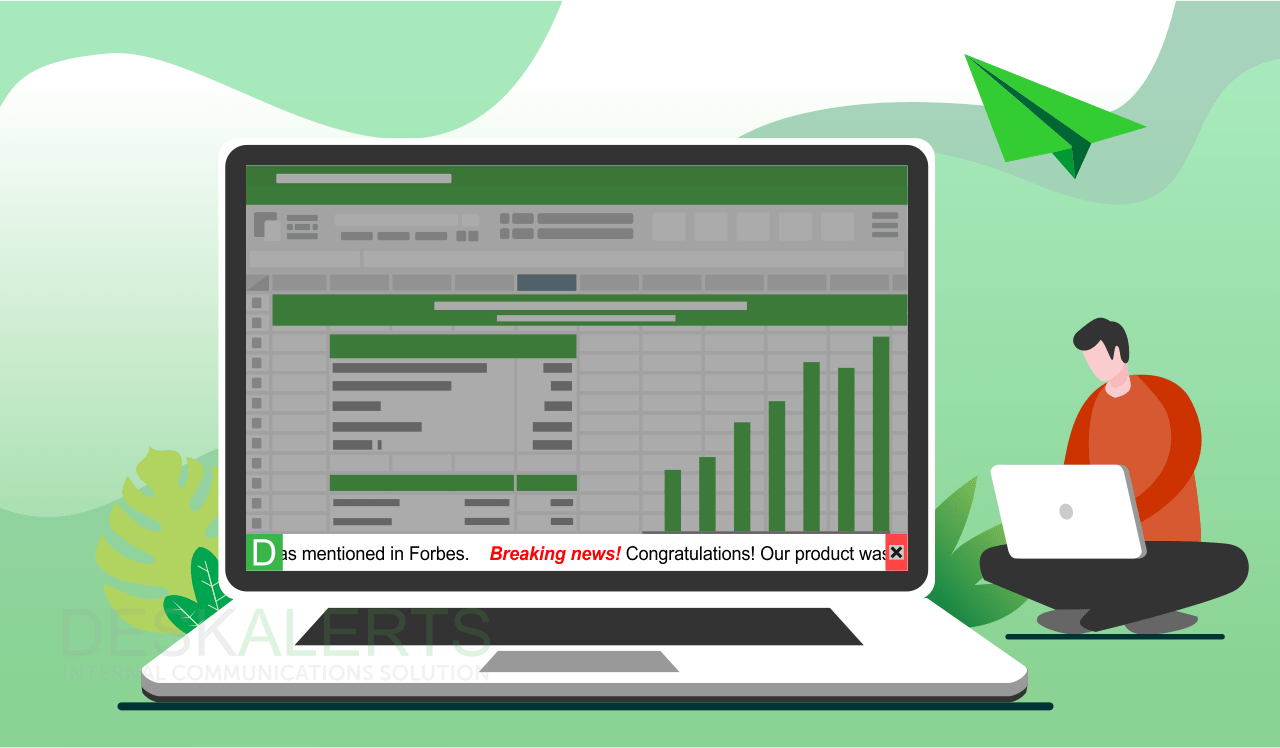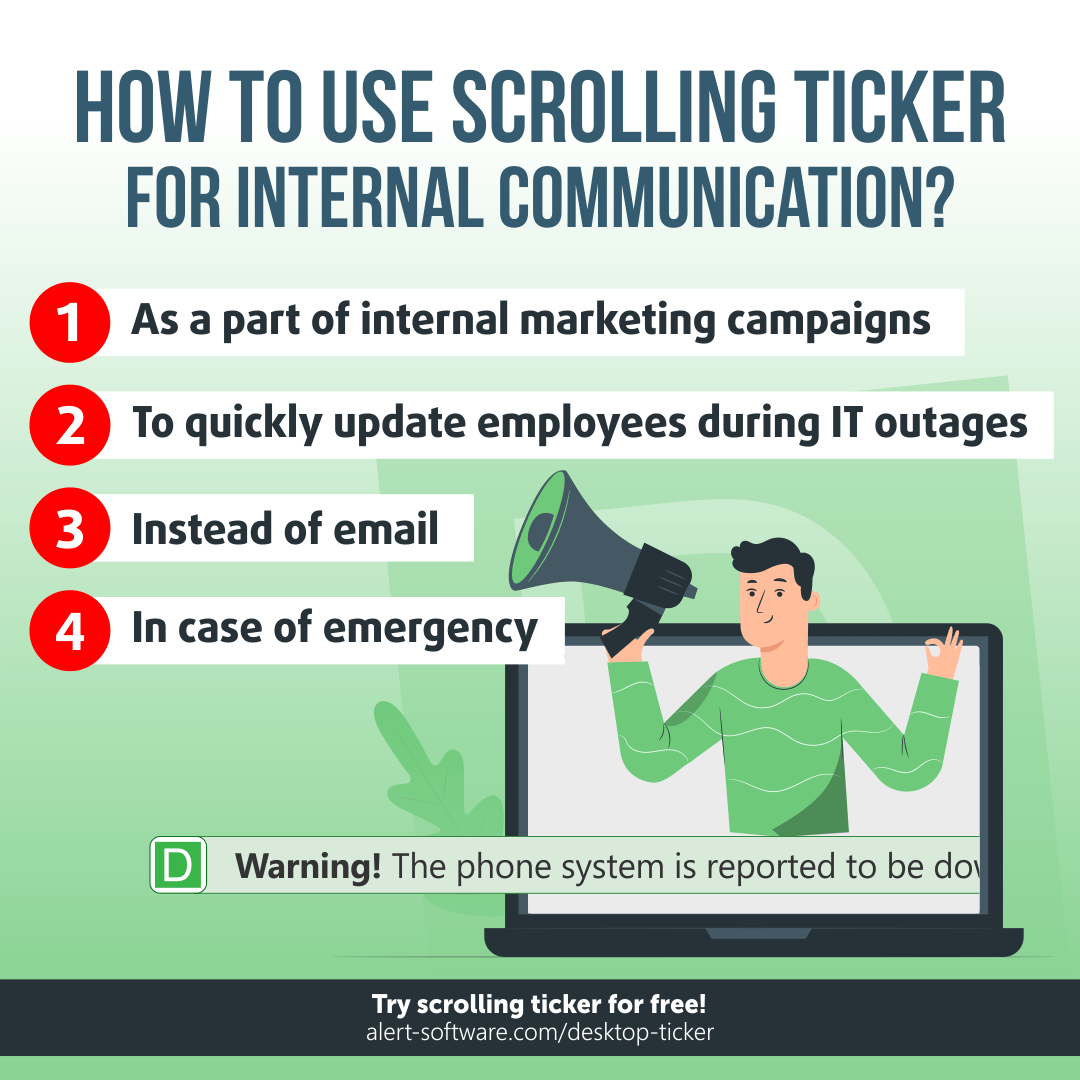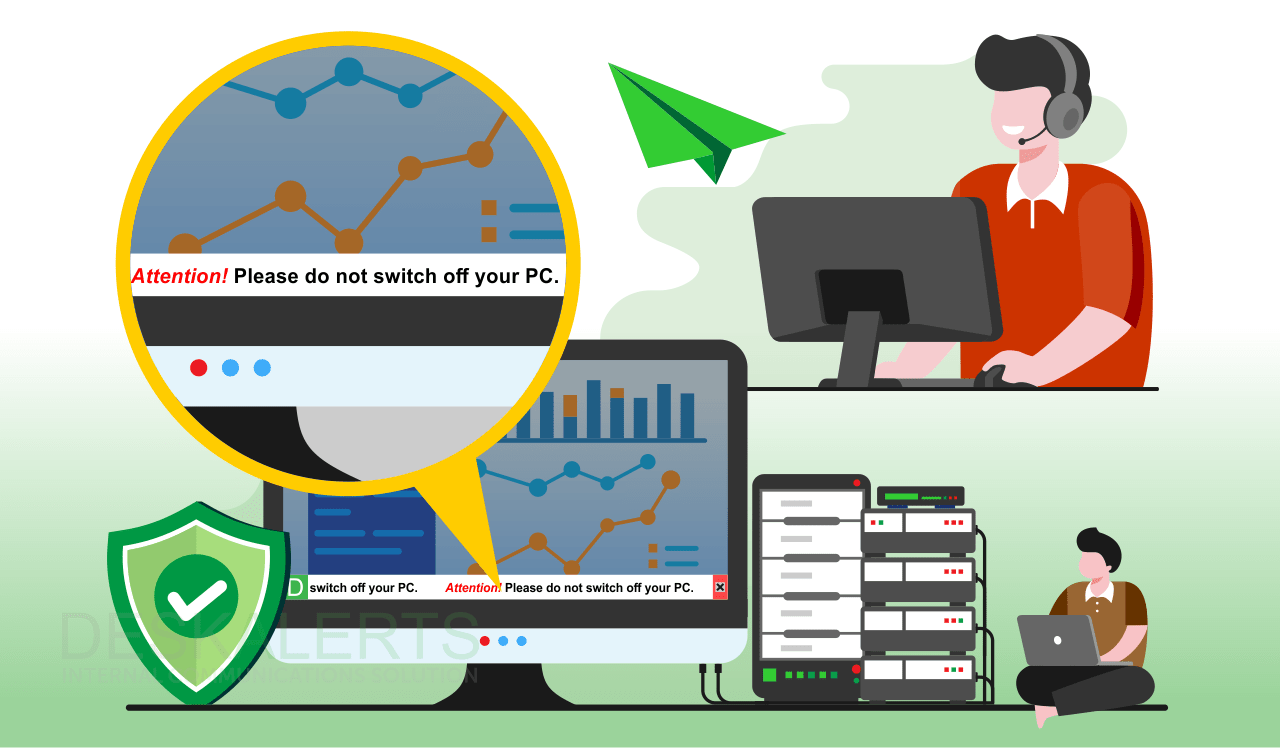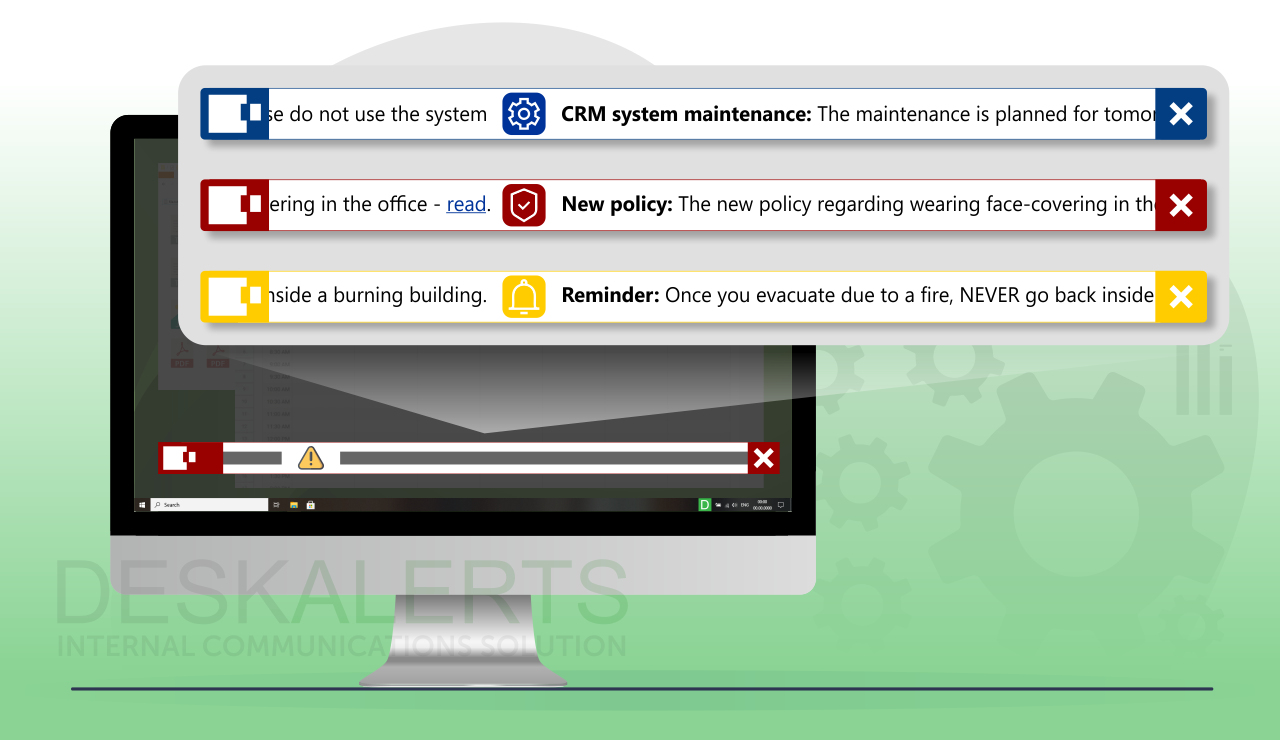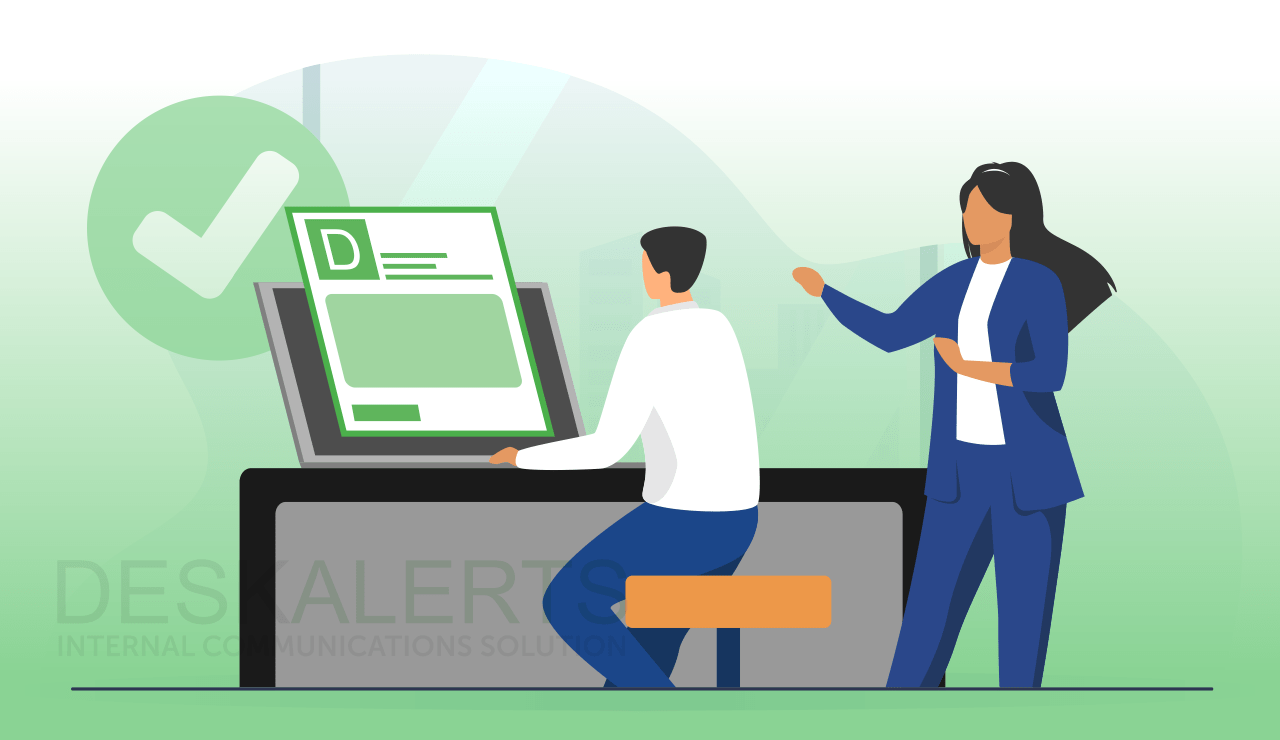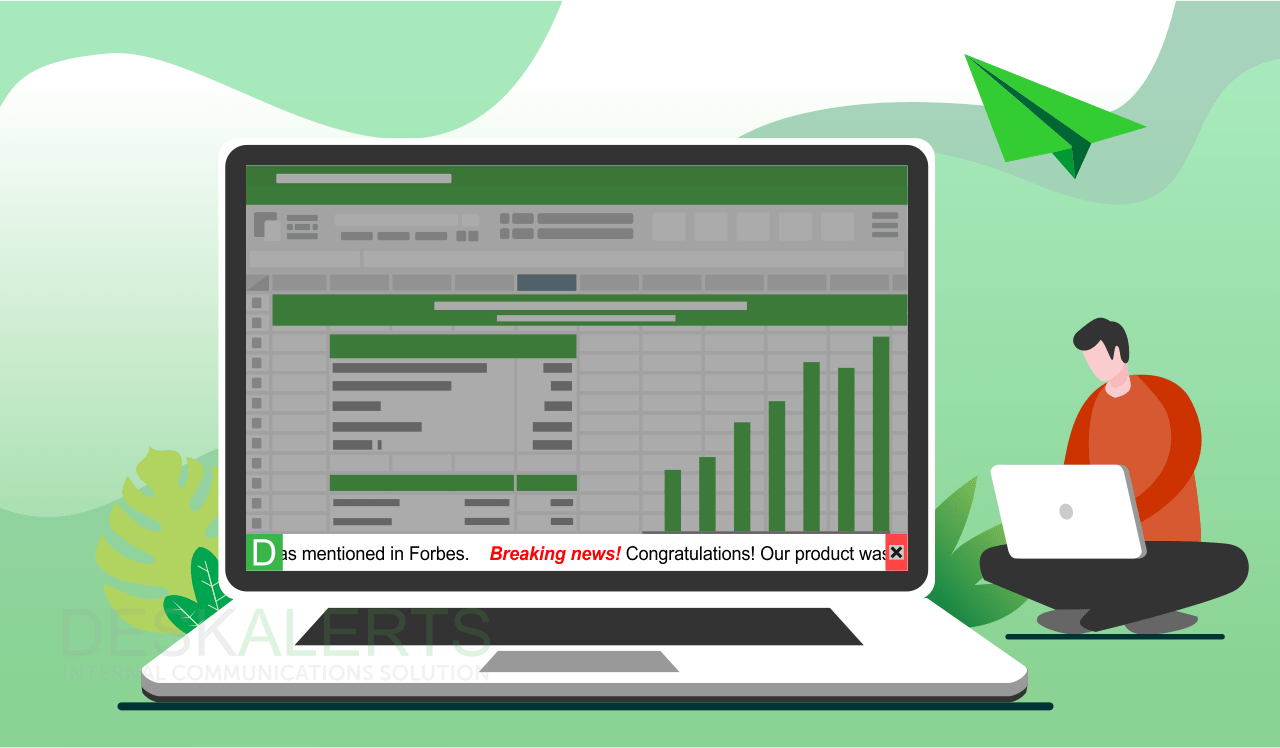
Whenever you watch a news channel or program on television, it's more than likely you’ll see a scrolling band of text along the bottom of the screen, broadcasting different headlines and other information while you watch the program. This is called a computer ticker tape and is an eye-catching and effective way to share information.
The same principle can be deployed as a corporate communications tool to keep employees informed on a range of information. As one of the features of DeskAlerts, a desktop ticker tape can appear as a band of text at the bottom of your employees' computer screens, keeping people up-to-date with a range of developments within your organization in an unobtrusive way.
The computer ticker tape software is customizable. You can make it easy to use on the backend to send content via an RSS feed. Content can be sent to the entire organization, or to specific audiences that you define using Active Directory. Content can also be scheduled in advance to send at a time you’d like it to be seen, and how often you would like it to be seen.
Hyperlinks can be included in the scrolling headlines, enabling your employees to click through to critical resources and important content, or anywhere else you’d like to link them to.
15 internal messages to send via email, pop ups or desktop ticker. Free download

How to use ticker tape software
A ticker tape app for PC is a great tool to have in your company communications toolkit as it can help you improve internal communication. If you’re wondering how you could utilize it in your company, here are three real-life scenarios from other organizations to give you inspiration.
1. Using PC ticker for internal marketing campaigns
Mike is from a marketing department in a company that produces consumer goods, with more than 3,000 employees. He needed to find the right tool to keep the organization updated with a range of marketing metrics, for example, sales figures, website statistics and information about things like new product launches.
“We needed to keep the team informed about real-time marketing metrics,” Mike said.
“We were looking for an internal communication tool to keep our teams informed about the sorts of metrics that are frequently updated and change a lot, as well as product announcements,” he said.
Management in Mike’s company asked if there was a tool like a ticker tape software for PC that could be placed on employees’ screens to show metrics and numbers, as well as having statistics available to tell who had read the information.
“We needed real-time information to be shown in the ticker. We didn’t have this option previously, we had metrics but no way of delivering them in real time,” he said.
How to use the DeskAlerts desktop ticker to deliver internal marketing communication to employees instantly, with these features:
- When you need to post information that is regularly updated you can use the RSS ticker to automatically include news from sources such as a website, blog and so on – DeskAlerts works as an RSS feed reader.
- Gather statistics on who has read information.
- Send copies of the text via email or SMS.
- Use tickers to send updated information in real time.
The benefits of scrolling ticker software in internal marketing communications include improved knowledge and information sharing across your team – everyone knows what the current status is and doesn’t have to work hard to find the information.
2. Using desktop ticker tape instead of email
Email is a problematic issue in many companies, with employees struggling with overloaded inboxes and more emails than they have time to open.
This was a problem faced by Evan from the communications department of a healthcare provider with more than 1,500 employees.
He had a diverse workforce he needed to keep informed on a range of issues, from company news to important announcements, the latest industry trends, best practices, and employee achievements.
The volume of information Evan needed to send meant he was sending a newsletter twice a week. Employees in his company included doctors, nurses and other medical personnel, as well as administrative employees. They worked shifts around the clock and weren’t always “in the office” during traditional working hours.
“Due to the sheer volume of emails being received within the organization, we found that our staff was lacking a clear oversight of their workload. Important information was easy for them to miss, and they were spending unnecessary amounts of time slogging through their inboxes looking for emails to find the information they required,” Evan said.
“Emails could sit in inboxes, unseen for hours. Both because of the volume being received and employees starting shifts later in the day meaning important information sent in the morning would be pushed down their inboxes by the time they arrived at work. So there was potential for customer support to be negatively impacted,” he said.
The DeskAlerts ticker software for Windows and Mac can be used to replace emails by:
- Sending a band of information throughout the day that will be seen, no matter what.
- RSS ticker updates can include a range of information, cutting down on a lot of internal emails.
- Specific groups of employees can be targeted with specific content. For example, if there is a training opportunity for nurses only, you don’t need to send the information to every single employee.
- Content can be broadcast to other screens within the organization, such as televisions.
- Stock ticker tape software can display your company’s stock price and other important corporate news.
The benefits of using computer ticker tape to replace emails are that people can reclaim their inboxes, information is immediately seen and not lost, internal communication is improved and there is less likelihood of mistakes being made because of missed instructions or guidance.
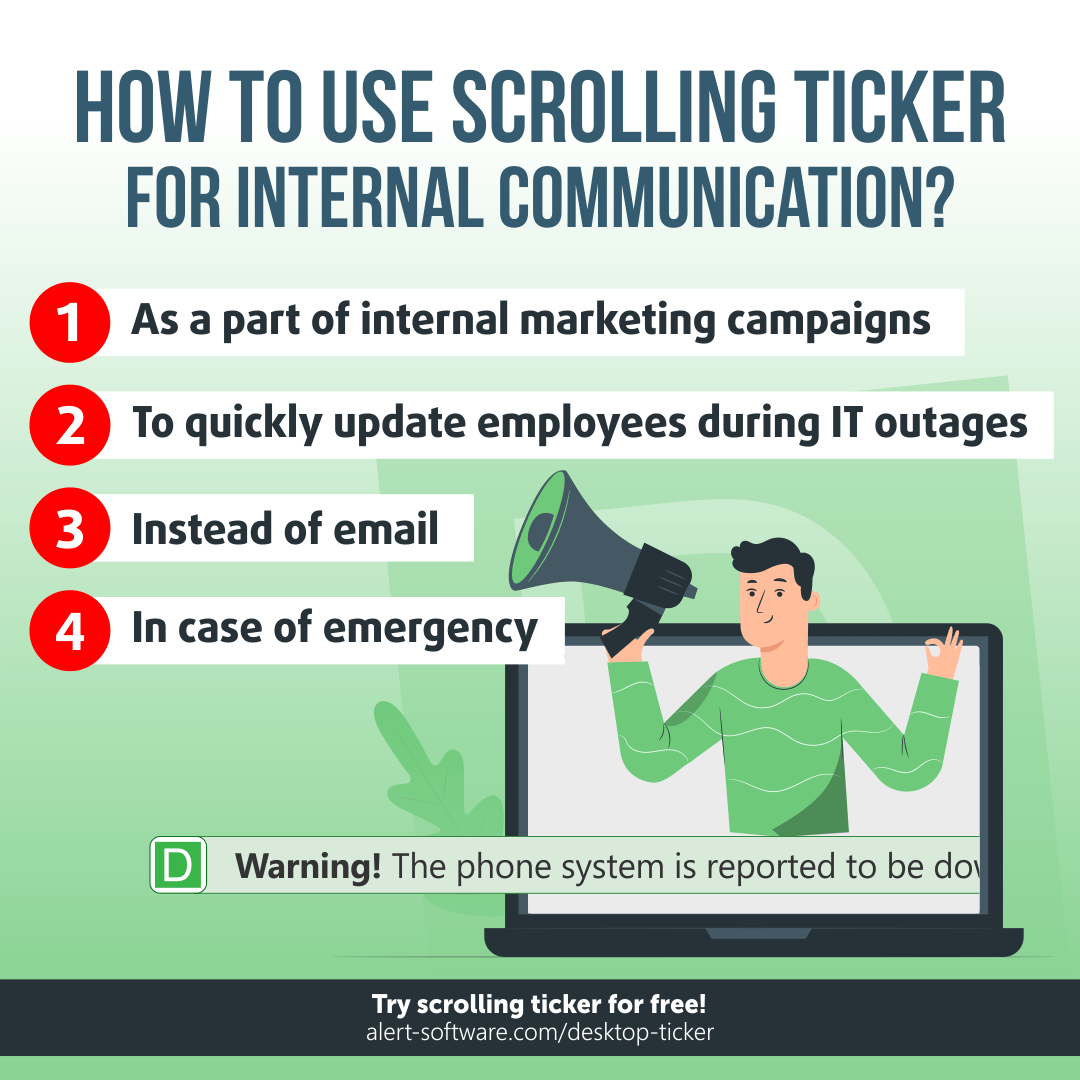
3. Using ticker tape application to quickly update employees during IT outages
IT outages are a headache for employees and IT departments alike: we all rely on IT software and hardware to do our jobs.
Sarah, an IT specialist in a pharmaceutical company with around 2,000 employees, found that every time there was an outage it put a lot of pressure on the IT team.
“Each time there was a planned or unplanned IT outage, hundreds of people from across the company would get on the phone and call the IT team,” Sarah said.
“People also forget about things like system updates and directives to leave their computers on at the end of the day for updates to take place and would switch their PCs off and go home. When you need to get people to restart their PCs you need to literally call every single one of them,” she said.
“This takes up a lot of the IT team’s time and means a lot of pressure to try and get everything done in the timeframes we need. The desktop ticker lets us immediately notify the affected groups of users, letting them know what’s going on and keeping them updated on the progress of the situation while we’re fixing it.”
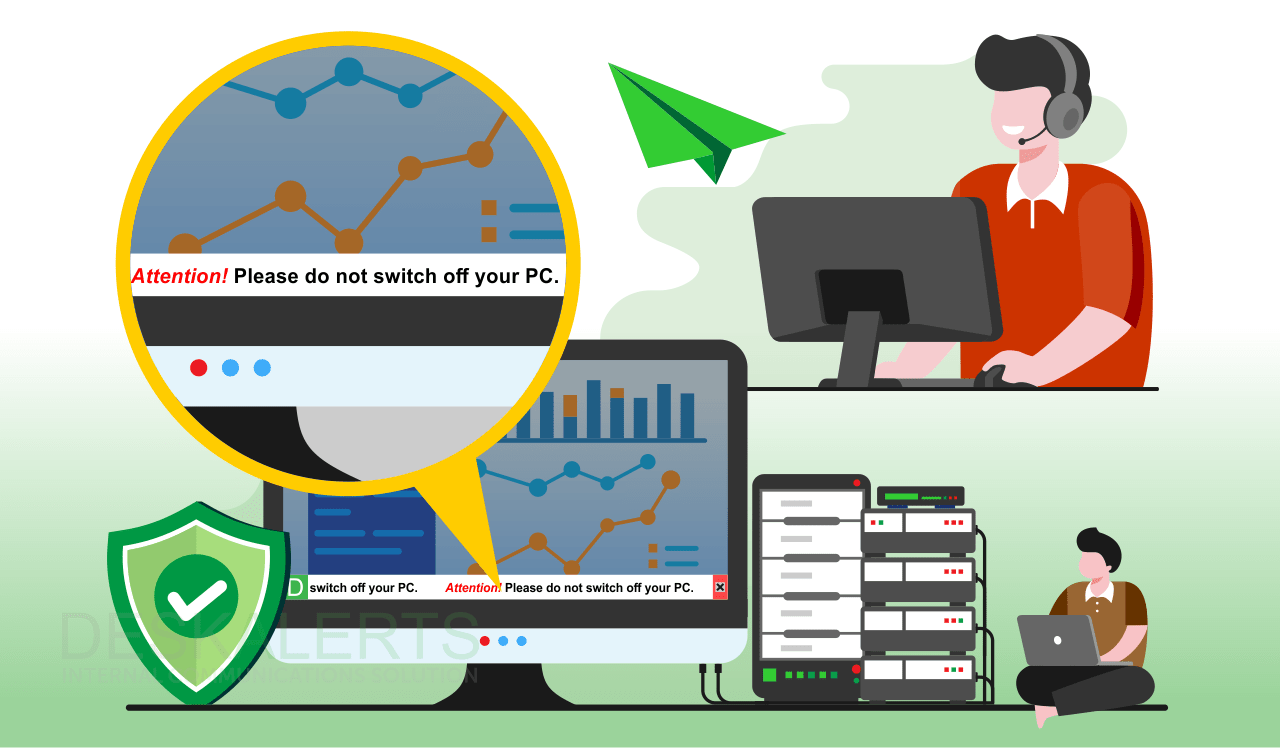
The DeskAlerts desktop news ticker can be used to inform employees about outages by:
- Reminding people in advance that a scheduled outage is about to take place so they can make arrangements to work elsewhere or schedule their work in a way that won’t be impacted.
- Reminding people when they need to leave computers turned on for updates such as Windows upgrades.
- RSS ticker updates can aggregate information from any source that has an RSS feed and distribute the information instantly.
- Letting everyone know quickly when there is a known issue, for example, the internet isn’t working, to save multiple calls being made to the help desk.
- Keeping people informed about the estimated time of systems being restored when there is an outage.
The benefits of using ticker-tape software during IT maintenance or outages are that it takes the pressure off the IT team so they spend less time responding to calls and emails asking the same information over and over again, and can get on with the task of upgrading the systems or solving the issue that’s caused an outage.
Besides, desktop tickers occupy only 4% of the screen - they just cannot annoy your targeted audience.
4. Using ticker tape for Windows and macOS to help manage emergencies
There are many different types of emergency situations that an organization can find itself caught up in. From fires and floods to severe weather, active shooters and gas leaks – there are times when the health and safety of employees can be threatened, and organizations need to take every step possible to keep their people safe.
Robert, who is in charge of facilities management in a large office building, says that having as many different tools as possible helps to keep people informed in an emergency and after the fact.
“We use the desktop ticker as an extra channel when there is an emergency situation that people need to be aware of,” he said.
“It’s also a good way to provide updates. For example, we had a hurricane warning a few months back. We were able to use the scrolling ticker in the lead up to the hurricane to let people know what they needed to do to be safe. We had to close the office, and staff needed to take specific steps to prep the office beforehand.
“Our office was slightly damaged and had to close for a few days. After the hurricane, we were able to keep using the ticker to let people know what was happening.”
You can use the DeskAlerts desktop ticker in an emergency to:
- Back up your other emergency channels such as pop-up alerts and digital signage displays.
- Keep people informed about a developing situation where the threat to life and safety is not immediate – for example, extreme weather events that are predicted.
- Link people to where other information is located, such as your intranet site or to emergency services, official weather forecasts etc.
- Keep people informed throughout the recovery process about what steps are being taken to return to business as usual.
Key benefits of ticker tape software for PC for internal comms
There is a range of benefits of using computer ticker tape as a dedicated internal communication channel in your organization:
- It is a less stressful way of communication with employees compare with pop-up messages.
- It is a great way to reach staff who might be immersed in work and can’t be distracted.
- It enables you to send continuous updates or several different messages at the same time via a single scrolling bar of text.
- It drives employees back to your corporate intranet or blog for more information.
- When you use ticker tape app for pc alongside other channels like pop-ups it can be an extra level of message severity, allowing you to make the most of DeskAlerts systems in any scenario.
You can use ticker software for Windows and macOS.
FAQs
What is a ticker tape system?
A ticker tape system enables information to be displayed on screens in a continuous manner, in real time. It lets people read headlines quickly and other important information without being time consuming.
What is ticker tape app used for?
A ticker tape app is used to send scrolling tickers to computer screens so that people can be communicated with in a compelling way.
 Caroline Duncan
Caroline Duncan