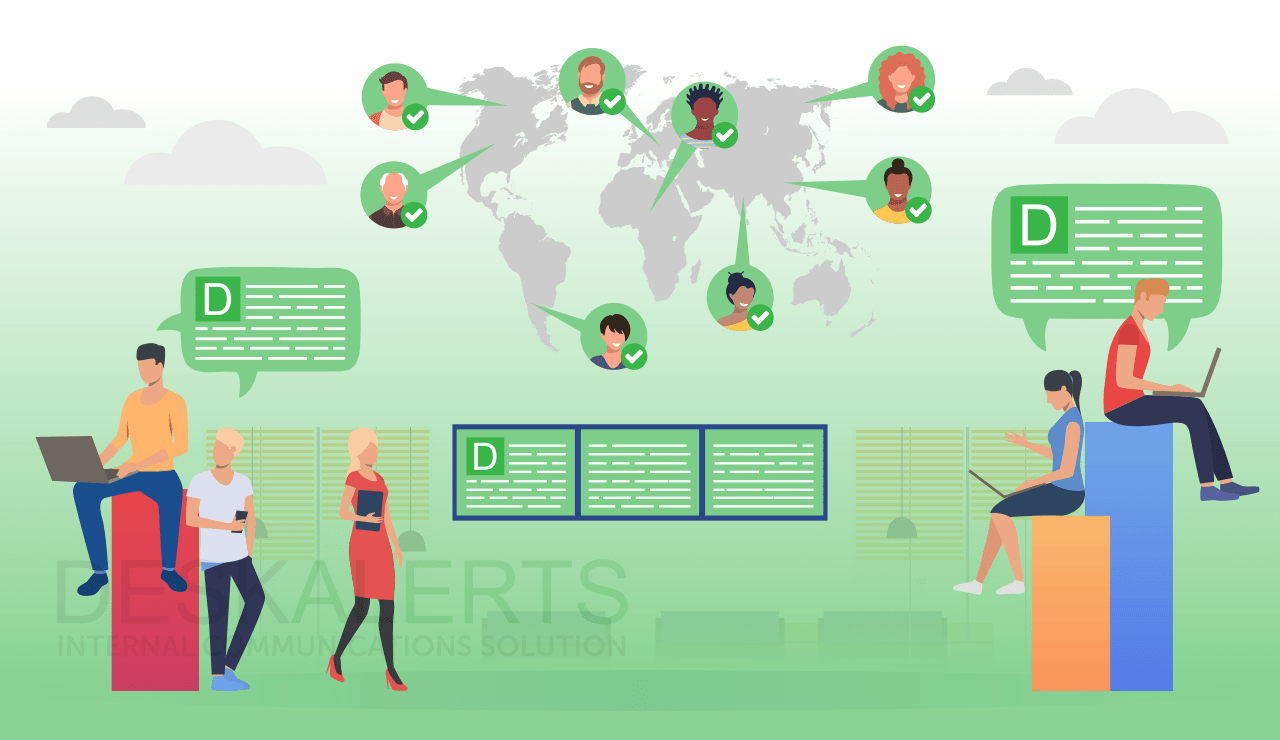Are you prepared to handle an emergency in your organization? Ensuring that people get the right information in a timely manner can mean the difference between life and death. Investing in a mass emergency communication system is one of the best choices you can make in order to keep your employees safe in the event of a life-threatening situation. But with so many different products on the market, you need to do an emergency notification system comparison to determine the best fit for your organization.
What is a mass notification system?
A mass notification system is, as the name implies, a system that sends notifications out in large volumes. It is a way to quickly reach many people at once, which makes them especially useful and popular as a mass emergency notification system.
In a world where people are increasingly overwhelmed with too much information thanks to email overload and having to engage across multiple social media platforms, it can be hard to keep up. You can’t just expect people will find your information because you put it out there: especially in the emergency communications space. You need a way to cut through and reach them instantly, no matter where they are or what they are doing.
Investing in critical communication software might be the right solution for your organization. In general, these systems will send messages out straight to employees on their computers or other devices such as mobile phones and tablets. They are designed to cut through and be noticed – ensuring important messages are not missed or ignored
Notification system comparison: what do you need to look for?
However, with many alerting software for critical information delivery on the market, it can be like comparing apples with oranges when you decide on the right one for your organization.
Free spreadsheet for notification system comparison
We’ve made a free spreadsheet you can download to make it easier for you to conduct a mass notification system comparison, saving you valuable time.

LICENCE TYPE
Will you have a perpetual license meaning that once you buy the software, technically your organization “owns” it? Or is it a subscription model meaning that you have recurring costs (monthly, yearly, etc.)?
There are advantages and disadvantages to both license types. For example, perpetual licensing may only have support from the software vendor for a limited number of years, while the subscription model may have ongoing support.
Only you can be sure which system would suit your individual business’ needs
VENDOR SUPPORT
As mentioned, support could be tied to licensing. There are other factors to consider with support. Does the software company offer support? Is it free? Do you have to pay extra to receive ongoing support? Is it something you can access 24/7 no matter where you are in the world or is it only available 9-5 in a particular time zone? There are many variables to consider as part of your mass notification system comparison and will depend upon your needs.
SOFTWARE INTEGRATION
Check the specs and determine if the software will easily integrate with your specific business environment, or will it require a lot of work to install and set up? Will there be a lot of work required ongoing to maintain it?
Is the software cloud-based or does it have to sit on your servers? Does that align with your own business practices and policies?
Can the software be integrated easily with other systems you have in place, such as software that already sends notifications or warning systems and sirens?
EMERGENCY WARNING SYSTEM
There are many different emergency notification system vendors who offer a range of products with different functionalities. Many mass notification systems are designed only to be used as an emergency warning system. And many others can be used for communicating during emergencies alongside a range of other functions.
Again, you will know your specific needs. But if communicating fast during an emergency so your staff can take appropriate actions to be safe, a mass notification system of some variety could be a good solution for your workplace. Whichever camp you fall into, an emergency notification system comparison is worth looking at.
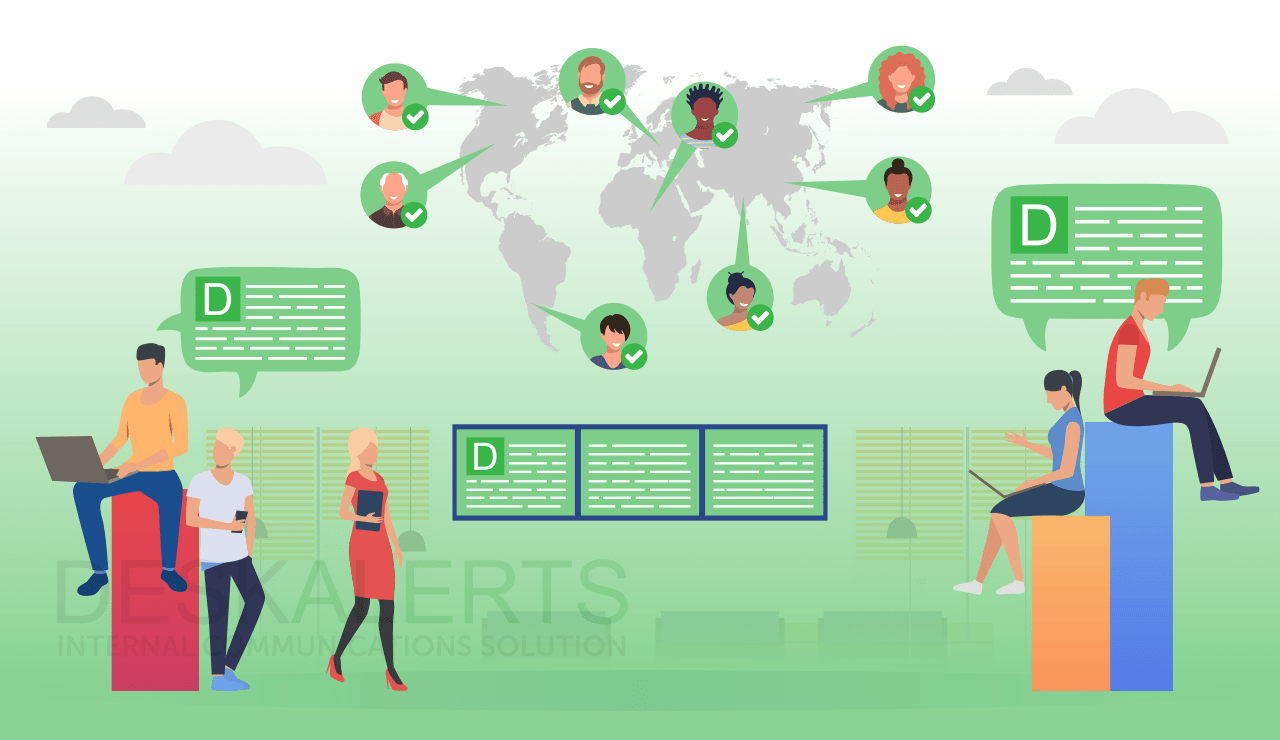
TWO WAY COMMUNICATION
Many systems are only one-way, meaning they broadcast information to employees but there is no function built into the software to allow employees to communicate back.
Some systems offer functionality with surveys, polls, RSVPs, quizzes where information can be requested of employees instantly.
Two-way communication is often a good feature to have if your aim is to improve engagement levels.
MOBILE OPTIONS
Today’s workforce is increasingly flexible. Employees may work from home, travel for work, work unusual hours, work in a role that doesn’t require them to be in the office or have a computer and so on. Reaching these employees is not always easy to do if they aren’t on a company computer, let alone have no access to a computer at all.
Some mass notification software systems have apps to cater to these employees that can be downloaded and installed on smartphones and tablets, ensuring that they receive the same information a colleague based in an office would receive.
Another mobile option is SMS messaging, where a traditional text message is sent to employees’ mobile phones.
EASE OF USE
When it comes to sending the notifications to employees, what is the process like on that end? Is it difficult? Are there many steps? Does it require advanced IT skills, or is it something that just about anyone can do?
Is there an option to send messages that doesn’t require logging into a physical computer? For example, if there is an emergency situation and the person who would normally send these alerts is outside the building away from their desk? Solutions might include an app or a shortcut on a desktop.
Some providers even offer a free trial for a couple of weeks so you can get an idea of how easy it is to use and if it is the right fit for your organization.
DIFFERENT FEATURES
Different emergency communication systems for business have different features. Some will simply send emails and text messages, while others will have a broad range of features and use a variety of communication channels to cut through in a crisis.
This can include:
- The ability to immediately reach thousands of employees in seconds
- The ability to target specific audiences
- Different channels and formats, such as pop-up alerts, screensavers, desktop tickers, wallpapers and more to ensure the best reach and coverage
- Mobile alerts
- The ability to send automated alerts
- Being able to reach your entire workforce, no matter where they are located
- A “read response” providing you with confirmation of who has seen messages and who hasn’t
- The ability to monitor the metrics of messages sent in real time
- A system that is robust enough to withstand most major incidents such as power outages.
PRICE
Mass notification system price comparison is one of the first things people look at, but it’s not always straightforward. How much the system is going to cost may vary depending on a range of factors. This could be based on licenses (type of subscription) and the number of users and these are important things to take into consideration when doing a notification system comparison.
***
DeskAlerts is one provider of critical communications software to different types of businesses all over the world. The system is based on sending pop-up notifications in an obtrusive manner to employees’ computer screens and mobile devices.
With a range of other features such as surveys, quizzes, wallpapers, screensavers, RSVPs, desktop tickers and digital signage, DeskAlerts is a great all-around communications system that easily integrates with your environment.
FAQs
What does the emergency communication system do?
An emergency communication system is a way that you can communicate with others during an emergency situation. In a workplace context, this is a way of reaching your employees quickly in the event of an emergency and providing them with the appropriate instructions so that they can take steps to be safe – for example, evacuating if there is a fire or sheltering in place if there is an active shooter situation. An effective emergency communication system is one that reaches people immediately, and messages are unable to be ignored.
Why business needs emergency notification system?
As an employer, you have both a moral and legal duty of care to your employees to take every reasonable and practicable step to ensure that they are safe in their place of work. There are different types of emergency situations that can unfold in just about any workplace, no matter what industry you are in. Having an appropriate and effective way to communicate with staff when there is a crisis can help you to save them from death or injury.
What type of alerts would I receive on emergency notification system?
Emergency notification systems can send alerts about different types of emergencies. This can include:
- Building fires
- Natural disasters
- Wild fires
- Severe weather events
- Gas leaks
- Chemical spills
- Bomb threats
- Terrorism
- Civil unrest
- Health crises
- Active shooters
- Other man-made disasters and accidents.
Alerts may be classified in different ways, such as “urgent” so people know they have to immediately act, such as a bomb threat or a building fire. Other alerts may be along the lines of “be prepared” for example you know a blizzard or hurricane is going to affect the business in the near future, and employees have the opportunity to take appropriate steps to ensure they are safe at the time.