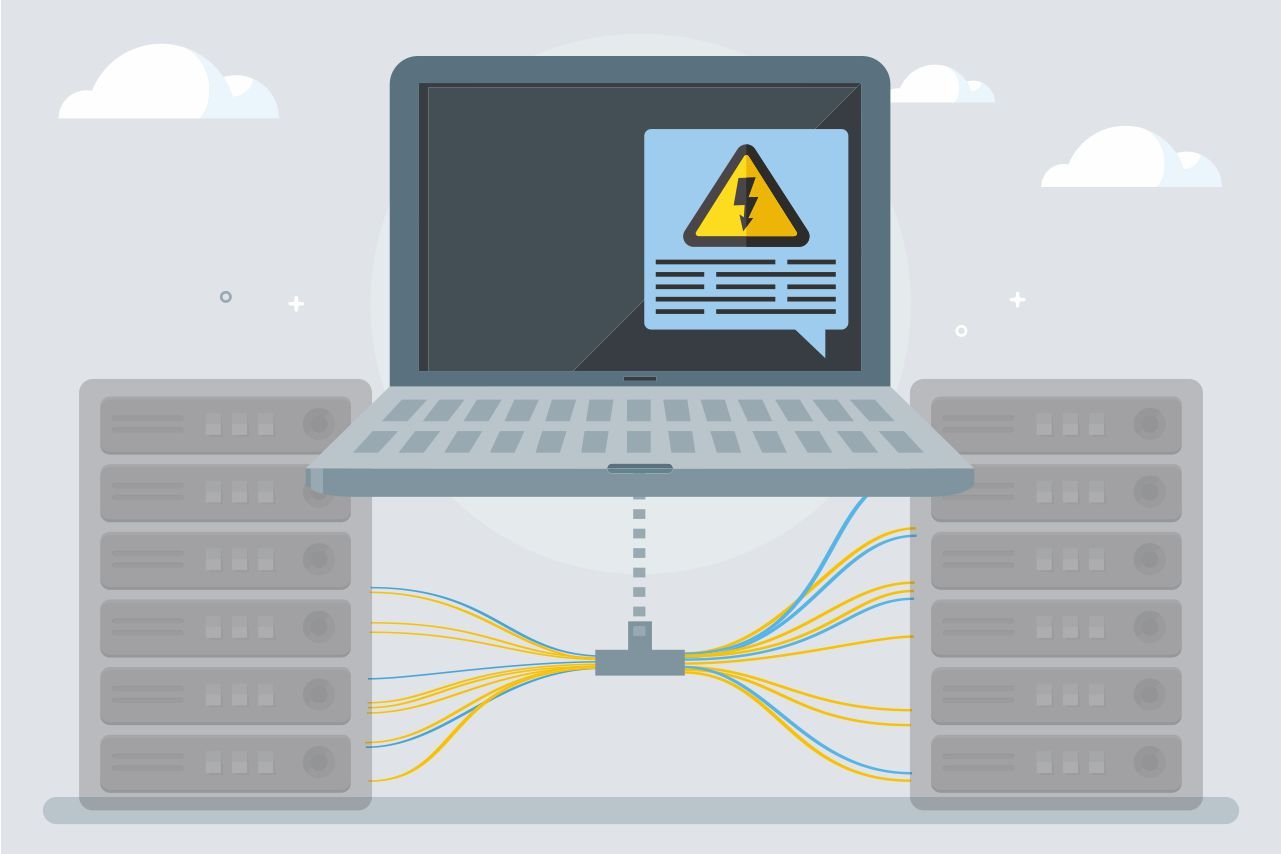Cyber security isn’t just the concern of the IT department in your company: it’s everyone’s business and everyone’s responsibility.
Cybercrime is constantly evolving and cyber criminals are becoming more and more sophisticated in their efforts to gain access to companies’ data. According to the British insurance firm Lloyds, businesses around the world lose approximately $400 billion to cyber criminals every year.
When your employees are careless with your cyber security, your company can face all sorts of mayhem. From losing money to extended downtime to being sued for loss of confidential information - if data falls into the wrong hands it can ruin your business entirely.
Keeping your employees educated, alerted and vigilant to internet security threats is critical. Here are some of the ways you can do so:
1. Training and education
The starting point is to have a good, comprehensive training program available for all employees that sets out the basics of cyber security and also helps them identify various threats. For example, phishing, suspicious email attachments, password security and so on.
Training and education shouldn’t be something you do just to tick a box and say that its done – there should be regular refreshers offered, especially as new types of threats emerge. Training could be delivered face-to-face, online, via video or even as informal lunch-time seminars. Show your people that it is important and make it mandatory.
2. Ongoing hints and tips
Building a culture of security is important and keeping cyber security front-of-mind for your employees is a good way to help create the desired environment.
An internal communications campaign geared at promoting cyber security can help reinforce what you need your people to understand about internet security threats.
Whatever channels you are using to deliver internal communications can be utilized – in fact you should use multiple channels to ensure your messaging gets through. For example you can include a regular section in the staff newsletter, have posters displayed, use DeskAlerts’ pop-up notifications or ticker or desktop wallpapers and so on.
3. Explain what to do if a mistake happens
Sometimes employees will click on a link or open an email attachment that has seemed legitimate but is in fact malicious. They might realize straight away that they have a problem.
As part of your efforts to keep employees vigilant about internet security threats, make sure they have clear, easy-to-follow steps about what to do next and who to notify.
4. Quickly communicate when new threats are found
When it comes to new and emerging cyber threats, time is very much of the essence to help prevent their spread.
When you become aware of new threats, you can quickly send your employees information about them using DeskAlerts, ensuring that all staff will see your communication.
For example you may tell them about new ransomware or malware that is spreading around the world and warn them about suspicious attachments. Or perhaps if a threat has already been detected on your systems, you can provide information to staff that will help to contain it.
 Caroline Duncan
Caroline Duncan