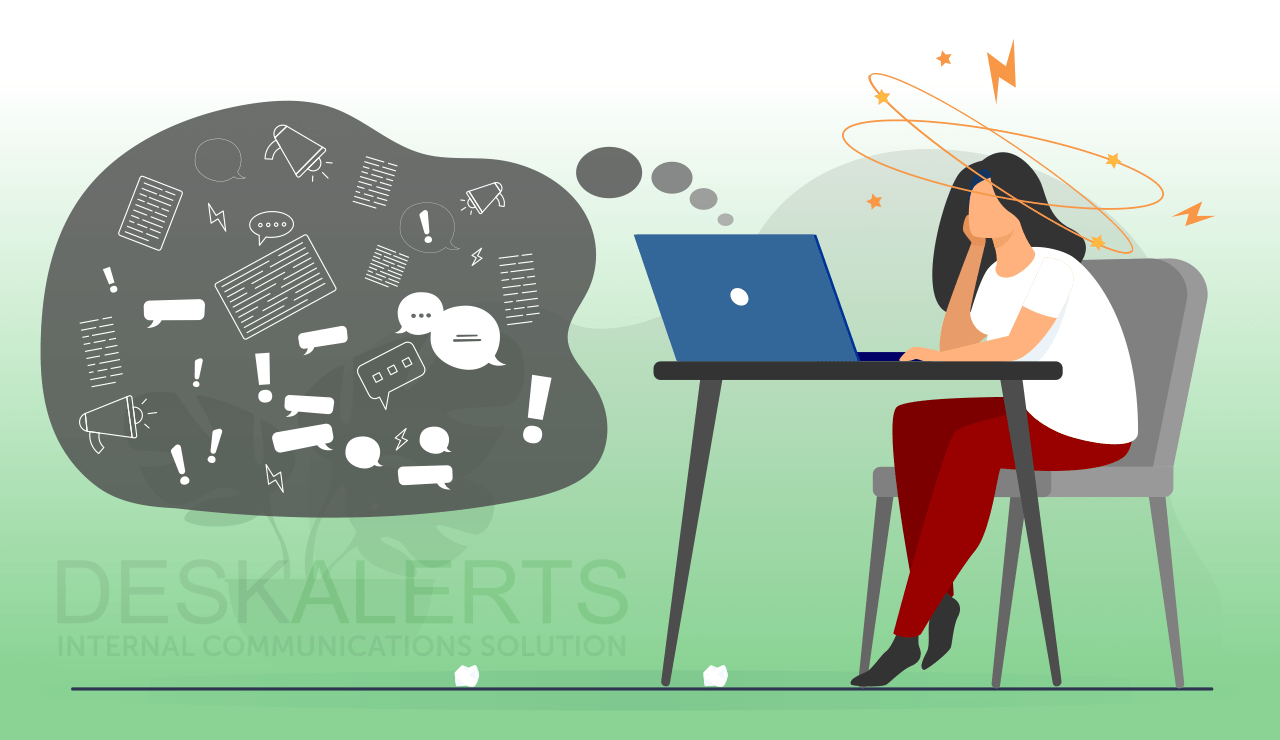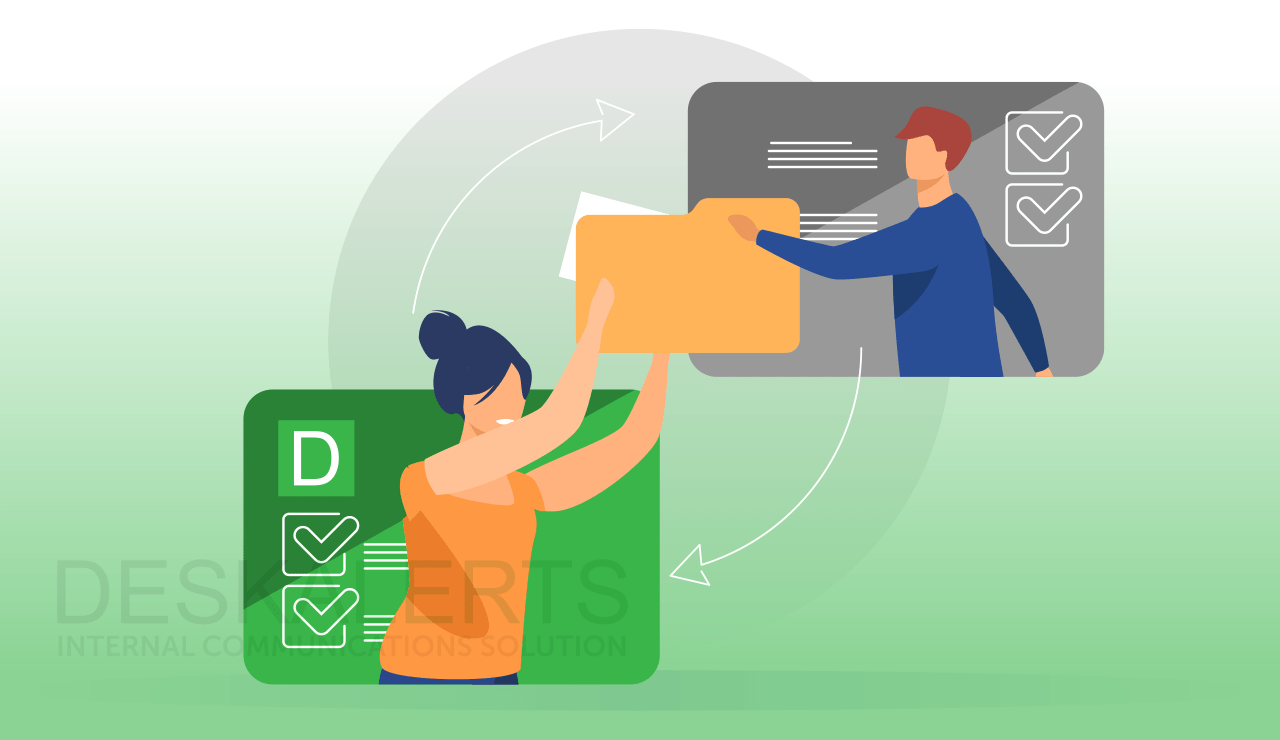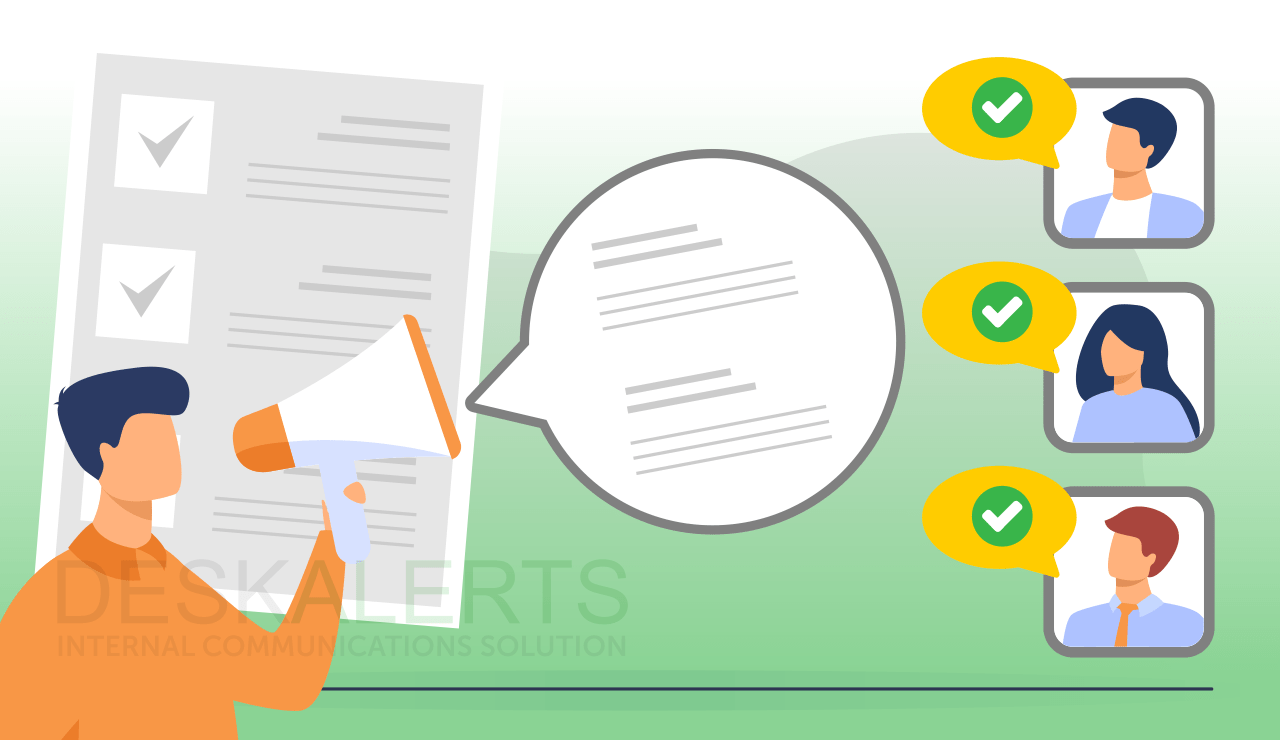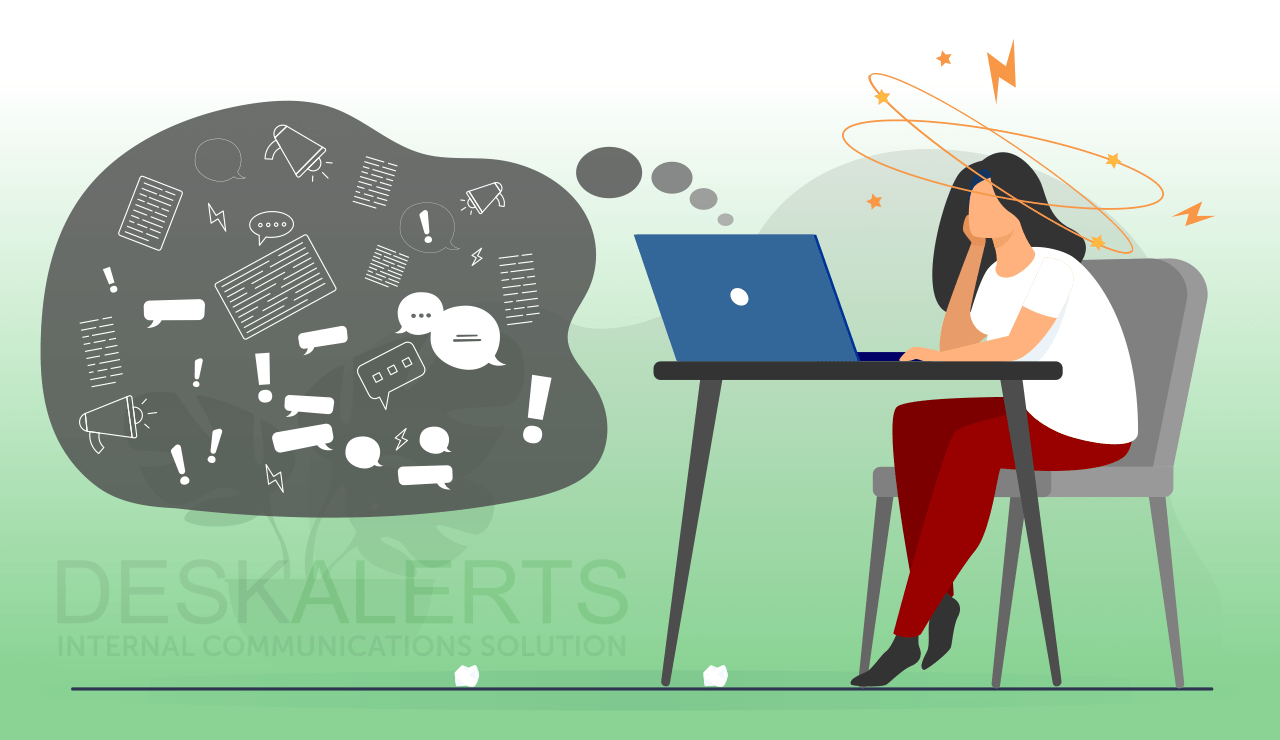
It was hoped that advanced technology would make it easier than ever before to share information within an organization and keep the workplace connected. Unfortunately, in many cases it is having the opposite effect. “Information overload” is a term used to describe how people have more information sent to them each day than they can possibly keep up with.
Information overload examples take many forms in the workplace, but the main culprits are emails, instant messaging applications, text messages, blog posts and comments threads, corporate social media and even too many meetings and Zoom calls.
Not only is it a productivity killer having to deal with all that information, but it means that critical information can be missed entirely.
5 ways to avoid information overload in the workplace
So how to avoid information overload? It might feel overwhelming, but there are ways that you can avoid information overload in the workplace:
1. Go offline
However you want to do it, you can avoid emails and constant notifications by switching off your wifi or putting yourself on do not disturb mode. This will free you from distractions and enable you to spend some time concentrating and working on tasks uninterrupted. Encourage staff to have regular “unplugged time” where they can spend time getting things done.
2. Use analytics to determine employee communication preferences
By understanding how your employees want to receive and share information you can then design strategies that will avoid information overload. Use the analytics tools that you currently have to measure any relevant engagement and adoption rates and determine the most popular types of content and applications that your employees interact with.
3. Make sure your content is relevant
When employees feel they are receiving irrelevant information, they’ll start to ignore future communications. Only send content that is useful to the audience. If you are sending something that only applies to a section of your workforce, for example, target the content to those employees only. This reduces overload for everyone else.
4. Use repetition strategically
In communications and marketing it is generally accepted that you need to tell people something several times before the message sinks in. Unfortunately some people interpret this to mean sending the same email repeatedly to people. This is going to have the opposite effect of what you want: people will get sick of the emails and feel “spammed” and will tune out. A multichannel approach, however, will let you send the same information in different formats using different channels which will help to ensure that the message is received and the information sticks.
5. Set parameters around email use
Some organizations reduce email overload by introducing policies about when emails can be used. There are different ways of doing this:
- Have a designated day of the week where no internal emails can be sent
- Ban people from using “reply all” with irrelevant answers
- Ban the use of work emails outside of business hours
- Encourage employees to take an “Inbox Zero” approach where they don’t let emails accumulate.
How DeskAlerts can help you to overcome information overload
DeskAlerts is an internal communications system that has been developed to help organizations to avoid information overload in communication. The software is installed on a company’s computers and enables messages to appear on screens in a number of different formats.
This can include pop-up notifications, desktop tickers, corporate screensavers, corporate wallpapers, digital signage, polls, surveys and quizzes and more. You can also use the system to send SMS text messages, generate and send newsletters and emails, or push notifications to employees’ phones and tablets via a mobile app.
The system is designed to be deliberately intrusive – messages will appear to employees regardless of what they are working on and cannot be missed or ignored. This means that content you would normally send in an email, which would likely be missed or ignored, will now be in the employee’s face.
You can send DeskAlerts content to the entire organization, or to specific audience segments. Messages can be scheduled in advance to help streamline your workflow.

Conclusion:
Information overload in business is a big problem for many companies and contributes to issues with employee engagement, productivity and employee burnout. Get in touch with us today to find out how DeskAlerts can help you overhaul your internal communications and kiss information overload goodbye.
FAQs
How can you overcome information overload?
It can be daunting to deal with all the different information sources that compete for our attention, but there ways that you can overcome information overload:
- Be clear in advance about the information you need
- Identify the reliable and essential sources of information that you’ll use
- Find ways to streamline the way that you receive information
- Get rid of files and hard copies of information you don’t actually need
- Have reliable assistants source relevant information for you
- Ensure you don’t send too much/irrelevant information to other people
- Automate message responses
- Go paperless so you can find things more easily
How do you manage information in the workplace?
Managing information in the workplace involves having systems and processes in place that guide the creation of corporate information, how it is used and how it is stored. Information management covers a range of activities including document management, web content management, records management, learning management, intranet structure and content, enterprise search functions, communication and collaboration.
How do you handle information overload at work?
Individuals can take steps to manage information overload at work by actively choosing how they receive information and what they do with it once they have it. This includes:
- Being selective about what you respond to and delegating tasks where appropriate
- Narrowing your priorities each day to three to five things to stop being overwhelmed
- Understanding which tasks are a priority and are worthy of taking up a lot of your time and which ones are not
- Set time limits on gathering information and data
- Schedule similar tasks together to avoid cognitive problems that can make information overload more burdensome when moving from unrelated tasks.
How do you manage overload in communication?
Managing information overload in communication involves choosing internal communication channels that will not add to the burden of information being distributed – for example, not relying heavily on email.
 Caroline Duncan
Caroline Duncan