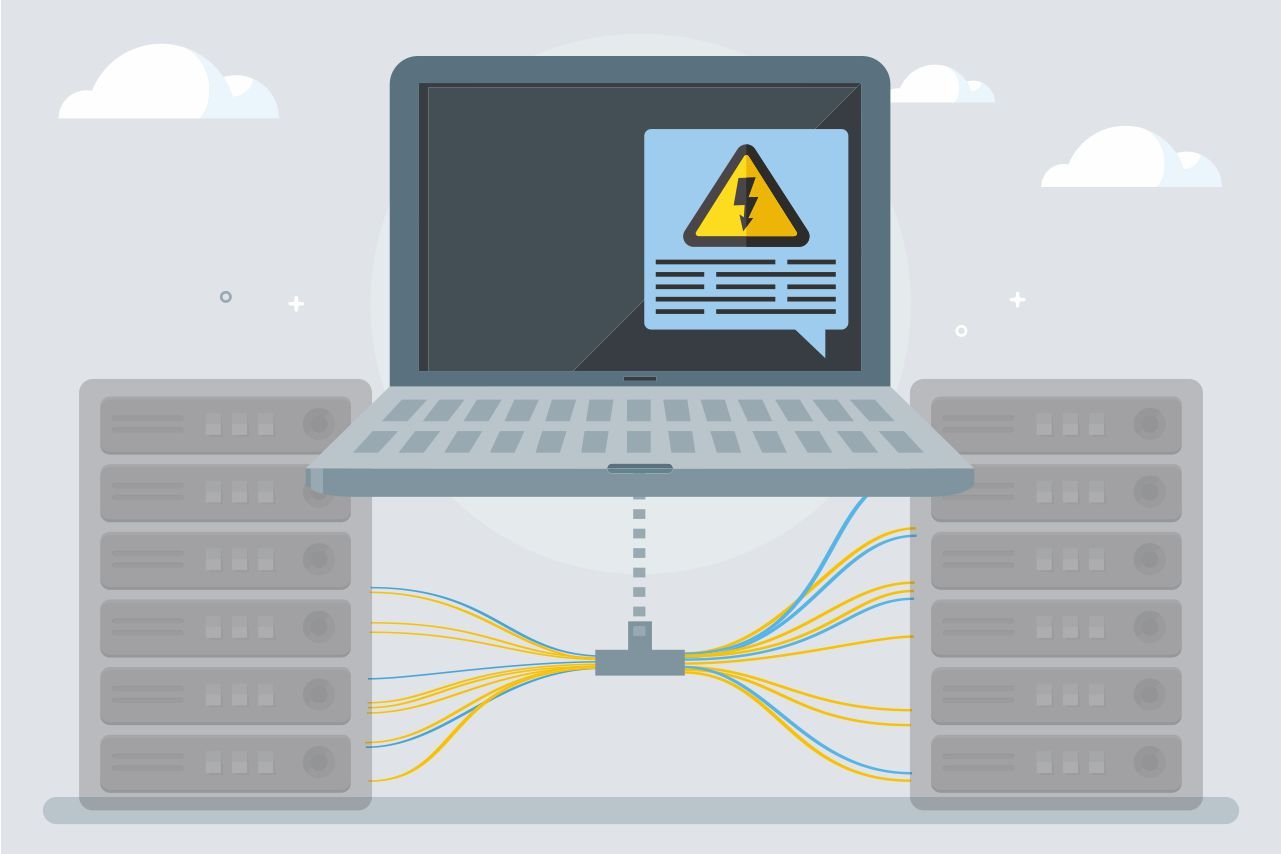IT system outages can happen when you are least expecting them. If you should find your systems are down unexpectedly, having a plan in place to deal with it will help you to smoothly go into response mode to rectify the situation.
IT system outages can happen when you are least expecting them. If you should find your systems are down unexpectedly, having a plan in place to deal with it will help you to smoothly go into response mode to rectify the situation.
According to LogicMonitor’s 2019 IT Outage Impact Study, 96% of organizations experienced at least one outage in the previous three years.
Sometimes when systems go down, it can be for a brief time and then everything is up and running again. Other times, however, it can be a lengthy process and your systems may be down for an extended period of time.
Downtime as a result of outages can cause issues with productivity, loss of revenue, reputational damage, compliance failures, and even business failure. Acting quickly to communicate efficiently with employees can help to mitigate some of the negative effects of downtime.

Steps to create an IT outage communication plan
These are the steps you should take to quickly get on top of a systems outage:
1. Have a strategy pre-prepared
Spend some time developing a plan you can follow if you find your systems are down. You should even have plans in place for different scenarios, eg hardware failure, computer virus, disaster recovery. When your outage occurs you can review the plans and fine-tune them to reflect the specifics of the actual real-life situation you are facing.
2. Prepare templates ahead of time
In addition to having a pre-prepared strategy, have templates ready that need to only be populated with relevant information so you can save valuable time during a crisis.
Download free pre-written templates for IT outage communication.

3. Establish a crisis team
Before you actually experience an outage, you should consider who you would like to be on your crisis team if the situation arises. You may need to involve management, human resources, sales, communications and other areas depending on your organization, as well as the IT department.
4. Brief frontline staff
As soon as you are aware of a problem, let your frontline staff know – for example the help desk, call centre staff and social media managers. Even if they don’t have an answer at that point, they can be prepared for a higher volume of requests. Continue to brief them as you know more about the situation – for example when you have an estimated time of service restoration.
5. Communicate with employees
Depending on which parts of your system are affected, you can keep your staff in the loop with DeskAlerts to take the pressure off your helpdesk staff.
DeskAlerts has different channels available for communication, depending on the severity and scope of the incident, as well as your team culture and work location. This includes pop-up alerts, full screen alerts, scrolling tickers and more. Whichever communication channel you decide on will ensure that people are immediately engaged.
6. Communicate with clients
If it’s appropriate, depending on your business, and you are still able to access your website or social media channels, let your clients know that you are experiencing difficulties and when they can expect a resumption of service. If your website is down consider a custom error message.
7. Change automated messages
If callers to your call centre or help desk are generally greeted with an automated message, consider changing these to reflect the outage situation and indicate the estimated restoration time.
8. Have a business continuity plan
Just because your IT systems are down doesn’t mean your entire business has to come to a screeching halt. Having a proactive business continuity plan in place can provide directions to the organization and staff, outlining all the steps that need to be taken to get you back on track and identify the things you can still do to keep running while the systems are down.
How our clients use DeskAlerts to help with IT outage communications
DeskAlerts has clients from a range of different industries who use DeskAlerts to send information to their employees when there is an IT outage.
- This includes utilising the notification templates with pre-configured layouts, colors and graphics to take advantage of visual communication best practices and maximize impact and user experience.
- These alerts inform all employees, no matter where they are located and no matter what devices they are using.
- Desktop tickers can be used to send updates about outage statuses, which minimizes speculation and calls to the helpdesk. Screensavers, meanwhile, remind employees about plans outages in advance and reinforce correct IT behaviours.
- With message targeting, scheduling and recurrence options, you are guaranteed readership and engagement to ensure that expectations are managed.
This article was first published in 2017 and has been updated in 2020 to contain more recent information.
 Caroline Duncan
Caroline Duncan
 IT system outages can happen when you are least expecting them. If you should find your systems are down unexpectedly, having a plan in place to deal with it will help you to smoothly go into response mode to rectify the situation.
IT system outages can happen when you are least expecting them. If you should find your systems are down unexpectedly, having a plan in place to deal with it will help you to smoothly go into response mode to rectify the situation.