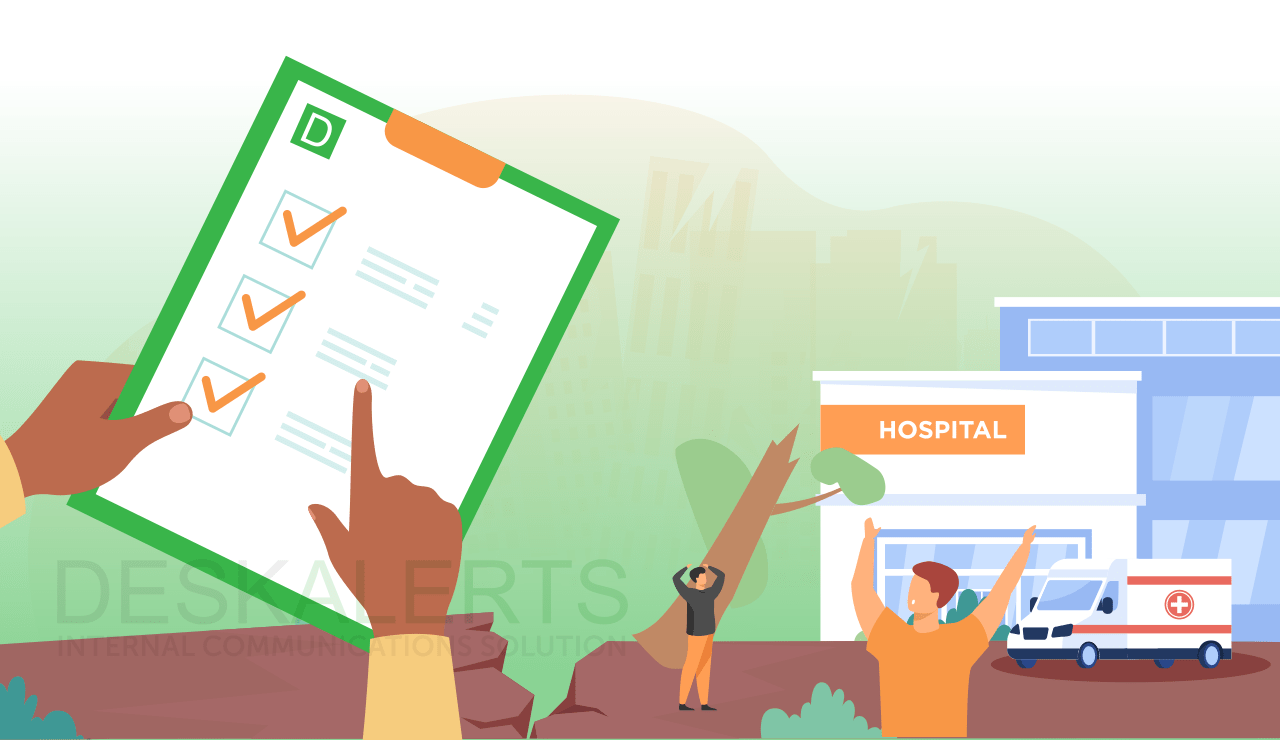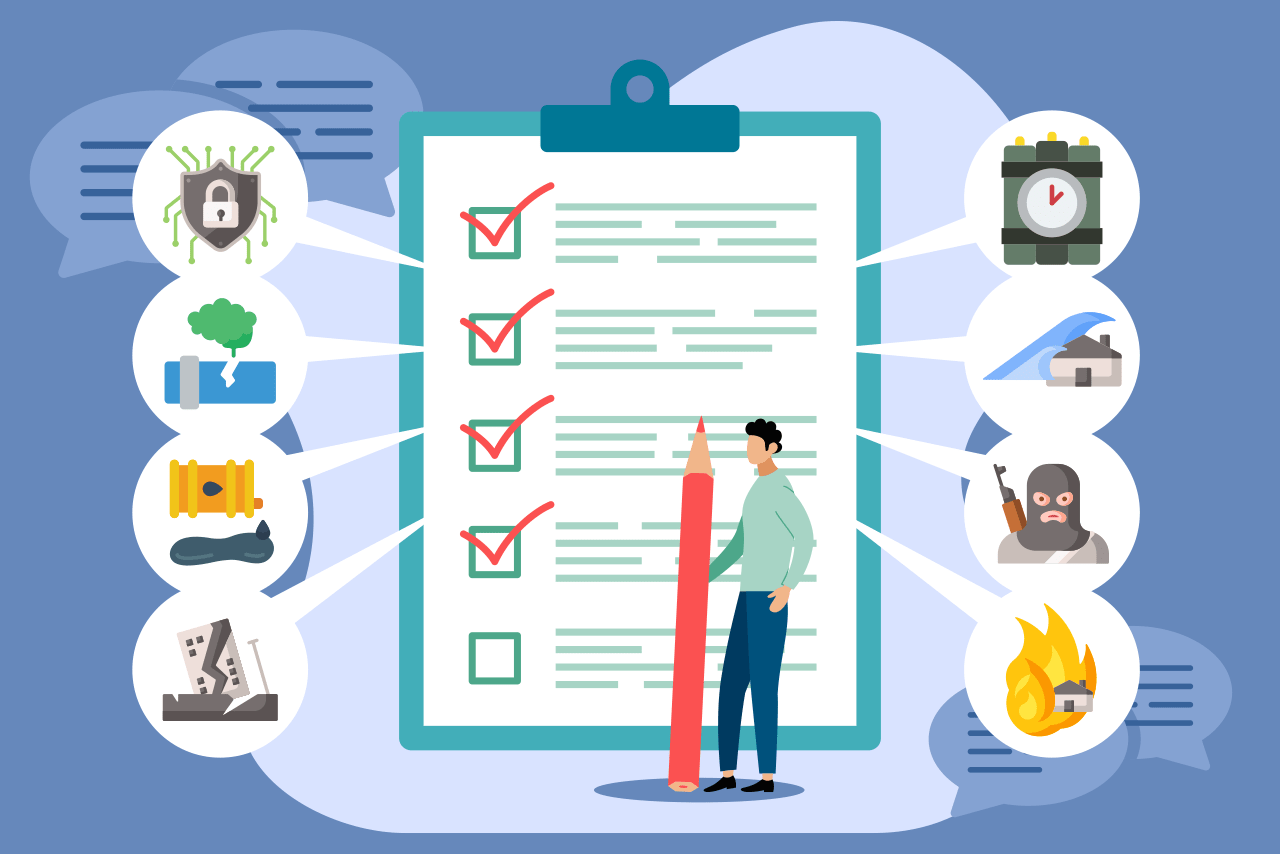
An emergency situation can occur at any time, with little or no warning. It’s critical to ensure that you have plans and procedures in place in your workplace to protect your employees, your property, your data and your company’s ongoing viability.
Emergency situations can include fires, gas leaks, chemical spills, terrorism, active shooter situations, severe weather events, other natural and man-made disasters.
According to the Federal Emergency Management Agency (FEMA) more than 40% of businesses in the United States will never reopen following a disaster, and of those that do reopen, just 29% were still operating two years after the disaster.
Businesses that prepare for potential disaster and emergency situations and have protocols, procedures and plans in place in the event of a catastrophe are much more likely to overcome these statistics.
We’ve prepared eight checklists for the most common emergency and disaster scenarios your company could be caught up in that you can adjust to suit your company’s specific needs.
 Download free resources for emergency preparedness
Download free resources for emergency preparedness
1. FIRE
A fire plan ensures that your employees can leave workplace safely in the event of a blaze.
Checklist:
Before a fire
⦁ Ensure all employees know their fire escape plan – this should include two ways to leave the building (in case the first way is blocked by fire).
⦁ Ensure all fire exits are always clear and nothing is blocking exits for example boxes being stored.
⦁ Assign roles such as floor warden to be responsible for safe evacuation in an emergency.
⦁ Ensure there are fire extinguishers, fire blankets and other equipment in the workplace. Train appropriate staff on their use (for example, when it is appropriate to use on a small fire in a kitchen).
⦁ Schedule fire extinguisher inspections to ensure they work . This should include a visual inspection once a week, full maintenance check once a year, and an internal maintenance inspection every 5, 6, or 12 years (depending on equipment type).
⦁ Hold practice evacuation drills so employees know how to safely evacuate in the event of the real thing (at least once every 12 months).
⦁ Have templates pre-prepared in DeskAlerts to be able to send alerts within a minute during an actual fire.
When there is a fire
⦁ Sound fire alarms.
⦁ Send DeskAlerts emergency notification to all affected employees using all channels available (desktop, mobile, digital signage etc).
⦁ Commence evacuation – immediately leave.
⦁ Alert emergency services.
⦁ Have staff assemble at the agreed assembly point.
⦁ Determine if all staff can be accounted for.
2. EARTHQUAKE
An earthquake can occur suddenly, and more often than not without a warning. While some parts of the world are more earthquake prone than others, they can still happen anywhere.
Checklist:
Before an earthquake
⦁ Determine if your workplace is structurally sound enough in the event of an earthquake.
⦁ Assess all non-structural elements of your workplace, such as doors and windows, to secure them and make the building safer.
⦁ Have an earthquake preparedness kit in your workplace.
⦁ Ensure you have first aid kits ready.
⦁ Educate your employees on what actions they need to take in the event of an earthquake, for example where and how to shelter.
⦁ Conduct earthquake drills (at least once every 12 months depending on the area you live in) this includes reminding employees about the importance of and how to “Drop, Cover and Hold on”.
⦁ Have a business continuity plan so you can continue to operate after the earthquake.
⦁ Have templates pre-prepared in DeskAlerts to save you time and send alerts within a minute during an actual earthquake.
When there is an earthquake
⦁ Sound alarms.
⦁ Send a DeskAlerts emergency notification to all affected employees via different channels (mobile, desktop, digital signage etc).
⦁ Employees need to seek cover in an appropriate place away from windows, glass and light fixtures.
⦁ When the shaking stops, employees need to evacuate and gather in a safe place away from buildings, trees, walls, fences, electricity poles and other structures.
⦁ Determine if all staff can be accounted for.
3. ACTIVE SHOOTER
Incidents involving an active shooter are, sadly, becoming increasingly more common across the United States in particular, but affect other countries as well. Preparing your employees with the knowledge about what to do can mitigate the risk.
Checklist:
Before an active shooter situation:
⦁ Develop appropriate policies and procedures about what to do in an active shooter situation.
⦁ Familiarize your employees with escape routes and where emergency exits are.
⦁ Assign roles that employees can take during an active shooter situation.
⦁ Conduct active shooter drills (at least once a year).
⦁ Have templates pre-prepared in DeskAlerts to quickly send alerts during an actual active shooter situation.
When there is an active shooter
⦁ Alert law enforcement immediately and work with first responders.
⦁ Send DeskAlerts emergency notification to all affected employees via mobile, email, internet right to their PCs, digital signage.
⦁ Employees need to determine the right response at the time: run, hide or fight.
⦁ When the threat is over, work with law enforcement to determine next steps.
⦁ Determine if all staff can be accounted for.
4. SEVERE WEATHER EVENT
There are many different kinds of severe weather events that can impact a business: from wild storms to hurricanes, tornadoes, floods and blizzards, when the weather is wild it can stop your business from operating as normal.
Checklist:
Before a severe weather event
⦁ Develop a range of policies and procedures around when your business will close and what the trigger point of closure is depending on the type of weather event. This might be influenced by factors such as employee safety getting to work (for example when there is ice or flooding on roads).
⦁ Develop protocols around employee communication in such an event.
⦁ Have templates pre-prepared in DeskAlerts to send notifications in just one minute during a severe weather event.
⦁ Assign roles and responsibilities among employees.
During a severe weather event
⦁ Communicate with your employees about what actions are going to be taken.
⦁ Send DeskAlerts notifications where appropriate (to inform 100% of staff affected).
⦁ If appropriate have a skeleton staff, staff working offsite or staff who are on-call to deal with urgent business during this time.
⦁ Update your company website and social media pages to let employees and customers alike know when you will be open or closed.
⦁ Continue to monitor the situation and fine-tune your response plan as required.
5. CYBER ATTACK
Cyber crime can affect any business: from phishing and viruses to social engineering and malware, there are many ways cyber criminals can access your company’s systems, data and finances.
Checklist:
Before a cyber attack
⦁ Have policies, procedures and protocols in place
⦁ Ensure you patch software and have the latest versions of software in use.
⦁ Ensure your organization is using a firewall and antivirus software.
⦁ Keep antivirus definitions up-to-date.
⦁ Regularly back up data.
⦁ Have mandatory cyber security training for employees, including refresher training (it is even better to provide ongoing training). Use surveys and quizzes in DeskAlerts to raise employee awareness.
⦁ Have rules around strong passwords.
⦁ Send hints and tips about cyber security using DeskAlerts.
⦁ Have templates pre-prepared in DeskAlerts to use immediately during a cyber attack.
During a cyber attack
⦁ Mobilize an incident response team comprising senior management, IT, finance and communications representatives to manage the tasks around the response.
⦁ Send DeskAlerts notifications advising staff of the threat and provide instructions about what to do/what not to do, including block screen alerts.
⦁ Alert law enforcement if appropriate e.g.: ransomware attack, stolen data.
⦁ Alert other stakeholders as necessary such as partner organizations.
⦁ If appropriate communicate issues on your website and social media.
⦁ Put strategies in place to contain and eradicate the threat.
⦁ Determine what damage has occurred and put plans in place to resolve the issues.
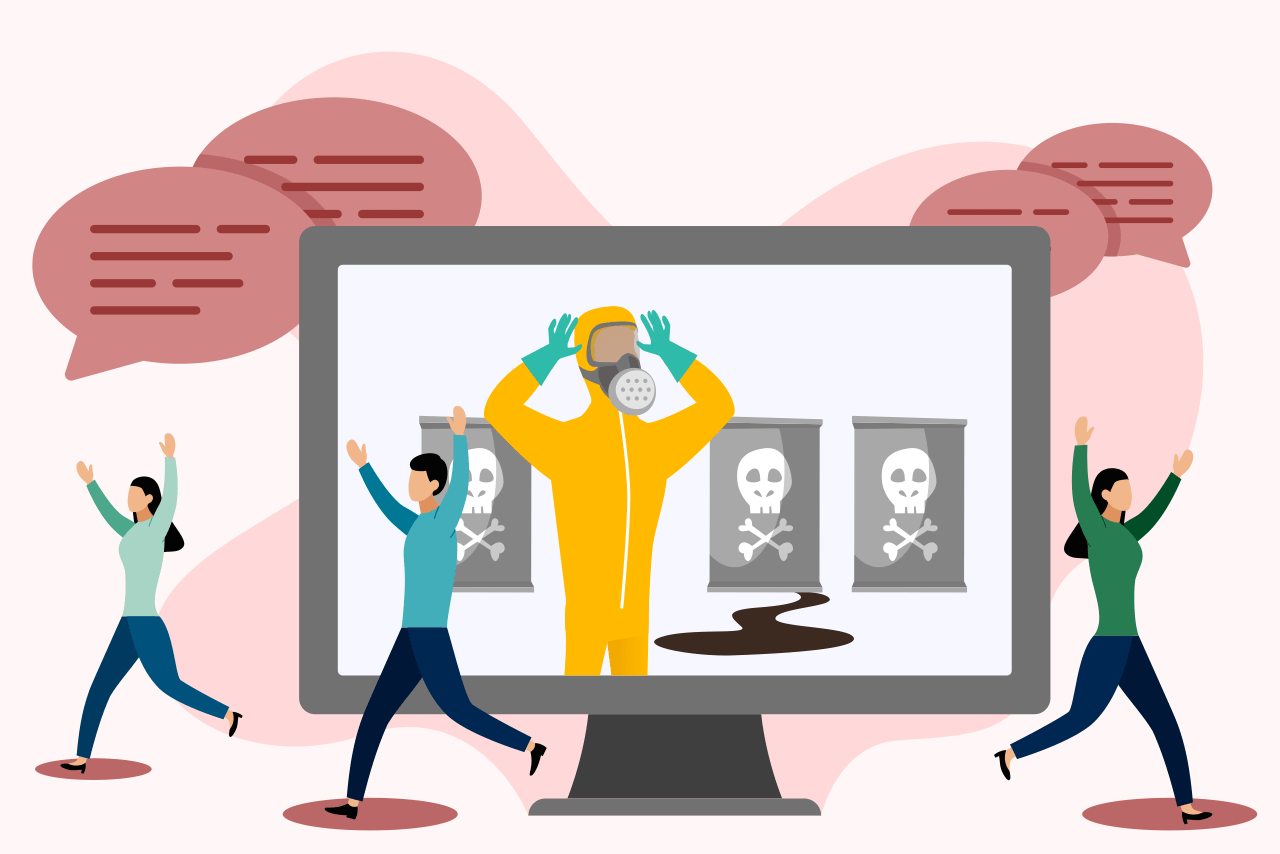
6. GAS LEAK
Gas leaks can occur in a range of situations. They could be the result of another issue, such as an earthquake, or because of faulty equipment and appliances. Gas leaks can be dangerous and require an urgent response.
Checklist:
Before a gas leak
⦁ Have policies and protocols in place to deal with a gas leak situation.
⦁ Regularly inspect and maintain any gas equipment and appliances used by your business.
⦁ Train employees to be aware of gas leaks and understand what to do when one happens.
⦁ Assign roles and responsibilities in the event of a gas leak.
⦁ Have templates pre-prepared in DeskAlerts to send urgent alerts in one minute in the event of a gas leak.
During a gas leak
⦁ When you realize there is a leak, immediately turn off the gas valve.
⦁ Send a DeskAlert notification to evacuate the building via all channels, including mobile phone, PCs and laptops, digital signage.
⦁ If there is a hissing or leaking sound, don’t waste time locating the gas valve and evacuate with other employees.
⦁ Contact your gas company to come out and deal with the issue.
⦁ Do not use electrical near the leak.
⦁ Do not smoke or have any kind of flame neat the leak.
⦁ Do not go back into the building until it is given the all clear and is safe to do so.
7. CHEMICAL SPILL
Chemical spills can be extremely dangerous, even fatal. When you work in an industry that relies on chemicals, the likelihood of one day being involved in a chemical spill situation increases.
Checklist:
Before a chemical spill
⦁ Have plans and procedures in place for dealing with chemicals in your business. You may wish to create a handbook if there are numerous chemicals.
⦁ Ensure your employees understand the chemicals that they are working with and how to safely handle them.
⦁ Ensure your employees understand what processes to follow in the event of a spill - different types of chemicals will have different types of responses required.
⦁ Print safety labels, warnings and emergency response instructions and ensure they are placed where they can be clearly seen.
⦁ Ensure that there are chemical clean up kits placed in areas where there are chemicals.
⦁ Have templates pre-prepared in DeskAlerts to use immediately during a chemical spill.
During a chemical spill
⦁ When there is a chemical spill, begin the response process depending on the type of chemical and spill.
⦁ Alert 100% of employees via DeskAlerts so they can evacuate.
⦁ Begin the clean up process if appropriate.
⦁ Alert authorities such as environmental agencies.
⦁ Call paramedics.
⦁ Have a first aid officer check employees for exposure symptoms while waiting for paramedics to arrive.
⦁ Activate ventilation systems.
8. BOMB THREAT
Bomb threats are usually received by companies via telephone, but other times it could be because a suspicious package has been found in the building or sent via the postal system. Regardless of how it has come to your attention, it should always be taken seriously.
Checklist:
Before a bomb threat
⦁ Develop policies and protocols for responding to bomb threats and suspicious packages.
⦁ Train your employees on what steps they should take in the event of a bomb threat or discovery of a suspicious package.
⦁ Create checklists and steps that are kept near telephones on what to do if there is a bomb threat.
⦁ Have templates pre-prepared in DeskAlerts to use during a bomb threat with evacuation plans, emergency alerts and clear instructions.
During a bomb threat
⦁ Remain calm. If the threat is received by phone, try to keep the caller on the line for as long as possible. Listen carefully, be polite and show interest in what they are saying. Try to keep the caller talking to learn more.
⦁ Have colleague alert law enforcement, if possible, as soon as possible. Otherwise contact them when you hang up.
⦁ Gather as many details as you can such as what the device is, where it is located when it is scheduled to detonate. If caller ID has shown a phone number, pass this on to authorities.
⦁ Do not touch or move any suspicious packages.
⦁ Send a DeskAlerts notification advising employees to evacuate quickly.
⦁ Work with law enforcement on the next steps to take as appropriate to the situation.
⦁ Keep your staff informed as the situation develops and changes via DeskAlerts.
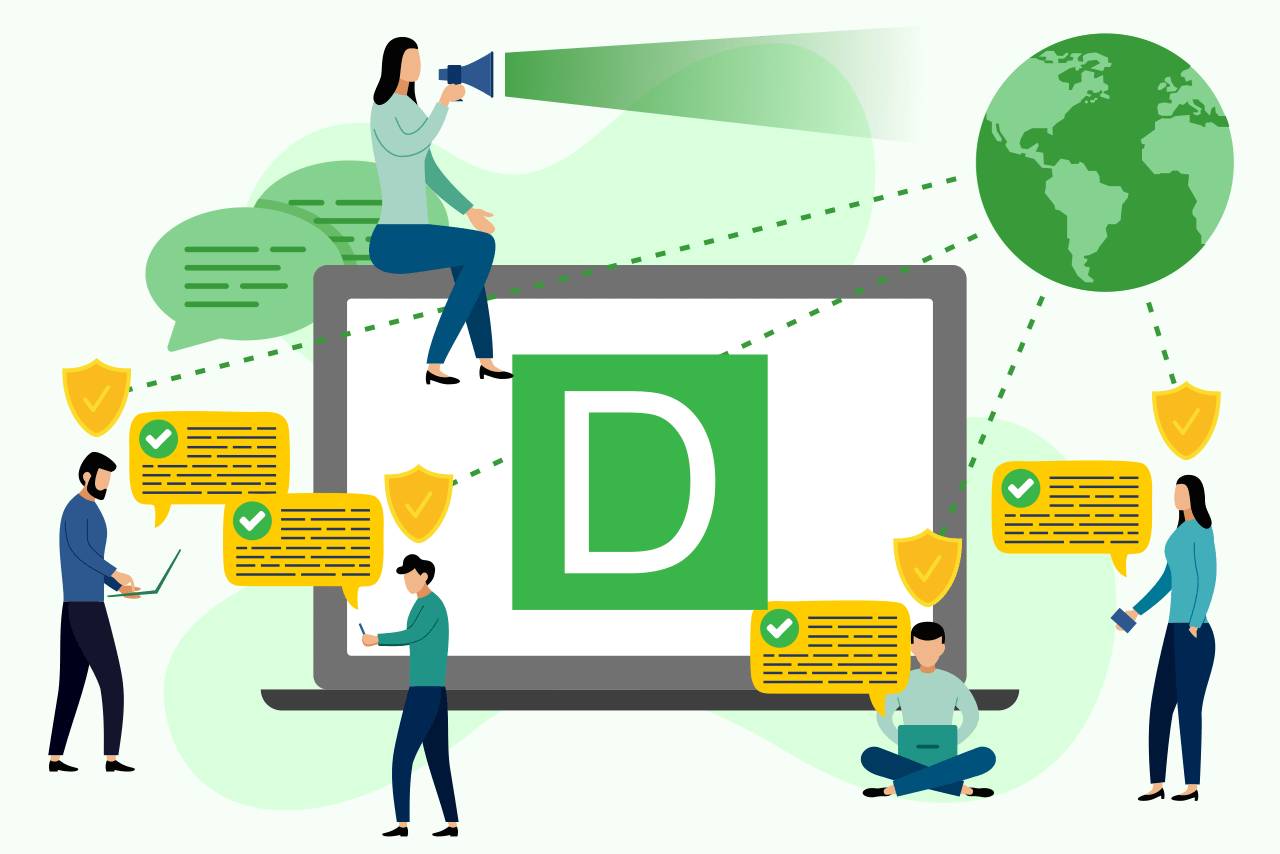
How to use DeskAlerts in your emergency preparedness
DeskAlerts is a mass notification system that allows you to quickly communicate with your employees in an emergency, providing instructions on what to do to be safe.
The system works by sending notifications to desktop computers, cell phones tablet devices and digital screens (digital signage).
You can create emergency notifications in the Emergency Module of DeskAlerts in advance so you don’t need to waste time during an emergency situation.
You are able to create as many types of emergency notifications for the different scenarios as you need. If you know that some types of disasters are prevalent in your area – for example earthquakes or hurricanes but not blizzards or volcanic eruptions – create ones that suit.
Keep your notifications short and sharp – in an emergency people don’t have time to read long slabs of text. Just provide the essential information: what is the situation, how urgent is it and what do employees need to do (for example, evacuate now or shelter-in-place).
You are able to color code your emergency alert templates in order to find them quickly in the event of an emergency. You can color code by emergency type or the priority level.
In the alert settings it is highly recommended that you choose the high priority alert and acknowledgment functions. You can also choose maximum auto close time to be sure the alert will stay on peoples’ screens for the duration of the emergency.
Your emergency notifications can take up the entire screen of an employee’s computer, covering up all other windows and ensuring they won’t miss it.
For maximum benefits, duplicate your emergency alerts to all of the messaging channels that you use: email, SMS, text-to-call and all device types. You should also pre-define your recipients in advance. When you need to send an emergency notification, use the Broadcast function.
 Download free resources for emergency preparedness
Download free resources for emergency preparedness

 Caroline Duncan
Caroline Duncan
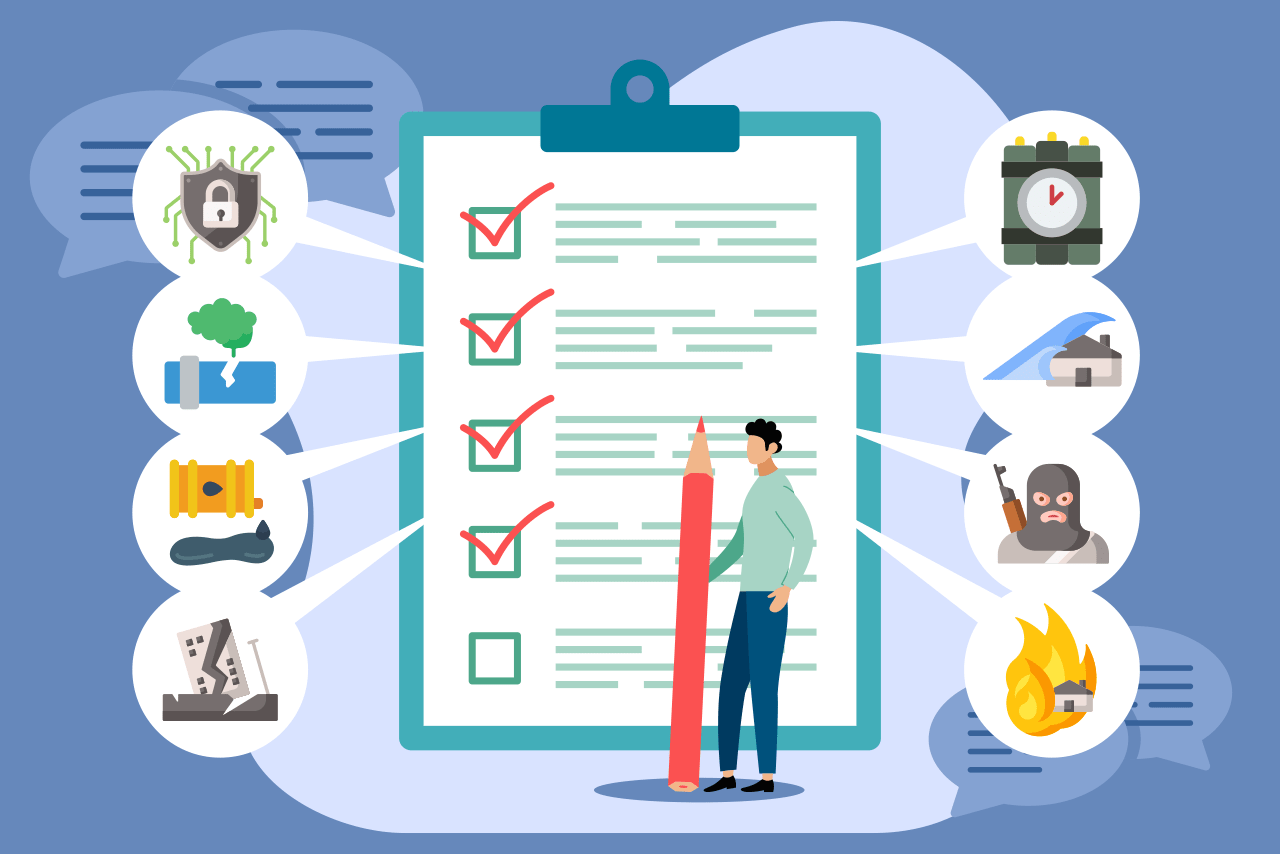
 Download
Download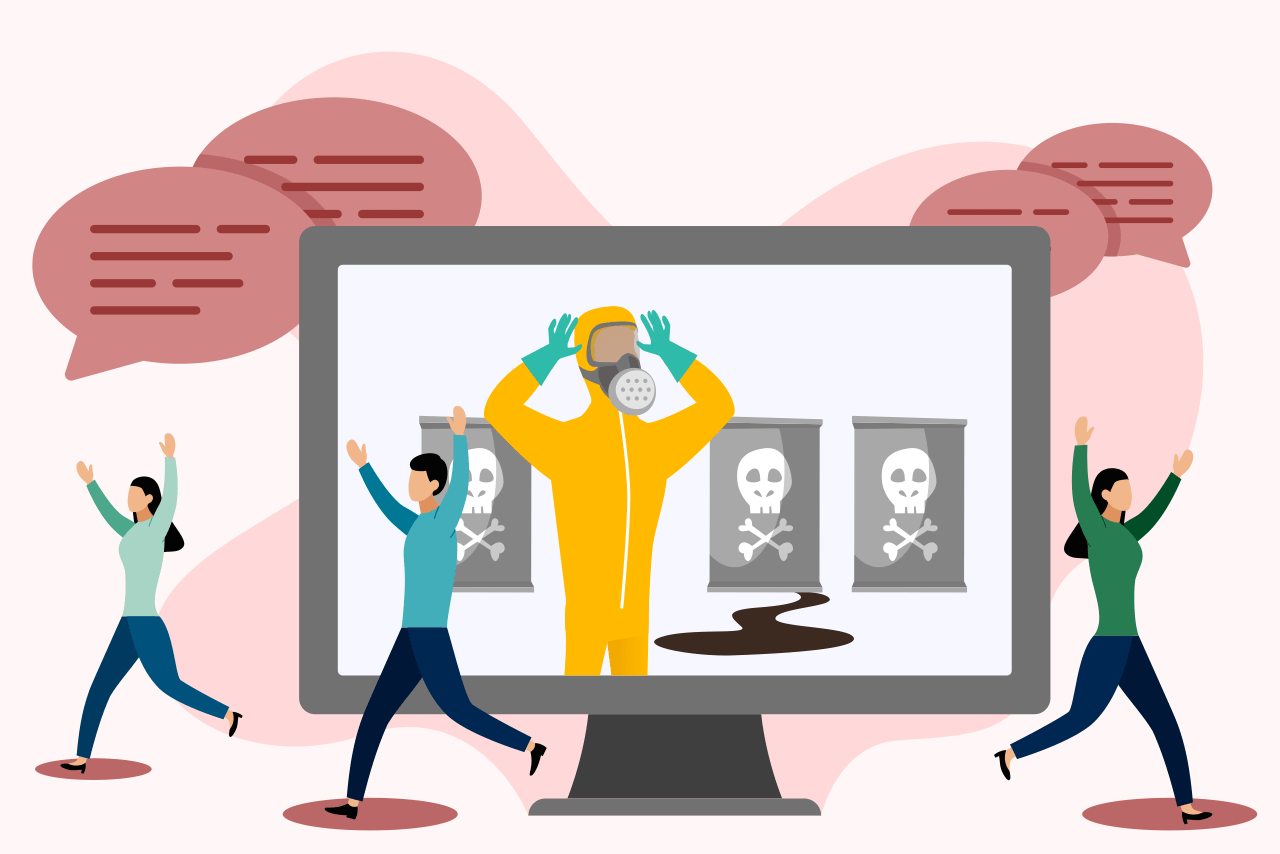
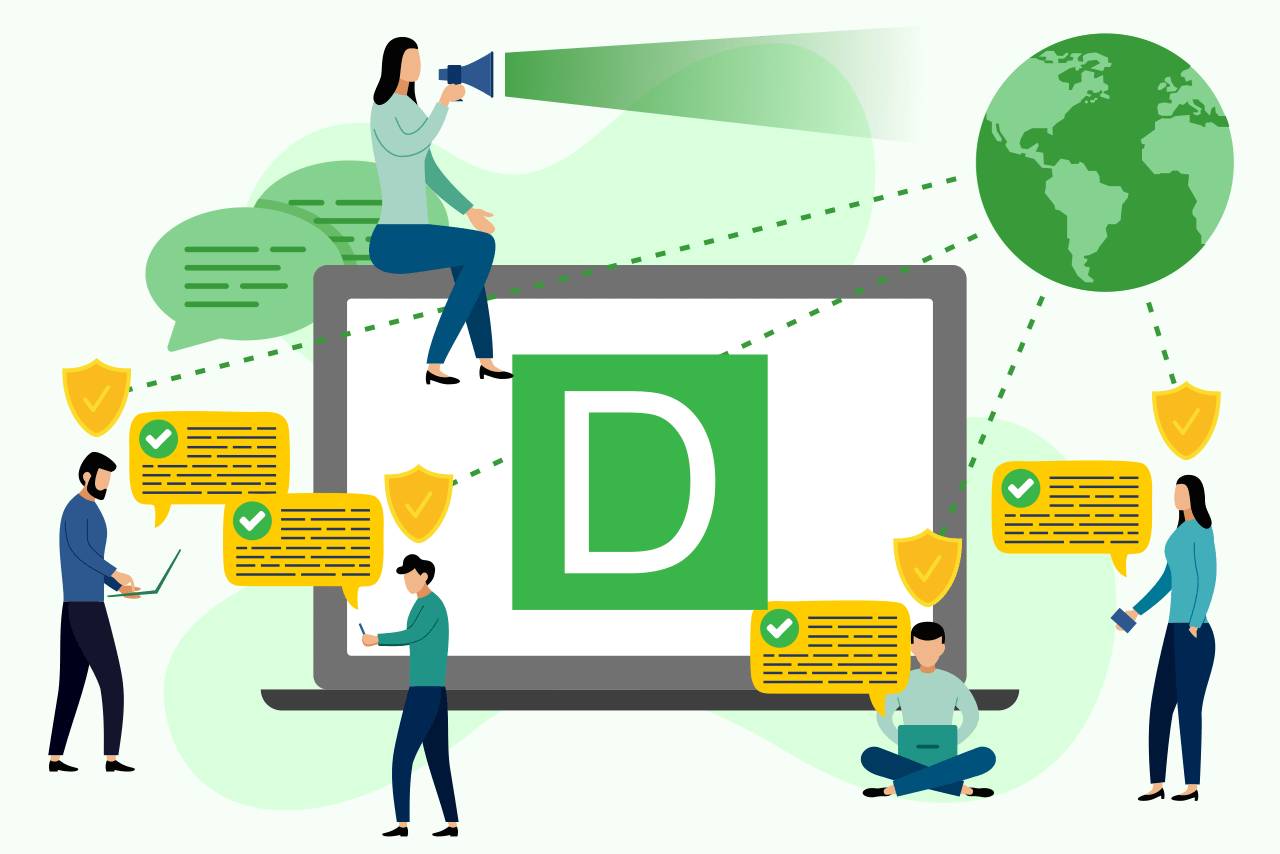
 Download
Download