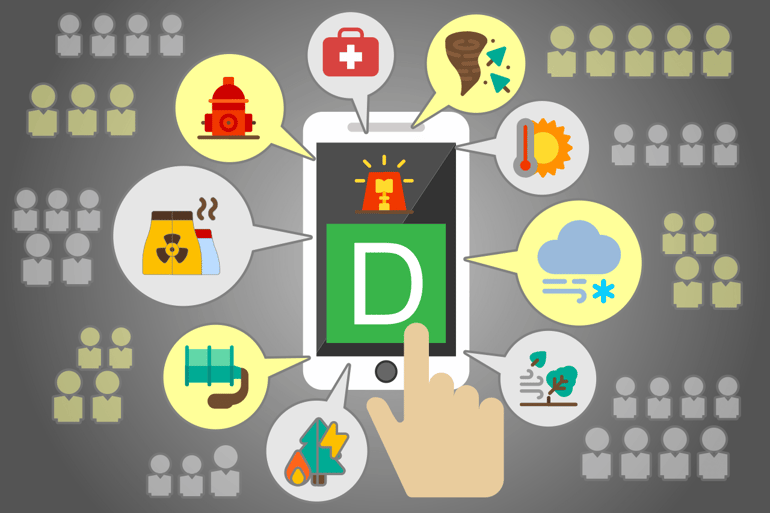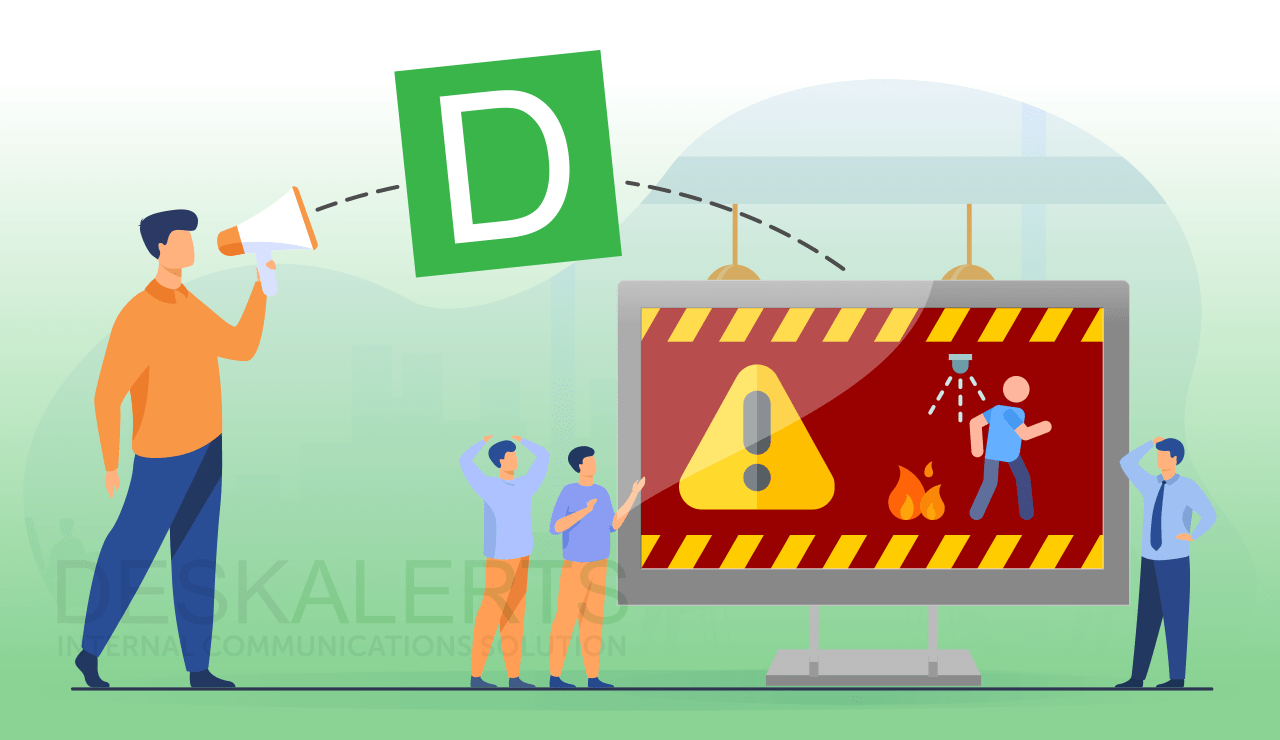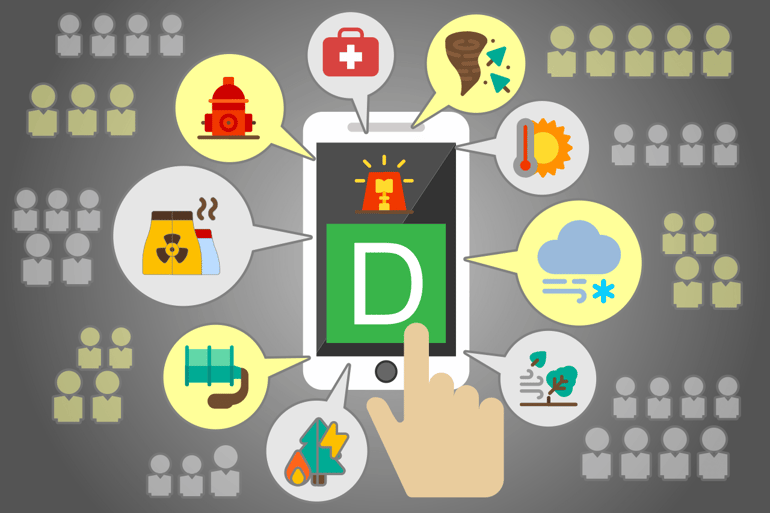
Emergency situations can happen at any time, and often when you least anticipate them. But that doesn’t mean you can’t be prepared for emergencies if and when they happen.
One of the best ways to save time during an emergency is to have pre-written templates ready to go, where all you have to do is populate a couple of fields with the information about the actual event.
The information that you send should include the key facts about the emergency or urgent situation, be clear and concise and outline any action that your employees need to take. Messages should be short and simple: people will panic and don’t have a lot of time to read long amounts of information during a crisis.
It’s also important to ensure that you have facts about the incident straight and follow any official advice communicated by emergency services. For example, if there is a wildfire and emergency services say it is too late to evacuate and people must shelter in place, don’t give conflicting advice and tell people to evacuate.

Download our 10 free message templates to use with your emergency messaging system
There’s no need to reinvent the wheel: based on our clients’ experiences, we’ve written 10 useful templates you can use to notify your staff about the main types of emergencies.
We’ve saved you time, so all you have to do is download these templates and modify them when you need to use them.

How to communicate with your employees in an emergency situation?
One of the best investments your organization can make to keep employees safe is an emergency notification system. If an emergency situation develops – fire, severe weather event, gas leak, terrorist attack, active shooter, etc. – an emergency notification system will help you to quickly communicate with people so they have the best chance of survival.
DeskAlerts is one solution being used by different types of businesses, educational institutions, and hospitals to manage emergency situations. Notifications are sent to computer screens as pop-up messages, messages on wallpapers or screensavers that can’t be ignored or skipped, and also to mobile phones and tablets. The system is designed to be deliberately more intrusive than other mediums such as email, so you know your messages are seen.
Notifications can include information on what steps people need to remain safe - such as evacuating or sheltering in place. Maps and other multimedia can be sent as an attachment with the notification.
As well as all the emergency situations outlined above, you can send alert notifications on just about any topic that you need to quickly inform employees about, from network outages to power failures to accidents and more.
 Caroline Duncan
Caroline Duncan