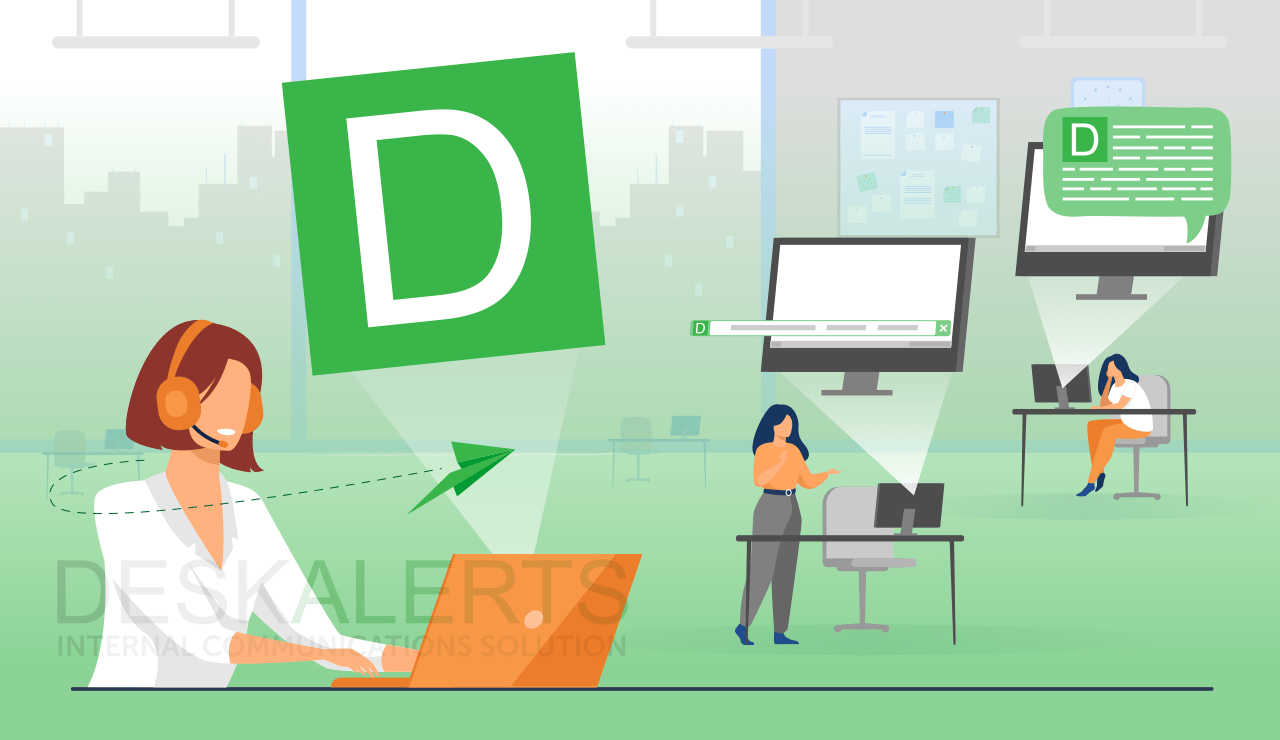 Finding innovative and more efficient ways to do business is a priority for just about every team in every company. For the help desk, this can involve reducing redundant work practices so that the team can get on with the job of helping internal clients. Using templates for common issues is a great way to achieve this.
Finding innovative and more efficient ways to do business is a priority for just about every team in every company. For the help desk, this can involve reducing redundant work practices so that the team can get on with the job of helping internal clients. Using templates for common issues is a great way to achieve this.
Why use help desk templates?
Help desk templates are predefined messages that can be sent via email or other communication channels to make announcements, provide updates or respond to common issues or queries that the help desk deals with. They assist the help desk staff to save time so that they can spend more time on urgent issues. Service desk communication templates generally contain predefined text with space to add relevant details about the current issue.
The benefits of using help desk templates include:
1. Saving help desk staff time
When help desk staff use templates they spend less time typing the same information over and over again. There’s no need to reinvent the wheel! This frees them up to do other things, including solving complex problems. It also shows your staff that you value their time.
2. Improving internal response times
Your help desk clients expect that they will have their requests actioned quickly. Using help desk templates can reduce the time it takes to respond to issues or other queries.
3. Reducing inconsistencies and errors
When different help desk operators type information to clients on the same topic, they may have a different interpretation of an issue which can lead to inconsistent or incorrect advice being provided to end users. By using templates you can eliminate the likelihood of basic errors being sent to internal clients, and be reassured that the messages will be consistent no matter who sends them or who they are sent to.
6 helpdesk communication templates to use
To get you started with overhauling your helpdesk communication skills, we’ve produced 6 IT helpdesk ticket templates you can borrow to use in your communications with your customers:
1. Website downtime
Our website [domain address] will be undergoing scheduled maintenance from [time/date] to [time/date]. Please plan any work around this accordingly. If you have any questions, please contact [name/email]
2. Scheduled system maintenance
[Software/system] will be unavailable from [time/date] to [time/date] while the IT team carries out critical [upgrades/maintenance]. We apologize for any inconvenience. Affected staff are advised to plan their workflows accordingly and log out of [system name] by [time] and save any work.
3. New resource available
From [date] you will be able to access [system/service] by [insert details of how to access the system]. We have introduced this new resource to [describe the purpose here]. Features of the system include [insert key features here]. If you need any more information, please call [name/contact number]
4. Outages (initial)
The help desk is aware that users of [system name] are currently experiencing difficulty accessing it. We are investigating this outage and looking to have a resolution for affected users as soon as possible. We will update later with more information, including an estimated time of system restoration. Thank you for your patience.
5. Outages (during)
We are still experiencing an outage to [system name] across the organization. The reason for the outage is [describe cause]. We’re working hard to fix the issue as soon as possible. We expect that users will be able to access it again no later than [time/date]. Thank you for your continued patience.
6. Outages (after)
Access to [system name] has now been restored. You should now be able to use all functions and features. If you are experiencing any difficulties, please contact the help desk at [contact details]. We thank you for your patience in this matter.

The best help desk communication channels
There are different ways for the help desk to communicate with customers. The most common methods are:
How to improve help desk communication
If you feel as though your help desk communications aren’t being read by the right people at the right time, consider taking these steps for improving help desk communication:
1. Use clear and concise language
Most of your end users are not information technology experts and will not understand a lot of IT jargon. Use plain language that clearly explains the situation. Avoid sending overly lengthy information – people will not pay attention to large slabs of text.
2. Send the information in a timely manner
When you know there’s an issue, tell people as soon as possible. This stops your help desk from being tied up with calls from lots of people reporting the same thing. People also want to be reassured that you know there’s an issue – even if you don’t have the answer – and will trust that you’re working on it. Silence from the help desk can make people feel that you don’t know or don’t care about the issue.
3. Use different communication channels
Taking a multi-channel approach as part of your service desk communication plan where you send information via a variety of channels will help to ensure that your messages reach the most amount of people.
It’s also no longer best practice to solely rely on email to get information to people. Email overload means that a lot of important information can be missed in peoples’ crowded inboxes. Instead, look for more innovative ways to reach people quickly and in a noticeable way. For example you can send pop-up notifications to desktops via DeskAlerts, or use the DeskAlerts system to send news tickers, corporate screensavers or digital signage.
***
Help desks have an important role to play in keeping organizations connected and running smoothly. Using innovative communication solutions will help your help desk to run more efficiently and keep your customers happy.
Frequently Asked Questions:
How do I build a help desk?
To build a help desk you need to establish:
- The support channels that you will use Understand and anticipate the types of requests you will need to handle
- Recruit an appropriate support team
- Determine what types of issues may be repetitive
- Determine if there is any capacity for customer self-service and put appropriate resources in place
- Implement any help desk management software
- Establish workflows.
How do I write a help desk ticket?
A help desk ticket should include as much relevant information as possible, including the following:
- What is the issue or error?
- When did it occur?
- What did it look like?
- How urgent is the issue?
- What steps have you taken to resolve the issue and what happened?
What help desk support must include?
Help desk support staff provide the following services:
- Troubleshooting software and hardware issues
- Providing remote technical support
- Installing new software systems
- Explaining how to use software to end users
- Repairing hardware
- Configuring software
- Maintaining systems.
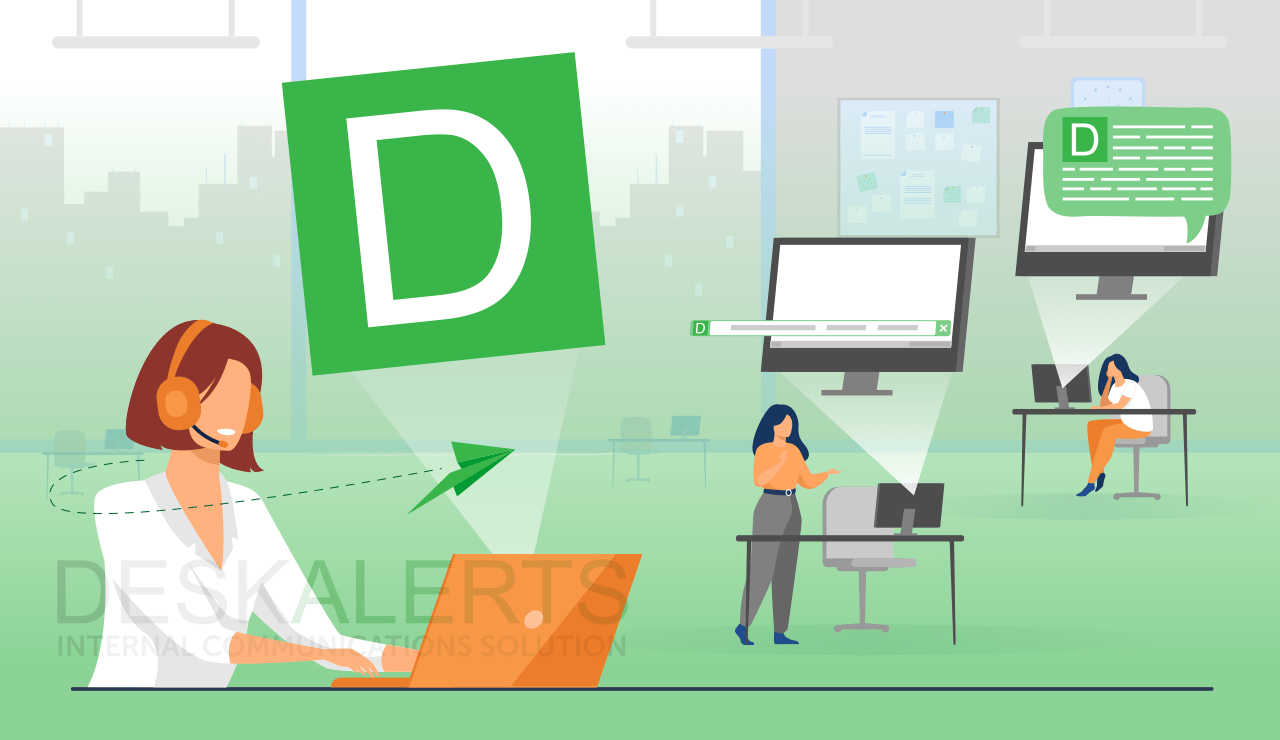 Finding innovative and more efficient ways to do business is a priority for just about every team in every company. For the help desk, this can involve reducing redundant work practices so that the team can get on with the job of helping internal clients. Using templates for common issues is a great way to achieve this.
Finding innovative and more efficient ways to do business is a priority for just about every team in every company. For the help desk, this can involve reducing redundant work practices so that the team can get on with the job of helping internal clients. Using templates for common issues is a great way to achieve this.






