4 min read
HR Annual Planning Calendar 2024
It’s time to start thinking about your Human Resources calendar for the next 12 months and beyond with a new year almost upon us.
2 min read
Caroline Duncan : Dec 20, 2017 1:21:53 PM
Sometimes it can feel as though everything in the modern world moves so quickly, it can be hard to keep up. We live and work in a culture that is increasingly always switched-on, with information being sent to us through a variety of platforms 24/7.

Your employees are operating in this sort of environment just as you are. When it comes to communicating with your staff, you need a way to cut through all the noise to get your message across.
Desktop alerts are an innovative way to get your messages to stand out. In organizations where they are being implemented, they are changing the nature of internal communications.
A desktop alert is a message that appears on your employees’ computer screens. It can be used to communicate any kind of internal messaging, from emergency information through to important announcements, reminders about events, education and training tips and more.
Traditional internal communications channels don’t always get the job done. Emails, for example, can stay unopened and unnoticed in a recipient’s inbox. Intranet information and messages posted on a site such as SharePoint require your employees to actively go in search of it in the first place.
You can use desktop alerts as a standalone measure to communicate with your employees, or you can integrate them into existing communications campaigns to enhance your efforts.
Some of the great features of desktop alerts include:
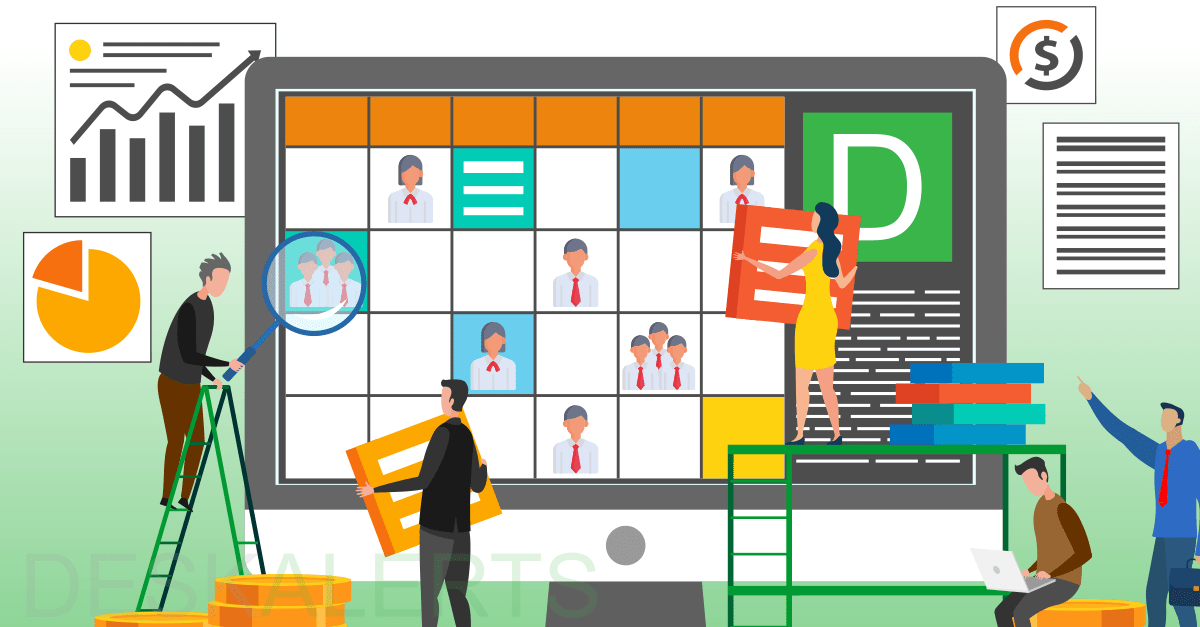
4 min read
It’s time to start thinking about your Human Resources calendar for the next 12 months and beyond with a new year almost upon us.

6 min read
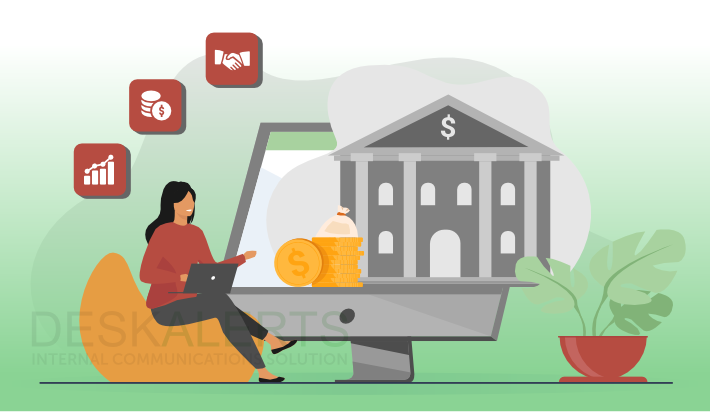
6 min read
In today's rapidly evolving financial landscape, banks must stay ahead of industry changes, regulatory updates, and technological advancements....