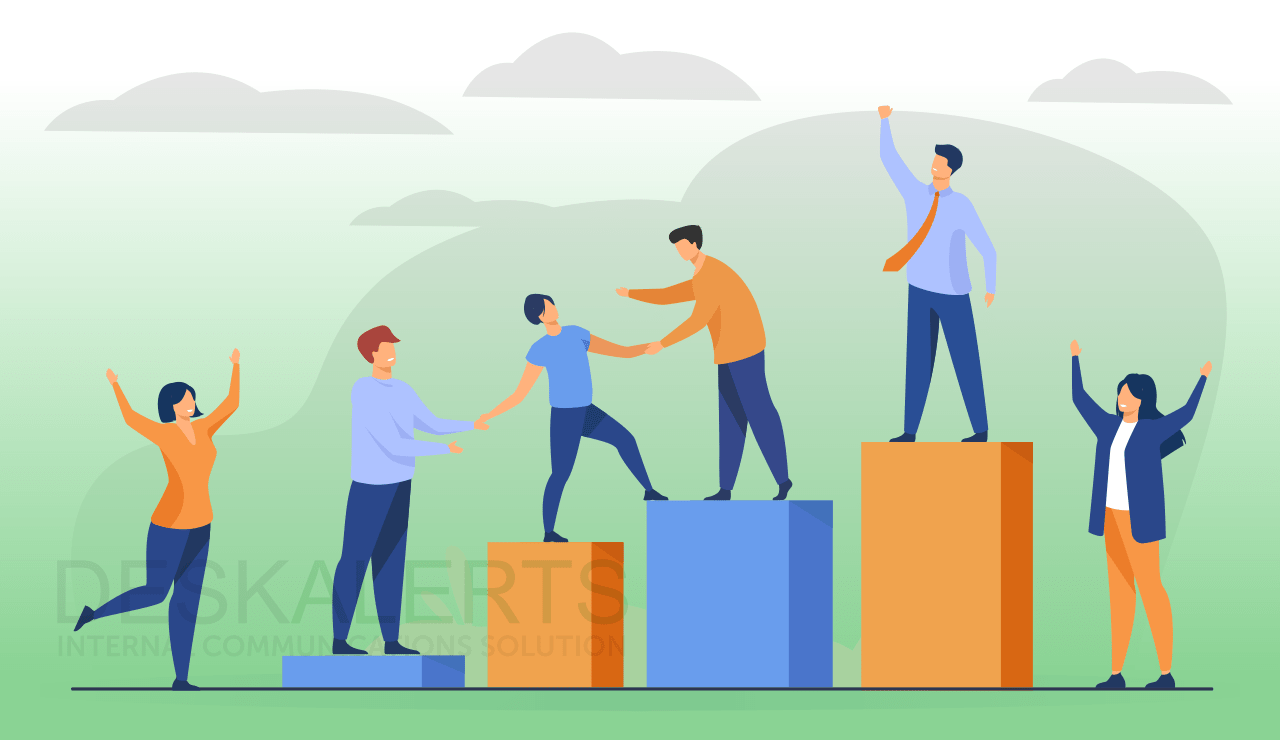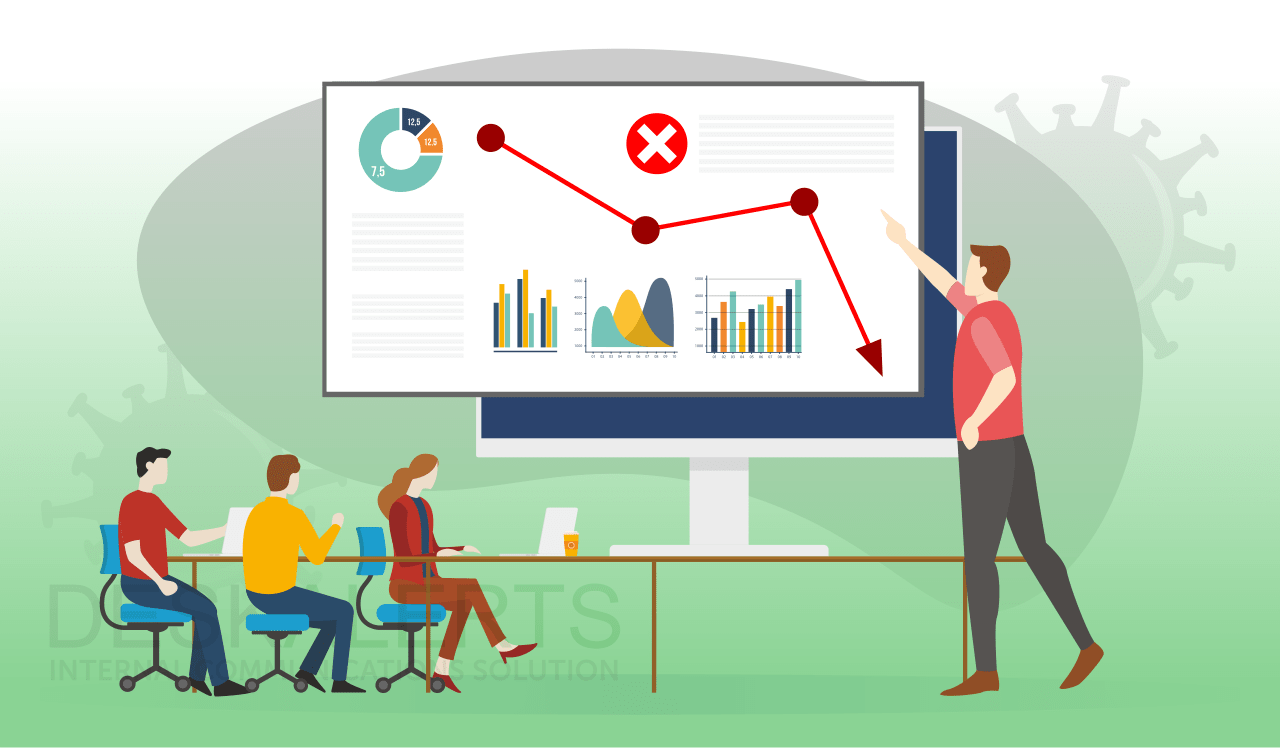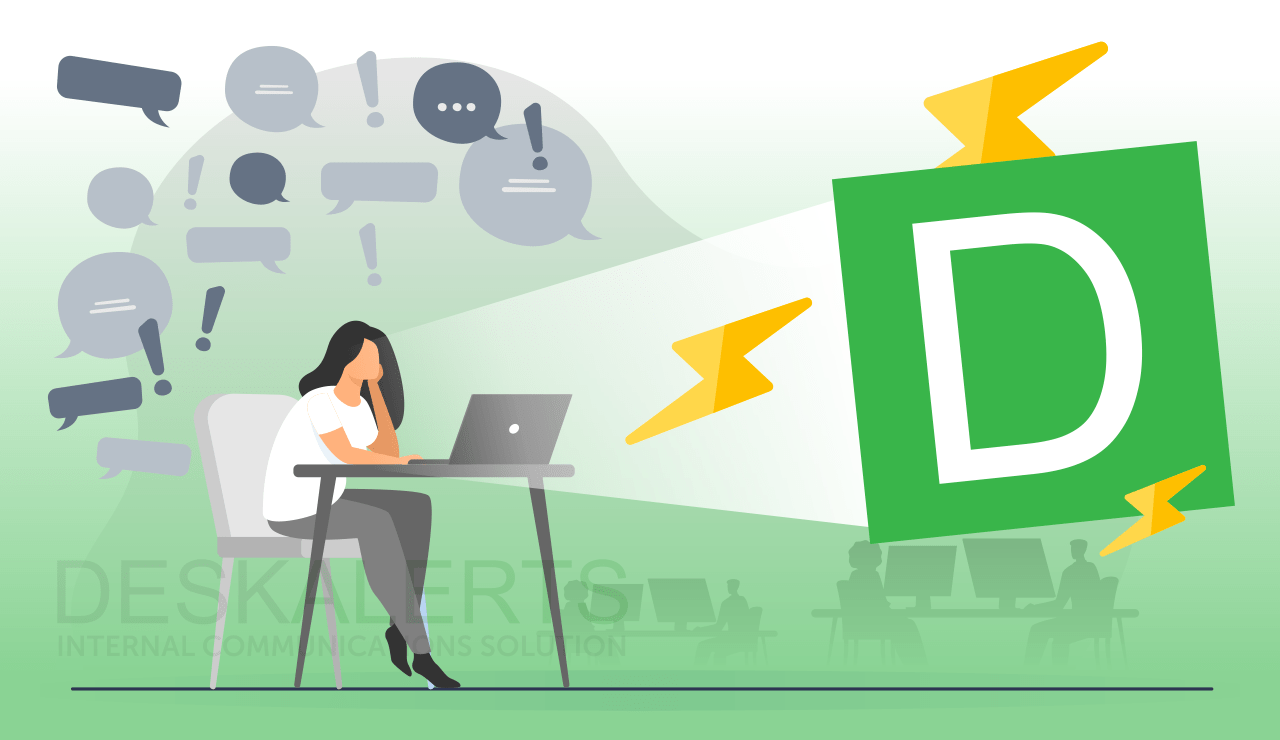Many types of communication disruptions from different parts of the organization can hit employees. New policy information coming from HR Department, campaigns from Marketing, product information updates, planned outages from IT Group and social events for the week can all contribute to an incredible flood of uncoordinated information leading employees to become buried in the heap of mass internal e-mails. Giving attention to all these add to less focus on the significant aspects of the employees’ job thus resulting in drop of productivity.
One of the best strategies that can be implemented to lessen the information overload for employees is effective notification systems. Below are some of the top techniques to create notification systems that cut through the “noise” in e-mails, deliver important messages, and maintain employee work momentum.
1. Use desktop messaging for fast and urgent messages
It is not advisable to send through e-mail urgent and important messages as these may likely end up unread and buried. Through desktop messaging, there is higher possibility of message visibility due to a small window alert or depending on the settings of the recipient, a notification sound. Furthermore, you can adjust the settings on the recurrence of your desktop message depending on the user response to the message. If you feel comfortable to have your communication all in formal writing, you may afterwards write in an e-mail the communication that has transpired between you and the recipient. On another note, if you need a concrete response from the recipient, you may implement notification systems that would require the user to send a response before the notification alert closes down.
2. Use corporate screensavers for important but not urgent companywide notifications
Sending e-mail blasts that relay training opportunities or disaster recovery announcements just add up to e-mail overload to employees causing them to feel buried and overwhelmed. A corporate screensaver may just be the perfect solution to cutting through the clutter in your internal communications. Just like a billboard, corporate screensavers will still have a chance of employees remembering the information through regular and repetitive displays.
Without being intrusive, screensavers can reinforce messages at a time employees are in a “relaxed mode,” that is, when their computers are in standby mode. You can enhance this type of notification systems through building your message through visuals (flash, images, Power Point or video) which will appeal the users to pay attention to the message. Additionally, segment your distribution list to targeted user groups whether by departmental or geographic location. In corporate screensavers, you can broadcast service changes and upgrades, event updates, security policies, new technologies and many more.
3. Use mobile push notifications to reach users wherever they are
Sometimes there are important emergencies that need to be delivered to employees on weekends, breaks or evenings. While there is no workforce to receive information on computers, it doesn’t mean information has to wait. Utilize mobiles or other electronic devices used by staff everywhere they go. In this digital age, trust that almost everyone will be connected to the Internet after stepping out of the office.
You can set up messaging capabilities to transfer messages to their mobile devices when they are away from computers and stop notifications on other electronic devices once message has been acknowledged. Messages can be set to repeat alerts or expiry dates to avoid inbox clutter. Similar to other alerts, it is best to target messages based on department or geographical location.
4. Use desktop tickers to send information or updates without interrupting work
Desktop tickers can be scheduled at an appointed date and time and be repeated accordingly. Information is sent quickly without having to add up to inbox messages. It can also contain links to news, websites, or other locations where employees can click and visit when they want. It can be used to direct employees to intranet for posted headlines or updates and it also has a function to relay information to targeted groups or selected staff. Users can drag the tickers anywhere on the screen if they want to keep on being reminded of the information but still do not want to close the ticker box. Instead of using companywide e-mail notification, a desktop ticker is one innovative notification systems application that companies can use to send mass urgent information.
5. Use Emergency Notification System for a one-stop solution on urgent messages
The notification alerts mentioned in this article is designed and programmed by IT. The Emergency Notification System will allow all users, regardless if they do not have skill or knowledge in software application, to send predefined messages in one click. Users can choose to include multimedia support (images, video, flash and HTML content) and documents to selected groups or staff. The notification may be set to defined date and time as well as recurrence. For meetings or events, users can set reminder to alert people and require reading confirmation for acknowledgment.