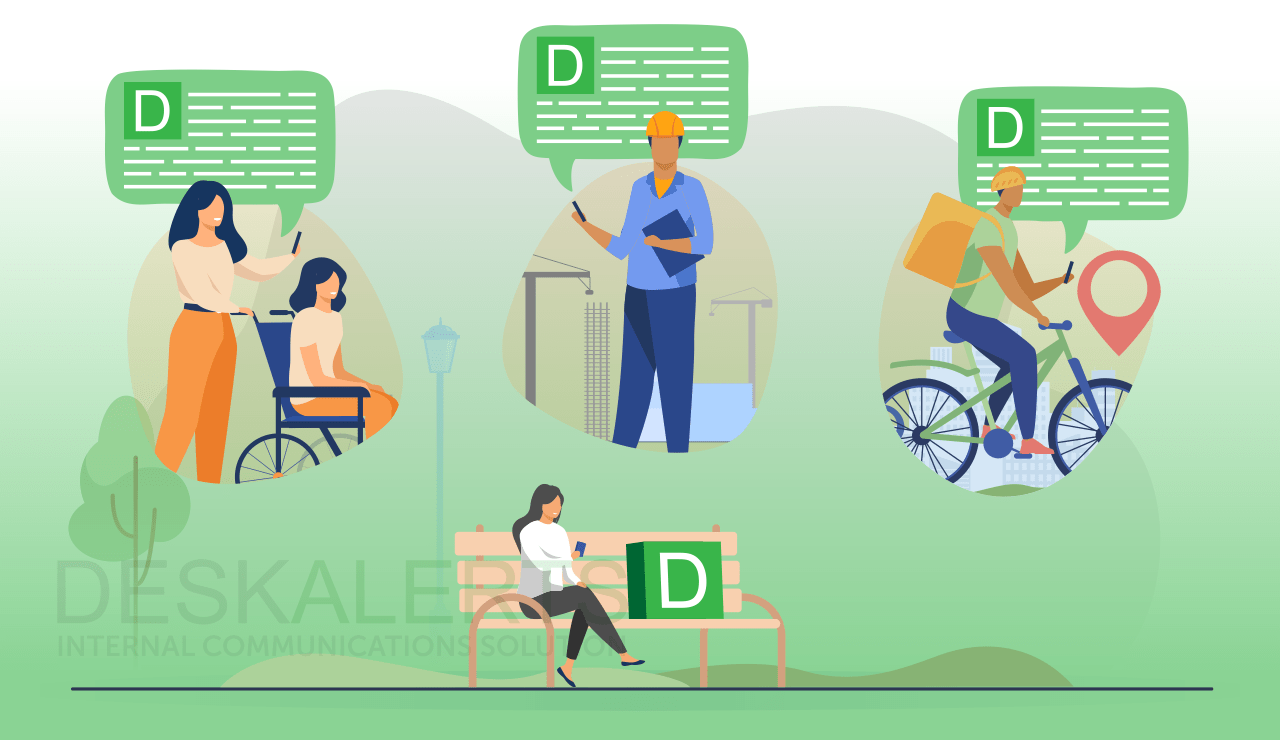If you’re reading this, you probably already know that effective corporate communication is crucial for almost any industry, including healthcare, energy, manufacturing, government, and pharmaceuticals.
We also assume that traditional communication methods such as email, bulletin boards, and verbal announcements failed to deliver messages with the needed speed, reach, and confirmation tracking in your organization.
That’s why we will get straight to the point – providing tactics and examples of how other companies resolved internal communication challenges. In this article, you’ll learn best practices for delivering high-priority notifications instantly, ensuring compliance, and improving employee engagement with DeskAlerts internal communication software.
Internal Communication Best Practices with DeskAlerts

1. Use Multi-Channel Messaging to Maximize Reach
Employees are usually busy with their tasks during the day, so they can miss important emails. But if your business uses a multi-channel communication approach, the employees won't be able to ignore the alerts as the messages reach them across multiple devices.
Most frequently used channels:
With DeskAlerts, you can manage corporate multi-channel communication from a single platform and increase the chances that your employees respond to critical updates.
2. Segment Your Audience for Targeted Notifications
Sending company-wide notifications for non-relevant updates can lead to alert fatigue, reducing employee engagement with important messages.
Instead, use employee roles and departments to target relevant messages (e.g., IT alerts for IT staff) and customize alerts based on preferred channels and urgency levels.
Example
A manufacturing company can use DeskAlerts to send safety alerts about machinery malfunctions only to production teams without disrupting office staff.
3. Implement Acknowledgment Tracking for Compliance and Accountability
To align with regulatory compliance and security protocols, you would need to ensure that employees have received and read the required messages. With DeskAlerts acknowledgment tracking, your organization will have the tools to monitor message engagement and generate audit reports.
Acknowledgment tracking is especially useful for:
- Compliance updates, such as policy changes and legal notices
- Security alerts about phishing warnings and cybersecurity threats
- Emergency notifications about fire drills and evacuation procedures
Example
A financial institution can use acknowledgment tracking in DeskAlerts to confirm that employees have reviewed and understood new compliance policies related to financial regulations.
4. Schedule Recurring Notifications for Routine Updates
If your business needs to send recurring internal communications, automation is essential to ensure consistency and improve compliance rates.
Best practices for scheduled notifications:
- Set up IT maintenance reminders to notify employees about scheduled system updates
- Automate compliance training reminders to ensure your employees complete the required courses on time
- Send weekly or daily safety moment ideas for meetings, so that the staff is aware about workplace safety
Example
A healthcare organization can use DeskAlerts to schedule daily infection control updates for medical staff. As a result, the personnel receive timely reminders on patient safety protocols.
5. Craft Clear, Concise, and Actionable Messages
Employees are more likely to engage with messages that are short, direct, and easy to understand. They are more likely to ignore complex and wordy notifications and not take action.
Best practices for writing effective notifications:
- Use attention-grabbing subject lines, for example, "Urgent: Security Breach Detected – Take Immediate Action"
- Keep messages under 100 words to improve readability
- Include a clear call-to-action (CTA) such as “Acknowledge,” “Click Here,” or “Complete by [date]”
Example
Instead of: "Reminder: The IT department will conduct a scheduled security update next Monday at 10 AM. Please ensure that you save all work before this time and restart your system afterward."
Use:"IT Security Update: Monday, 10 AM – Save Work & Restart Required."
This approach improves employee engagement and reduces message fatigue.
6. Integrate DeskAlerts with Existing Corporate Tools
To create a seamless internal communication strategy, you can integrate DeskAlerts with existing business tools, including but not limited to:
- Microsoft Teams: Deliver real-time alerts directly within team collaboration tools
- Active Directory: Sync employee contact lists for accurate message targeting
- HR and IT systems: Automate notifications for onboarding, compliance, and security alerts
Example
An IT company can integrate DeskAlerts with Microsoft Teams to deliver real-time cybersecurity alerts directly to employees within the platform they use daily.
How Your Business Can Benefit from an Internal Communication Tool
The stakes are high as delays in internal corporate communication can lead to missed deadlines, security risks, regulatory penalties, and disengaged employees. By using a corporate notification system such as DeskAlerts, your organization will be able to avoid those risks and:
- Bypass email overload with direct, instant messaging
- Track employee acknowledgment to ensure compliance and accountability
- Reach employees anywhere with multi-channel messaging
- Send targeted notifications to the right teams at the right time
- Automate IT alerts, compliance reminders, and company announcements
By following these best practices, your business can streamline internal communication, improve employee engagement, and enhance workplace efficiency while aligning with required laws, rules, and regulations.
Want to improve your internal corporate communication?
Schedule a personalized DeskAlerts demo today and discover how real-time notifications can transform your business operations.

 Milana Graf
Milana Graf