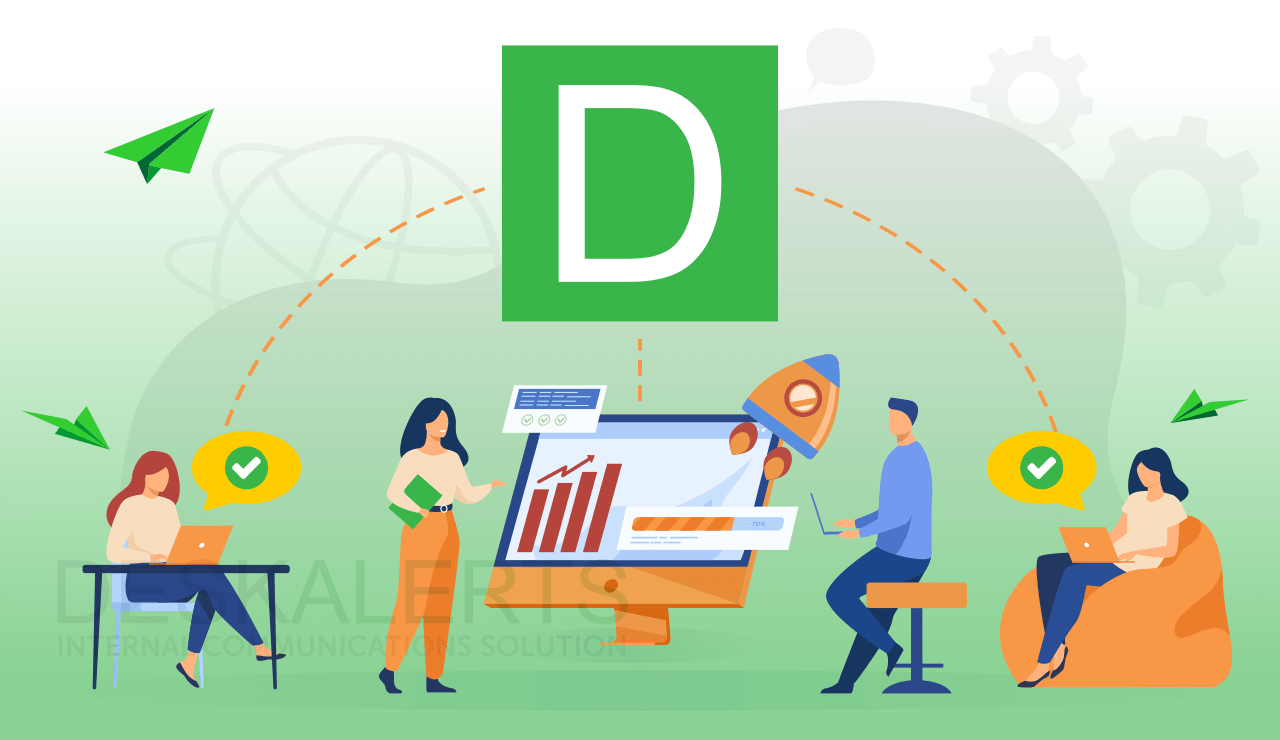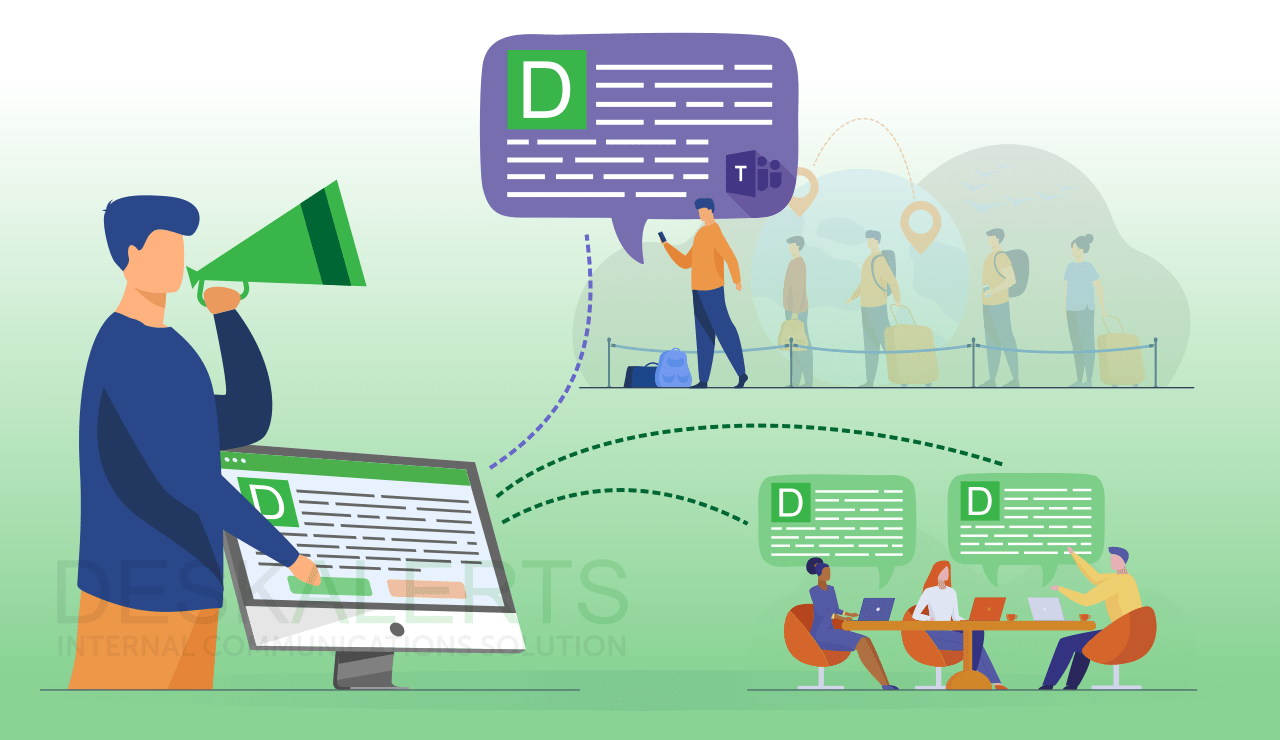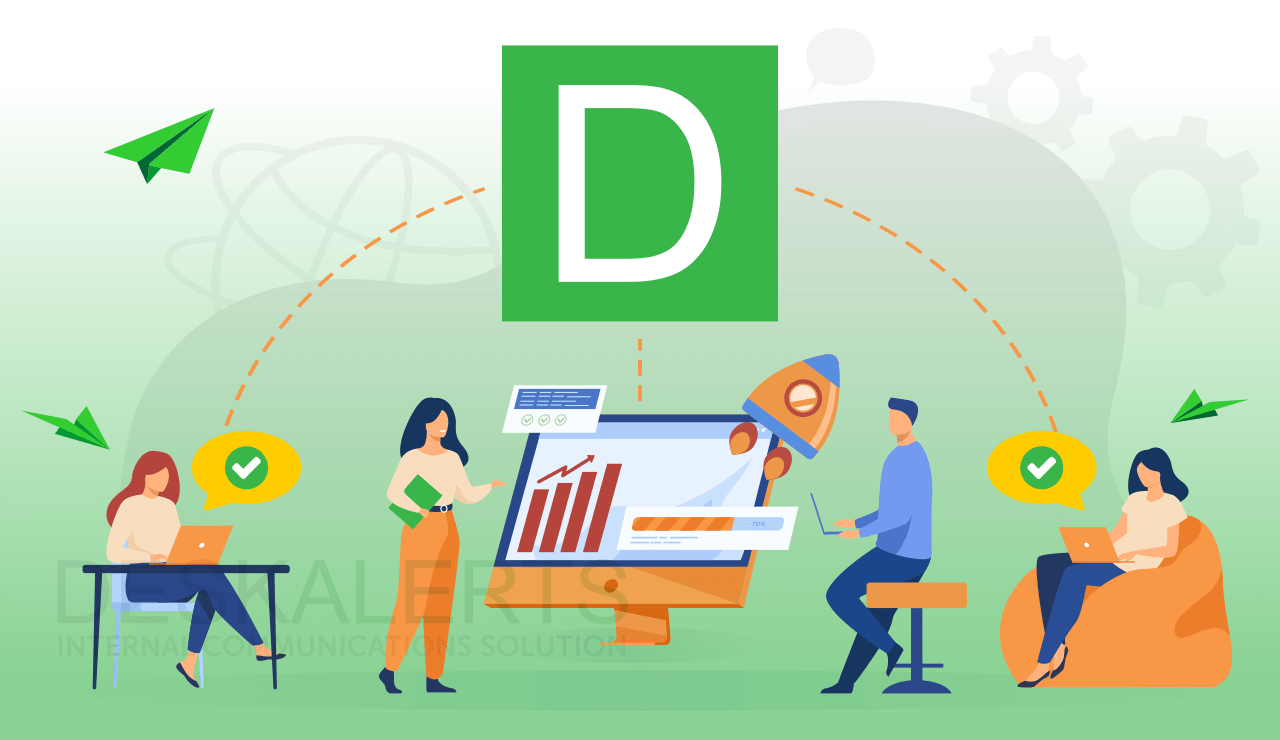
Planning to sign up for a free trial of DeskAlerts? You’re well on your way to improving internal communications in your organization! It’s important to use the time you have during the trial period effectively and explore the many features and benefits of the system.
If you’re not sure where to start, here are ten tips based on our clients’ experiences:
1. Determine potential users of the software
DeskAlerts works by sending notifications to the devices of your employees. When determining who the potential users are you will need to factor in:
- how many people will have rights to send the messages
- how many people will receive the messages (they will have to install the DeskAlerts app); and
- will you need help from any of your colleagues (for example, from the IT department if you work in another area of the organization like comms or HR)?
2. Set goals and define the ways you will use the software
What has led you to consider DeskAlerts for your organization? Do you want to improve overall internal communication, or do you have specific and unique communication challenges you hope to overcome?
For example, are you seeking an alternative to emails to quickly deliver information when there are outages or problems with technology services in the organization? If so, DeskAlerts can be used in this scenario to:
- send urgent notifications to all affected staff when there is a critical IT incident via pop-ups and mobile alerts
- send updates as the situation evolves via a scrolling ticker
- send pop-up alerts 30 minutes before scheduled system update to prevent people from switching off their computers or to remind them to save their work.
Perhaps your organization is a school with, for example, more than 2000 students. You have evacuation and lockdown alarms to help keep students and faculty safe but want to supplement these systems with onscreen messages. Our customers in the education sector use DeskAlerts to:
- send urgent messages in an emergency, via pop-ups which block computer screens, as well as mobile push notifications
- send new policies as compliance alerts so staff read and sign them
- remind your staff about safety instructions via pop-ups and scrolling ticker
You might have different scenarios in mind about using DeskAlerts in your company.
Once you identify your specific communication needs, if you have any difficulties working out the best way to use it, contact your DeskAlerts consultant - we have a lot of experience in different industries!
3. Consult with a DeskAlerts specialist to determine the best features to achieve your goals
We have a team of experts that have helped organizations all over the world to solve a range of internal communication challenges. Our consultants can provide you with information about the best channels to use to solve the challenges you are facing right now.
For example, if your challenge is your IT communications, we will recommend you try pop-up alerts, the scrolling desktop ticker and mobile push notifications. If you want to send emergency communication, we can recommend you use the minimum set of tools consisting of one-click alert, mobile push notifications and pop-ups.
4. Decide on your hosting preference
Where would you like to host DeskAlerts for the trial? On your company’s side or on our side?
If you opt for an on-premise trial, the software needs to be installed locally, on your company’s own computers and servers. You’ll need to prepare your systems environment, and we’ll assist you with the installation process.
If you decide on a cloud trial instead, the software is hosted on our servers. Our team will prepare a cloud environment for you and send you a link to the cloud server with your credentials.
We recommend you choose the hosting type you would use going forward to ensure you have access to all the templates and data you created during the trial period. The trial will also help you to fully understand if this type of hosting suits your company best.
5. Seek technical guidance from the DeskAlerts Support team.
We have lots of help available to you if you need it. There are videos you can watch to get instructions on how to use different DeskAlerts modules. Our support team is also happy to talk to you about all the technical requirements.
6. Establish content creator roles and message templates.
Make sure anyone helping to test the system has access to the necessary features and some templates to start with.
You can prepare all messages, screensavers, and videos you are planning to send via DeskAlerts in advance and save extra time during the trial period.
We can provide you with a free set of templates so you can get started straight away and fully test all system features.
7. Continuously gather feedback
Ask your target audience if they received the messages on time, determine their message delivery preferences (such as method and time) how they find the layout, and so on.
You can use the DeskAlerts survey module to do this, which also lets you conduct an additional functionality test.
8. Ask questions!
If you can't find a way to achieve your internal communication goals - let us know and we will advise you on the tools and options available in the current package, features on our roadmap, or possibly even look at custom development.
9. Share the results with your colleagues.
About half-way through your trial, examine the range of tools available to you and look at how different departments across your organization can benefit from them.
Using the system across multiple teams yields the best results, and our built-in access separation mechanism will take care of potential conflicts. It means that only specific users will have the right to send messages on behalf of the specific department.
10. Create a report.
When the trial period ends, take time to document your experiences and make conclusions:
- What do you like about DeskAlerts?
- What you did not like?
- Which results do you expect in the long-run?
You can make a report only for yourself or you can send it to your colleagues and manager.
Also, don’t forget to give us your feedback! It will not only help you to make a final decision but will also help us to improve our service.
***
We always recommend our customers consider key parameters they can estimate when using DeskAlerts. This might be time spent sending and delivering messages, the number of people who read your messages or the number of survey responses received.
Over time, you can then compare these parameters from before you began using our software with results from using the system to measure its effectiveness on your company communications.
 Caroline Duncan
Caroline Duncan