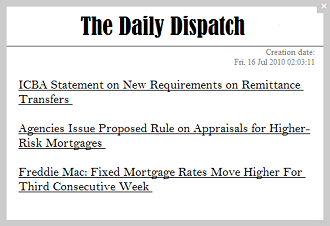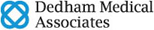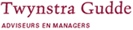The DeskAlerts desktop alert software is the next generation of communication tools. Now is the time to capitalize and improve your firm's business communication.
Desktop alerts are the next generation of communication tools for your law firm. Where your typical emails might be missed, these alerts can ensure that you're always heard when you have something to say. Intra-office memos have been the bane of existence for many people, and creating a better solution is always on the minds of business owners. Desktop alert tools are this solution, and are where your firm should be looking for communication tools that work.
Advantages of Custom Desktop Alerts
There are many people who will try to sell you on the concept of alerts in and of itself. They'll parrot about pre-packaged software and how it can do so much for you. The reality is that out-of-the-box solutions are fine, but you're going to fare much better by getting customized desktop alerts solutions for your firm. What are the advantages of a custom solution?
7 Advantages of a Custom Firm Communications Solution
- Ability to create business-specific alerts, memos, rules and more. You won't have to try to figure out how to customize the pre-loaded solutions, if you can even do so.

- Focused alerts for memos, text documents, PDF, Flash, video, graphics and more. No matter what you need to get out to your staff, you can know it gets there.
- No more "email errors.” It's easy to overlook memos in an inbox full of messages and every business has one or two people who seem to have "problems" getting emails. With desktop alerts, you can get guaranteed delivery reports and know everyone got the message.
- All the persistence you need—or not. If you want alerts to pop up until action is taken, they will. If you want alerts that people can read and dismiss, you can create them. Get the attention of clients and staff alike the way that you need to, every single time.
- Emergency alerts galore. No matter what you need to say or get out there, you can have things immediately displayed so that people get the right message right away.
- Targeted audiences. You can pick and choose the groups that get your alerts, no matter who you're trying to reach. You can target specific groups of staff, clients, or even create new groups as you go along.
- Reporting and delivery confirmation. You can find out who has received alerts, read them, and if they have followed links, viewed documents and so on. That way, you can hold everyone accountable instead of relying on his or her word. This is great, especially for filings and briefs filed electronically.
Desktop Alerts are Better than Email
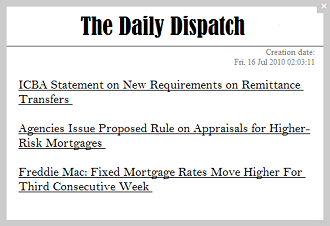
So many people still rely on email to get them through the day at the office. While this tool sometimes remains effective, it has become somewhat of a nuisance for people. When inboxes are overloaded with junk mail and spam mixed with important messages, it's easy for the memos, alerts and other notifications to get lost or overlooked. You can't depend on email anymore. When you're trying to communicate with people in a hurry and get their attention, even marking a message as "urgent" isn't nearly as effective as it once was. With desktop alerts, you can ensure that everyone gets the message when you need their attention, no matter how important the matter might be. From notifications of court dates and filing deadlines to reminders about depositions and hearings, you'll have peace of mind that everyone is on the same page.
These messages are measurable, flexible and completely customizable. You can review compliance, track message efficacy, change the features and functions of each alert individually and so much more. It just makes sense to put desktop alerts to work for your firm, no matter what you have in mind. Email once was the way of the office, but now it is being overtaken by the next generation of real-time communication that will get you further and give you many more benefits than you might have expected.
It's Not a Matter of If, but When to Switch to DeskAlerts

Using desktop alerts isn't about whether or not you should implement them. That's already been established. Because you can use them for important firm communications, reminders, billing notices and more, it's a no-brainer to take advantage of these tools. The only thing that you need to figure out is when and how to implement these alerts for your firm. With our help, you can get started today and get so much more out of your communication tools, no matter what you have in mind.
You don't have to hire a full team of software developers to build this application for you. On the other hand, you don't have to rely on cheap, pre-packaged solutions that might not give you all the right tools.
With our alert solutions, you can get completely customized alerts that will put your firm on the fast track to communication success every time. You'll be able to create a lasting impression, make sure people stay informed and run a more efficient law firm with more effective communication tools like desktop alerts on your side.
Our Clients: