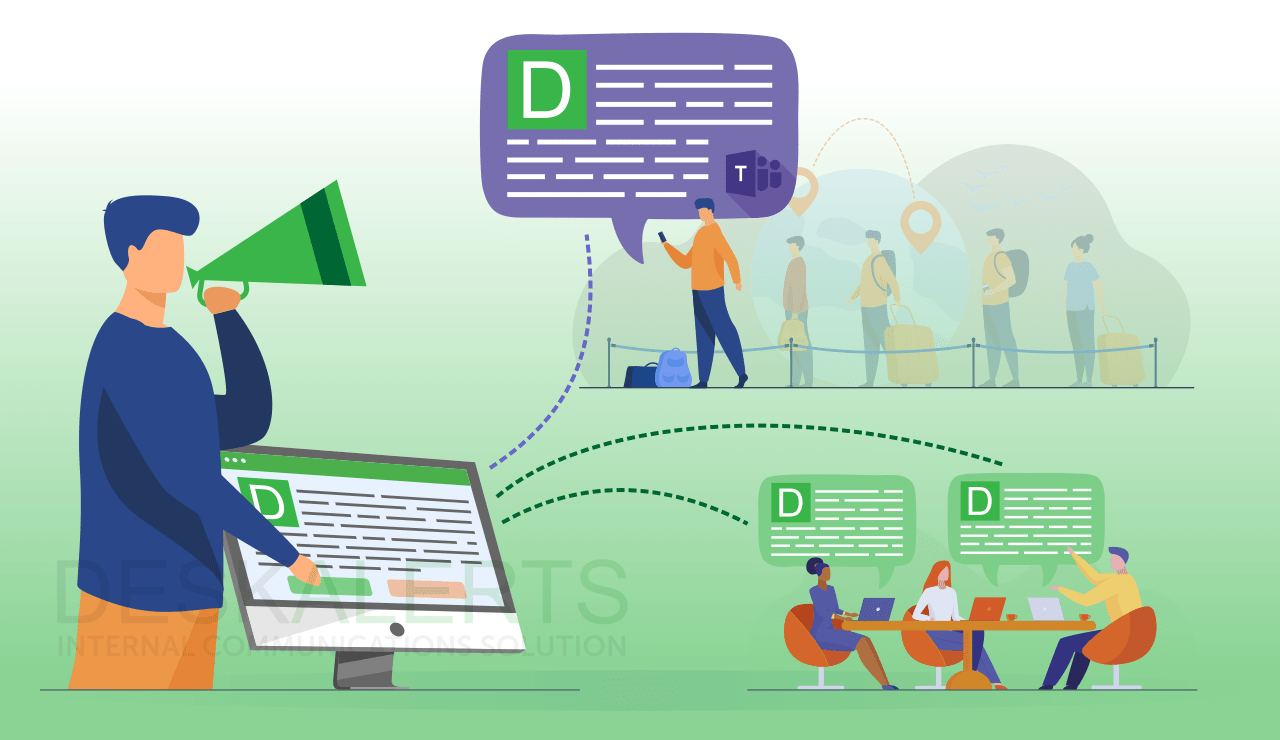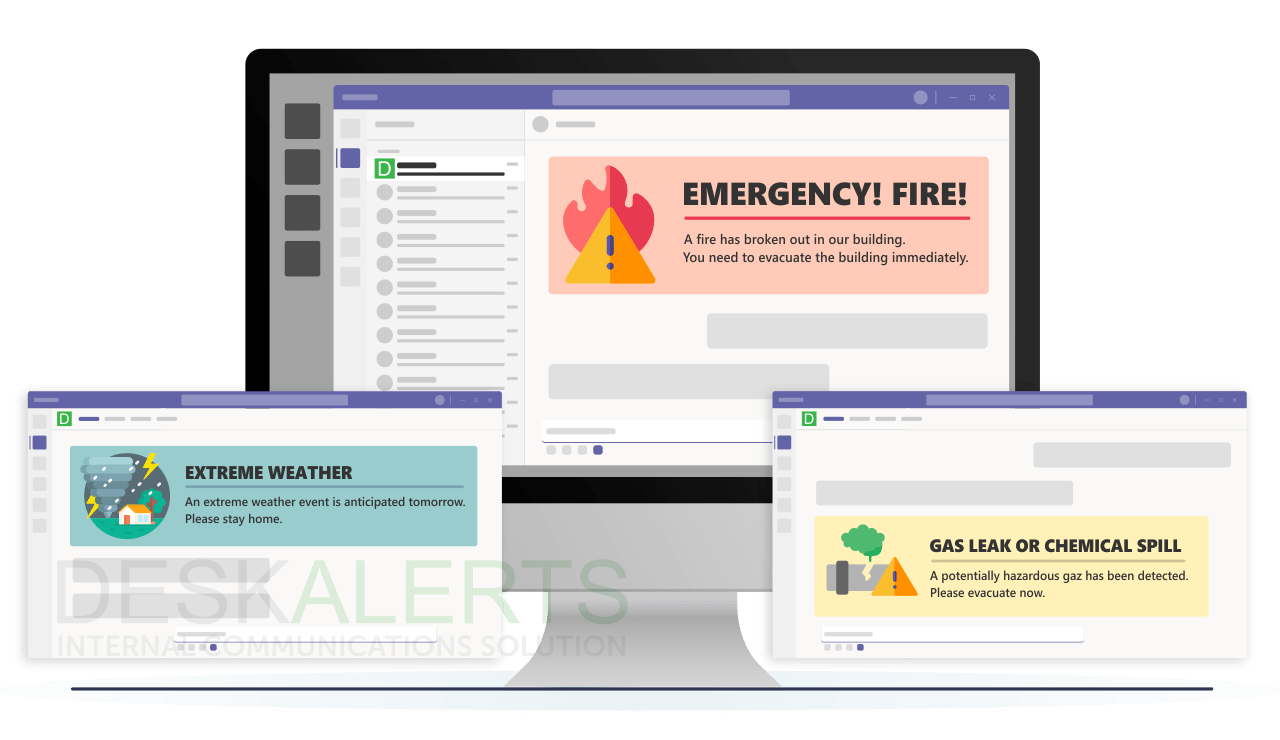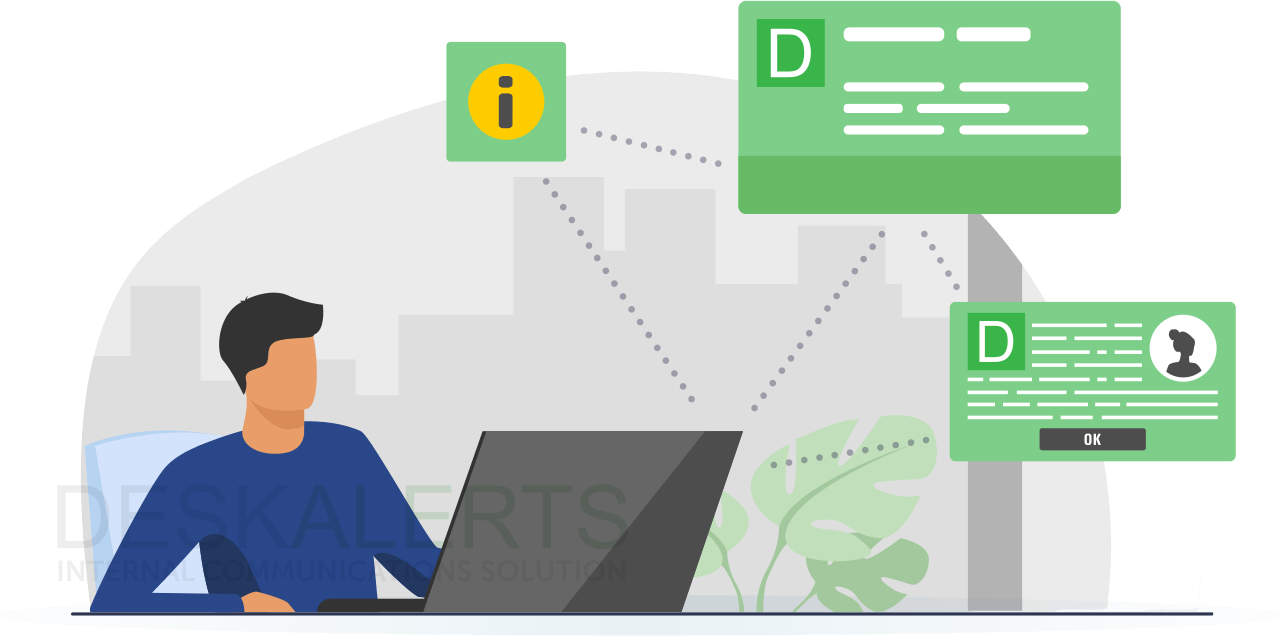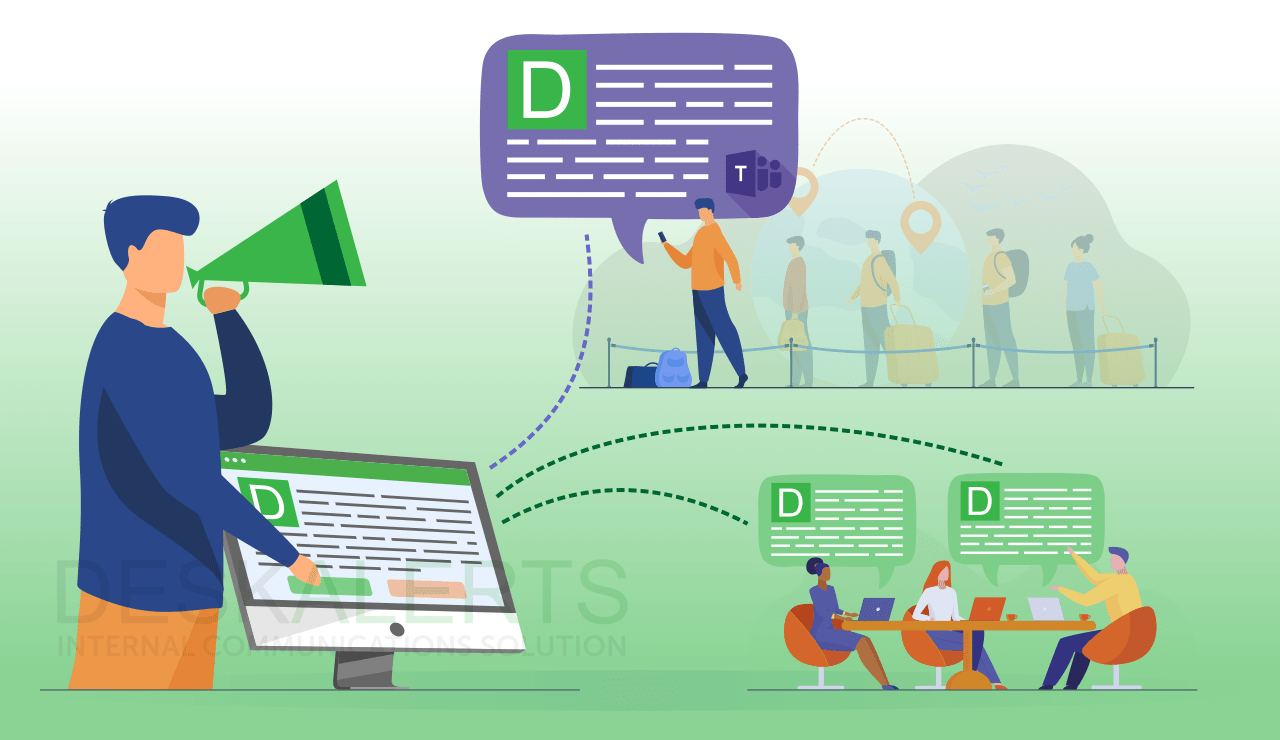
Internal communication issues just got easier to solve, now that internal communication software solution DeskAlerts can be integrated with Microsoft Teams.
The MS Teams integration with DeskAlerts, a software system for internal teams used by more than 700 companies worldwide, makes this tool even more powerful. It can be used to deliver messages in even more ways than before.
Table of Contents
1. What is Microsoft Teams?
2. Advantages and disadvantages of using Microsoft Teams for internal comms
3. Advantages of using Microsoft Teams and DeskAlerts integration
4. How DeskAlerts works with Microsoft Teams
What is Microsoft Teams?
Being part of the Microsoft 365 suite of programs, Microsoft Teams is used as a business communications platform.
The Microsoft internal communications tool offers a variety of functions, including chat, videoconferencing, file sharing, and storage. The “Teams” name really explains how it can be used - you can use it for different internal teams to collaborate.
In October 2020, Microsoft announced it had 115 million daily active users of Teams - an increase of 50% from the beginning of the pandemic. This increased uptake of the platform is thought to be symbolic of new ways of working that will outlive the pandemic and will transform workplaces on an ongoing basis.
Recently Jared Spataro, Corporate Vice President for Microsoft 365, said, "People don’t just open Teams to join a meeting and then close it when the meeting is over, they work in Teams all day."
ADVANTAGES AND DISADVANTAGES OF USING MICROSOFT TEAMS FOR INTERNAL COMMUNICATIONS
With Teams usage increasing within organizations, it is an internal communications channel that you cannot afford to overlook. And as with many internal communications channels, it has its advantages and disadvantages.
Advantages of Microsoft Teams
- It is easy for employees to access as they’re working inside it all day
- Microsoft Teams communication messages sent are instant
- By creating specific groups within Microsoft Teams for internal communications you can more easily send targeted information to internal teams working in specific geographic locations or on particular projects
- Facilitates two-way communication, as people can have a conversation and contribute ideas
- Has a mobile app in addition to its desktop version, making it easy for employees to access, no matter where they are
- Includes many features and extensions that facilitate team collaboration
Disadvantages of Microsoft Teams
- Can contribute to information overload, as it is another place people have to go to try to find information
- Can be difficult to navigate
- Is sometimes mistakenly used as an intranet replacement
- When information is only shared within workgroups, it can create or add to information silos within organizations
- Requires a full commercial Office 365 license to use and isn’t available as a standalone product
- Cannot be customized with your internal branding
- Microsoft Teams for internal communications only has limited analytics available
- Has very limited analytics available

In large companies, there may be thousands of Teams channels that are hardly used, making it difficult to find information.
Why use Microsoft Teams and DeskAlerts integration
Microsoft allowed third-party app developers to integrate with Teams for the first time in 2020. This has helped to drive further uptake of Microsoft Teams, as well as to make it more useful for organizations as a collaboration platform.
Tailoring it to work with your company’s unique operating environment is one of the best ways to use Microsoft Teams.
Among the apps to be integrated into Teams is DeskAlerts, a multi-channel internal communications software solution that improves information sharing in organizations by cutting through “digital clutter” using various tools to make sure messages are seen and information is retained.
DeskAlerts allows you to send messages to internal teams via pop-up notifications, push notifications, SMS alerts, scrolling desktop tickers, video alerts, and more. It also has channels such as corporate wallpaper, corporate screensavers, and digital signage, surveys, quizzes, polls.
It can be used in a range of situations, from daily urgent communication to emergencies. The system is designed to be obtrusive and can reach employees on virtually any corporate device - desktop, laptop, mobile phone, or tablet.
Read also: Using Microsoft Teams for Emergency Management and Notifications.
The benefits of integrating MS Teams with DeskAlerts
These benefits include:
- Avoiding information overload. It's very easy for important corporate information to get lost in overflowing email inboxes or lost in a flood of information on a platform such as Teams.
- Ensuring important information stands out when there is too much information.
- Internal teams will recognize that the DeskAlerts notifications contain more valuable information that they should pay attention to compared with regular emails or Teams messages.
- Can easily reach employees who are in or out of the office – either on the road or working remotely
- Has powerful analytics.
In addition to this, DeskAlerts or Teams is another tool you can include in your internal communications arsenal to reach as many employees as possible.
The MS Teams integration now enables organizations to send DeskAlerts messages to PCs and mobile devices that don’t have a DeskAlerts client application installed. There is a range of circumstances where this might be the case. For example, when employees work remotely on private devices or devices not connected to the corporate network.
It also means that employees who are out of the office - on the road, traveling, or working offsite - can access this information instead of sending SMS to them.
How DeskAlerts works with Microsoft Teams
This integration allows you to install the DeskAlerts Bot on your company’s Teams instance and is connected to DeskAlerts to deliver copies of desktop alerts when you specify Teams as a delivery channel in the content creator. You can send both text and pictures via the DeskAlerts Bot.
Messages created in the DeskAlerts control panel can be sent via various channels, including push notifications to mobiles, desktop pop-ups, and Teams, all at the same time.
This means that employees who are using Teams on their own devices will see DeskAlerts messages without installing the DeskAlerts client.
With DeskAlerts, you can send messages to custom audiences, such as specific groups or departments. Send them instantly, or schedule your messages to be sent at a later point in time, streamlining your internal communication efforts.
Staying connected no matter where your employees are located is critical to ensuring you have a cohesive team working together towards common goals.
Get a personalized demo to see how to effectively use Microsoft Teams by integrating it with DeskAlerts - one of the best ways to use Microsoft Teams in the workplace.
FAQ
Can Microsoft Teams be used as an intranet?
One disadvantage of Microsoft Teams is that it is not an intranet. But that doesn’t mean you can’t use Microsoft Teams for internal communication - it can be integrated with your company’s intranet to provide a centralized location for the news and information your employees need to do their jobs. While Teams is excellent for collaboration, it is weak on this type of communication.
How do you communicate with an internal team?
Effective communication is essential for a team’s success. To ensure that your internal team is on the same page, you should create an internal communications plan that describes who your various audiences are, what information you’ll communicate to each audience, which channels you’ll use, and how often you’ll communicate. You should diversify your communication methods to make sure your message is resonating with your employees or other internal audience.
How does Microsoft communicate internally?
Microsoft uses a variety of communication channels, as well as Microsoft Teams, for internal communication to keep its employees informed and engaged. One of the primary Microsoft internal communication tools is Yammer, which it uses to inform its employees about changes, promote IT services and apps, and answer questions.
Another Microsoft internal communication tool is Microsoft Viva Amplify, which provides a single platform for communicators and leaders to plan, create, and send their communications to employees.
Can Microsoft Teams be used between companies?
You can use Microsoft Teams for internal communication, and in some cases for external communication as well. Microsoft Teams can be used between companies. If your account is an Office 365 Business Premium account, then it is supported to collaborate with people outside your organization in Microsoft Teams by granting them guest access.
What are the benefits of Microsoft Teams in communication?
Microsoft Teams is a unified communication and collaboration platform that simplifies communication, elevates collaboration, and empowers a remote workforce.
The Microsoft internal communications tool offers numerous features such as a chat function, teams and channels, file storage within the SharePoint integration, online video conferencing, audio conferencing, online meetings, security, and privacy. Microsoft Teams for internal communication helps to reduce the total number of meetings and their duration, saves time, and enables employees to work more efficiently.
 Caroline Duncan
Caroline Duncan