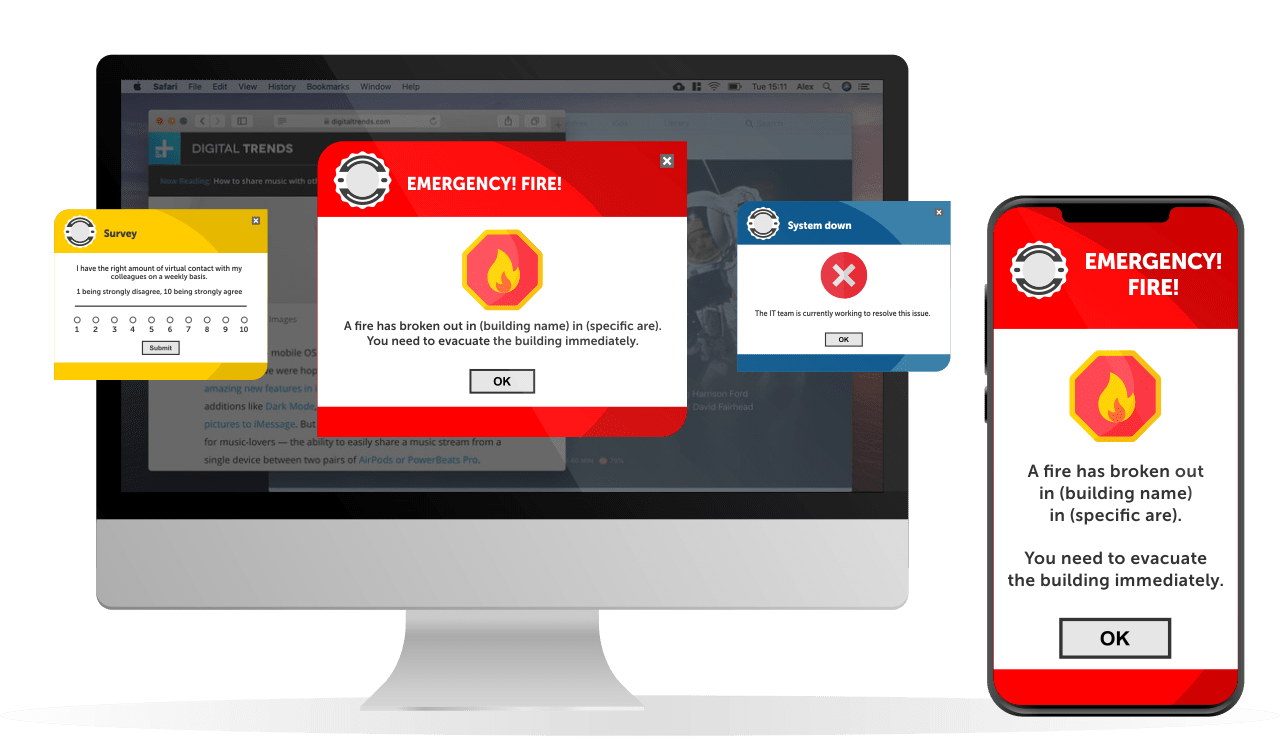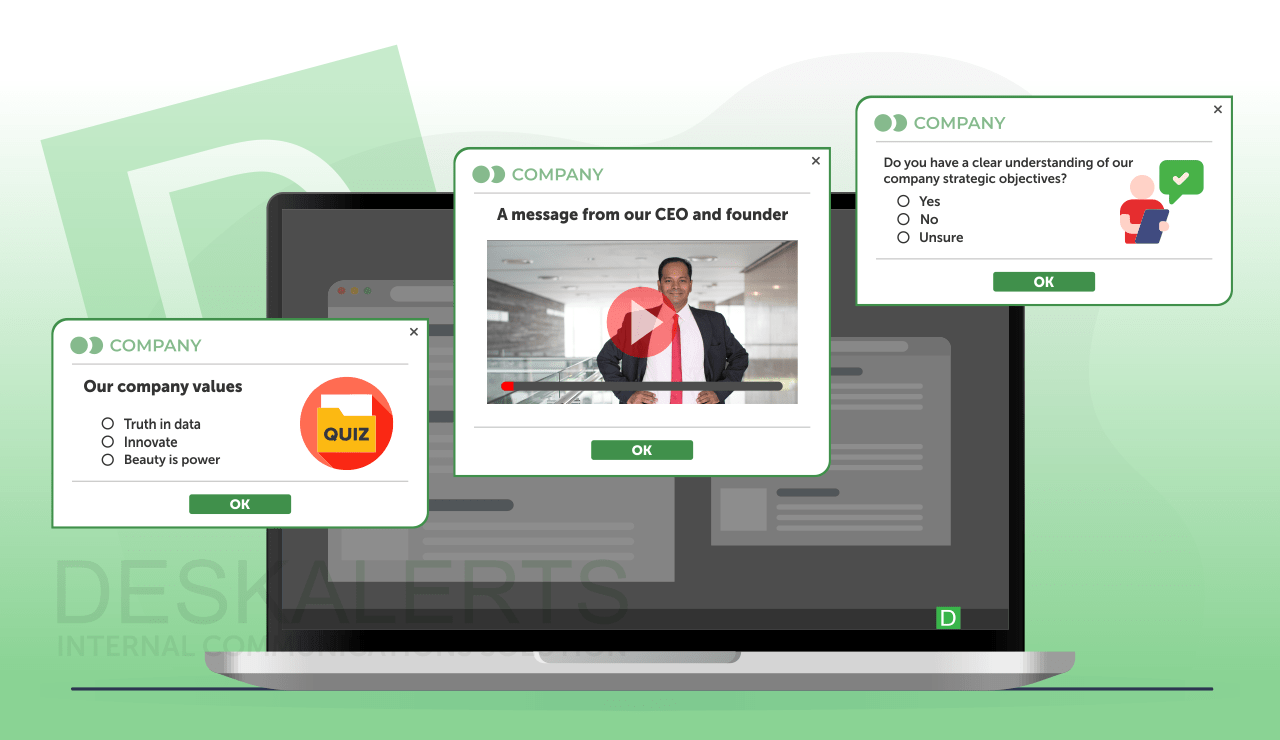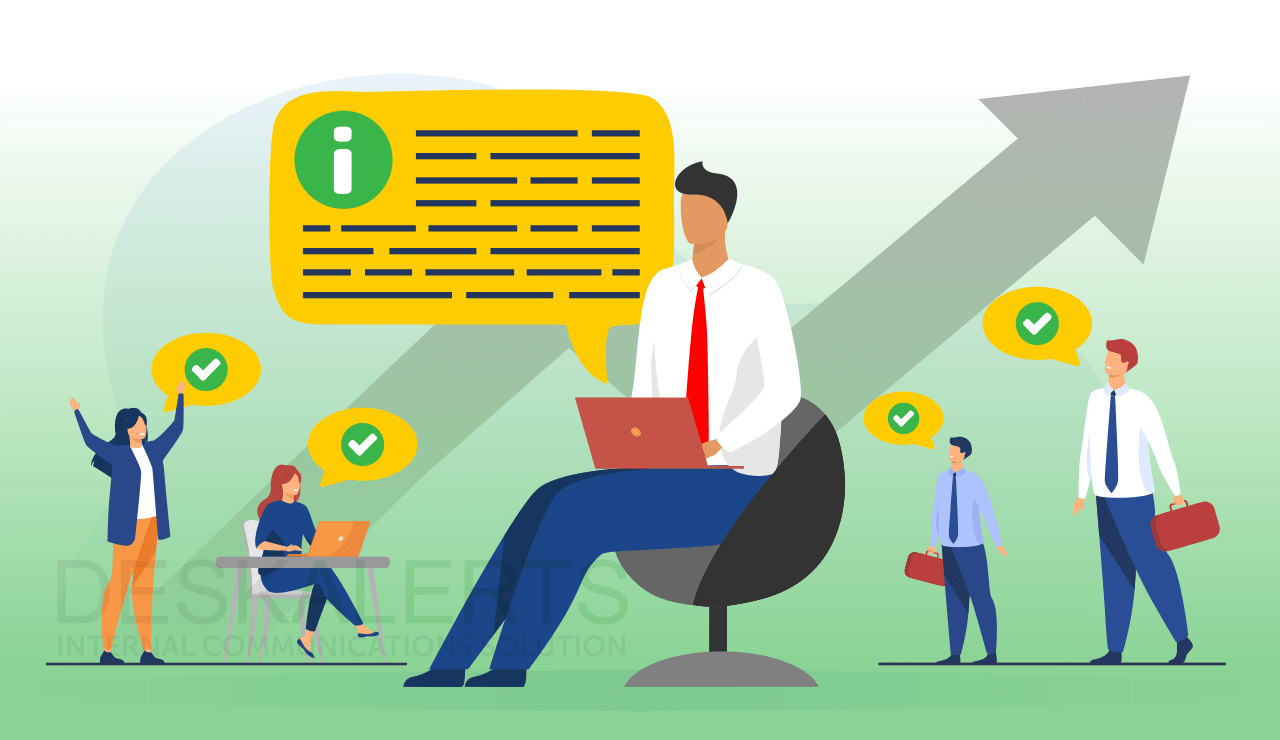Good internal communications help your company to operate effectively, with well-informed employees understanding strategic goals, priorities, policies, and protocols to ensure success.
And employees want to hear from you!
A Bambu data report found that 80% of employees want updates about company news from their employers with 77% saying it would help them with their jobs, and 66% saying it would assist them with relationship building with their colleagues.
Is your organization capitalizing on every opportunity to improve communications and share information with your employees? Think outside the square and ensure you’re communicating in new and innovative ways with your employees… one of these methods is to create a custom lock screen to reinforce your key messages.
Table of contents
Benefits of custom lock screens for internal communication
How to manage custom lock screens
How to use custom lock screens in internal communications
Benefits of custom lock screens for internal communication
The lock screen is where employees need to enter their login credentials when they begin work for the day or resume working after a period of inactivity away from their screens. Often this is “dead space” on their screens, despite it being a highly visible space that they are guaranteed to look at several times per day.
With custom lock screens you can now transform this space into a useful internal communications channel to deliver important information to your employees.
The benefits of using custom lock screens for communications include:
- Ensuring there is continuous exposure to important information
- The information continues to be delivered no matter where the employee is working – even if they take their laptops home or are traveling for business
- Helps to improve awareness without taking a toll on an individual’s productivity
- Will help with message retention
- Being able to personalize messages
- Increased engagement and participation in company events
- Increased compliance with organizational requirements.
How to manage custom lock screens
If you want to begin changing custom lock screens in your organization to help with communication, there are three main ways to go about it:
1. Change the corporate lock screen via the computer itself
On Windows computers, there is the ability to change the lock screen through the personalization settings in the Start menu. This method will enable you to set a new corporate lock screen on the device and can display any image that you like – even a series of them in a slideshow format.
This enables employees to personalize their lock screen. Still, when deploying custom lock screens en masse, it can be time-consuming if you have a large number of employees, particularly if you would like to change the look of this screen regularly.
There is a similar method that you can use to change lock screens for Mac OS.
2. Change the custom lock screen via group policy
For administrators, there is an option to change employees’ custom lock screens via group policy by choosing to force a specific default lock screen image to every computer in your network. This will ensure that all computers then have a uniform lock screen.
Generally, this will be performed by the IT department and may not happen quickly, depending on workloads and priorities.
3. Using special software
Specialized lock screen software systems such as DeskAlerts can help you to quickly and easily change the lock screens on employees’ computers without the need for the IT department to become involved each time.
DeskAlerts is a system deployed to desktop and laptop computers and has a range of internal communications features, including the ability to personalize lock screens. Anyone who is an administrator of DeskAlerts can log in to the system and send new lock screens to employees – either to the entire organization or sending different ones to specific groups of employees, such as work teams.
Custom lock screens can also be scheduled in advance so that you can set and forget.
How to use custom lock screens in internal communications
Because of the highly visible nature of custom lock screens, they are a versatile method of communicating practically anything. The only thing that will limit you is your imagination.
Some ways that you can use custom lock screens include:
1. Reminders about policies and procedures
When you need to remind employees about changes in policies and procedures, the lock screen can serve as a gentle reminder to comply with new requirements. You can even personalize these further and target specific employees who need compliance reminders.
2. Company announcements
Make sure employees never miss out on your big company news by putting it front-and-center on their screens. This can be new staff appointments, profits, KPIs being met, great initiatives and more.
3. Advertise upcoming events
When you have events – such as functions or training courses – generate interest and boost attendance by promoting them on the lock screen.
4. Security reminders
One of the best ways to ensure your company data remains safe is to build a culture of security internally, reminding employees of their roles and responsibilities. The lock screen is a great place to remind employees about password security as well as hints and tips around common and emerging security threats such as malware, ransomware, phishing and more.
5. Health and safety reminders
Remind your employees about health and safety measures they need to observe in the workplace, like sitting properly at their desks, taking regular breaks and lifting heavy items appropriately. During COVID-19 you can also remind employees about hand washing, sanitizing, social distancing, mask use, what to do if they have symptoms, vaccines and more.
6. Supplement internal marketing campaigns
When you are carrying out an internal marketing campaign to highlight a project, program or other initiatives, you will most likely create content for it. By taking a multi-channel approach that includes custom lock screens, you can help with recall and retention.
7. Build hype around new corporate initiatives
Create buzz and anticipation around new announcements and initiatives for changing the corporate lock screen daily to count down to an event.
8. Promote external campaigns to staff
It’s important that employees understand what is being promoted externally to customers and stakeholders, for example, if you have a marketing or advertising campaign or are offering specials. This is a gentle way to remind people about what is happening in that space.
9. Inspirational content
If you’re looking to boost engagement and morale, you can deploy inspirational images and quotes on the lock screen.
10. Internal branding
Don’t miss a branding opportunity. Even if you use the corporate lock screen for nothing else, you can send a custom graphic to all computers that reinforce your internal branding with your corporate colors, logos, etc.
***
Are you ready to overhaul your organization’s internal communications and use new and innovative delivery channels to inform your employees? Get in touch with our team of experts today for a free demo to learn how our tools, like the corporate lock screen, can improve and help personalize communication in your company.
 Caroline Duncan
Caroline Duncan