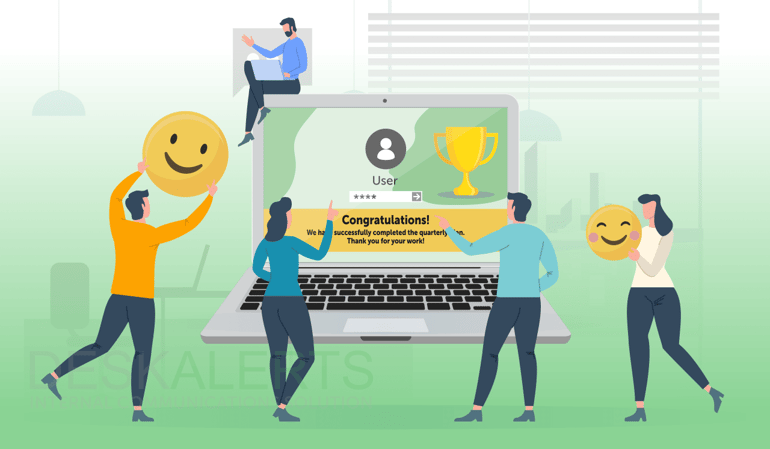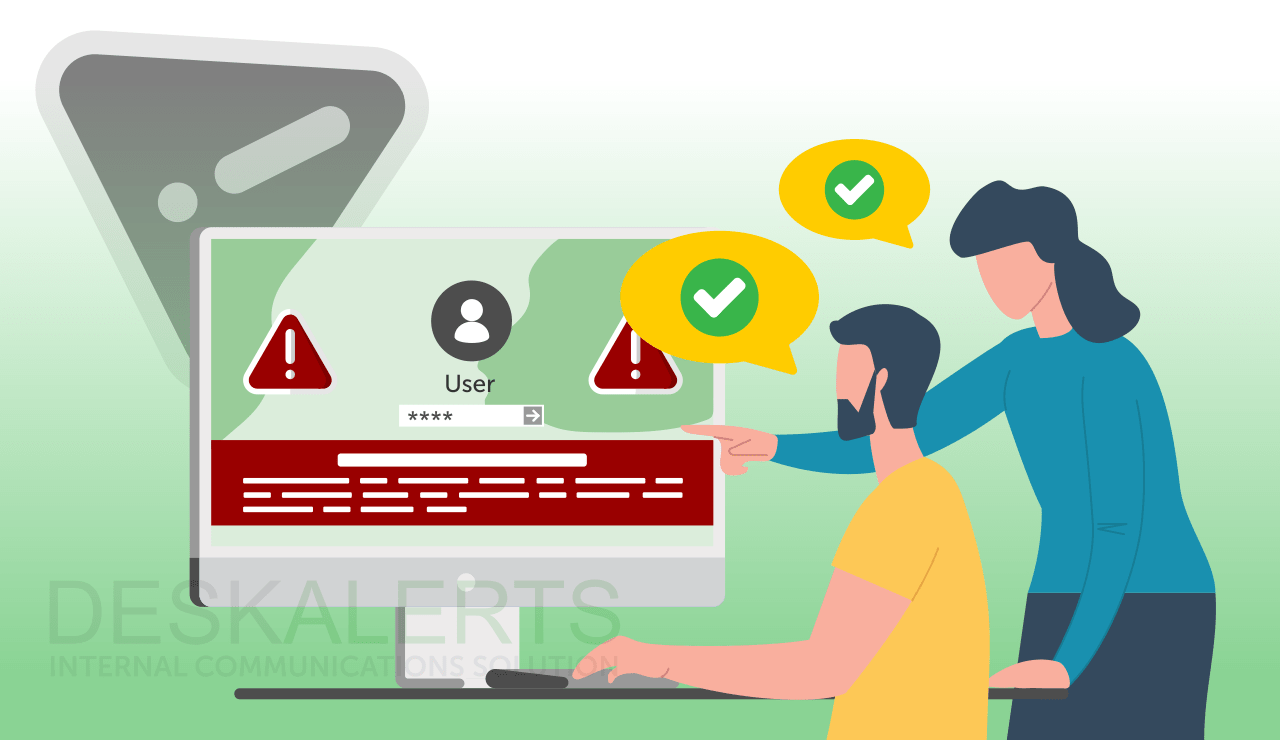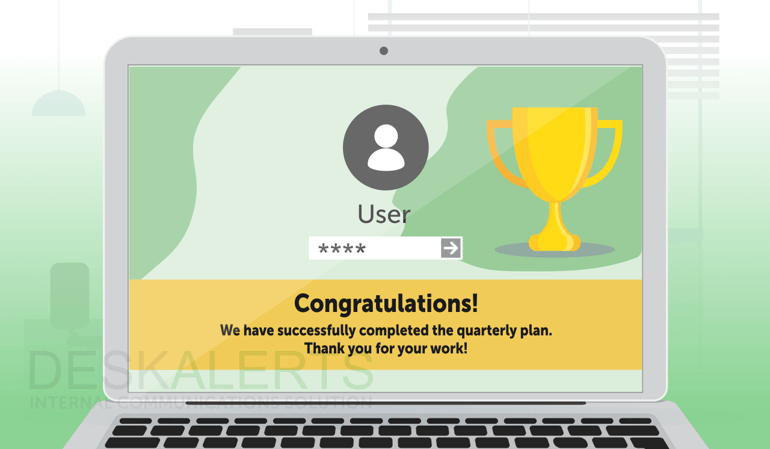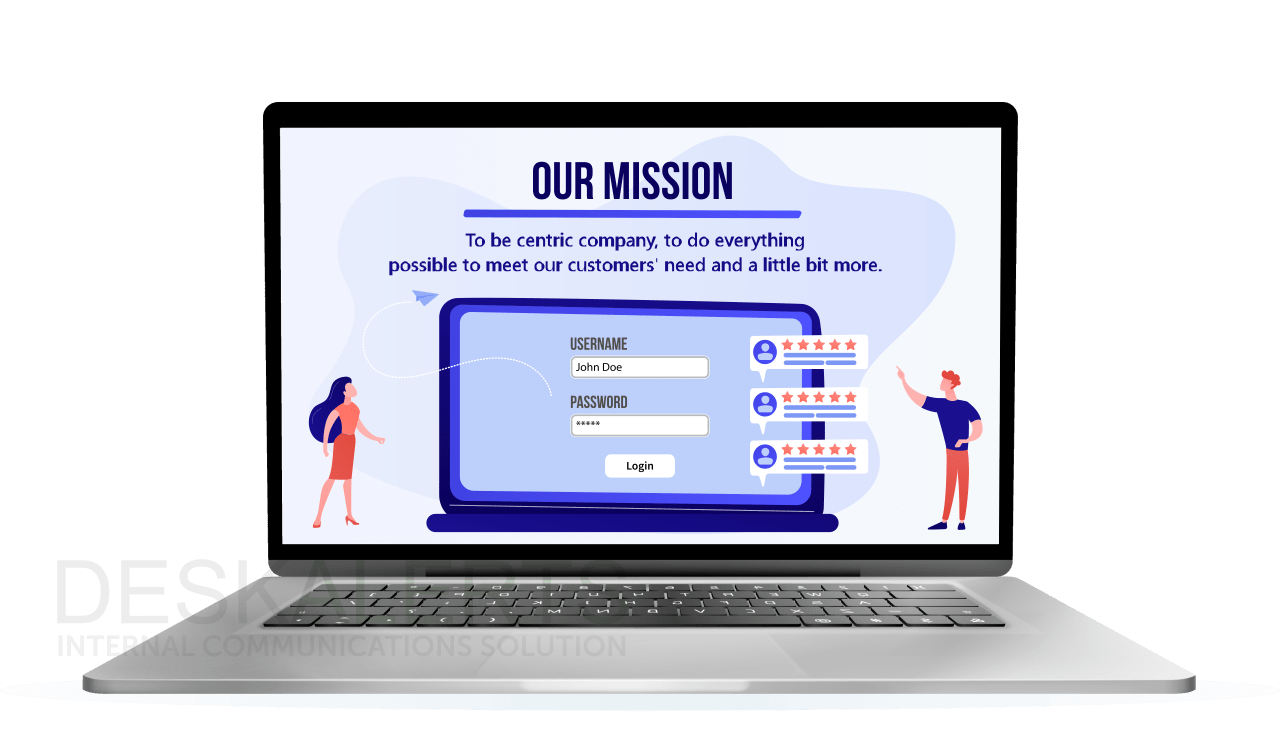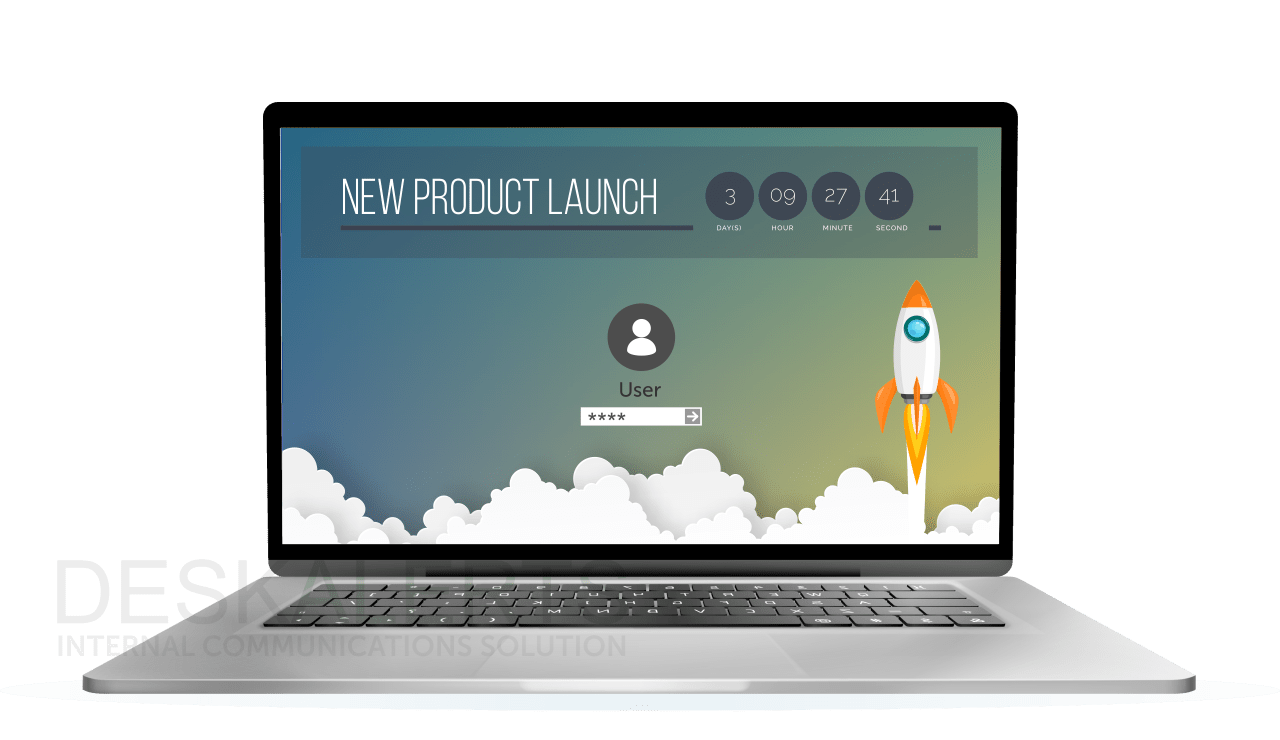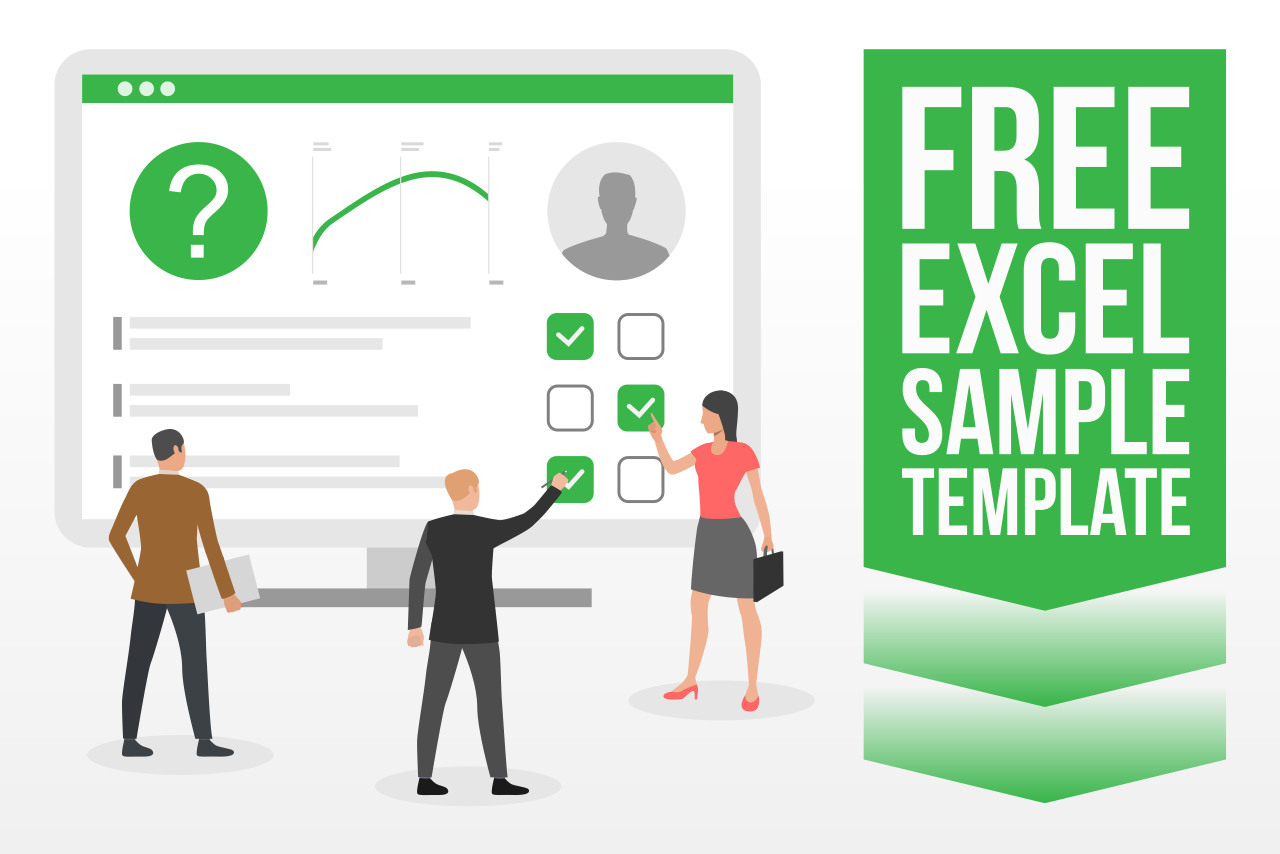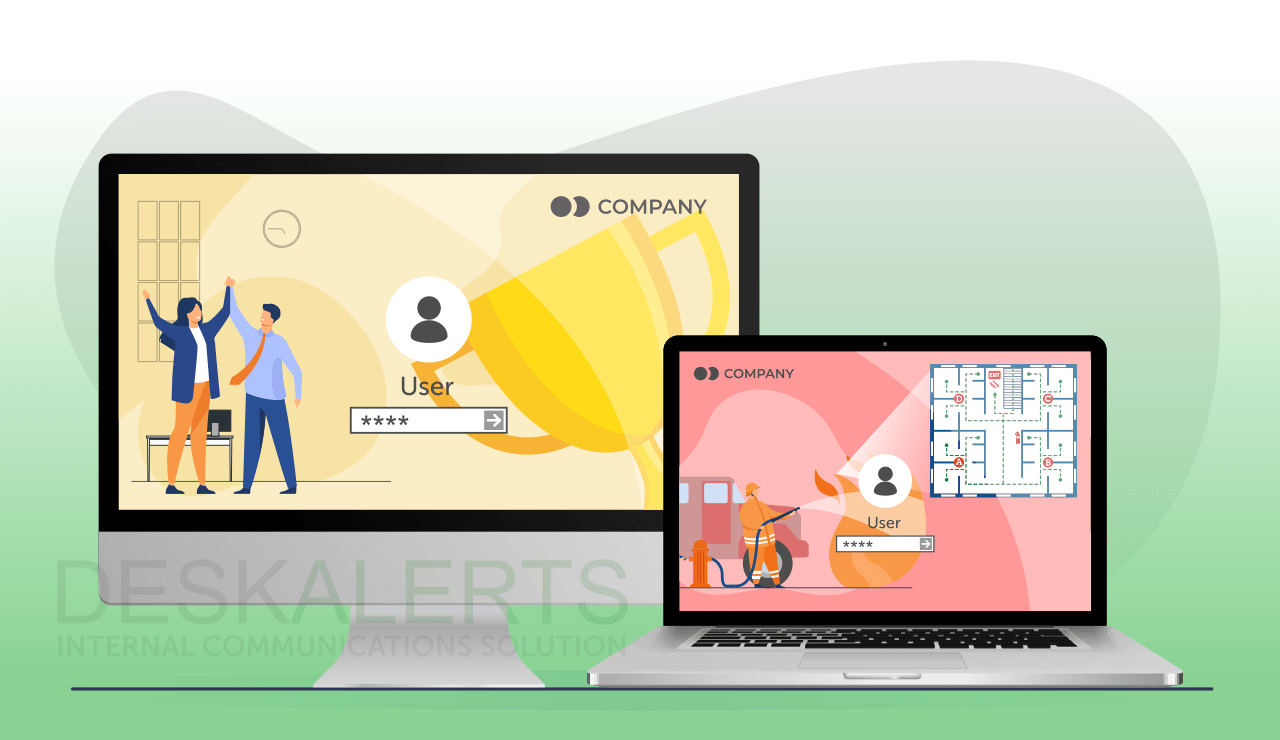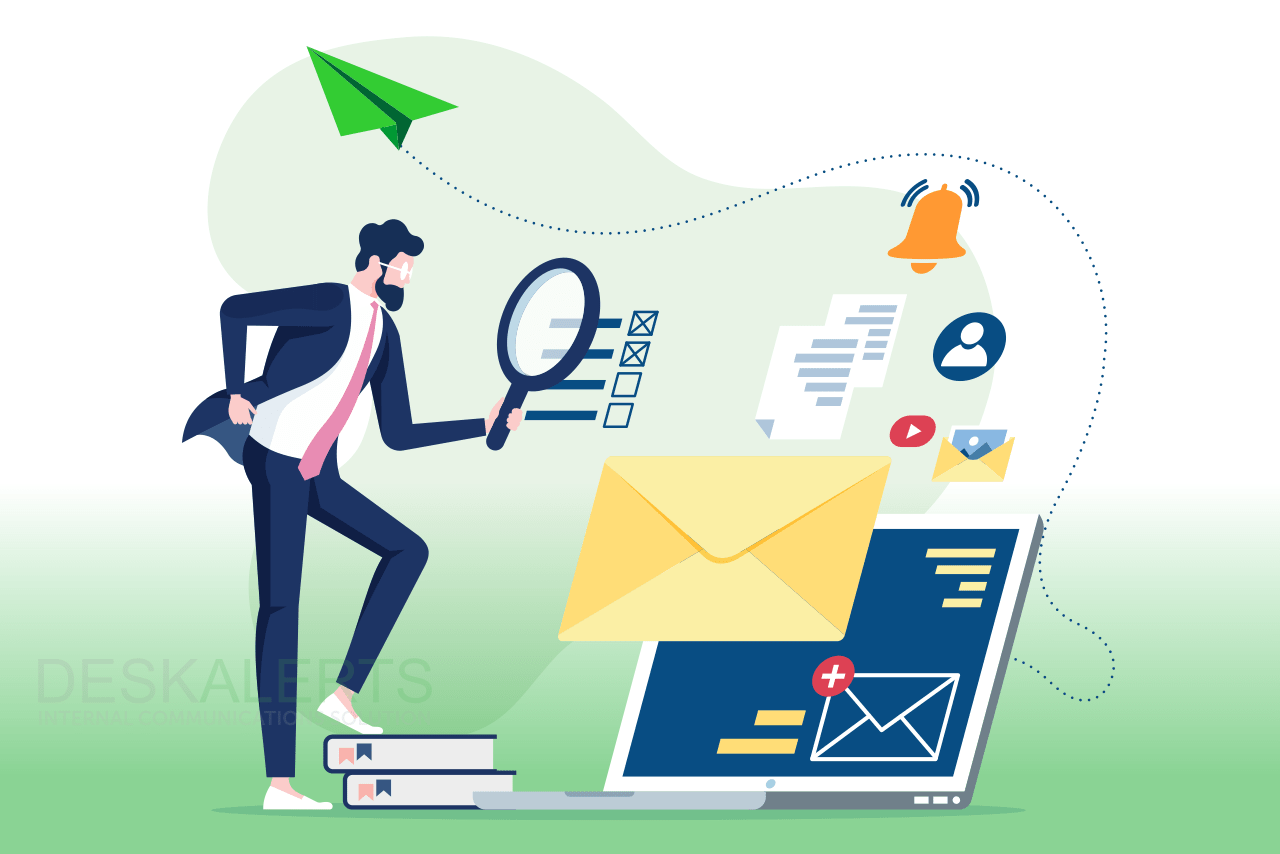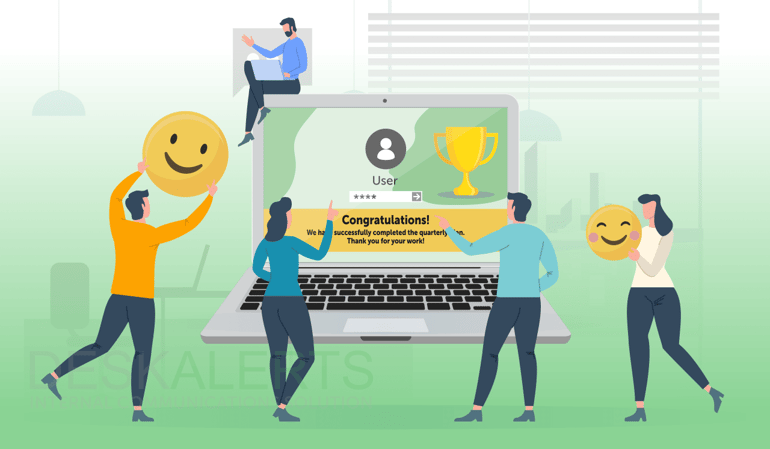
The DeskAlerts Corporate Lock Screen tool is one of our many useful channels that you can utilize and add to your existing arsenal of internal communications tools to grab your employees’ attention in the workplace. It works by turning the lock screens of your employees’ computers into a communication channel.
The Corporate Lock Screen joins a suite of other tools from DeskAlerts designed to ensure you can quickly and easily communicate with every employee in your organization in a way that is guaranteed to be seen.
Table of contents
What is a computer Lock Screen?
Why you need a multi-channel approach to internal communications
Corporate Lock Screen for internal communications
Different ways to use a custom lock screen for computers
Why the corporate lock screen is better than a lock screen managed via group policy
7 reasons why your company needs a corporate Lock Screen
What is the lock screen on a computer?
So, what is a lock screen in computer terms? A lock computer screen is an interface on a device that appears when everything is inactive, and you need to enter credentials to progress further with the device. Lockscreens for computers are often used as security screens for computers and usually appear on start up, or after an extended period of being idle.
Why you need a multi-channel approach to internal communications
Using a single communications channel to deliver news and information to your employees can mean that the messages you are hoping to deliver might never be seen.
There are many reasons for this: it may be that different age demographics have different preferences about how they receive information, for example some age groups prefer contact through social networking, while others like to see information presented in a print format.
Other methods, such as emails and internal newsletters, suffer from low-read rates and may be forgotten quickly – which could mean policies not adhered to, low attendance at company events, and overall low rates of employee engagement.
A multi-channel approach to internal communications – where you deliver similar information across different tools and platforms - is the best way to ensure that your personnel both see and retain the information you are communicating.
To ensure that non-urgent messages are reliably delivered to your targeted audience – whether that is all your employees or a custom audience within your organization – you need to ensure you are sending messages that:
- Don’t interrupt a person’s work activities.
- Are delivered repeatedly while the topic is timely and relevant.
- Requires no effort from the recipient to be retrieved.
- Conveys the information in a way that is visually engaging, which helps with message retention.
90% of information that is transmitted to the brain is visual.
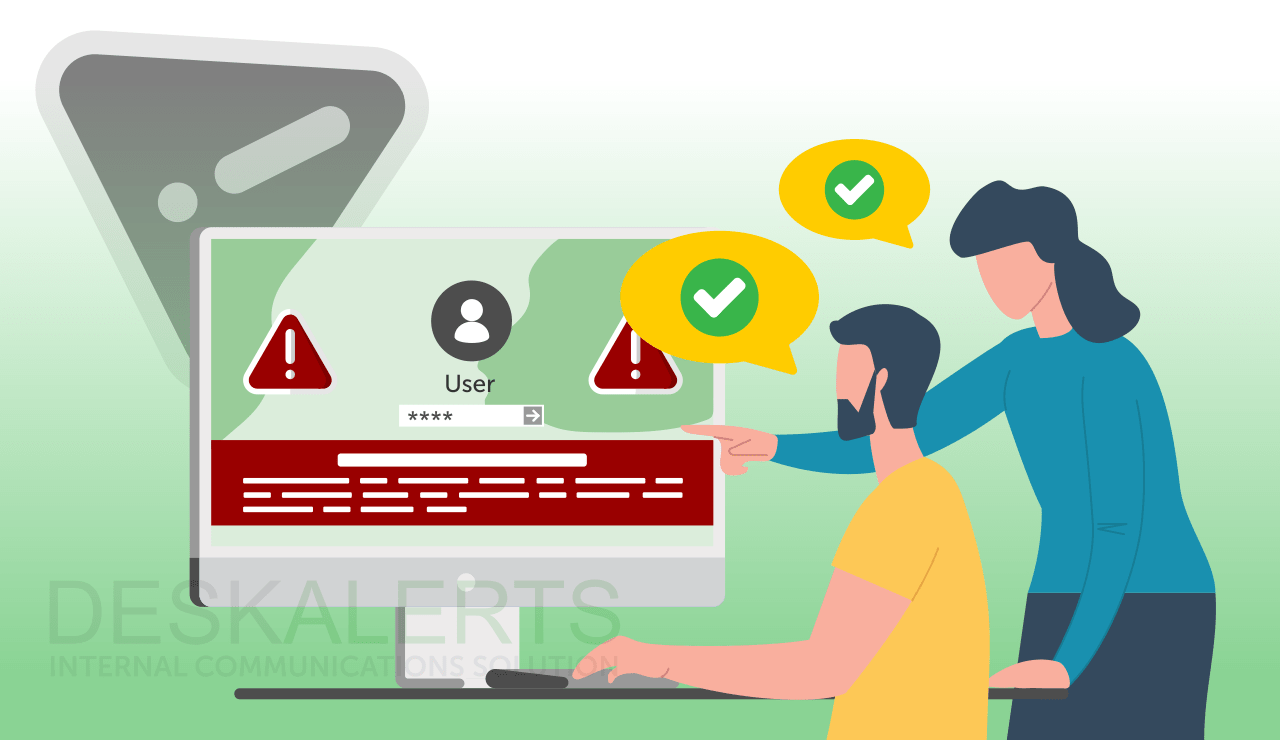
Corporate Lock Screen for internal communications
The DeskAlerts Corporate Lock Screen works by making use of the login screen on your employees’ workstations which they access throughout the day whenever they need to enter their username and passwords.
Like our corporate wallpapers and screensavers, it works as a complementary messaging channel that lets you cover more topics or simply reinforce the same message as part of your internal communications campaigns, providing a seamless experience to all employees with the messaging following them throughout the work day.
The lock screen software for computers comes with the DeskAlerts system. All you need to do is create a new Corporate Lock Screen message in the DeskAlerts control panel. The creative lock screen message for computers will take the form of a single image. Select the targeted audience for the message, for example, the whole company or just the accounts team, or only employees who work in a particular office.
DeskAlerts Lock Screen tools include the ability to schedule the date and time for your Lock Screen alert will appear – or send it immediately. Targeted employees will receive the Corporate Lock Screen Content at the very moment their computer switches into lock screen mode.
And because it is delivered through the DeskAlerts system, there is no need to involve your organization’s IT team whenever you want the message changed.
Different ways to use a custom lock screen for computers
There are multiple ways you can use a custom lock screen for computers to communicate with your employees. With lock screen computer software, this includes, but is not limited to:
1. Sharing organizational news, KPIs, progress and achievements
Sharing information and celebrating and recognizing successes is a good way to build a solid company culture that is welcoming and inclusive. This in turn boosts employee engagement and your levels of productivity and profitability.
You can use the custom lock screen for computers to share and celebrate these successes. Has your sales team met its targets? Has your company’s stocks improved? Are you getting good publicity in the press? Make sure your employees know via the corporate lock screen!
For example, your employees have met all the targets set out in the quarterly plan. You can send a message via the custom Windows lock screen that thanks employees and says “Congratulations! We have successfully completed the quarterly plan! Thank you for your work!”
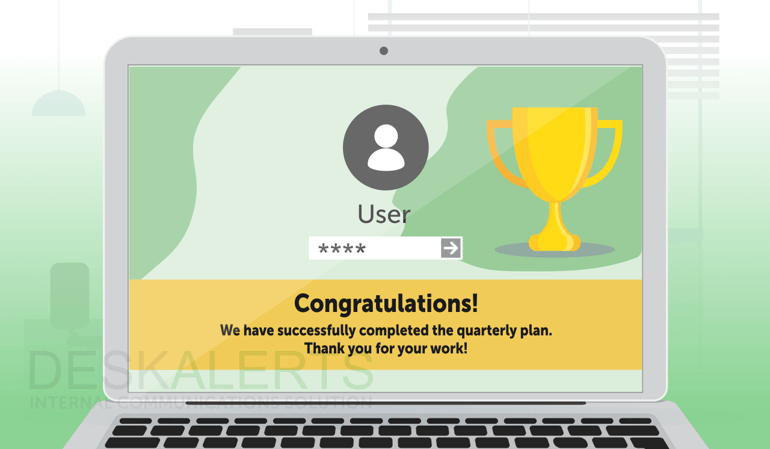
2. Broadcast your company mission statement, values and goals
The “foundation content” in any organization is important. Mission statements, values, and goals set out what the company believes in and what it aims to achieve. It’s important that every employee is familiar with these goals. However, not every employee will take the time to read corporate plans and other documents where this information is contained.
Lock screen software for computers can help you to deliver this information to your employees’ workstations so that they can become familiar with the aims and beliefs of the organization.
You can also reinforce these messages by highlighting positive examples of when the company or employees have lived your values and acted in accordance with them via a creative lock screen graphic.
For example, if you have a team that has detected fraud and your values are integrity and honesty, you could send a creative lock screen information message featuring a photo of the team, congratulating them and outlining how they are upholding the values of the company.
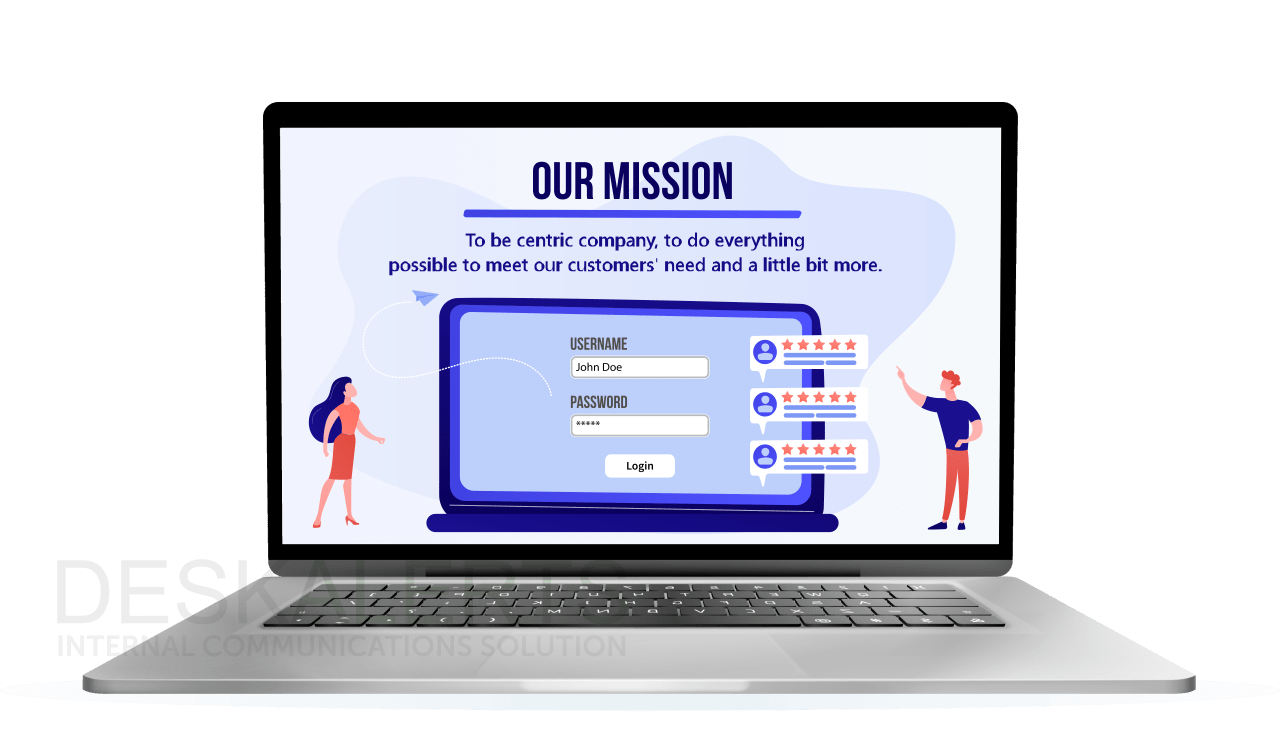
3. Communicate incidents such as system outages, inclement weather, operational issues
There are many times when you need to quickly let employees know about something that is going on that could affect their immediate work. This might include outages, scheduled maintenance, storms, and other weather events, problems with facilities, and so on.
During these times it can be worth sending a custom lock screen message to employees’ computers to keep them updated about the situation.
For example, if your phone system is down, alongside the urgent pop up message send custom lock screen information letting everyone know what is going on, which will help to reduce the pressure on your IT help desk.
4. Communicate your change initiatives
Many change management programs fail because employees don’t understand them and don’t adopt them enthusiastically.
Sending custom corporate lock screen messages can help you to highlight and repeat the key initiatives that are occurring as part of your change initiative.
For example, if your company is diversifying its business, you can run a creative lock screen information campaign that outlines what additional business you will be doing and what the benefits are and send images reminding employees of this via the lock screen for computers.
5. Remind employees about important events or dates
There are lots of different company events that take place every year, including training, product launches, deadlines, and other social events.
Lock screen software for computers can deliver reminders in a visual way so that people don’t forget these important dates.
For example, you can create a custom lock screen featuring a countdown clock to an important date, such as a deadline or event, to motivate and create maximum buy-in and awareness from your staff.
Or you can send a corporate party invitation via this tool.
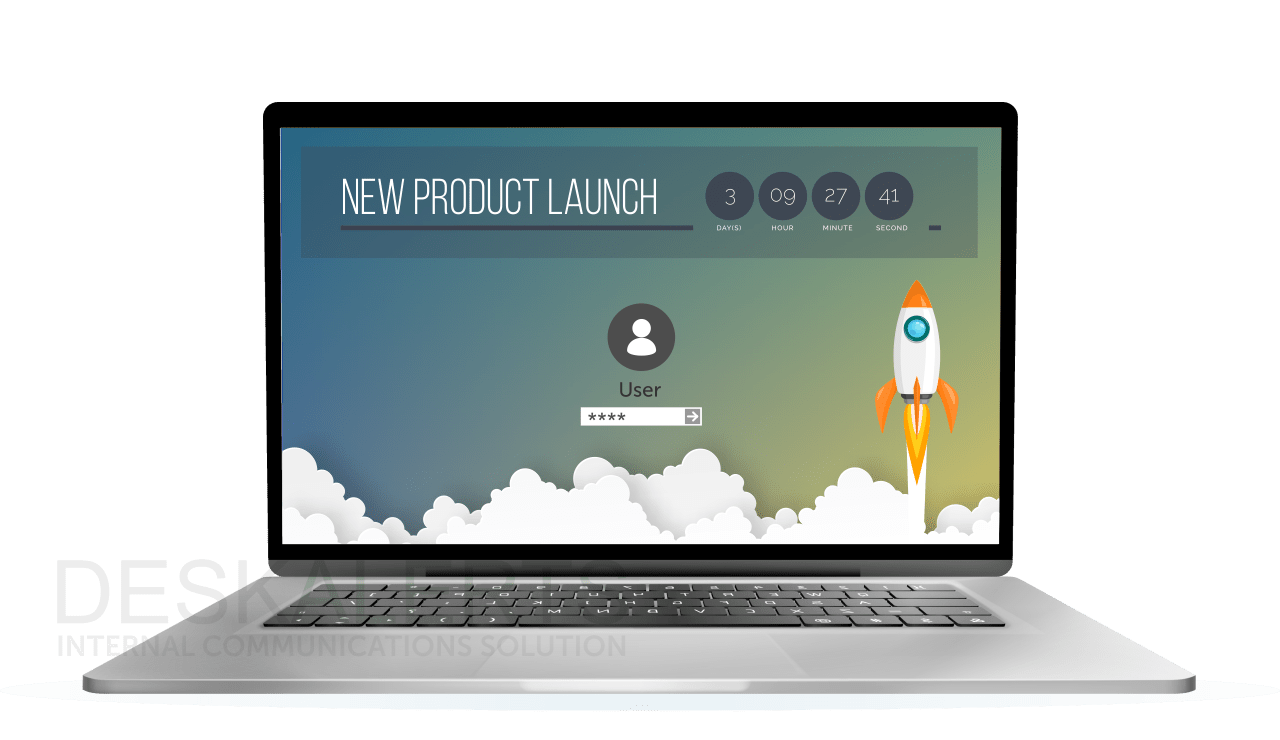
Why the corporate lock screen is better than a lock screen managed via group policy
Without specialized software, often the only way to deliver creative or customized lock screens for computers is via the IT department using the Windows lock screen Group Policy feature that comes as part of the operating system. This method enables a range of Windows features to be managed and configured in a centralized way (GPO).
However, there are disadvantages to the Windows Lock Screen group policy method. For example, without specialized computer lock screen software, it will require a lot of time spent by the IT department to deploy custom lockscreens for computers throughout the organization.
Other parts of the organization, such as the internal communications or HR teams who send internal communications messages, will not necessarily have the access required to send Windows 10 Lock Screen messages and will have to wait until the IT staff aren’t busy and can assist.
There is, however, a way to overcome these disadvantages – using DeskAlerts to create Lock Screen messages and distribute them.
The DeskAlerts Corporate Lock Screen requires a client application to be installed on a recipient’s workstation.
They are stored locally on a client device and keep being enforced even when the client-server connection is interrupted.
The advantages to using DeskAlerts instead of group policy to deliver your corporate computer lockscreens include:
- Enabling it to be managed by the internal communications department who have their finger on the pulse of different communications campaigns that need to be run on behalf of different teams in the company, and freeing up IT department time.
- The software is delivered through standard HTTP(S) protocols, allowing for easy set up on a server within the company’s own infrastructure or with a cloud provider.
7 reasons why your company needs a corporate Lock Screen
There are lots of great reasons to use computer Lock Screens on your company PCs as another internal communication channel:
- It puts idle screens to use. They’re not doing anything in this state, so it makes sense to capitalize on them - think of them as being a ‘lock screensaver’.
- With DeskAlerts it is extremely easy to deploy, update and change.
- Computer lockscreens reduce email overload and ensure your employees will see your communications.
- It is a less disruptive way to communicate with employees.
- New lock screens can be deployed fast – they’ll be sent instantly to computers to display.
- The repetitive nature of these messages will help to reinforce the information you want employees to know
- Lock Screen alerts can be designed to reinforce your corporate branding.
***
Anything you can do to improve and enhance communications within your organization will see better overall outcomes for your company and its success – and lock screen computer software can help you achieve this. Contact us today for a free demo of how DeskAlerts and its many different features, including the Corporate Lock Screen, can help you to improve your internal communication.
FAQs:
What is corporate lock?
A corporate lock screen is a security feature used to protect corporate data on mobile devices. It is a screen that is displayed when the device is locked and requires the user to enter a PIN, password, or biometric authentication to unlock it. This helps to prevent unauthorized access to corporate data, such as emails, documents, and files.
What Makes Corporate Lock Screens So Effective?
Corporate lock screens are effective because they:
- Increase security by preventing unauthorized access to corporate data.
- Promote brand awareness by displaying the company logo and other branding.
- Engage employees by featuring company news, events, and other corporate content.
- Provide a sense of community by connecting employees with one another and with the company as a whole.
- Improve productivity by providing employees with quick access to frequently used apps and information.
- Reduce costs by eliminating the need for printed materials such as employee handbooks and policy manuals.
Ways to Utilize Lock Screens
Corporate lock screens are a versatile tool that can be used to achieve a variety of goals. You can use lock screen computer software in the following ways:
- Display company values or mission statements. This can help employees stay focused on the company's goals and remind them why they work there.
- Share news and updates about the company, such as new products or services, employee achievements, or company events.
- Promote employee wellness initiatives, such as fitness challenges or mental health resources.
- Create a lock screen screensaver to send information in a more visually appealing way.
- Feature employee profiles on computer lock screens to help employees learn more about each other and feel like part of a community.
- Collect feedback from employees, such as on company policies or new initiatives.
 Caroline Duncan
Caroline Duncan