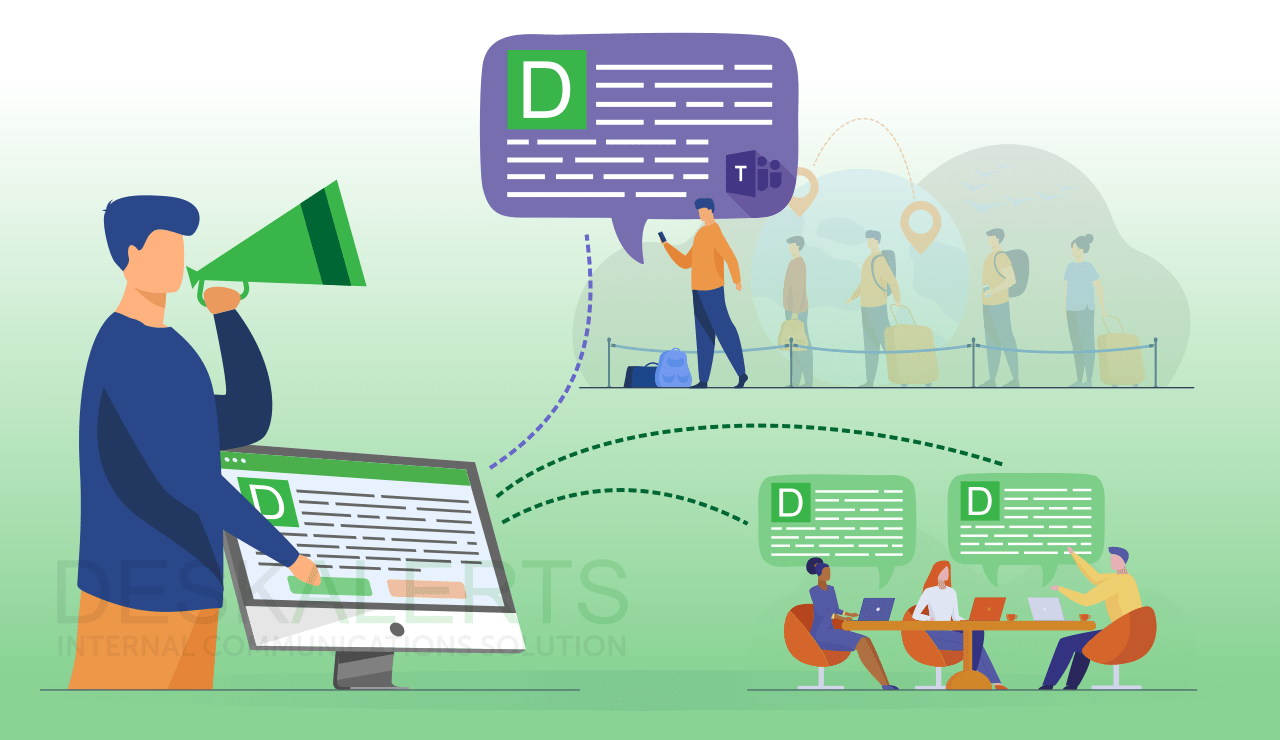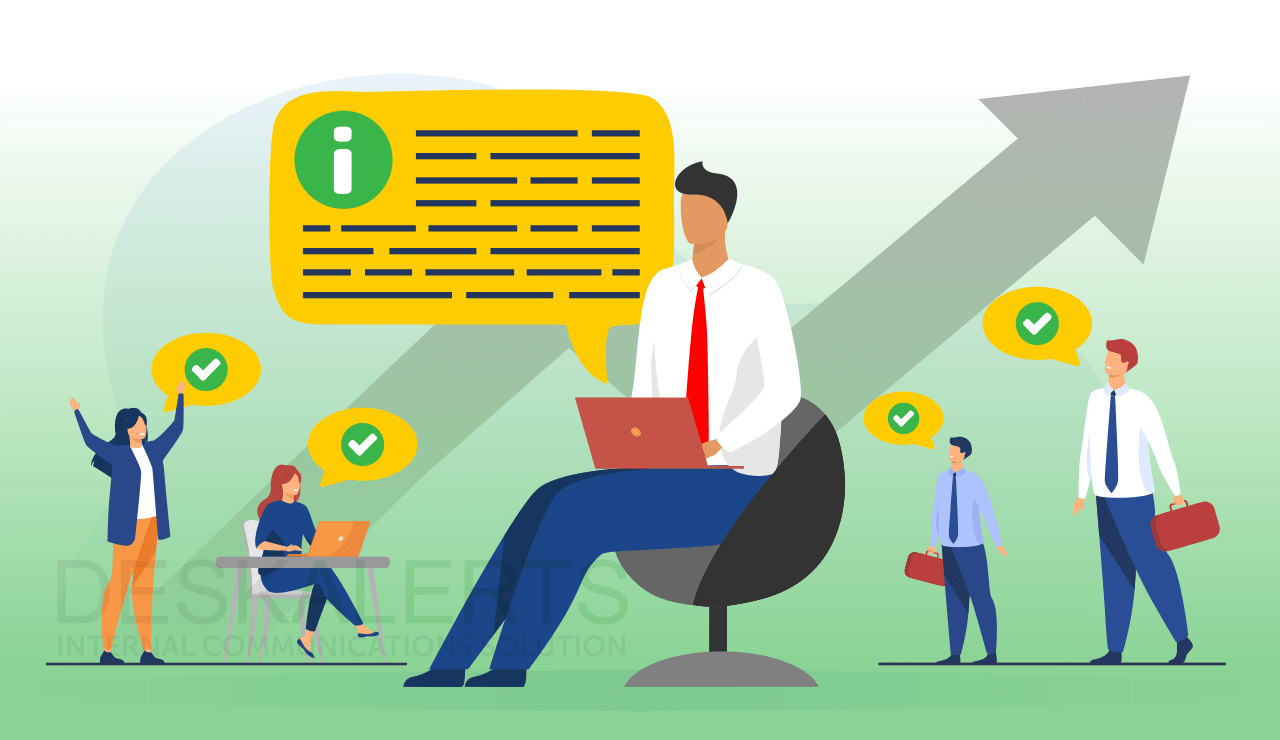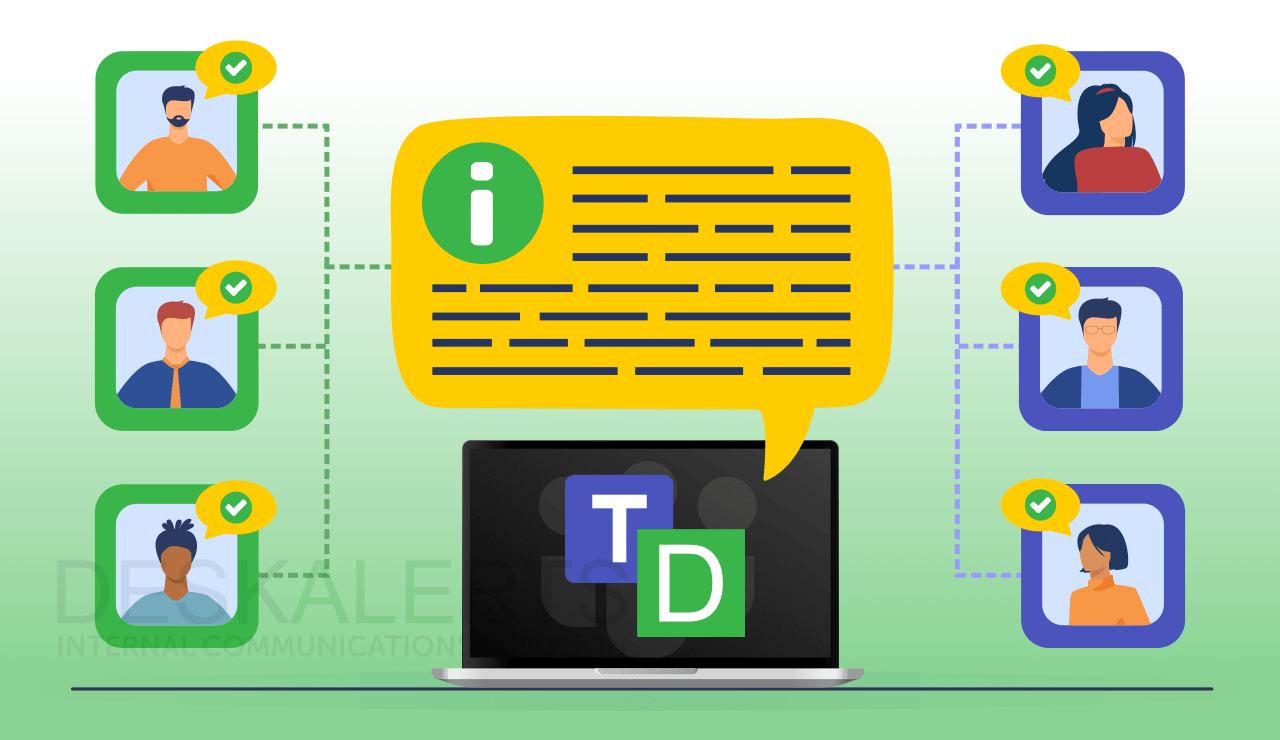
When your organization faces an emergency situation, you need to act quickly to inform employees so that they can be safe. Using a range of channels and tools in your emergency management response – including Microsoft Teams emergency notifications – is one of the most efficient and effective ways to ensure that your employees receive your message.
In this article, you’ll learn how to increase the message reach and make the most of your Teams emergency alerts by integrating Teams with DeskAlerts internal communication software.
Table of contents
1. Microsoft Teams for Internal Emergency Notifications
2. How to send Microsoft Teams emergency notifications
3. Using the Microsoft Teams Emergency Operations Center
4. About the DeskAlerts emergency notification system
Microsoft Teams for Internal Emergency Notifications
When you use DeskAlerts to send emergency notifications to your employees, you can also integrate it to work with Microsoft Teams to deliver mass emergency notifications.
Teams has become an essential and trusted solution for business communication, with 93% of Fortune 100 companies relying on it.
As many organizations use Microsoft Teams when integrated with DeskAlerts, it gives you an extra way to let people know quickly that there is an emergency, increasing the coverage of your messages.
In an emergency, swift response helps save lives: the more visibility your message has, the more chances there are that your employees can act quickly to take the right steps to ensure they are safe.
DeskAlerts and Microsoft Teams Integration for Emergency Alerts
DeskAlerts and MS Teams integration is easy. Your system administrator only needs to install a bot on your company’s MS Teams instance. DeskAlerts messages will be sent to any device that has Teams installed on it. We have a manual on the installation process available for system administrators.
Anyone who is creating content in the DeskAlerts administration panel can simply select a checkbox that says “MS Teams” to ensure their content is sent to that channel as well.

Learn more about DeskAlerts and MS Teams integration.
Benefits of the integration:
- Increased coverage of your message
- No need to install the DeskAlerts app on phones and other devices where employees have Teams installed
- Remote employees or those not at their desks are more likely to see the message on their phones
- Your content becomes more accessible.
How to Set Up an Emergency Response Workflow in Microsoft Teams
Before you can start sending DeskAlerts notifications via Microsoft Teams, there are a few things you’ll need to do on the Teams side to prepare:
1. Establish a crisis information channel
Your admins will need to create a specific channel on Teams dedicated to crisis information that all of your employees are included in – this is where your Microsoft Teams emergency notifications will appear.
You can do this by marking the checkbox that says “automatically show this channel in everyone’s channel list”. Write a message that lets them know what the team is for and how it will be used. Provide information about the new channel in any other general news/information channels that you use on Teams to keep employees informed.
2. Limit posting access on the new channel
If the Microsoft Teams emergency communication channel becomes cluttered with irrelevant information, people will stop paying attention to it. This means if actual emergency management is required, they might not bother seeing what is on the channel because they’ll assume it is irrelevant.
To keep the channel clear, you need to limit who has access to post messages. The appropriate people in your organization will vary but it might be internal comms, senior managers, facilities management, fire wardens and other people with designated emergency response roles. You can also restrict employees from being able to reply to messages on this channel.
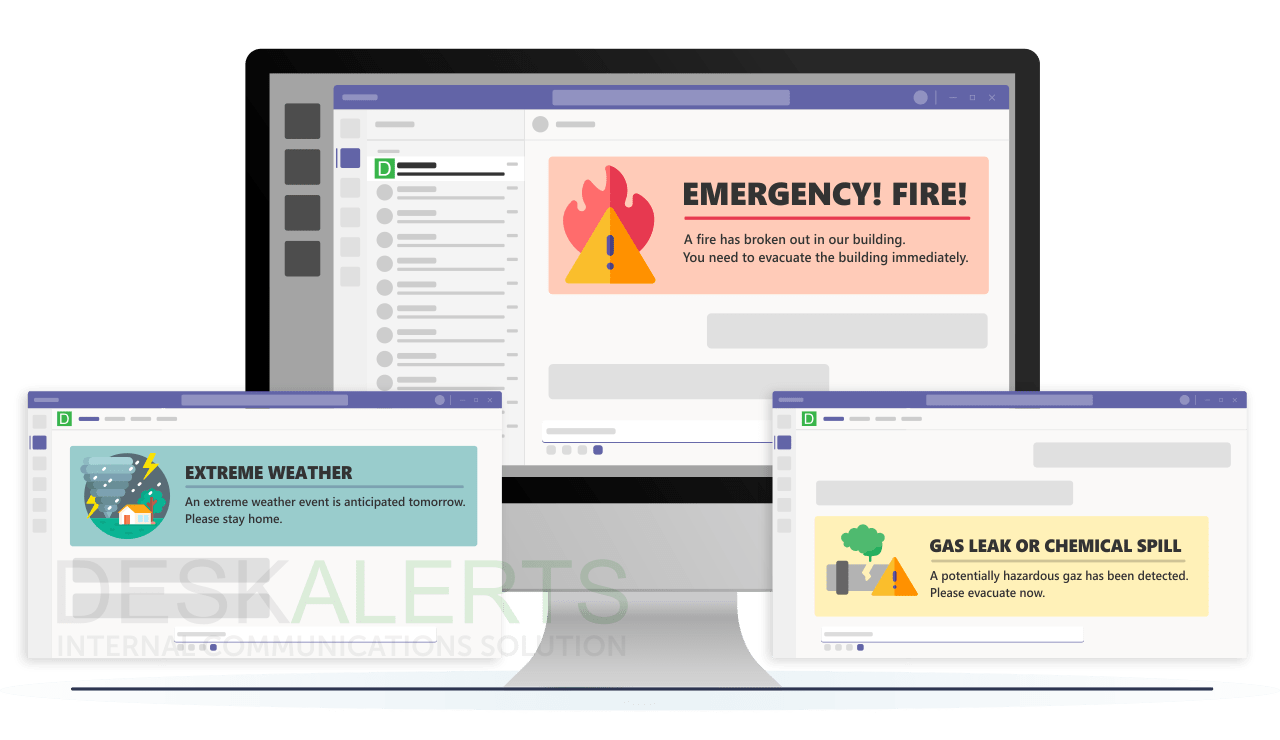 3. Use the announcement feature for channel posts
3. Use the announcement feature for channel posts
When you need to send an emergency notification to this channel, the best way to do so is to use the announcement feature, which makes it visible. You can set color codes so that the messages stand out.
4. Make sure your employees know what the channel is for
Let your employees know that they should be following every post that appears in the emergency information channel, so they will be alerted to any new posts that appear about emergencies. This is something they need to do themselves, and it can’t be set by the admins.
Read more: Microsoft Teams and internal communication in companies.
Using the Microsoft Teams Emergency Operations Center
Microsoft has introduced the Microsoft Teams Emergency Operations Center (TEOC) to help centralize incident responses and information sharing. The solution is open source, supported by Microsoft, and allows the use of Microsoft Teams for incident management.
Features that enable Microsoft Teams for emergency support include:
- A centralized incident creation and dashboard for situational awareness
- The ability to assign specific rolls per incident
- Records management for incident-related activities and topics
- A reporting function
- Notifications and mobile app
About the DeskAlerts emergency notification system
DeskAlerts is an internal communications software system that uses different channels and tools to improve internal communications within large organizations – including for emergency management.
With it, you can deliver information to employees through channels such as pop-up alerts, scrolling desktop tickers, mobile notifications, corporate screensavers and wallpapers, and digital signage display – bypassing less effective channels like email and intranet. It can also be used alongside other warning tools and systems to send notifications during an emergency situation.
What you get:
- Sending emergency notifications to devices within seconds
- Messages appear on screens no matter what other software or apps the employee is using
- Sending high-priority messages that appear even on locked workstations
- Notifications that require the employee to acknowledge that they have read them
- The ability to send messages without being logged in to the system through a shortcut on a desktop or through a mobile app.
When there is an emergency, you need to act quickly and decisively in order to protect your employees. By using a wide range of tools your chances of reaching as many people as possible are greatly increased.
Get in touch with us today to find out how DeskAlerts can be integrated with Microsoft Teams for emergency management in your organization.
Frequently asked questions
What are emergency notifications?
Emergency notifications are urgent alerts sent to inform people about immediate threats or critical incidents that require prompt awareness or action. These notifications are used in situations where health, safety, or security is at risk within a workplace, at public places, during events, etc.
Can you set alerts in Microsoft Teams?
Yes, you can set alerts in Teams. You can use the admin center to set what alerts to receive, where to receive them, and how often to get them.
How does Microsoft Teams use emergency management?
Microsoft Teams can be used in an emergency or crisis situation to keep staff informed. You can set up specific channels and send announcements and notifications via the app to ensure that people know what is happening.
Does Microsoft Teams have an emergency alert system?
Microsoft Teams has a function that lets team members know when there is a emergency situation that need immediate attention by sending a special banner to the Calls app.
 Caroline Duncan
Caroline Duncan
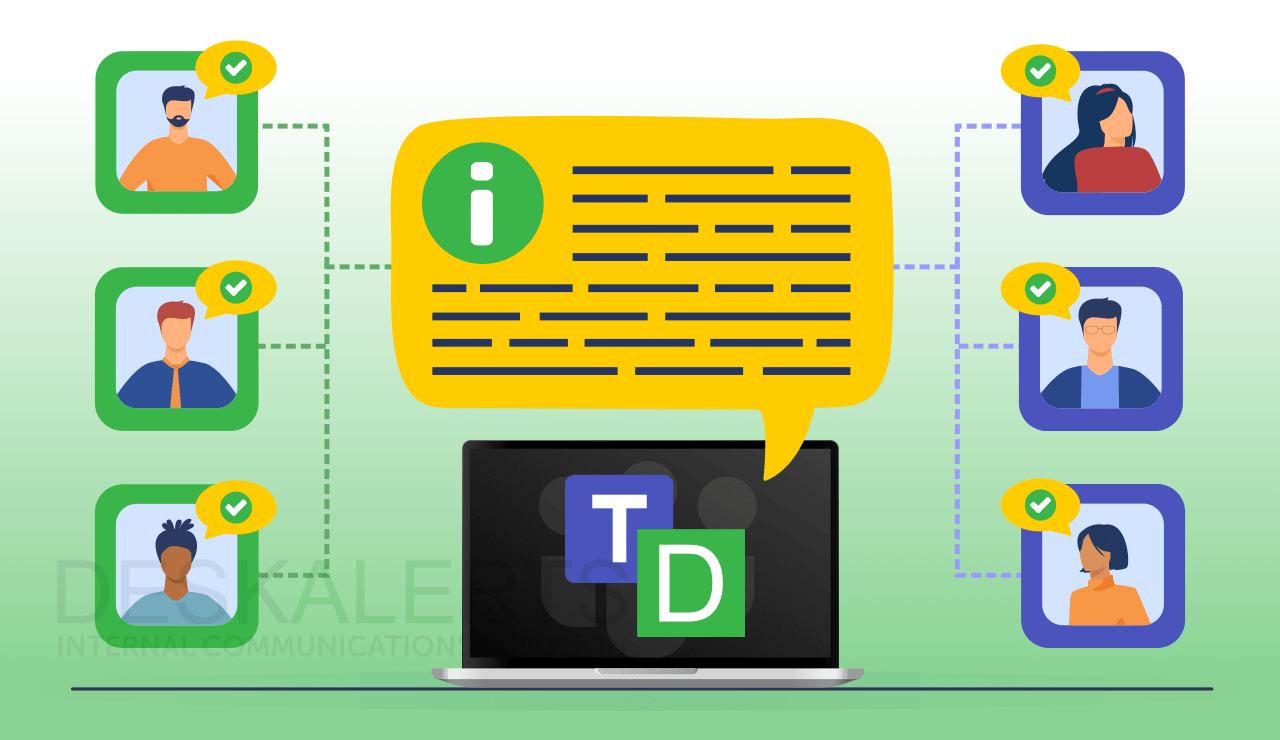

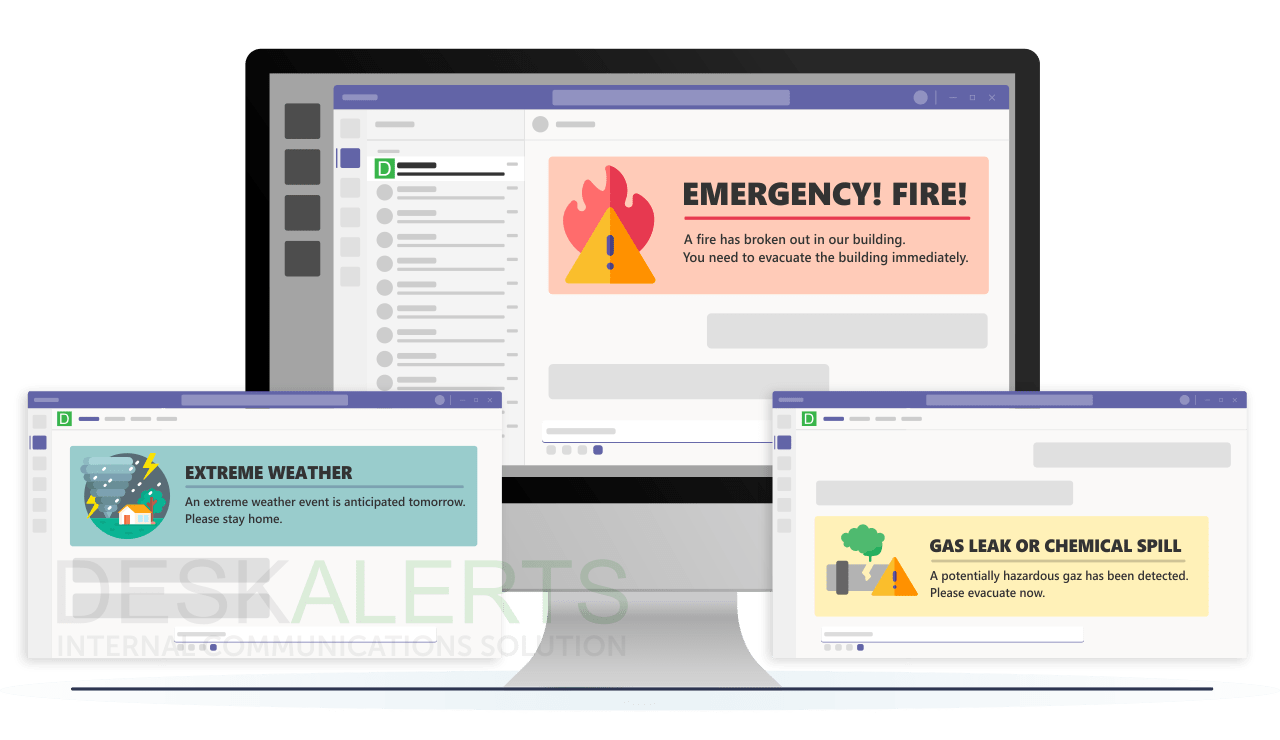 3. Use the announcement feature for channel posts
3. Use the announcement feature for channel posts