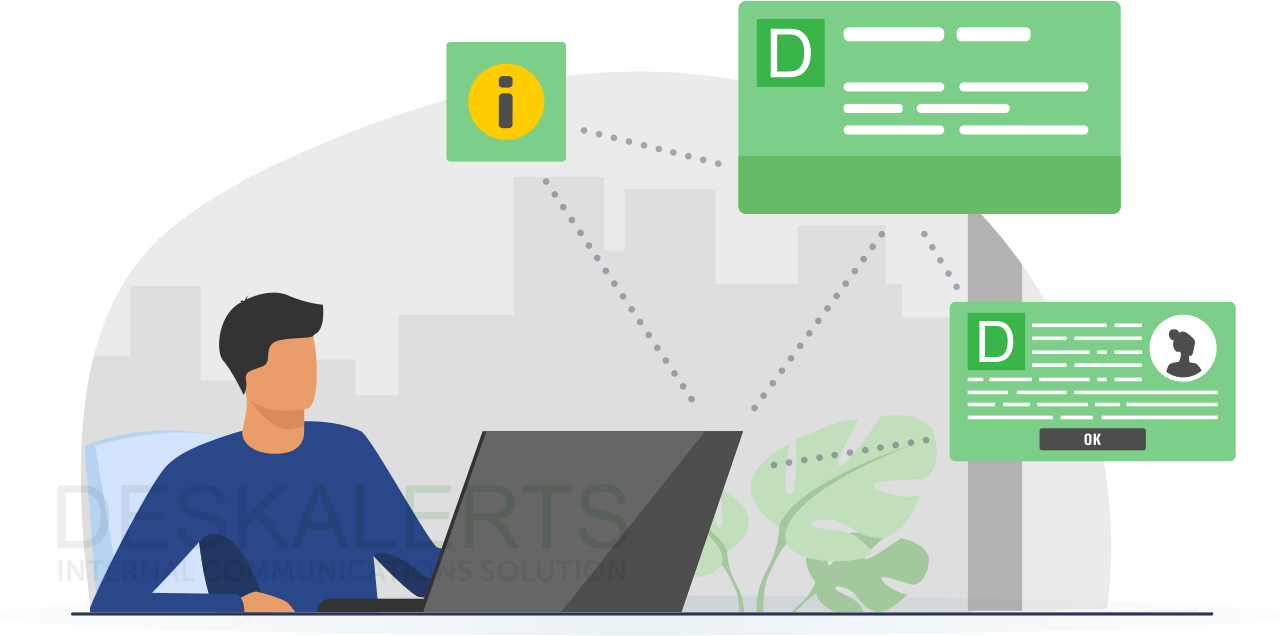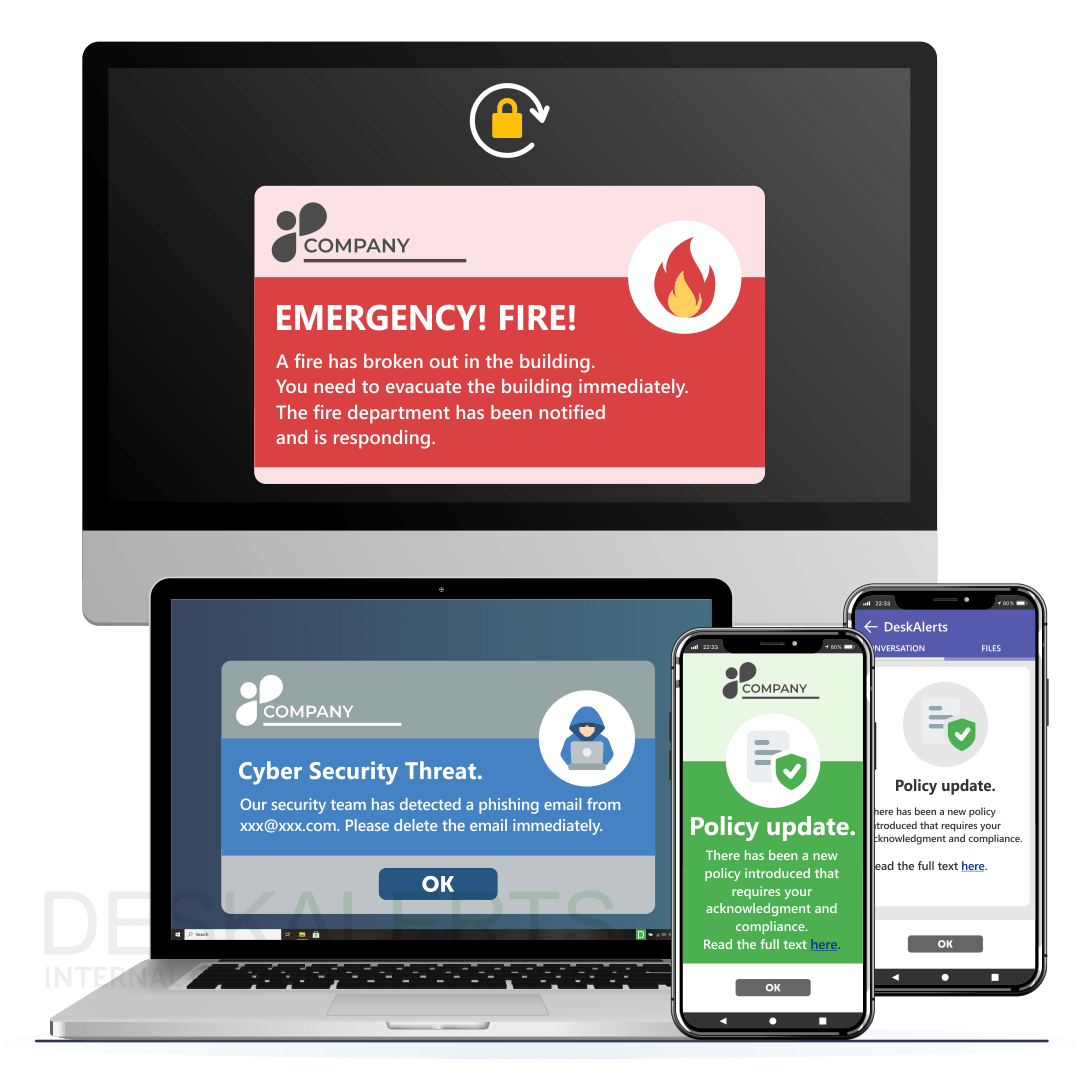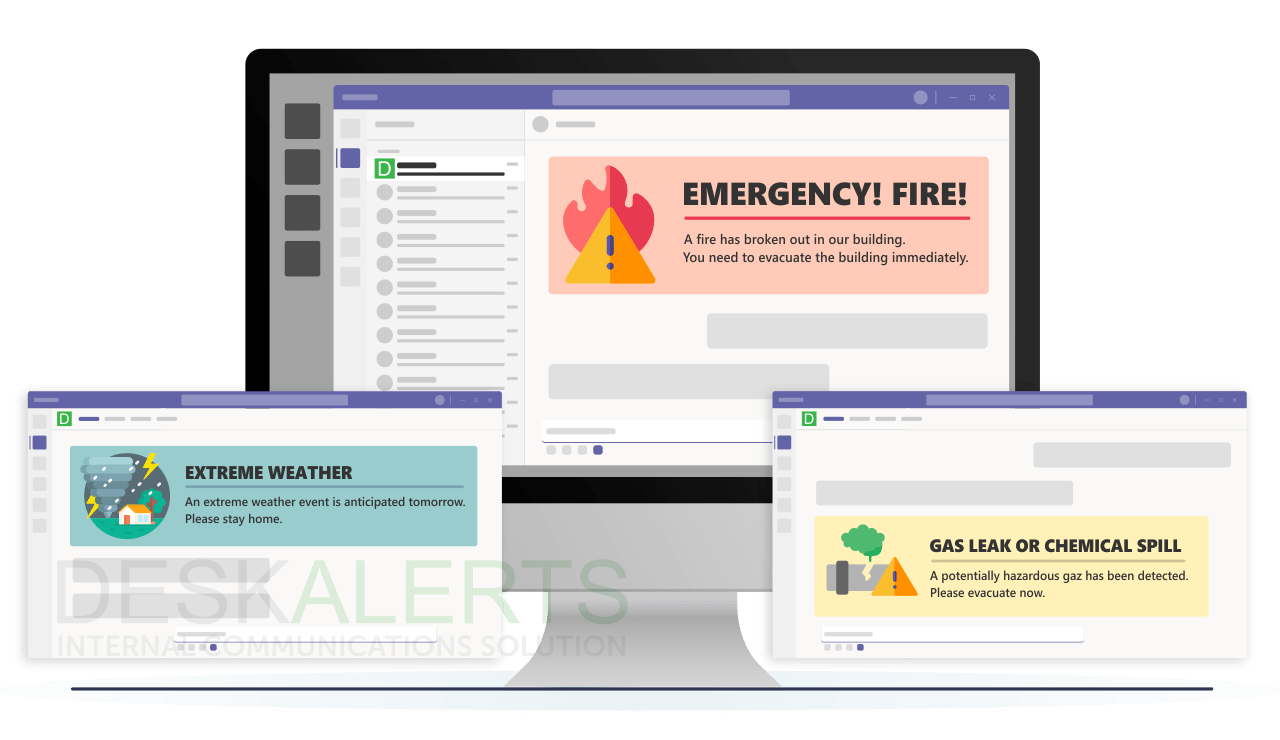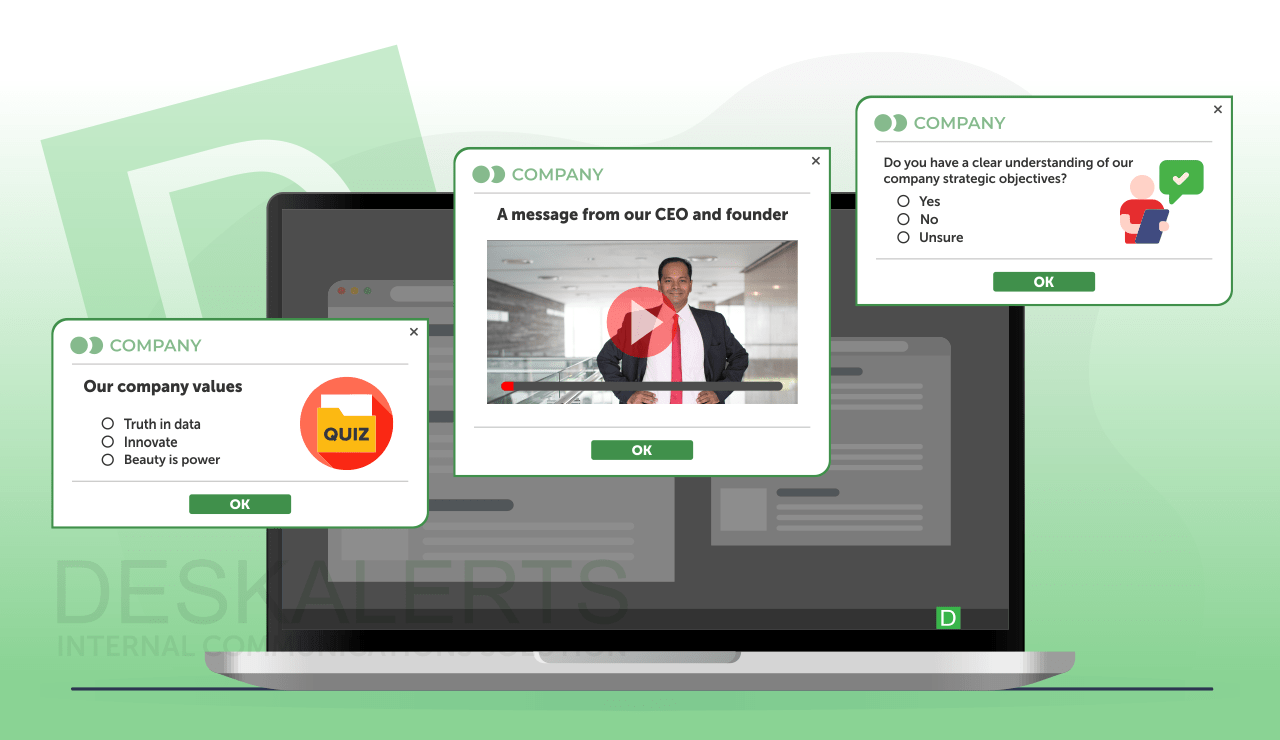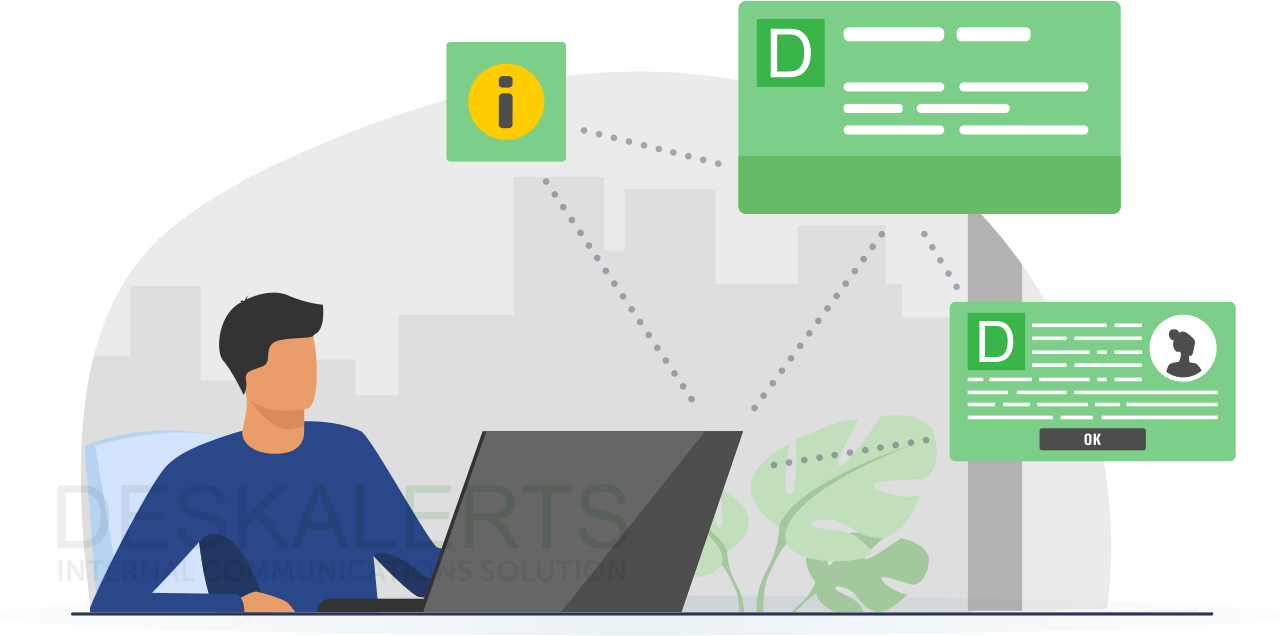
Keeping all your team members up-to-date with information helps make your projects run more smoothly and is good for efficiency and productivity. Sending your employees team notifications about important information is a good way to build a cohesive team that works cooperatively and collaboratively and helps to forge a culture of good communication within your organization.
When looking to improve communications within your team, DeskAlerts is a great solution.
Fast and reliable emergency communications
It is important to be prepared for emergency incidents that can endanger the health and wellbeing of your employees, such as fires, natural disasters, severe weather events, active shooters, bomb threats, gas leaks, chemical spills and more.
DeskAlerts can help you to keep employees safe by sending the team alerts in the following ways:
- Sending emergency alert notifications to employees via pop-ups on their computer screens to let them know of a critical incident and what steps they should take to be safe
- Sending push notifications to employees’ phones, so they don’t need to be at their desks to be informed
- Sending SMS text messages to phones so you can reach people even if they don’t have internet access
- Sending one-click alerts that don’t require you to log in to the system. All you have to do is send an alert through a shortcut on your computer desktop or on a phone or tablet from a mobile application.
Instant team notifications with pop-ups
Pop-up notifications are a box of text that appear on team members’ computer screens, bypassing the email system so that you can be sure that the information is both received and seen.
Pop-ups allow you to quickly and easily send team alerts in an eye-catching way. You can send it to a group of team members, or even just individual members of the team. Their immediacy makes them great for sending information that you really need people to know about. Examples include:
- Revised deadlines
- Budgetary constraints
- New policies and procedures
- Outages and downtime
- Sales outcomes
DeskAlerts pop-up notifications can be scheduled in advance and will appear on computer screens on top of any other applications that the staff member is using at the time.
Inform remote team members via the mobile app
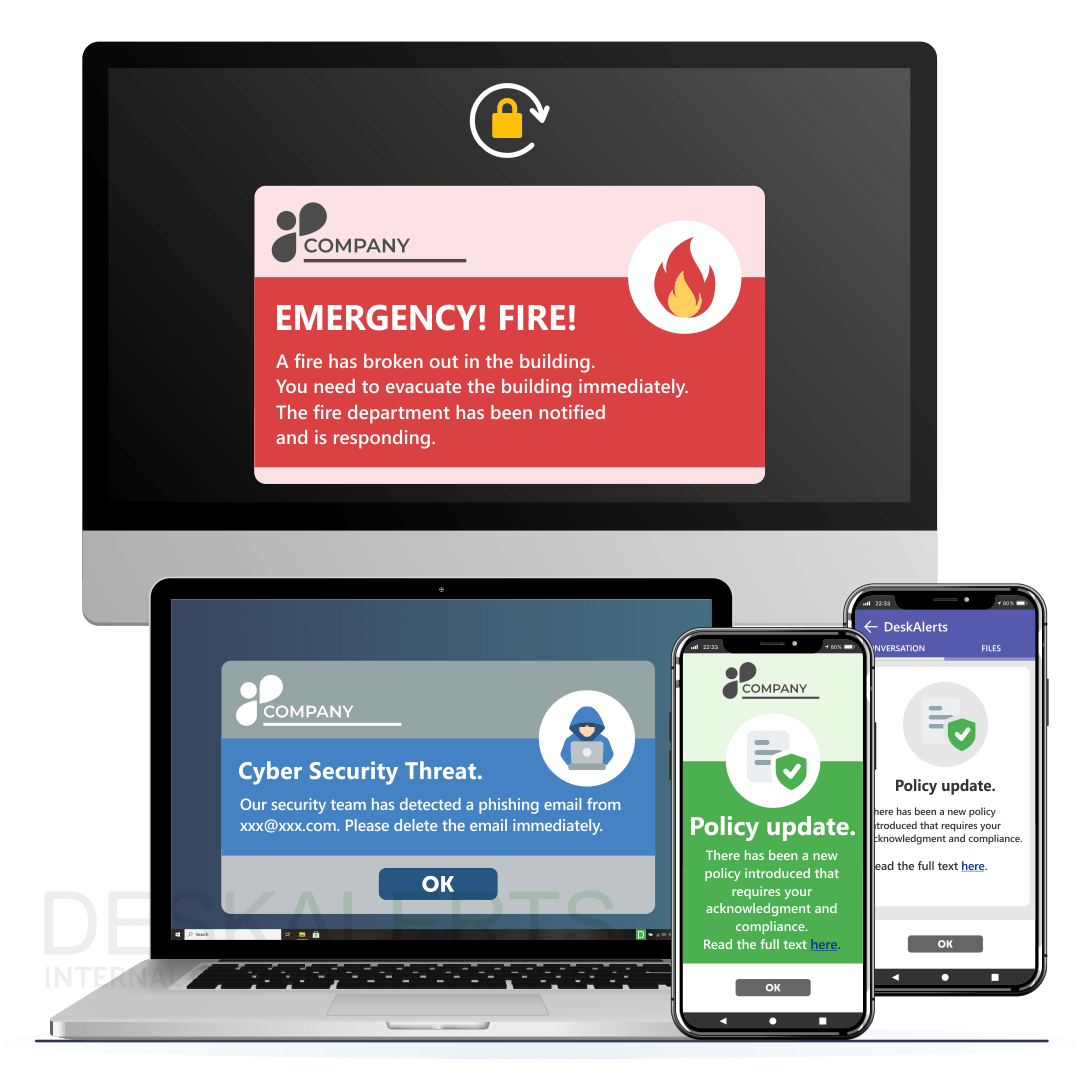
DeskAlerts team alerts aren’t only available on computer desktops: the system can also be installed on mobile devices and is available for Apple or Android phones. The app works by sending push notifications to the phone or tablet screens, alerting your team members to news and information that they need to be aware of.
The app is a great way to reach employees who work remotely or not in a traditional office environment. These employees can often miss out on important information, which can lead them to feel disengaged.
Reasons to use the app include:
- People working from home either as part of their usual flexible work arrangements or because of COVID-19 restrictions
- Hospital and healthcare workers who aren’t always in front of a computer.
- Retail employees
- People who travel for work
- Freight and logistics workers
- People who work in construction or manufacturing industries.
Microsoft Teams notifications with DeskAlerts
Many organizations have adopted the use of Microsoft Teams as a collaboration platform for their teams to work together, either remotely or in traditional office settings. This includes chat and messaging functions, videoconferencing, file sharing and more.
DeskAlerts can be integrated with Microsoft Teams* to enhance your team communications. It means that you can send DeskAlert messages to computers and mobile devices that don’t have the DeskAlerts client installed. DeskAlerts messages can be sent to Teams which means that any staff members using Teams on their own devices will receive these updates.
The Teams integration is useful for sending any type of information and can even be used to send emergency notifications, providing another invaluable resource at your disposal to reach as many people as possible quickly to keep them safe.
*DeskAlerts and MS Teams integration will be available in 2023. Estimated release date: Q2 2023
Other ways to notify your team with DeskAlerts
DeskAlerts is a powerful internal communications software solution with many different features and tools that can improve team communications.
Other DeskAlerts features that you will find useful include:
Desktop tickers – a scrolling band of text that appears on computer screens with headlines and other important information that appears in a more passive way than the pop-up alerts. You can hyperlink to information that lives elsewhere, such as the intranet or on Teams.
Screensavers, lockscreens and corporate wallpapers – this function enables you to take advantage of these features on your employees’ computers to display visually appealing content that will help you to convey important information.
Digital signage – you can send custom displays to any digital screen in your organization so that you have your very own digital billboards to inspire and motivate your team or share reminders with them.
Surveys, polls and quizzes - you can quickly get feedback or test your employees’ knowledge with the surveys, polls and quizzes module that will give you results in real time. You can use this information to make appropriate improvements.
***
DeskAlerts works with practically any computer or device – Mac and Windows, Android and iOs – and drives communication and information sharing within any team. Get in touch with our team communication experts today to find out how you can use this system to improve your team communications.
 Caroline Duncan
Caroline Duncan