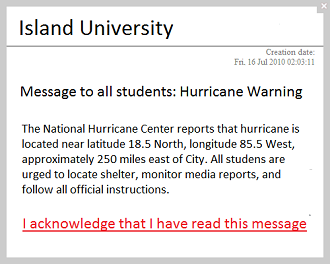When email was introduced to the corporate world, it was supposed to help streamline communications, making companies more connected and efficient. The reality is it has become one of the biggest time-wasting activities unleashed on the workforce, and a major source of frustration.

The average office worker is spending around 28 per cent of their time managing their email inbox, according to a recent survey. This amount of time is even more for more senior employees.
Email overload has several negative impacts as a result of both the constant interruptions it poses, as well as staff having to process high-volumes of email. It results in stressed workers who are performing fragmented work – lowering productivity and increasing the risk of errors, omissions and reduced declsion-making abilities.
If you are looking for a unique but highly effective way to rid your company of the problems associated with email overload, DeskAlerts can help.
DeskAlerts is a powerful internal communications solution that can be utilized to help cut down on email clutter.
The ways to manage email overload
Improved internal communications
One of the biggest obstacles to effective communications in organizations with employees, partners and other stakeholders is that information can get lost in the shuffle because of email overload. Too much clutter in inboxes means important information can be missed.
It’s crucial to the success of your company to make sure everyone is informed about what is going on. You might want to ensure they’ve all seen a new ad campaign, read your latest press release. Or perhaps the sales team needs to know about inventory issues.
DeskAlerts sends instant alerts to specified recipients in the form of a pop-up window which requires a user response and cannot be skipped or ignored. Not only does your important information get to the person who needs to see it, but it doesn’t add to their inbox tally.
Drive traffic to the intranet
A lot of company information can just as easily live on your intranet or enterprize social networking sites, without bombarding inboxes. DeskAlerts can be used to drive people to these sites whenever important information is there, or just as a reminder to use them.
Targeting
You can use DeskAlerts to either send to an entire organization, or to target individual users – or everything in between. For example if there is an issue affecting one floor of a building, one geographic office location, or one work team, you don’t need to add to the email load of every other employee when you communicate with just the affected employees.
Mobile Alerts
Staff who are on the road often miss important information because they aren’t desk bound and can usually only check their emails at specific times between appointments or when they aren’t traveling. DeskAlerts can send important company information direct to their phones.
Message templates
You can even save time on writing messages for staff by using DeskAlerts to create pre-made templates that cover off a range of situations, where all you need to do is fill in a few details. For example if there is an emergency situation or a system outage.
 Caroline Duncan
Caroline Duncan