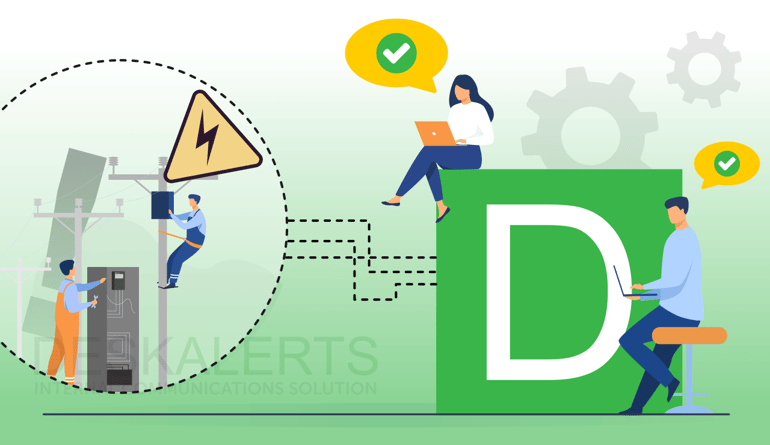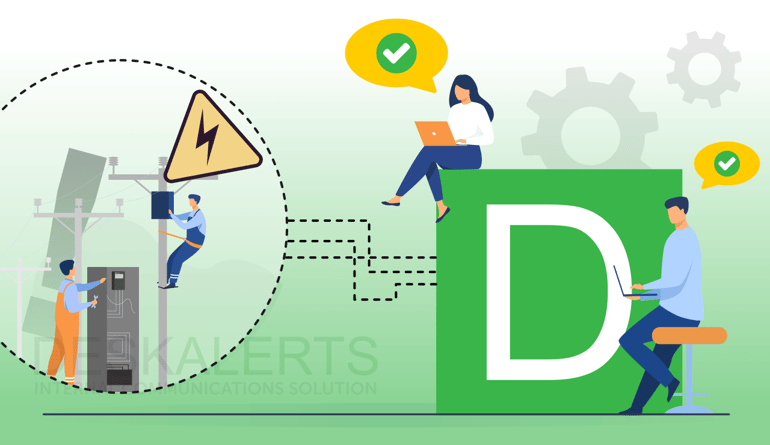
In the ever-evolving landscape of contemporary business, where uninterrupted operations are essential, the potential repercussions of power outages loom large. This article aims to shed light on the crucial domain of power outage notification strategies, providing businesses with a guide to navigate the challenges posed by unexpected power interruptions. As technology becomes increasingly intertwined with daily operations, recognizing the significance of proactive communication and preparedness becomes paramount. Embark on a journey with us through the fundamental strategies and tools that empower businesses to communicate effectively, minimize disruptions, and ensure continuity when faced with power interruptions. This exploration underscores that preparedness for power outages is not merely a reactive measure but a proactive strategy for resilience and sustained success.
Table of contents
Why Power Outages Notification Matters?
Effective Communication Strategies with Employees
Power Outage Notification Template Examples
Utilizing DeskAlerts for Efficient Notification Delivery
Why Power Outages Notification Matters
Recognizing the vital role of communication in the face of power outages is essential for businesses seeking to enhance their resilience. An exploration into the importance of power outage notification serves as a prelude to understanding why proactive communication holds significance. In an era where the digital vitality of organizations hinges on a consistent power supply, the capability to promptly notify stakeholders emerges as a pivotal factor in sustaining operations. It underscores the fundamental reasons behind the importance of power outages notification, emphasizing how a well-executed communication strategy can act as a guiding light amid unforeseen disruptions, steering businesses through challenges with transparency and efficiency.
Effective Communication Strategies with Employees
In the midst of disruptions caused by power outages, maintaining a seamless flow of communication with employees is paramount. The introduction to strategies for power outages notification illuminates the critical nature of communication. In an interconnected business environment, where every member of the team plays a vital role, ensuring clear and timely updates during power interruptions becomes a cornerstone of effective crisis management. This explores proactive approaches to communication, shedding light on why transparent and efficient employee notification is not only a response to power outages but a strategic initiative for fostering trust, cohesion, and collective resilience within the organization.
Power Outage Notification Template Examples
Communication templates are indispensable tools when faced with power outages, offering a structured and efficient method for conveying crucial information. This segment introduces the concept of power outage notification template examples, emphasizing their importance in simplifying and streamlining communication efforts. During unforeseen disruptions, having pre-prepared templates ensures the prompt and consistent communication of essential information. Delve into this collection of templates tailored for various communication channels, providing businesses with a starting point for crafting messages that resonate with clarity and urgency during power interruptions:
Network Outage Impacting Energy Services
Subject: Important Notice: Network Outage Impacting Energy Services
Dear [Customer’s Name],
We would like to notify you about an ongoing network outage that is affecting our energy services. Our technical team is diligently addressing the issue, and our primary goal is to restore normal service as swiftly as possible.
We sincerely apologize for any inconvenience this may cause and appreciate your patience and understanding during this time. Rest assured, we will provide regular updates on our progress.
Thank you for your cooperation.
Best,
[Your Name]
Power Outage Alert in Specific Location
Subject: Power Outage Alert in [Location]
Dear [Customer’s Name],
Currently, there is a power outage in your area [Location]. Our dedicated team is actively engaged in efforts to swiftly restore power.
We value your patience and sincerely apologize for any inconvenience this situation may bring. Stay tuned for additional updates as we work towards resolving the issue.
Thank you for your understanding.
Best,
[Your Name]
Unplanned Power Interruption
Subject: Unplanned Power Interruption Alert
Dear [Customer’s Name],
We want to inform you that there is an unexpected power failure currently underway, which may be affecting your service. Our dedicated team is exerting continuous efforts to resolve this issue promptly and restore power.
We acknowledge the inconvenience this situation may cause and extend our sincere apologies. Rest assured, we will provide regular updates on our progress.
Best,
[Your Name]
Utilizing DeskAlerts for Efficient Notification Delivery
In the intricate realm of Power Outage Notifications, the methodology and effectiveness of communication play a pivotal role. Sending notifications with DeskAlerts unveils sophisticated and purpose-built tools crafted to elevate notification processes. In an era where every second is crucial during power outages, DeskAlerts emerges as a beacon for businesses in search of a reliable and swift notification system. Explore the capabilities of DeskAlerts, showcasing how this advanced tool empowers organizations to seamlessly communicate critical information. It ensures that every team member is promptly informed and prepared to navigate power interruptions with efficiency.
***
As we conclude our exploration of power outages notification strategies, it's essential to distill the insights gained throughout this journey. From the introduction to the conclusion, the focus remains on the importance of preparedness in dealing with unexpected power disruptions. In the dynamic business environment, where downtime can lead to significant losses, proactive communication and strategic planning are crucial. By adopting all strategies, businesses not only navigate disruptions more effectively but also position themselves for sustained resilience in the face of unforeseen challenges.
FAQ
How to write an email for a power outage?
Clear and Informative Subject Line:
Ensure the subject line clearly indicates that the email pertains to a power outage. For example: "Urgent: Power Outage Notification."
Briefly Describe the Event:
Provide a concise but clear description of the current power outage, specifying the affected areas or departments.
Communicate Actions and Plans:
Outline a straightforward action plan for recipients to follow. This may include safety instructions, steps to take, or any relevant procedures.
Contact Information:
Include contact details for individuals or teams who can provide further information or assistance.
Reassurance and Timely Updates:
Reassure recipients that the situation is being addressed, and promise to provide timely updates as more information becomes available.
Remember to keep the message concise, informative, and action-oriented to help recipients understand the situation and know what steps to take.
What to do when the power goes out in business?
Safety First:
- Advise employees to remain calm and prioritize their safety.
- If the outage is widespread, use emergency lighting and exit signs to navigate safely.
Communication:
- Notify all employees about the power outage promptly.
- Establish a communication plan to keep everyone informed about developments.
Check Circuit Breakers:
- Safely check the circuit breakers to see if a tripped breaker is the cause of the outage.
- Reset tripped breakers only if it can be done safely.
Contact Utilities:
- Report the outage to the utility provider immediately.
- Inquire about the expected duration of the outage and any ongoing issues.
Emergency Power Sources:
- Activate any emergency power sources, such as generators or uninterruptible power supply (UPS) systems, if available.
Secure Critical Equipment:
- Safely shut down or secure any critical equipment to prevent damage when power is restored.
Employee Guidance:
- Provide guidance to employees on what tasks can be performed safely during the outage.
- Communicate any temporary changes to work procedures.
Customer Communication:
- If applicable, inform customers about the outage and any impact on services.
Document the Incident:
- Keep a record of the outage, including the time it occurred and any actions taken.
Prepare for Extended Outages:
- If the outage is expected to be prolonged, assess the need for temporary arrangements or relocation of critical operations.
Remember, safety is the top priority, and employees should be kept informed throughout the process. Regular updates and clear communication help maintain a sense of order and preparedness during unexpected events.
How can you protect yourself from a power outage?
Emergency Kit:
- Prepare an emergency kit with essentials like flashlights, batteries, first aid supplies, and non-perishable food.
Backup Power:
- Consider investing in a generator or uninterruptible power supply (UPS) for critical equipment.
Mobile Devices:
- Keep mobile devices charged and have portable chargers ready.
Awareness:
- Stay informed about weather forecasts and potential outages in your area.
Secure Home:
- Install surge protectors for electronic devices.
- Consider having alternative heating sources if applicable.
Food Safety:
- Have a plan for food safety, and use coolers with ice packs if needed.
Emergency Contacts:
- Keep a list of emergency contacts, including utility providers.
Unplug Appliances:
- Unplug electronic devices and appliances during outages to prevent damage from power surges.
Insurance:
- Consider insurance coverage for potential damages caused by power outages.
Community Resources:
- Familiarize yourself with community resources and emergency shelters.
- By taking these steps, you can better prepare yourself and minimize the impact of a power outage on your safety and well-being.
 Caroline Duncan
Caroline Duncan