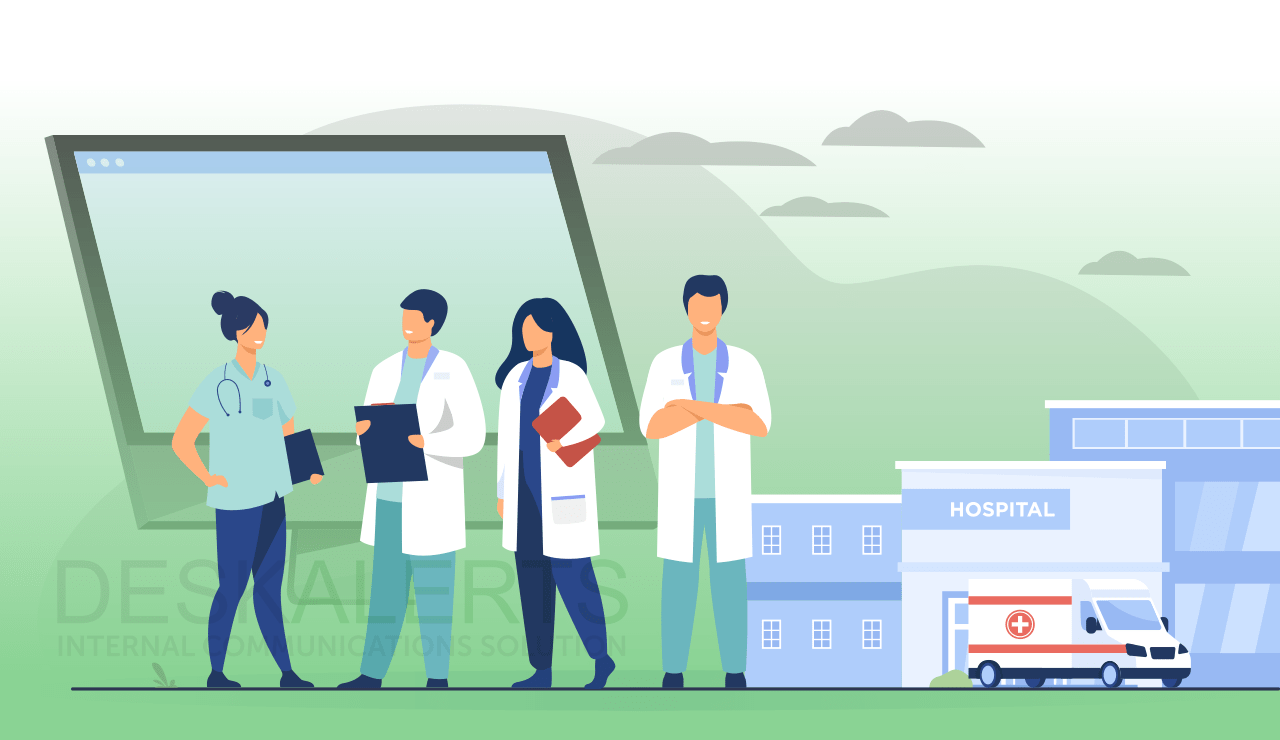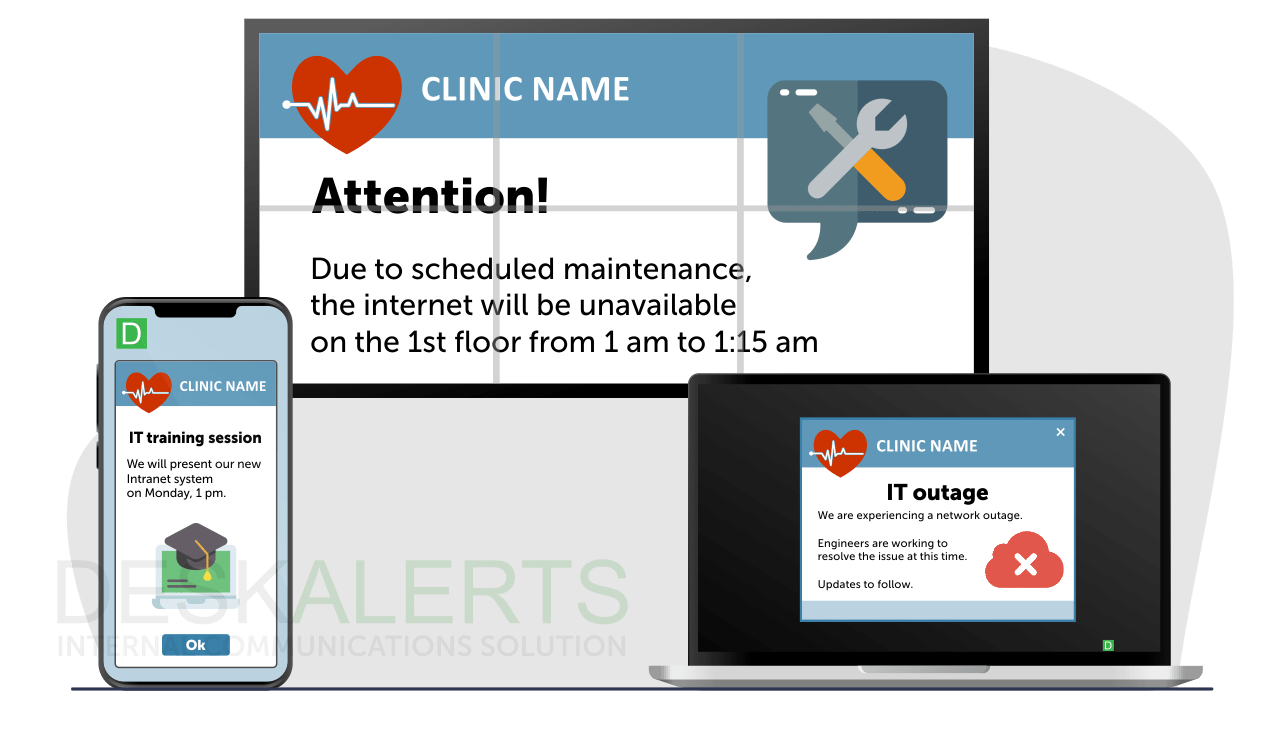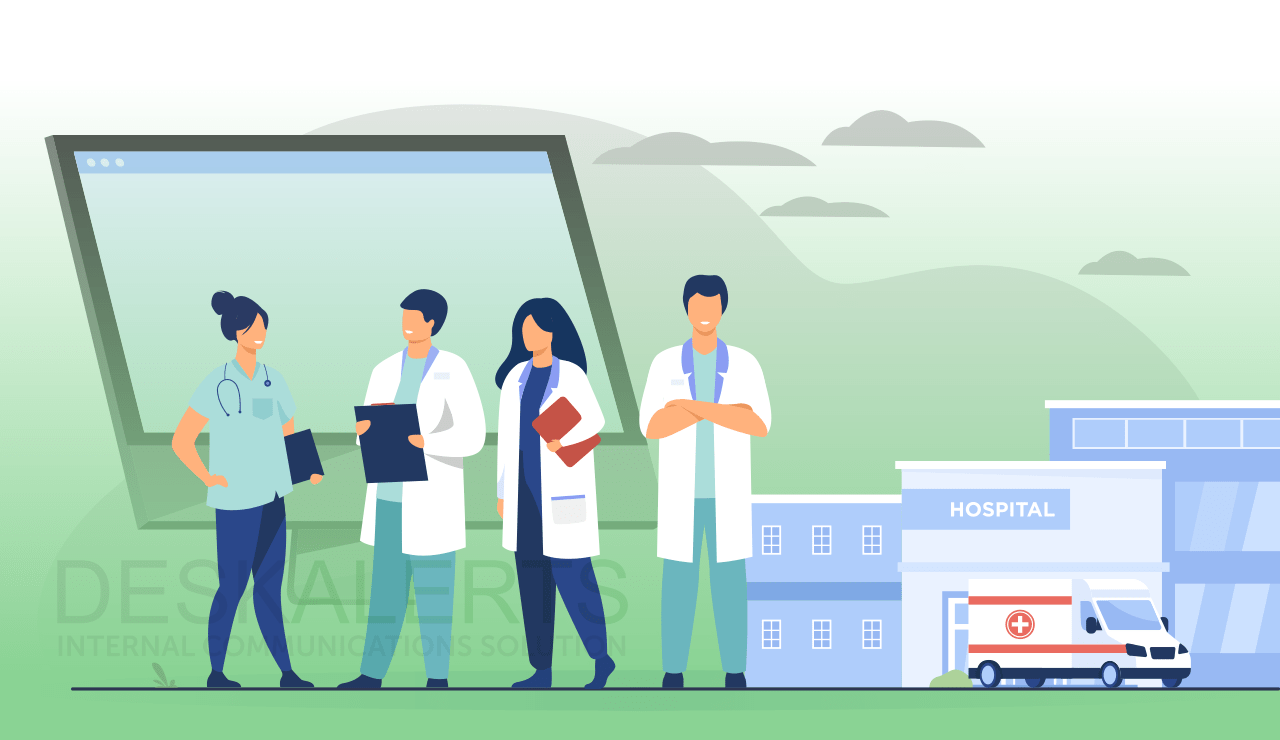
Hospital IT departments have an essential role to play in assisting hospital staff to manage and care for patients. These systems are so essential and ingrained into modern-day hospitals that it can literally be a matter of life or death if they stop working effectively.
Table of Contents
The importance of IT services for healthcare
How DeskAlerts can benefit hospital IT departments
DeskAlerts case studies from IT departments in hospitals
The importance of IT services for healthcare
The IT department of a hospital is not only responsible for managing clinical software and the other processes that help administrative staff to keep patient records and admissions systems ticking along, they also have an important role to play in ensuring medical wards, operating rooms, labor and delivery suites and emergency departments run smoothly.
Some of these functions include billing, registration, health information management, ordering and receiving lab results, and specialist software for things like radiology or IV pumps.
This is in addition to the usual tasks an IT department of a hospital performs such as providing network infrastructure, IT security, server maintenance, software deployments and so on.
Read also: What Are the Benefits of Modern Hospital Communication Systems?

IT departments in hospitals are also responsible for desktop support and running the help desk. The support staff working in this particular area don’t generally require a clinical knowledge, but support the computers, laptops, printers and hospital computer devices.
Like in other organizations, they will take phone calls when users have issues and help to work through a solution or escalate to elsewhere as the first port of call. And while they aren’t clinical experts, having a basic understanding of various applications used by different areas of the hospital will help them to escalate specialist software and hardware issues to the right place.
Understandably, help desks in hospitals can be overwhelmed at times when there are many issues on the go at once, or even if there is a widespread outage that is causing mass frustrations and issues for users throughout the hospital. Getting systems up-and-running again when there is a problem is critical. Peoples’ lives depend on hospital computers and other infrastructure being operational.
Learn more about DeskAlerts' hospital notification system and how it enables your staff to focus on patients, while keeping them informed, engaged, and safe.
How DeskAlerts can benefit hospital IT departments
Many hospitals and healthcare organizations around the world have turned to DeskAlerts to help manage their helpdesk communications and take pressure off IT staff.
DeskAlerts is a unique internal communications software solution that sends mass notifications to users using a range of different channels that can be sent to screens of computers used in hospital, digital screens and mobile and tablet devices. It is useful for letting everyone know at once if there is a known issue, taking pressure off help desk staff.
Where it isn’t appropriate to send notices to every screen in a hospital – for example if just one department or ward is affected – the software can be used to target selected users’ screens – for example, everyone on specific hospital camps or just the surgical team.
As not every staff member will have their own computer in health care, sending information to digital screens in common areas as well as to mobile devices will help keep your entire workforce informed.
Benefits for IT departments in hospitals include:
- Using different channels including pop-up notifications, digital signage, scrolling desktop tickers, corporate wallpaper, corporate screensavers and more
- Bypassing the email system and avoiding information becoming missed
- The ability to schedule messages in advance
- The ability to deliver image-rich content or videos or send links to intranet content
- Can be synchronized with other internal systems such as CRM or Sharepoint to send notifications immediately
- Emergency notifications for healthcare can be coordinated with color codes that are already being used
- Ability to gather instant feedback from employees through surveys and polls
- Ability to quickly keep people informed amid rapidly changing situations, such as what is being experienced in hospitals during the COVID-19 response.

DeskAlerts case studies from IT departments in hospitals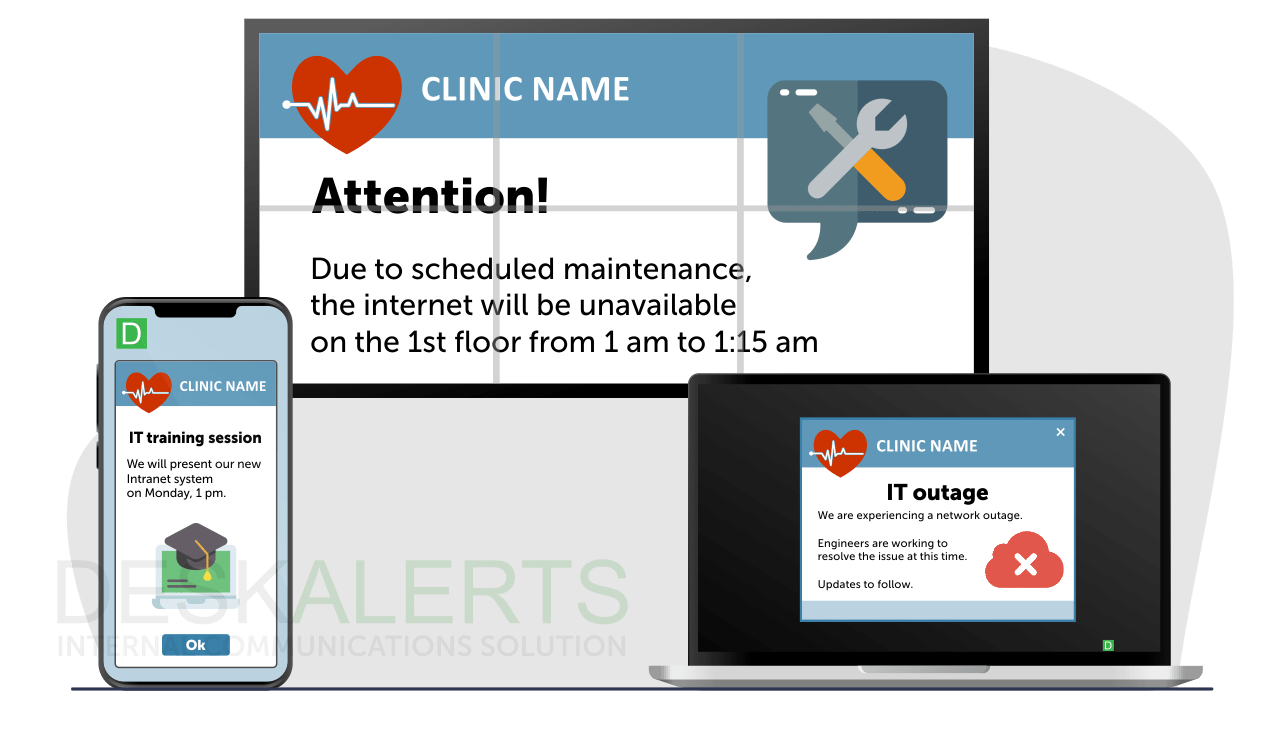
Case study #1. Hospital du Valais, Switzerland – targeted alerts
This Swiss hospital was looking for an easy-to-use solution to deliver targeted notifications to employees. The scrolling ticker tape messages function of DeskAlerts is used as a dedicated channel that enables them to deliver information about various incidents and maintenance activities to all affected employees rapidly and effectively, even in the event when all email and phone communications are down.
Case study #2. CHU Saint-Pierre – dedicated notifications channel
Saint-Pierre hospital in Brussels, Belgium, wanted a dedicated notifications channel to send regular updates and emergency information to employees. They chose DeskAlerts to back up their primary phone and email notification channels.
"We used DeskAlerts to lower the number of internal calls. When the external phone network went down, we used DeskAlerts to tell employees to switch to SMS messaging. After the bomb alerts occurred again, we used DeskAlerts to let employees know about police with sniffer dogs operating in our units.
Without DeskAlerts, this day would have been much harder to manage." – Geoffrey Collet, CHU Saint-Pierre hospital.
When terrorist attacks in Brussels created a state of emergency that affected the hospital, DeskAlerts proved to be invaluable as other systems became overloaded and inaccessible.
Read the case study: Reliable Hospital Emergency Communication During Terrorist Attacks.
Case study #3. MedAmerica – the ability to communicate quickly
MedAmerica had been using email to notify employees in several buildings about important information including IT updates, maintenance and outages. Email was proving to be an unreliable tool, with delays in information delivery.
DeskAlerts was chosen as a solution for its ability to broadcast messages to all employees easily, in a short amount of time.
FAQs
What are the uses of Internet in hospitals?
The internet is used in hospitals to deliver a connected health socio-technical model for healthcare management. The main uses include:
- Enhanced management of prescriptions and medications
- Improvements in the management of disease
- Reduced costs as people can access healthcare from practically anywhere
- A reduction in errors during diagnosis.
What is the biggest benefit for clinicians using IT?
For clinicians, the biggest benefit from IT applications in healthcare is what it can offer in the patient management space. This includes reducing hard copy paperwork, ensuring information is accurate and is provided to the right people, the ability to better coordinate care and protect patient safety, reduction of unnecessary tests and procedures, and helping patients have access to their own health records.
What are the benefits of information systems in IT?
The increased use of computers in hospitals has many benefits for the patient. Healthcare information systems improve cost control, improve accuracy and timeliness of patient care, deliver increases to service availability, and can offer improvements to patient care quality.
 Caroline Duncan
Caroline Duncan