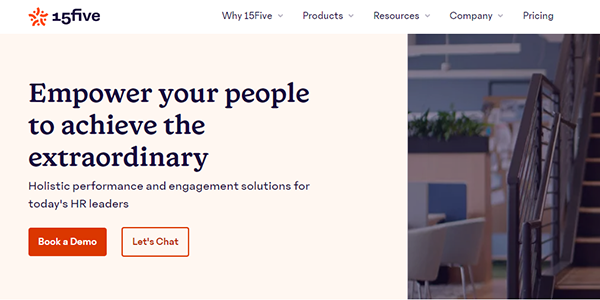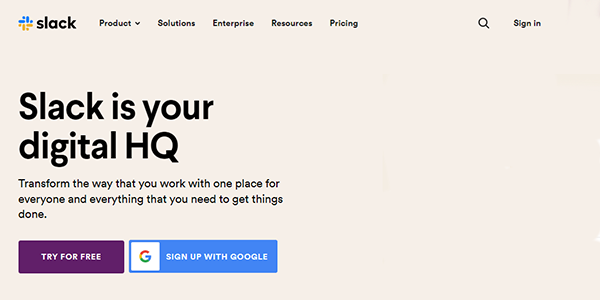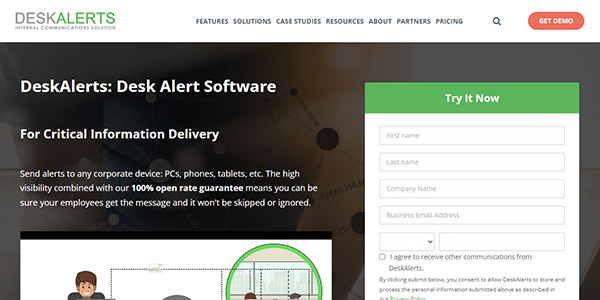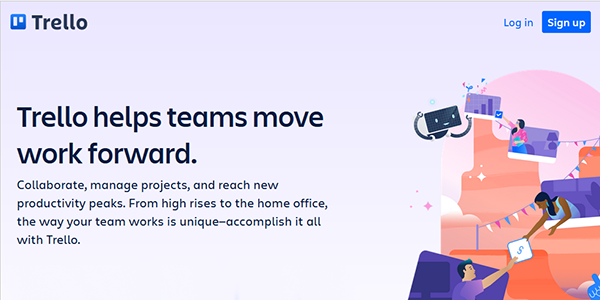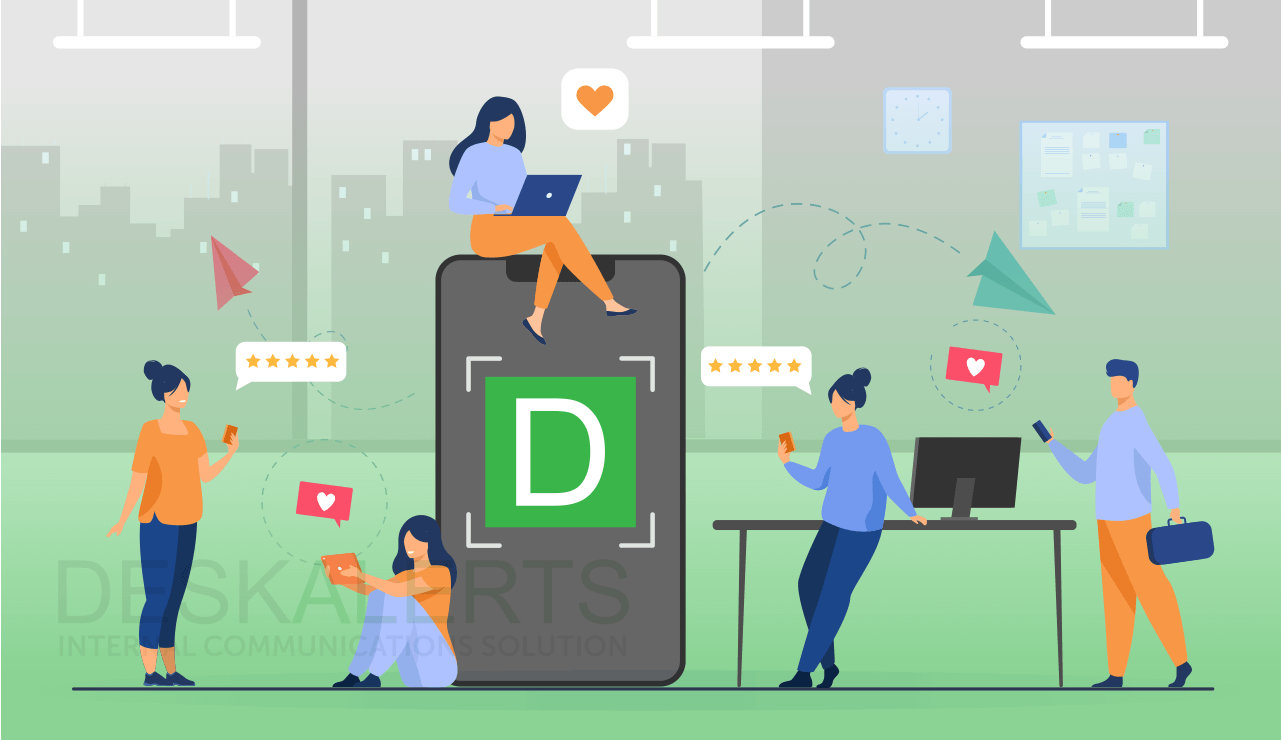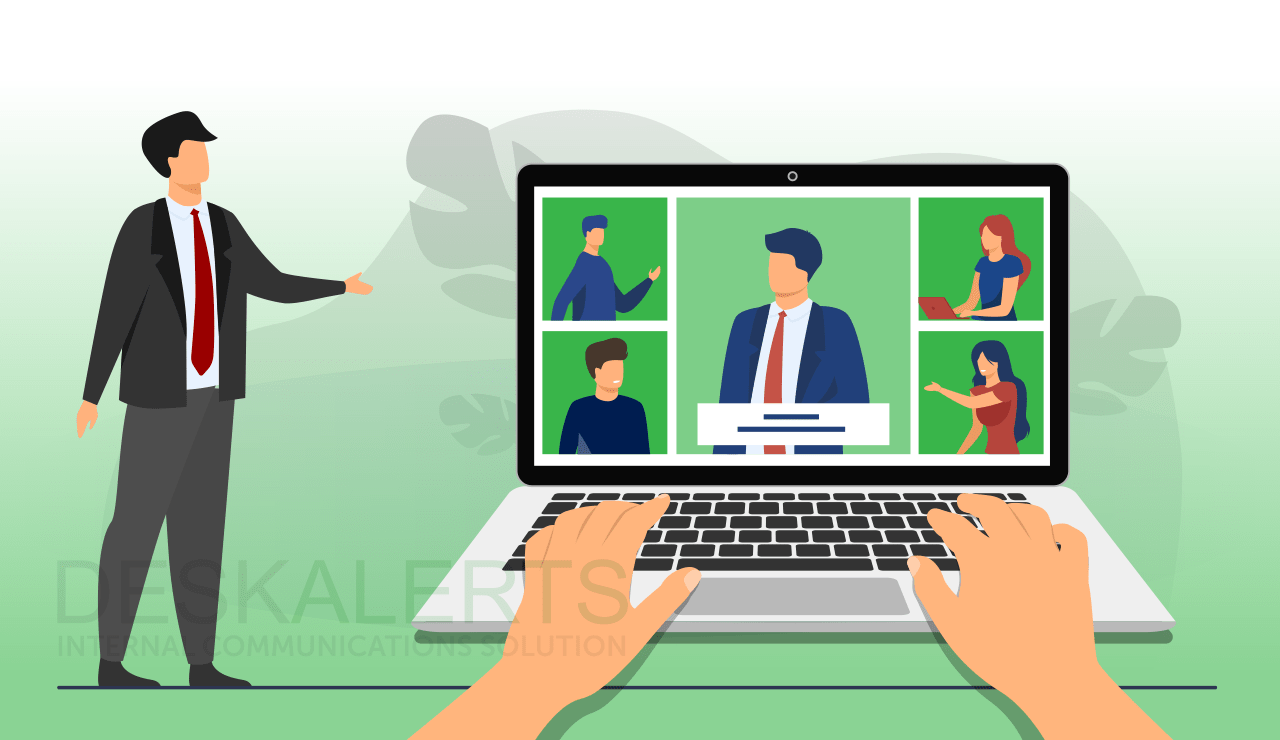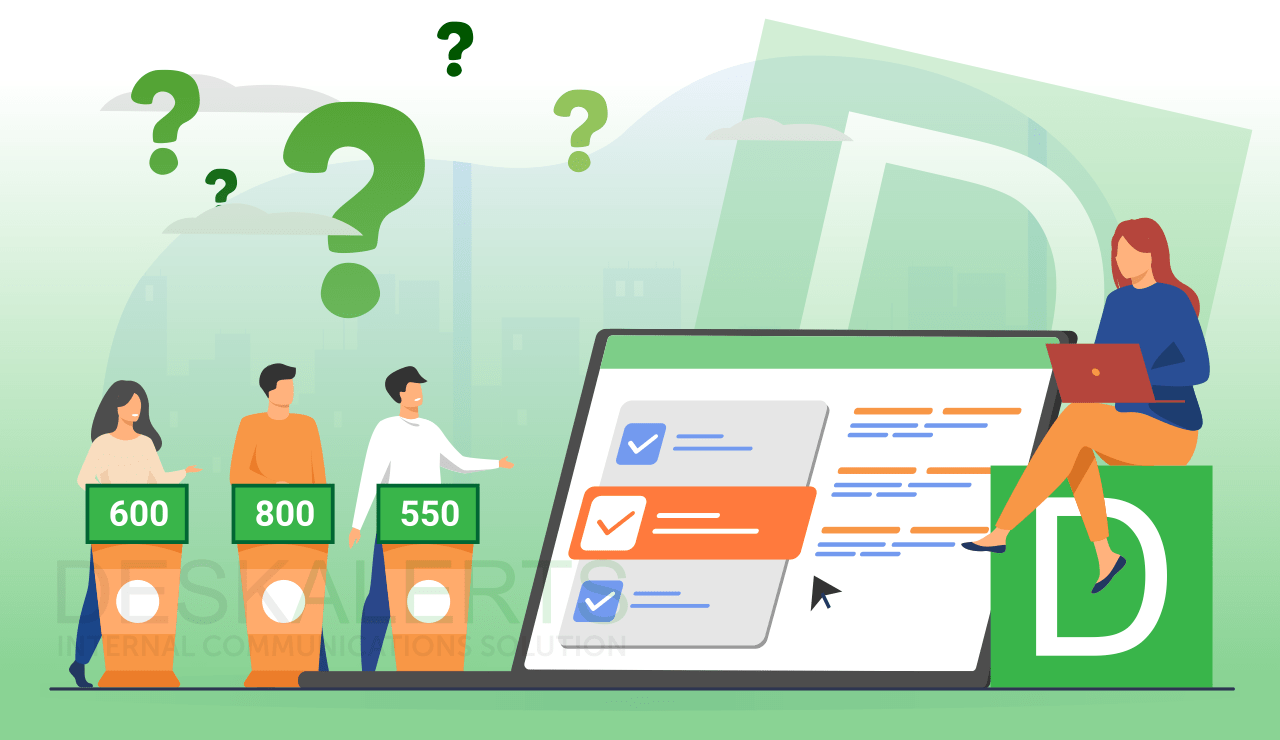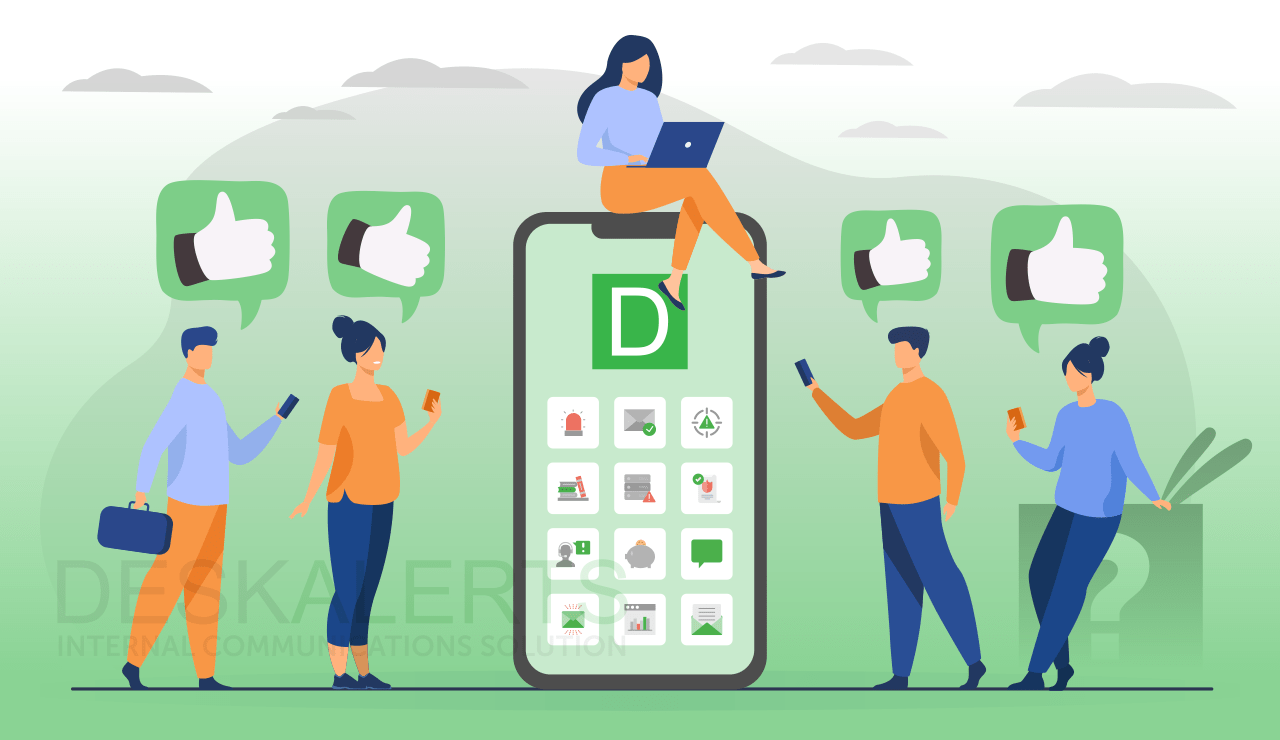 The need for effective internal communication apps for employees has risen higher than ever— and digital technologies have become the main focus and go-to tool for most companies these days.
The need for effective internal communication apps for employees has risen higher than ever— and digital technologies have become the main focus and go-to tool for most companies these days.
The best employee apps incorporate data organization, AI technology, a mobile app, emergency alerts, and more features that help a company optimize its operations.
These types of apps are being created rapidly, with new ones always coming up, giving employers plenty of options to choose from.
Communication throughout a company is so important because it helps every team member stay on the same page about company goals, passions, projects, and the ever-evolving changes.
Table of contents
What is an employee app?
Types of mobile employee apps available
The 4 Best Employee Apps
Tips on how to choose the right employee app for your company
Benefits of using DeskAlerts employee app
What is an employee app?
Employee apps are digital platforms for internal communications within a business.
These types of apps are usually available on personal and bausiness devices.
A mobile channel is the main one used for employee apps because it is easily accessible to all staff members with a smartphone or tablet.
All that is needed to get started, is to download the employee app, log in with your given company credentials, and start receiving updates or alerts wherever you are.
Why companies benefit from using employee apps
- Company leaders find ease knowing that they can say something important to all of their employees without having to hold a mandatory meeting and then making sure that everyone is present to hear the message.
- Employees can be spread across different countries and their managers can still get a message to them, all at the same time through the use of an app on their phones.
- This technology makes internal communication amongst staff, easier and more collaborative.
- Businesses become more tight-knit—with some platforms allowing coworkers to ask each other questions, or learn different skills from the company experts.
- Having a knowledge library feature, allows employees to get educated on topics within the company focus, which causes them to become more independent when finding answers.
Types of mobile employee apps available
There are four main types of employee apps:
These apps help you to create surveys, distribute them, and track the results each one accumulates—plus it will show how employee responses change over time.
The surveys, polls, or quizzes in feedback apps are fully customizable, so managers can ask their employees any questions or collect specific numerical data if needed.
These are great for communicating fresh ideas or problems that arise.
These work similar to feedback apps, except the responses, are anonymous. You can use these apps to track engagement metrics over time.
These apps usually recommend actions your team should take to increase engagement, based on the survey data collected.
These apps allow coworkers to chat with each other, receive messages from employers, connect through video calls, or screen share.
Employees can congratulate and encourage one another through a recognition app.
This app option can help employees feel that their hard work is noticed and appreciated, causing them to work harder in the long run.
Feeling good about their skills, helps employees to have fun cheering each other on in the workplace.
This type of recognition feature is important for businesses with several remote workers who might not receive a “good job” remark at the water cooler amongst coworkers because they’re at home working instead of in an office building.
This type of apps is used to inform employees about important company news and even send emergency alerts.
Some employee apps will include only some of the features mentioned above, such as recognition and communication features — while others may include all of the above.
The 4 Best Employee Apps
A performance management software app that offers engagement surveys, performance reviews, and a way for employees to share their achievements, challenges, or ideas, with each other.
Features include a self-service portal, customizable templates, alerts/notifications, reminders, and more.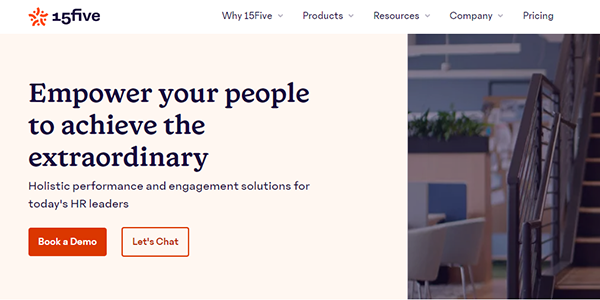
This is a messaging app for businesses that makes it easy to communicate and collaborate. You can create a channel for each project or task, and add the specifically skilled parties to each one.
Features include search, shared channels and files, tag or nominate collaborators, pinned items, apps and integrations, one on one video calls, integration of 10+ apps, and more.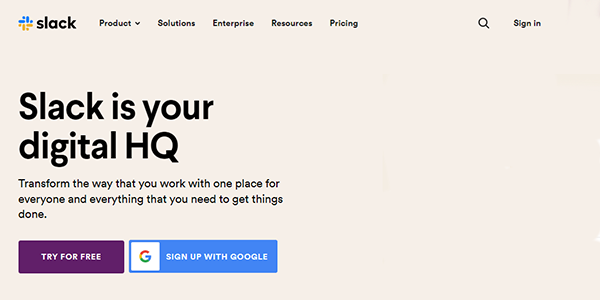
A cloud-based solution that helps managers send critical messages to all employees. They have an employee mobile app available for iOS and Android phones which can be downloaded on a smartphone or tablet.
Admins can create messages through the DeskAlerts dashboard and deliver them as a push notification that will show up on any device with the app installed.
Desktop alerts and basic SMS texts can also be sent from the admin dashboard, with one click.
>> Learn more: Employee text messaging system <<
Mobile app messaging features include instant surveys, emergency alerts, employee feedback, polls, quizzes, video messages, and more.
Perfect for companies with remote workers.
Organize your messages to be targeted to one specific group or one employee, and manage the level of urgency in your messages (from a casual reminder to an emergency alert).
The urgency management is determined by if there is no internet available because of a disaster— emergency alert notifications will still reach employee devices.
Mobile app messages can be sent in different languages, as well as different time zones, simultaneously.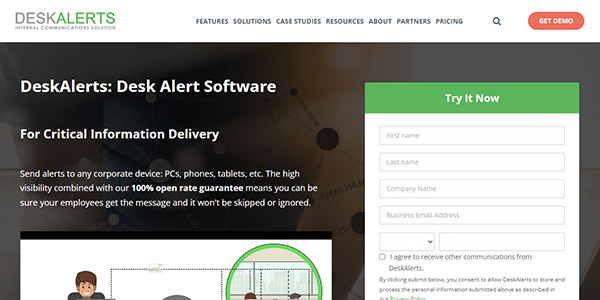
A visual task management tool that allows you to create teams, manage tasks and share every part of the project creation process with the right team. Quickly set up and customize workflows, such as — meetings, projects, events, or setting goals.
Create a Trello board and fill it up with well-organized lists and cards, of timelines, analyzed metrics, calendars, etc.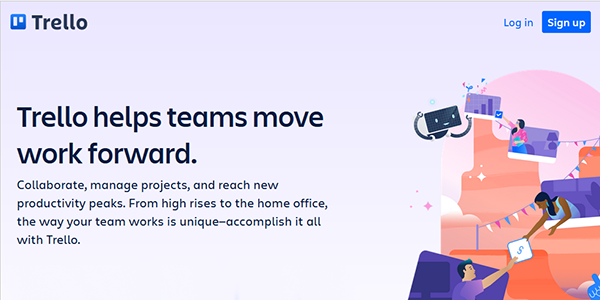
Tips on how to choose the right employee app for your company
Ask yourself these questions to narrow down which employee app is best for your specific company needs and requirements.
- What is the price, how much does it cost?
- Will it be voluntary or mandatory to use this app?
- What is the company’s current communication situation?
- What am I trying to improve?
- Where do we have some issues?
- What are the company goals?
- Can the software handle the 100+ employees I have without glitching?
- Is the software enjoyable to use?
- Is the software easy to navigate?
- Check the reviews of the product to make sure the customer and developer support team is rated at least 4 stars and above, if it isn’t— then don’t even bother.
- Can the software track employee engagement?
Pro tip: If it has been hard to build a brand name or company culture because your team is dispersed all over the world— then an app that includes a news feed and the option to set status updates or connect often with other coworkers is very beneficial.
Everyone can get to know one another more which will lead to effective collaboration.
Benefits of using DeskAlerts employee app
Using the DeskAlerts mobile app will help you to remind employees of the most important company issues or current events happening — with guaranteed readership, and allow for tracking analytics in the long run.
Every message you send through the mobile app can have a confirmation setting where employees will be required to let you know that they read and understood what was stated.
If your company needs special customization, just let the DeskAlerts support team know what you want to achieve and we can help you to create a feature design — by implementing the added functions and guiding you through the whole custom feature process.
***
All in all, employee apps are a great solution for increasing the engagement and productivity of staff members.
The digital platforms available will keep getting better, and allow for more customizability.
Keeping track of what issues you want to solve — how involved you'd like your employees to be, and the parts of your business that can use improvements — will make it clear what type of employee app you should choose for your specific company needs.
FAQ
What are employee apps?
Employee apps allow companies to keep their workers up to date daily.
They also help to inform everyone of important corporate decisions quickly and effectively.
These are specific mobile channels for communications within a work environment.
What are the benefits of using apps in the office?
Since we use apps for everything else in life, like Facebook and Instacart — it would only make sense that employee apps became a thing.
Now workers can view any company information they need and get answers to corporate questions quickly.
The ease of communication is now brought to the office space, where all staff members can be more collaborative and understanding of their purpose within the company (as an individual and as a whole).
How do I create an employee app?
Most employee app support teams will help you to customize the software to meet your company's needs.
However, easy-to-use mobile app development tools are usually available within the admin portal— so you can create the app the way you want it—according to your brand's aesthetic and culture.
Can anyone build an app?
If you know how to read programming languages, then you will have a greater chance and an easier time making a mobile app.
Some companies like Apple will give you an (SDK) Standard Developer Kit to start you off— however, you must be able to read Objective-C programming language, plus Cocoa API.
What should an employee include in an app?
The four features that are usually required in an employee app would be:
- Communication—chat features or instant messaging.
- Interaction—surveys, news feeds, etc.
- Knowledge—ways to learn, or search for answers to questions within the business.
- Services—employee training options, team calendar, etc.
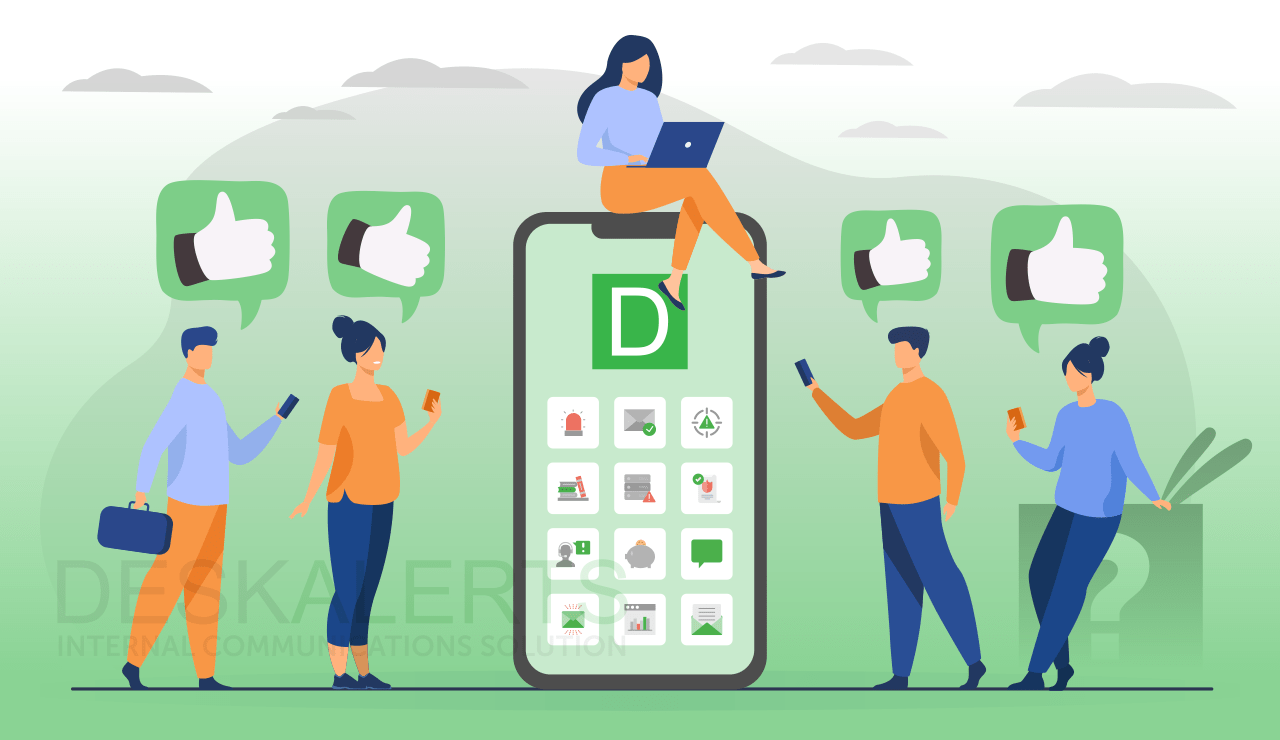 The need for effective internal communication apps for employees has risen higher than ever— and digital technologies have become the main focus and go-to tool for most companies these days.
The need for effective internal communication apps for employees has risen higher than ever— and digital technologies have become the main focus and go-to tool for most companies these days.