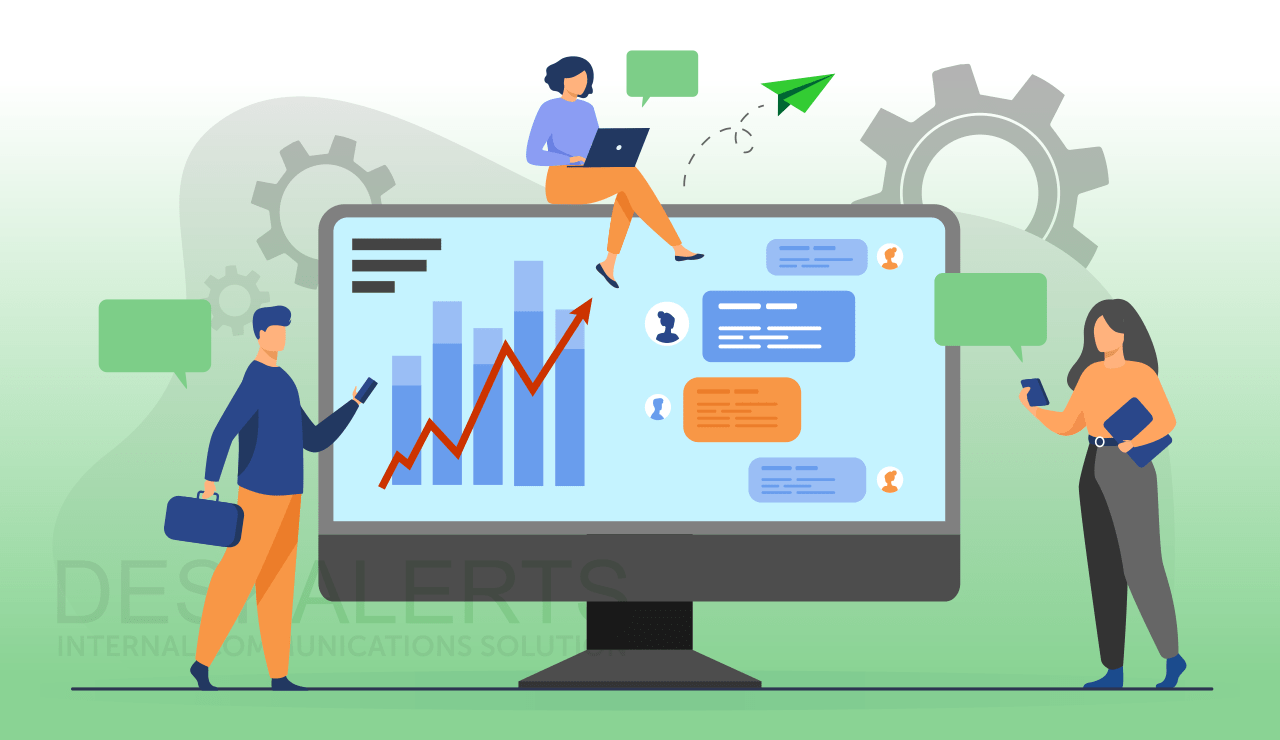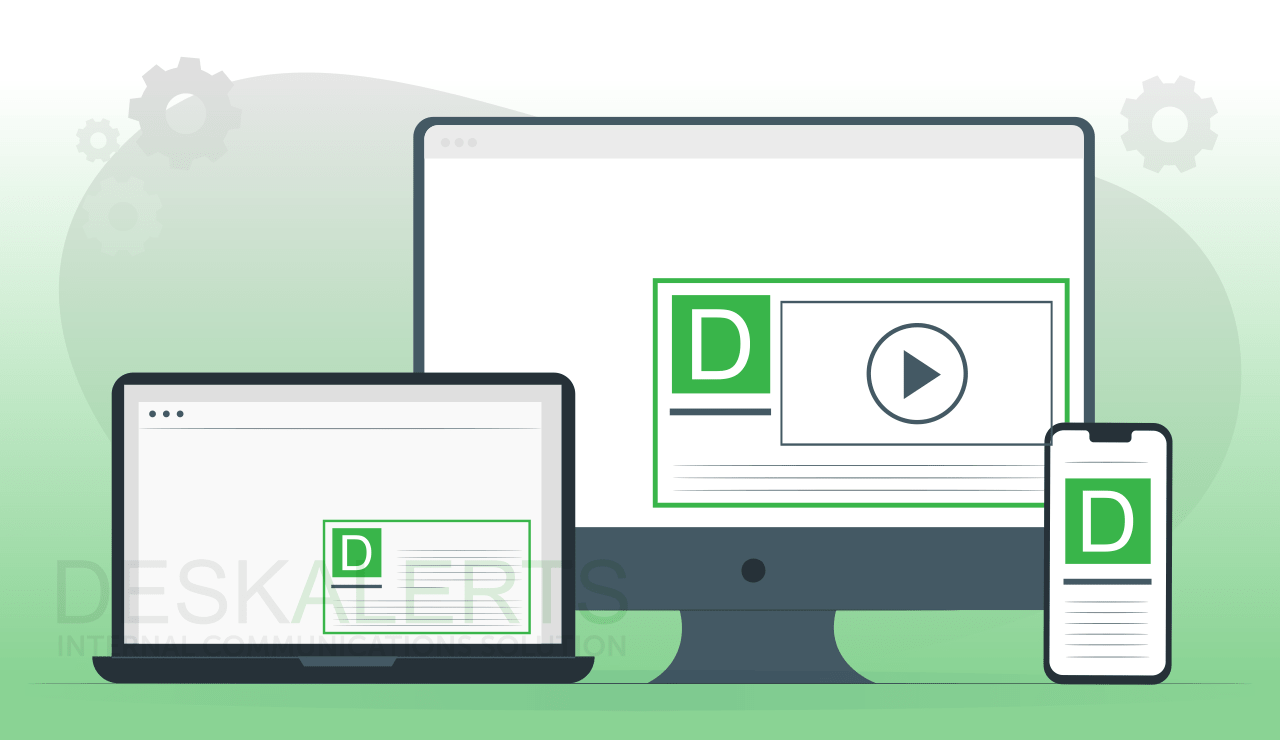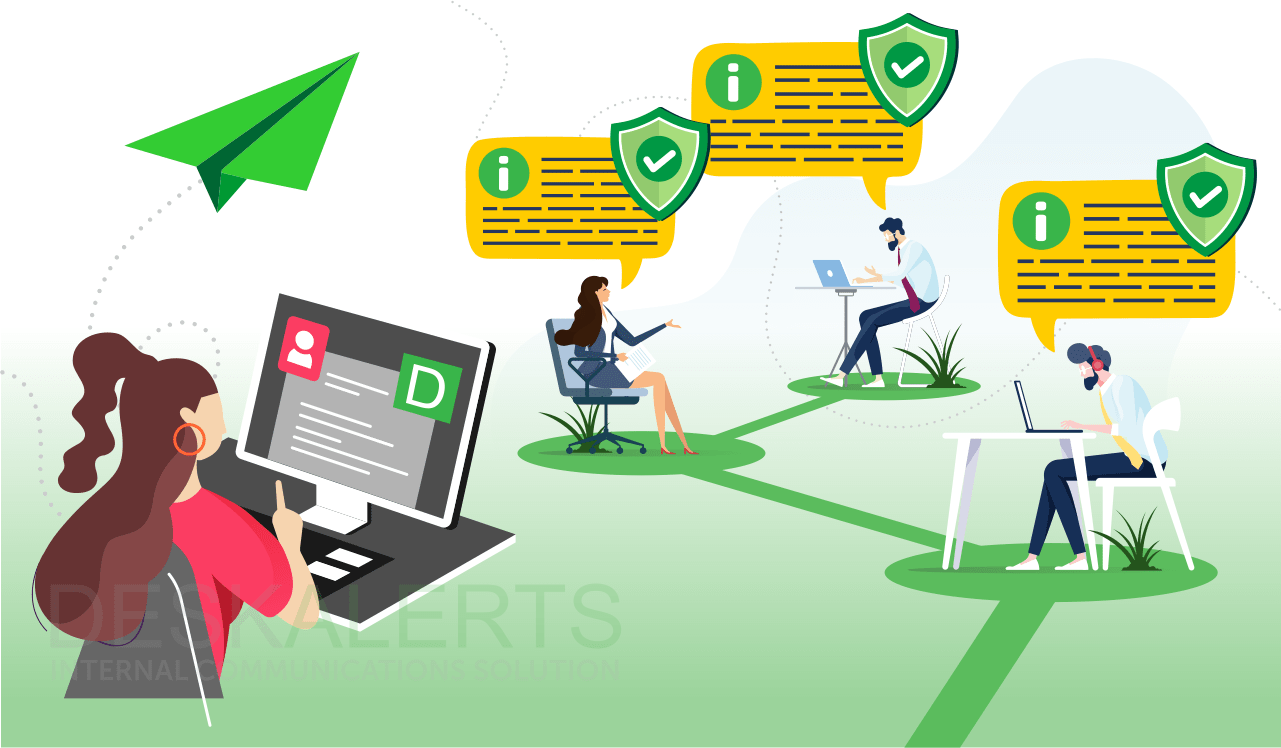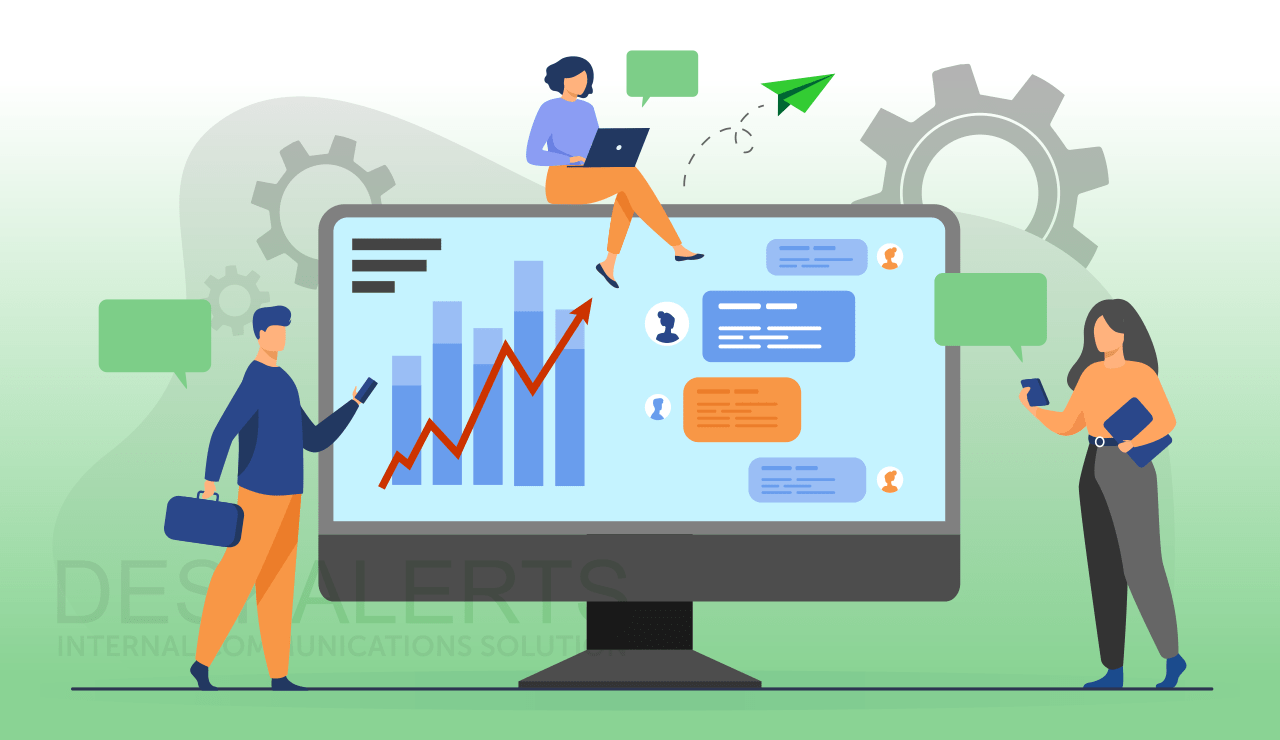
Sending employee messages via SMS can be an excellent additional tool to add to your internal communications toolbox. Using text messages to communicate with employees is a great way to reach them no matter where they are or what they are doing, and can help you overcome issues with unreliable communication methods such as email.
Table of contents
Why use text messaging
Pros and cons of using SMS for business communication
How to use texting in business communication
Examples of text messages for employee communication
Best practices for using text messages in the workplace
What to look for in an employee text messaging system
How the DeskAlerts SMS system can boost communications in your company
Why use text messaging
Using text messaging for internal communication can be a very smart move. As it stands, many employees spend time in business hours looking at their cell phones. They’re also so used to using their phones to send and receive text message communication in their personal lives, they won’t need any training on receiving business communications via this medium. This helps you to get around common problems with implementing new internal communication systems such as resistance to learn new tools, a reluctance to download corporate apps, overwhelm hat having too many apps and programs to manage as well as overall fatigue from technology.
Pros and cons of using SMS for business communication
Text messaging has many benefits for internal communications, but there are a few drawbacks as well. Before introducing it to your organization, consider the following:
Benefits of SMS:
- A corporate messaging service is a highly cost effective solution to deploy
- It makes for easy and quick workplace communication that you know will reach people in real-time.
- You can use text messaging apps on computers or smartphones
- SMS messaging causes minimal disruption in the workplace
- Text messaging communication can save you a lot of time
- Is a good way to replace reliance on email as an internal communications channel
- Can be scheduled in advance to save time.
Drawbacks of SMS:
- There is potential for miscommunication with text messaging in the workplace
- It can be an impersonal way of communicating
- People can misinterpret messages
- Sometimes you may have length restrictions on messages
- Text messaging platforms are not always universal
- It can be costly to have to pay for every SMS sent
How to use texting in business communication
Text messaging isn’t going to be right for every internal communications scenario, however there are many instances where it makes sense to use it as a communications channel.
When there is an emergency situation where you need to reach employees quickly, sending text messages to their cellphones is one of the most efficient ways to do so. In an emergency, every second counts – text messages arrive quickly and can give employees the change to take appropriate steps to be safe.
2. Connect Teams During Crisis
In times of crisis, whether it's an emergency or a sudden change in operations, texting enables swift coordination among team members. It ensures that crucial information is disseminated quickly, helping teams respond effectively to urgent situations.
3. Scheduling shifts
Many companies send work-related text messages to their employees to let them know when they are scheduled to work. Employees can text back and advise if they accept the shifts or not.
4. Sending short updates
When you have information you need to quickly pass on to employees, but you don’t actually have a lot to say, communicating with employees via text can be the perfect way to give them concise and relevant information.
5. Sending last minute reminders
This is a good tactic when you need to remind people about important events or deadlines – simply send an SMS with the appropriate details.
6. Communicating with non-desk workers
There are many workers who don’t work with computers: retail staff, construction workers, hospital employees, emergency services, outdoor workers, traveling sales people, those who work in freight and transport, factory workers, logistics and warehouse teams to name just a few. SMS messaging makes it easy to let these employees know about important information.
7. Communicating when computer systems are unavailable
If your electricity, computer systems or internet service go down, it can be hard to let employees know what is going on via computer. However with text messaging you can keep them appraised of the situation and also send any other urgent communications while you have no other way of doing so.
8. Providing a quick way to poll employees
If you need to get super quick feedback from employees who aren’t at their desks, the SMS message is the way to go.
9. Send payroll reminders via SMSmessaging system
You can use SMS to let employees know about payroll reminders, such as time sheets needing to be filled in before payroll closes.
10. Send information about job openings within the company
When there are new job openings, text employees about it so that they have an equal shot at applying. This ensures that employees who may be on leave get to know about the opening and won’t miss out.
11. Remind employee about benefits
Companies that offer a range of benefits to employees can sometimes find it hard to get employees to know about them and take them up. Other benefits have opening dates where people need to apply for them. Text messages can let people know about anything and everything to do with your benefits program.
12. Sending employee recognition messages
If you have employee recognition programs, text messages are a good way to recognize someone to the entire company for the work they have done, as well as sending a personalized message to employees.
13. Send text messages to boost morale
Boosting employee morale is important for engagement, productivity and ensuring that your organization is the best place for employees to work. Your CEO could text message employees weekly too inspire them, share good news or recognize achievements.
14. Communicate with new hires
When someone has accepted a position in your company, there can be a lot of paperwork, training and other onboarding activities to do both before their start date, and in their first few weeks. Text messages can help you keep your new hires informed and engaged through the entire process, reminding them of steps they need to take, due dates and other important information that will let them hit the ground running in your company.
15. Include Emoji, GIFs, and Other Visual Cues in Your Messages
While maintaining professionalism, including emojis, GIFs, or other visual cues can make your messages more engaging and relatable. These elements can help convey tone and emotion, making the communication feel more human and less robotic.
16. Integrate Employee Text Messaging with Other Internal Collaboration Tools
To enhance communication efficiency, integrate texting with other internal collaboration tools like Slack or Microsoft Teams. This ensures that messages sent via SMS are also logged and accessible through other platforms, creating a seamless communication experience across the organization.
Examples of text messages for employee communication:
The following examples show how you can used text messages to communicate with your staff in several different scenarios:
1. Inclement weather
When you receive advice that it may be treacherous for employees to attempt to attend the office due to weather conditions you can text staff something like this:
A blizzard is forecast for tomorrow and is expected to impact [location name] at [time]. In order to keep everyone safe, our office will be closed. Please stay off the roads and do not attempt to go to the office. If you are able to work from home, you can.
2. Text to vote feedback
When you want to get quick feedback, you can send texts that employees can reply to so that you can gather the appropriate data:
Our next team lunch is at the end of the month. What would you like to eat?
- Pizza
- Indian food
- Thai food
3. Scheduling shifts
When you need to cover a gap in the shift schedule caused by an absent team member
We urgently need someone to fill in for Jeff tomorrow who is unable to work his 9-4 shift. Please get in touch ASAP if you are available.
4. Share changes in company protocols
When you need to change the way you require your staff to carry out their jobs
Please be aware, effective immediately, that all staff are required to wear masks while in the office, in response to the growing number of COVID-19 cases circulating in the community once more.
5. Remind people about important deadlines
When you need people to take action by a particular date.
All corporate credit card transactions must be acquitted by 31 December. If you are planning to take leave over the holidays, please ensure your credit card has bee acquitted before you go.
Best Practices for Using Text Messages in the Workplace
Effective communication is essential in the workplace, and text messaging has become a valuable tool for quick, direct interactions. However, to ensure that text messaging remains efficient and respectful, it's important to follow some best practices.
1. Ensure Messages Are Clear and Concise
When using text messages for workplace communication, clarity and brevity are key. Keep messages straightforward, avoiding jargon or lengthy explanations. This helps in conveying the message quickly and reducing the likelihood of misunderstandings.
2. Respect Employees' Personal Time
It's important to be mindful of employees' personal time. Avoid sending messages outside of working hours unless it's an emergency. Respecting boundaries contributes to a healthy work-life balance and shows consideration for the well-being of your team.
3. Don't Overuse SMS
Text messaging is best reserved for urgent or time-sensitive matters. Overusing SMS for routine communication can lead to message fatigue and might cause employees to overlook important information. Reserve texting for situations where immediacy is crucial.
4. Set Clear Texting Guidelines and Policies
Establishing clear guidelines for when and how text messages should be used can help prevent misuse. Define acceptable scenarios for texting, who can send texts, and what kind of information should be communicated via SMS. Clear policies ensure consistency and professionalism.
5. Know When to Use Group Texting or Mass Texting
Understanding when to use group or mass texting is essential. Group texting is useful for small teams where a quick discussion or decision is needed, while mass texting is better for company-wide announcements. Always ensure the right format is used to avoid overwhelming recipients.
6. Maintain a Positive and Friendly Tone
Even in professional settings, maintaining a positive and friendly tone in text messages is important. This helps in building rapport and ensures that the communication is well-received. A polite and considerate approach goes a long way in fostering a collaborative work environment.
What to look for in an employee text messaging system
There are lots of different commercial text messaging platforms for businesses on the market, but they don’t all have the same functions and features.
Key features that you should consider when investing in an employee text messaging system include:
- Being able to send messages to different audience segments
- The ability to send easily to Android or Apple devices
- The ability to schedule your messages in advance if you want to
- The ability to send messages quickly in an emergency or urgent situation
- The ability to send links that you can track
- Can be sent from a web interface or a mobile app
- Can duplicate information sent via other channels
- Integrates with your Active Directory
- A system that will do more than just text messages, but has other functions and communications channels attached to it.
How the DeskAlerts SMS system can boost communications in your company
DeskAlerts is an employee messaging system with a range of different tools and features that can help you to keep your employees informed, no matter where they are located.
One of the features of DeskAlerts is an SMS alert system, which can be used alongside all the other tools the system has to offer, including pop-up notifications, scrolling desktop tickers, emails and notifications sent via an app.
Another key feature of DeskAlerts is the ability to send relevant messages to the right employees. You can either send information to the entire company, or send to niche audience groups (for example geographic location, job type etc) so that you don’t overload people with irrelevant information.
The SMS text alert feature in DeskAlerts lets you deliver messages to your employees’ cellphones in an instant. This means they will always receive important communications from you and won’t miss out.
Notifications sent via an app require people to have a smartphone and/or internet connection. SMS messages only need the employee to have a phone signal.
DeskAlerts has developed software that will enable you to connect to the SMS gateway service provider of your choice, using APO integration. You can also integrate the system with your company’s Active Directory or CRM system to send text messages to employees’ cellphone numbers. This will let you target either all employees at once, or select groups of employees.
It doesn’t matter what type of phone your employee is using, with our employee messaging system you can send an SMS to them – this includes Android phones, iPhone, Blackberries and more.
And when you’ve finished sending your employees SMS messages, you can access the metrics in real time via the administrator panel in DeskAlerts, allowing you to see who has received your message.
Ensure your messages are always seen with DeskAlerts’ employee text messaging system. Get a free demo of DeskAlerts and see how we can streamline your internal communications.

***
Sending employee messages via text will help you to cut through common impediments to communication so that you can improve information sharing within your organization.
Frequently asked questions
How can text messages be used to communicate with employees?
Communicating effectively with texting in the workplace can be done in the following ways:
- Sending short messages
- Sending quick reminders
- Keeping your offsite employees informed
- Sending out emergency notifications
- Keeping in touch with new hires before their first day
How do you send an employee a mass text?
Mass texts can be sent to employees via an employee messaging system that you can subscribe employees’ cell phone numbers to.
Can SMS be official business communication?
There are some schools of thought that SMS shouldn’t be used for official business communication, and that it should go through more traditional and formal channels. However this can be a very short-sighted way to look at it: digital transformation across industries means that new ways of communicating using efficient methods should be embraced.
How do businesses use SMS?
There are a number of ways businesses deploy communication text messaging, for both external and internal audiences, to get in touch with the relevant stakeholders and audience groups to let them know about important information, to send reminders or to increase engagement.
What is a message system?
A message system is software that lets you send information via different channels so that they can be reliably delivered from the sender’s computer to the recipient’s computer.
What are 3 types of messaging systems?
The three main types of employee text messaging systems are:
- SMS/MMS messaging
- Push notifications
- Messages that are sent within an app, such as Messenger or Whatsapp.
How can text messages be used to communicate with employees?
Text messages can be sent to employees to keep them informed about practically anything you need them to know about. You can send via an app or via SMS.
What are the types of messaging system?
There are several kinds of messaging systems to know about. These include:
- SMS (short message service)
- MMS (multimedia messaging service)
- Instant messaging over the internet
- Push notifications from apps
- Messages sent in-app
- RCS (rich communication services)
 Caroline Duncan
Caroline Duncan