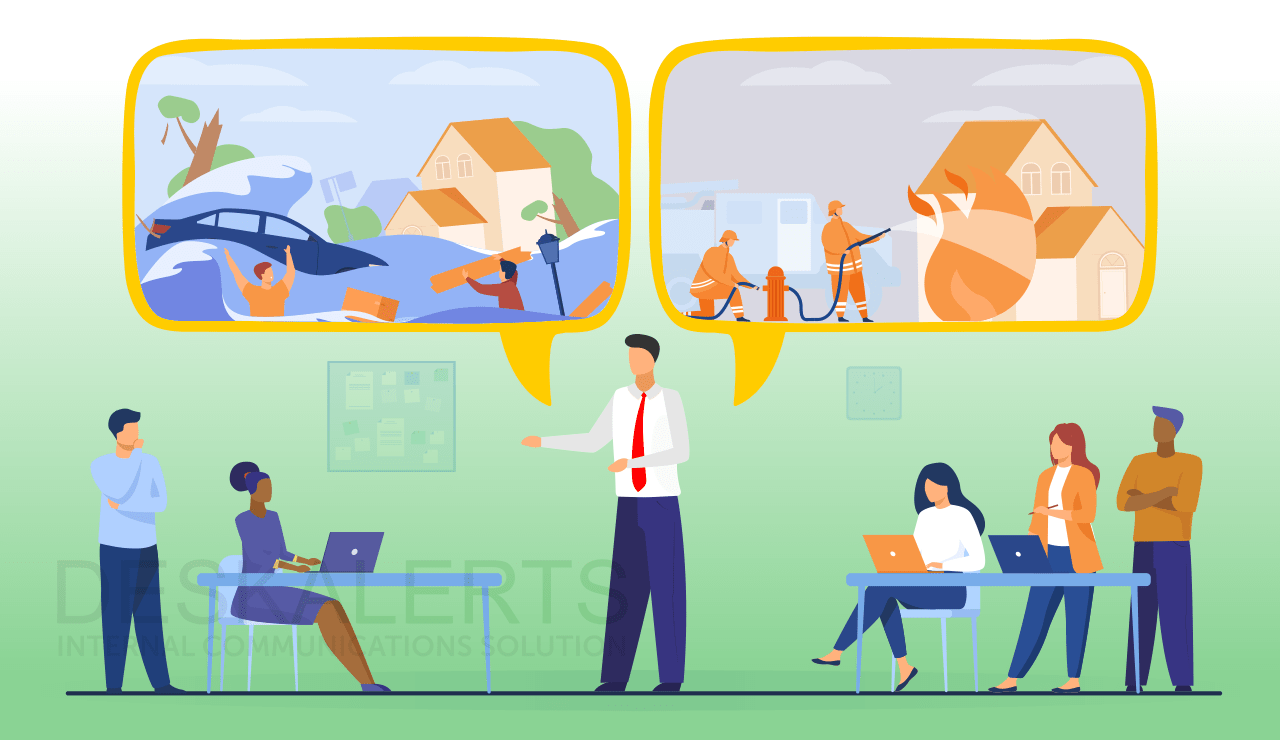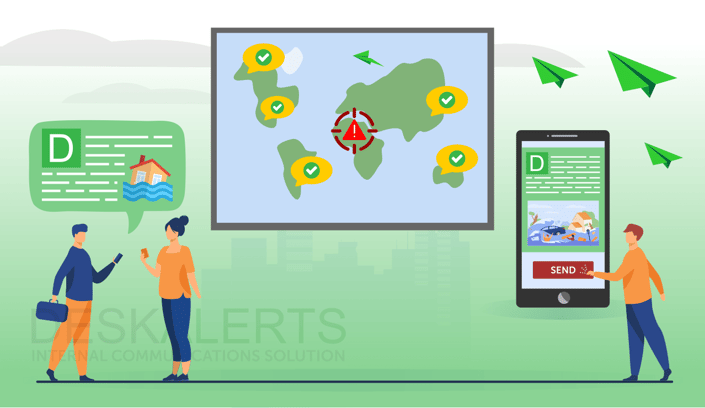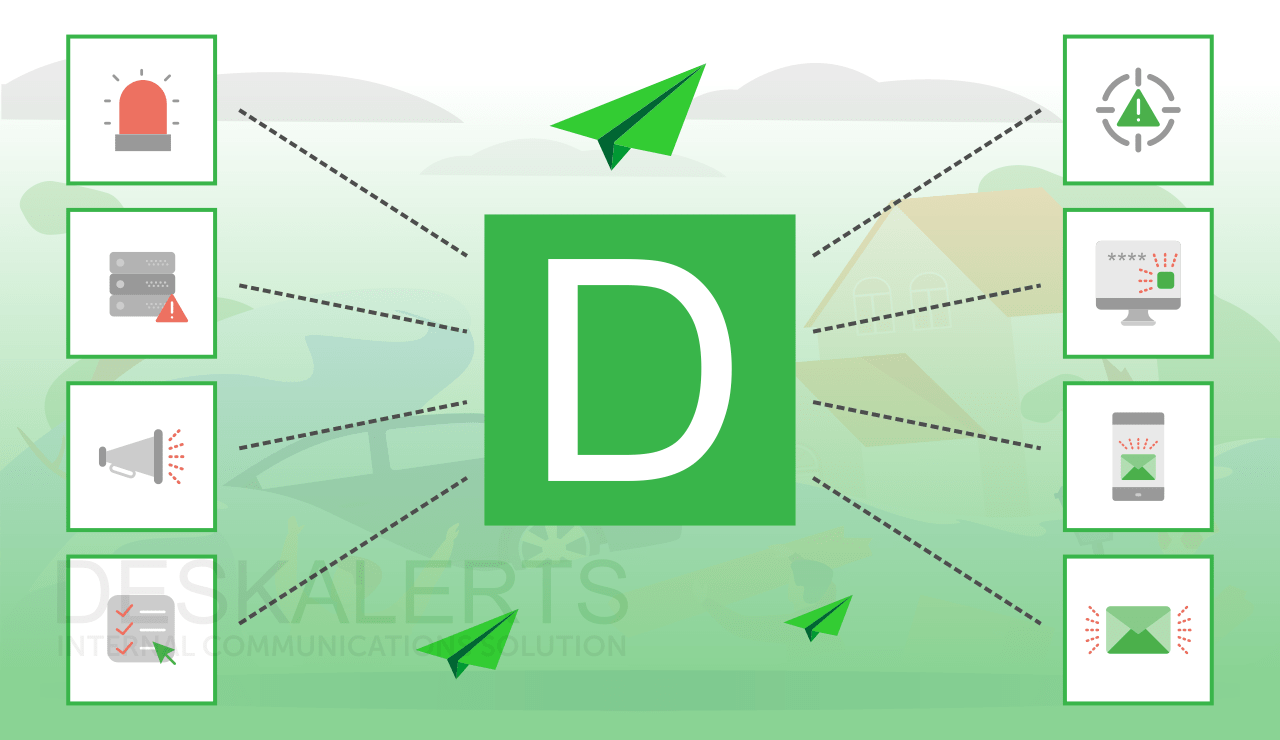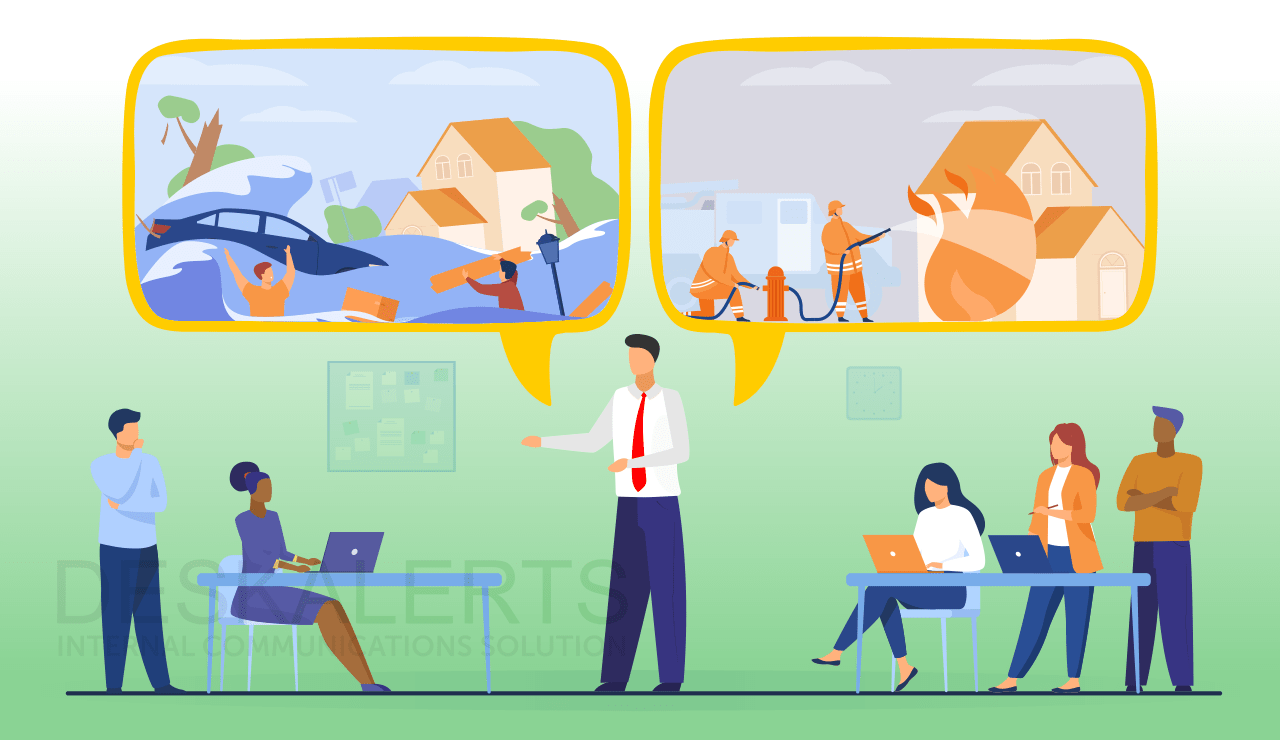
Legally and morally, employers have a duty of care to the people who work for them to provide a safe workplace. When an emergency situation affects your workplace, do you have an effective system in place to quickly inform your employees so they can take the appropriate steps to be safe?
If the answer is no, and you have an organization with more than just a few employees, you should consider investing in an emergency communication system for your company.
What is emergency communication?
Emergency communication is the way a business informs employees about a workplace emergency. Broadly, these can be defined as an event that is a threat to people and/or property and can affect your company’s ability to function.
There are countless emergency scenarios that could happen in a workplace - both man-made ones and others that are a result of nature. This can include hurricanes, floods, tornadoes, earthquakes and severe weather as well as fires, gas leaks, chemical spills, major accidents, explosions, active shooters and acts of terrorism.
In most cases, these events happen with little or no warning which leaves management with a very narrow window of time to inform employees about the threat.
Emergency communication needs to be timely - every second can count when you need people to take steps to ensure their personal safety.
Why do companies need an emergency communication system?
When you need your employees to quickly act to evacuate, shelter-in-place or stay away from a particular area, it is essential that you have a reliable and robust communication system that will ensure that they find out as quickly as possible so they know what to do.
Many companies think that having fire alarms and announcements in buildings, and maybe sending emails, is all that they need to cover off their emergency communications. In other organizations, they have traditionally relied on manual phone trees which automatically call staff members with a message that as been pre-recorded.
These emergency communications systems are no longer effective, because:
- Just relying on fire alarms and loudspeaker announcements alone will not take into account the range of emergency scenarios that could befall an organization, and the way that the modern workplace is changing.
- Employees with a disability, such as hearing impairment, will not necessarily be able to recognize there is a problem.
- Emails are just not going to cut it when it comes to time critical information: you’re assuming they will actually be checking their emails at the time they receive it, which is not always the case. In addition to that, emails have a low open rate in general - less than a quarter of all emails sent are actually ever read!
- Many people don’t answer their phones, screen their calls and let things go through to voicemail. Or if someone is in a meeting or busy they may have their phone set to silent.
If you have an active shooter, for example, sirens won’t let people know what steps to take. Employees who are out of the office for meetings or on their lunch break may return to find a dangerous situation has unfolded, and become part of it because they weren’t looking at any emails you sent.
Other times an emergency could happen outside of business hours - if your office has been flooded on a Sunday, how do you make sure employees stay away from the flood waters on a Monday morning? Again not everyone will check their emails over the weekend.
Or how about when you have a workforce that is always on the move? For example, if you have drivers transporting freight and you know they are en route to a city where a terrorist attack has just occurred?
An emergency communication system will help you to reach your employees quickly, no matter where they work or what work they do, with instant notifications and updates as the situation evolves.
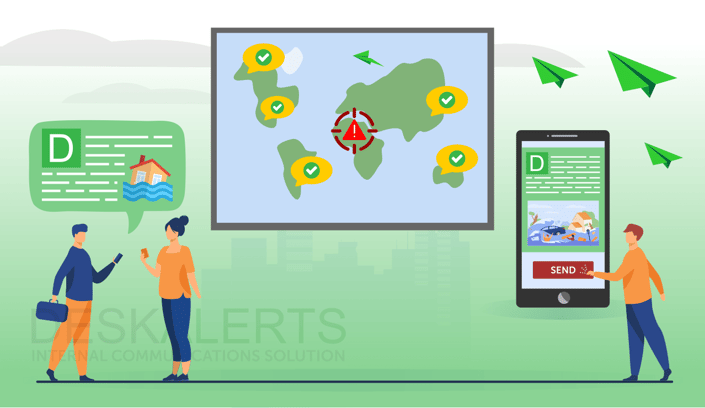
Factors to consider when choosing an emergency communication system
When you are considering investing in an emergency communication system, there are a number of things you should take into consideration.
1. What emergencies are you most likely to experience?
Some things, like building fires, could affect any organization anywhere in the world. Others are more specific to your geographic area, for example if you have offices in a place where there is ongoing civil unrest, or where hurricanes happen on an annual basis, your emergency communications needs will reflect this.
When you’ve identified the potential emergencies that could affect your organization, consider how you would go about informing people and keeping them updated throughout the situation.
2. Will the system reach everyone instantly?
Having the ability to reach employees instantly, no matter where they are located is a crucial aspect when choosing an emergency communication system.
3. Can the system be customized to suit your needs?
If you need to integrate the system with other systems you use - for example monitoring systems that determine if there are toxic gases, or the color code system used in healthcare - it makes sense to have a system that can be customized to adapt to your needs.
4. Is there some form of two-way communication?
Being able to hear back from employees in an emergency can be beneficial so you can determine if they are safe, or if there are any other issues you need to know about.
5. Does the system use multiple channels?
The more communications channels you use during an emergency, the better. As everyone has different communication preferences, using multiple channels ensures that your message is highly visible and unlikely to be missed. For example, the function of desktop emergency notification can be beneficial for the office.
6. Is the system easy to configure?
Will your IT team be able to easily set the system up? Will it be difficult to deploy? How will it be hosted? Is it a cloud-based system or on-premise? There are pros and cons to each one, but with cloud communication system it is generally cheaper and available via a subscription. Also if a catastrophic event occurs that takes down your company IT systems, you’ll still be able to use the system if it is hosted in the cloud.
7. Is the system easy to use?
All systems have different types of user interfaces and functionality, and emergency communications systems are no exception. When you need to communicate quickly in an emergency, it stands to reason that you will want a system that is easy to use, isn’t overly complicated and can be deployed by anyone, regardless of their technical abilities.
8. How much does it cost?
While for many organizations this is the most critical aspect, there are many variables that can mean what you are comparing isn’t always straightforward. In addition to licensing fees or outright purchase of a system, you have to consider other factors like the time it takes to set up or use.
9. Does the vendor offer support?
What will happen if there is a problem in the future with your system? During an emergency you won’t have a lot of time to troubleshoot. Having vendor support can offer peace of mind so that you can be sure you’ll have the best help available when you need it if, for some reason, the system isn’t working.
Spreadsheet for different emergency communication systems comparison
Download for free!

How to implement an emergency communication system in your organization
Once you’ve invested in an emergency communication system, it’s important that it is configured and ready to go so that it works properly the second that you need it to when a critical incident occurs. There is no point making such a significant and important purchase if you aren’t going to put it to the very best use.
Steps to take to integrate the new system into your organization include:
- Have the system installed on your systems. You may need the IT team to help with this, depending on the emergency communication system that you have selected. This can include installation on your servers and/or company computers, phones and tablets.
- Assign roles to users. This may include giving administrator roles on the back-end of the emergency communication system, publisher roles and so on - enabling different people to be able to alert the workforce in a crisis.
- Set up custom recipient lists. If your organization has workers at multiple sites, it’s important that you have separate lists of employees that you can send to. Sending a blast to all staff about an emergency situation in one location will cause needless panic and chaos and, over time, will devalue the effectiveness of your emergency communication system as people will start to “tune out” and make assumptions that the information will be irrelevant.
- Ensure a process is established to add new employees to the list. As part of your company’s onboarding process for new recruits you should make sure that these lists are maintained and new employees are added from their very first day. Don’t forget to remove employees who leave - some systems have a limited number of users covered by licensing fees.
- Determine what your potential threats are. Some locations will have different potential threats than others. If you have a good understanding of the most common threats you might experience it will help you to prepare in advance for communicating in an emergency.
- Determine what channels you will use. If you’ve chosen an emergency communication system that uses multiple channels, review what is on offer and determine which ones you will use. You may use all of them, or only some, depending on the unique needs of your organization.
- Set up templates. Setting up templates in advance that cover off your most common potential threats, for the channels you are going to use, makes sense and saves lots of time in an emergency.
Be prepared for any emergency with 10 prewritten message templates for fires, lockdowns, on-site shootings, chemical spills, and more → Get Your Free Templates.
- Make any customizations. If you need the emergency communication system to do something special for you or to integrate with another system that you use, liaise with your vendor for any customization options.
- Test the system! You have fire and other emergency drills - make them as realistic as possible by including tests of your emergency communication system. There are many benefits to doing this - according to research from Fire and Safety Australia, less than 50 per cent of building occupants say they don’t know what actions to take or where they should evacuate to when there is an emergency.
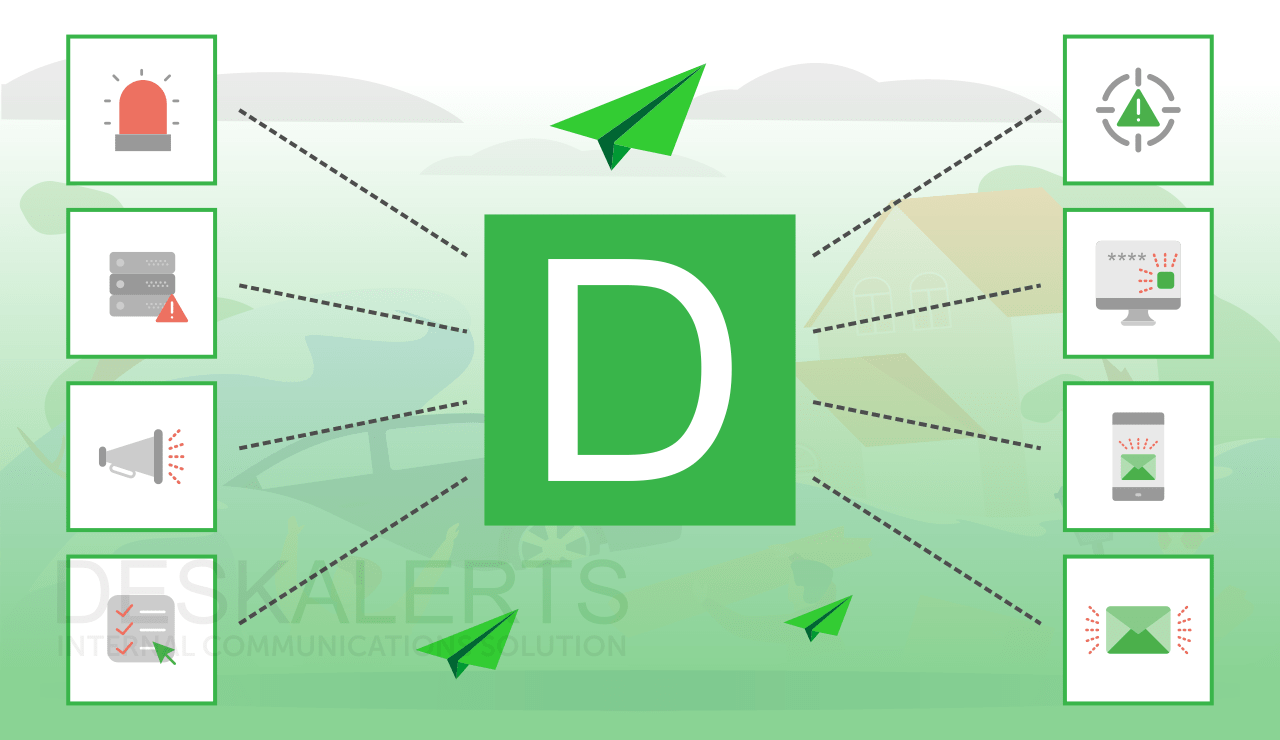
Using DeskAlerts as an emergency communication system
DeskAlerts is a versatile employee communication system that is extremely useful during an emergency situation. While it isn’t a standalone emergency system in that it includes alarms, it is a powerful tool that will help you to reach everyone in seconds, no matter where they are.
If you already have alarm systems and other warning systems in place, you can augment your emergency communications by integrating them with DeskAlerts, giving you the certainty that you have every base covered.
When an emergency occurs, our staff notification system will enable you to send urgent notifications to any company device to ensure that employees take the appropriate steps to be safe.
DeskAlerts emergency notifications appear on employee computer screens as a high-priority alert. This means that they are displayed even if the computer is locked or is on screensaver or standby mode. And if a user is at their computer, the notification will appear on top of any other software they are using at the time to grab their attention.
The system can require an acknowledgment from the employee in the form of a reading confirmation. This can help you to determine which employees may not have seen the information so you can follow up with the appropriate welfare check.
You can even send lock-screen alerts that prevent your employees from continued use of their computers so they are less likely to remain at their desks, ignoring advice to evacuate or shelter-in-place.
As well as sending to desktop computers, DeskAlerts has an app that can send push notifications to both Apple and Android devices, meaning you can reach people anywhere, at any time of the day.
Our system is easy to use - in the event of an emergency you can send alerts to employees by using our one-click system which means you don’t even have to log in to the server.
Another great reason to use DeskAlerts for emergency communication is that it is a versatile system and can be used in a variety of different ways in terms of general employee communication. Other DeskAlerts uses include:
- Sending IT outage notifications
- Sending surveys, quizzes and polls to staff
- Delivering video content
- Letting employees know about new policies and procedures
- Promoting company news
- Integrating your corporate brand
- Creating a culture of knowledge and collaboration
- Boosting employee engagement
- Breaking down information silos
- Letting people know about issues such as low inventory
- Celebrating success stories
- Sending invitations to corporate events or training
- Creating screensavers, wallpapers and digital signage to use every screen in your organization as a place where you can communicate
To find out how DeskAlerts can be used to improve emergency communications in your organization, get in touch with us today and one of our experts will arrange for a free demo.
 Caroline Duncan
Caroline Duncan