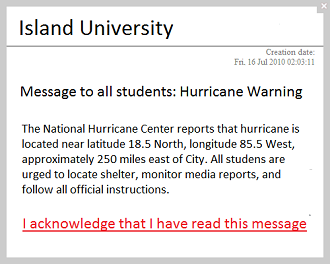How prepared is your organization to deal with an emergency situation when you need to reach all of your employees at once to give them instructions about what to do to keep them safe?
Emergencies often happen when you least expect them to. While you may have advance notice about some natural disasters such as hurricanes and have adequate time to prepare, most emergency situations develop unexpectedly.
[Emergency Communication Plan: a Step-by-step Guide]
If a fire breaks out, there’s an earthquake, gas leak, terror attack or active shooter, every single second counts when it comes to alerting employees to help keep them safe.
Unfortunately, most traditional internal communications channels fall significantly short and were not designed to quickly and effectively keep people up-to-date in an emergency situation.
Sure, you could send an email… but that solution is fraught. What if your employees don’t have their inboxes open at the time and didn’t pay attention to the fact they’ve got new mail messages? And that’s the best case scenario there, by the way. Statistics show that a great deal of emails are never opened at all because of email overload.
[The Best Emergency Communication System]
If you’ve got many, many employees then calling them in an emergency is going to be too time consuming.
Sirens and other warning signals are a great way to alert staff to an emergency situation, but they can’t provide details on what to do next, for example if employees need to evacuate or shelter in place.
DeskAlerts can help.
DeskAlerts is a powerful internal communications software solution that enables you to send mass notification messages quickly to your employees.
[Using DeskAlerts in an Emergency Situation]
When there’s an emergency situation unfolding, you can alert your staff to the issue and provide them with instructions of what to do next.
Messages appear in the form of a pop-up window on employees’ desktop computer screens and will be received no matter what software they are using at the time. Messages are even received if employees’ screens are locked, on standby or on screensaver mode.
Benefits of using DeskAlerts to send emergency notifications include:
Speed and ease of use
You can create messages and send them quickly through DeskAlerts’ easy-to-use interface. You don’t need to be a computer expert to use it, it has been designed for anyone to use. Users will receive their notifications within seconds of being sent.
Create custom templates ahead of time
DeskAlerts allows you to set up your own custom templates in advance. All you need to do in a real emergency is populate your template with the relevant information.
[DeskAlerts Emergency Notifications]
Target who you send to
If you have a large organization with multiple locations, you can choose which site is affected by the emergency at hand and only send alerts to those employees based there who would be affected.
[Active Directory Integration]
Statistics module
DeskAlerts has a statistics module that allows you to see who has seen, and who hasn’t seen, your notifications. In the event of an emergency situation this is invaluable as you can follow up directly with staff who appear not to have seen the message to check on their welfare.
[DeskAlerts Extended Statistics]
 Caroline Duncan
Caroline Duncan