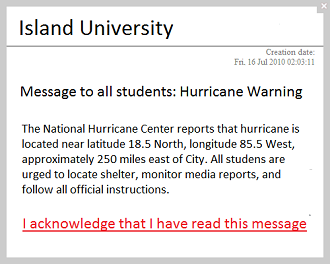An emergency situation can unfold at any time, without warning. Having clear and effective processes in place should the unforeseen occur will save you valuable time, and can even save lives, if you find your business in the middle of an emergency situation.
Some emergencies that can affect your business include:
- Natural disasters such as earthquakes and floods
- Severe weather events such as tornadoes and hurricanes
- Fires
- Explosions
- Chemical spills
- Gas leaks
- Civil disturbances
- Active shooters
- Terrorism
When alerting your employees to any immediate threats to their health and safety, you cannot delay and it is critical to communicate as swiftly as possible.
Traditional communication methods such as pre-recorded telephone calls are not always effective – and can be time consuming. Sending emails is also not effective, because it is very easy for the messages to be missed thanks to email overload, or staff using other software at the time of the incident and not looking at their inbox.
Implementing a mass notification system such as DeskAlerts can help. Alert notifications are sent straight to your employees’ desktops, no matter what they are working on, or even if their computer is locked or on screensaver mode. They will not be able to skip or ignore the notification.
Even if you have a geographically diverse organization, you can set up the system to ensure that only those affected employees will receive the notifications.
You can provide your employees with instructions about how to proceed – for example if they need to evacuate or take cover.
Be prepared ahead of time and create customized templates for different scenarios – sometimes you may be able to send these out as-is, other times you may need to add in a little more information during an incident. Either way, it will save you a lot of valuable time if you are prepared to communicate with your staff at any given moment.
DeskAlerts will also enable you to track the message delivery and the recipient responses. This way you will be able to determine how many of your staff have received the message about evacuating or sheltering.
The benefits and features of DeskAlerts includes:
- Compatability with other emergency systems such as tornado warning sirens, disaster alarms and the color alert codes used by hospitals
- A user-friendly platform designed for all levels of technical ability
- In-built multimedia support – sometimes you may want to send instructions via video or an image
- Real-time messaging – for when you need to send an alert right away
- Urgent alerts sent and displayed even if a computer is locked or on screen saver mode
- The ability to send to a geographically and technologically diverse workforce – no matter where your staff are located, in an office or in the field, or what device they are using – DeskAlerts can keep them notified
- Self-destructing messages – if you have to send sensitive data in an emergency notification, DeskAlerts has a setting where you can opt for information to be destroyed on receipt.
- Message statistics – inbuilt status reports that can easily be accessed by your crisis coordinator to track down messages to individual users or specific devices.
 Caroline Duncan
Caroline Duncan