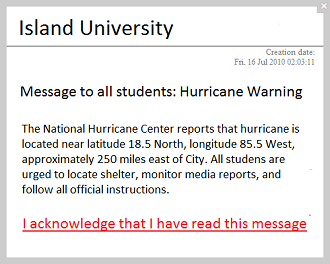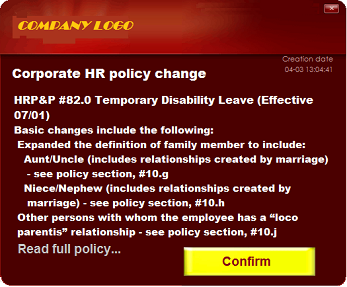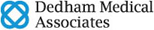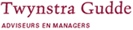DeskAlerts Notification Software: keeping employee communications open in times of earthquakes, floods, hurricanes, tornadoes, an act of violence or other threat is really a matter of life and death.
Today’s workplace must be able to handle employee communications in a time of crisis. Can your company’s communication infrastructure operate during a hurricane, tornado, or violent attack? If not, you should consider one that can reach your employees through email, desktop alerts, SMS texts, wallpaper updates and scrolling tickers 24 hours a day, 7 days a week, in any weather and in any situation
Natural disasters and human actions account for hundreds of workplace injuries and even deaths every year. Having an employee communications system in place that can work in an emergency is truly a matter of life and death, and most times simply sending an email out to the whole company just isn’t going to cut it.
DeskAlerts' Tools for Managing Employee Communications in Times of an Emergency
Most companies do not have a dependable communications channel that they can depend on in an emergency. DeskAlerts can help you with that, by providing a number of varied delivery methods and tracking tools to make sure everyone in your company stays in-the-know in a crisis.
10 Emergency Communications Tips
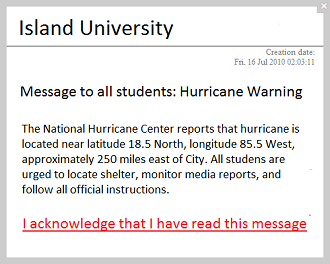
- Make sure staff is aware of policies by offering refresher quiz once or twice a year.
- Have emergency helpdesks available before an emergency strikes.
- Don’t be afraid of social media—use it to spread the word in an emergency.
- Have a communications emergency response team in place before an emergency hits.
- Make sure the emergency response team has a plan and can act quickly under pressure.
- Have an emergency employee communications plan ahead of time and conduct practice runs of it regularly.
- Establish small groups of employees—perhaps by departments—and a safe place they can gather in an emergency. This place will likely be different for different situations.
- Use surveys to see how confident employees are about the company’s emergency plans, and be receptive to suggestions and feedback with which to improve your plans.
- Use interactive conferences, Q&A sessions and dropboxes to answer employee questions about emergency plans.
- Keep information contained in emergency communications short but repeat it often.
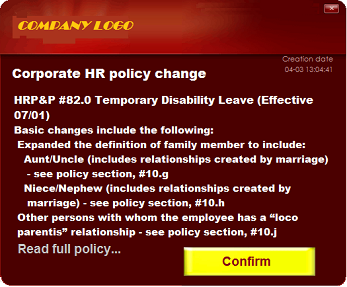
Just like any other emergency plan, having a plan to handle communications during emergencies is vital and should be practiced enough that when it comes time to implement the plans, everything is executed almost by muscle memory.
With DeskAlerts You Will Get Things Running Smoothly Quickly When a Crisis is Over
Planning for and acting during an emergency is very important, but oftentimes when it’s over no one really knows how to go about getting back to normal—whatever “normal” looks like after the event.
- Focus the majority of your company’s internal communications on the organization’s short-term and long-term goals. This gives employees something to work towards and keeps them focused, while slowly building the new normal and starting to increase production again.
- Use several different types of internal communications on the positive things employees did during the crisis. Consider a scrolling ticker that will remind employees of the good that came out of the situation throughout the day.
- Loosen up. If you have been utilizing and monitoring social media outlets or keeping a strict line on the company blog, let that go a little bit.
- Start anew. Clear your communications system of old messages and notifications that involved the emergency or that were put out during it. Remember, you are trying to build your organization back up again, and reminding them of the traumatic time you all just went through won’t help that goal.
- Be patient. Use the employee communications to check in on employees and see how they are doing. Use notifications or SMS texts to remind employees of available support services such as crisis counselors to help them if they are in need. Things will probably begin to pick up at a fair pace after the crisis, but don’t be alarmed if different facets of the company rebuild faster than others.
There is no real instruction manual on how to rebuild after a disaster. Being able to communicate with one another, however, is vital to re-establishing goals, rebuilding team cohesiveness and, in large part, helping one another heal after a crisis. A system that can do that is one that is flexible enough to change based on situational circumstances, repeatedly. While communicating face-to-face really is the best method of communicating, it is not always feasible; in its absence, using a DeskAlerts notification system will ensure that you can get accurate, real time information to your employees through many different channels before a crisis, during one and in the difficult time afterwards.

Internal communications tools can do more than remind employees that the annual tax paperwork is included in this week’s checks, and it should. A great system has the tools and flexibility to help organizations prepare for life-altering emergencies as well as support them and help them through rebuilding their company after making it through one. Does your communications system do that?
Our Clients: