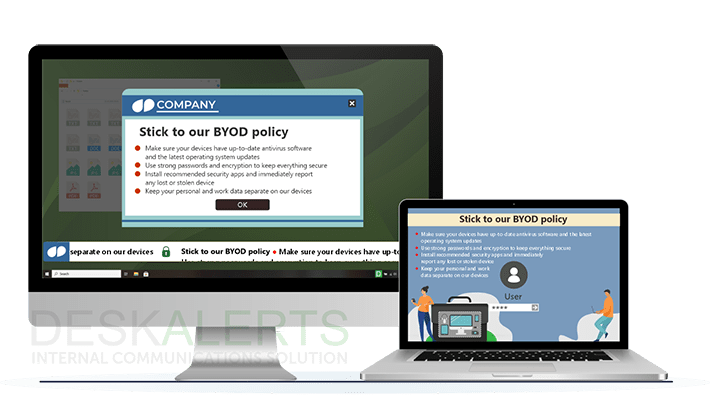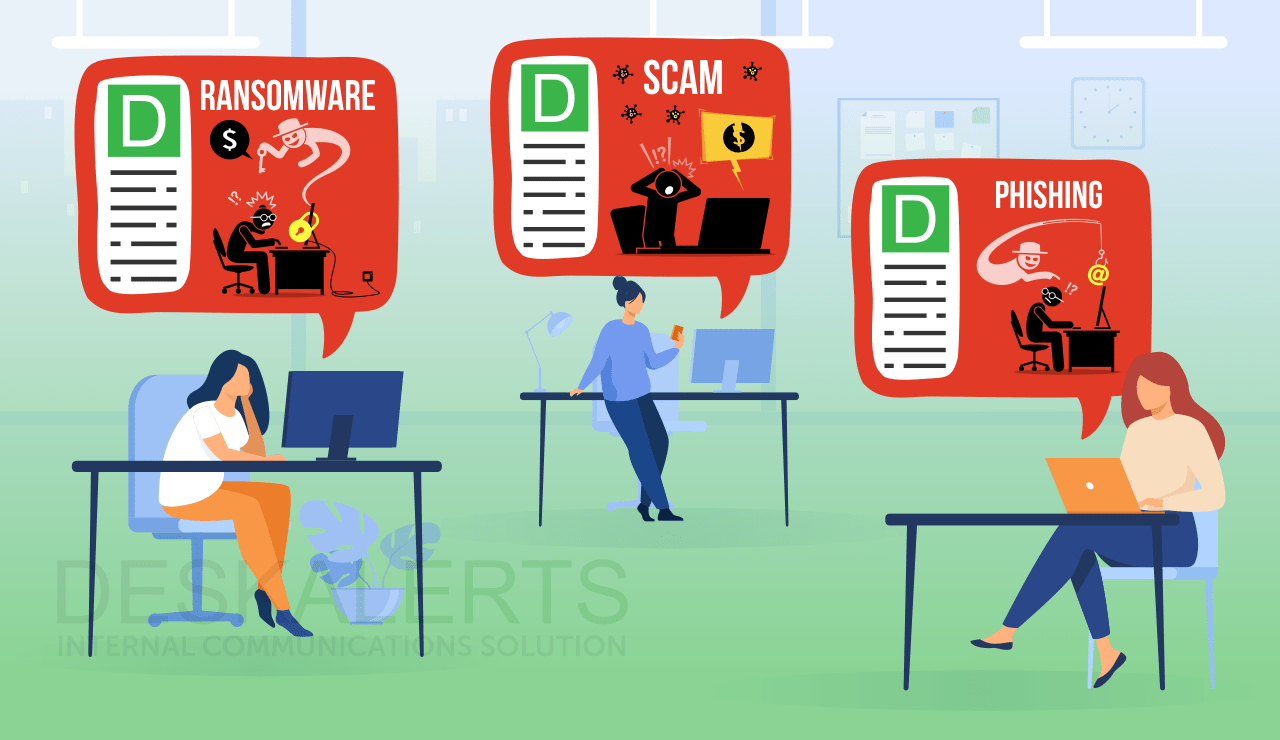There have been rapid shifts in the way that workplaces function over the past few years, with an increasing reliance on technology and non-traditional work locations (working from home, working offsite, etc.) being embraced. This was slowly gaining momentum before the onset of the COVID-19 pandemic but has been super-charged since then.
For many companies, the changes in the workplace may lead them to determine whether or not they will allow employees to use personal devices for work purposes. Known as Bring Your Own Device (BYOD), this business practice incorporates the use of smartphones, laptops, or tablets that belong to the employee being used for work. This growing trend recognizes the prevalence of personal technology and seeks ways to harness its potential in the workplace.
Table of contents
What are the BYOD advantages and disadvantages to consider?
Pros of a BYOD policy for business
Cons of a BYOD policy for business
What to include in a BYOD policy
How to communicate your BYOD policy
What are the BYOD advantages and disadvantages to consider?
It's important for businesses to carefully consider the pros and cons while evaluating whether a BYOD policy is suitable for their specific needs. There is no one-size-fits-all approach to this, and there are a number of factors that must be taken into account when trying to balance corporate requirements with the preferences of employees. Proper planning, clear policies, and robust security measures can help mitigate the risks and maximize the benefits associated with BYOD implementation.
Pros of a BYOD policy for business
There are several compelling reasons to consider implementing a BYOD program in your business. These include:
1. Cost savings
Implementing a Bring Your Own Device policy can significantly reduce hardware and software costs for a business. Instead of providing devices to employees, they use their own personal devices, eliminating the need for the company to purchase and maintain additional equipment. A study by Oxford Economics found that the annual spend per employee in companies that allowed BYOD smartphones were around a third less than what was spent on devices provided by the employer.
2. Increased productivity
Employees are often more familiar with and comfortable using their personal devices. By working on devices they have more knowledge and experience of using, it reduces the learning curve associated with new devices and software. This in turn leads to increased productivity and efficiency and better customer outcomes. According to a report by Mordor Intelligence, US employees who are BYOD users save 81 minutes per week.
3. Increased employee satisfaction
Allowing employees to use their preferred devices can increase job satisfaction and morale. When staff have the freedom to use the devices they are most comfortable with, this can lead to higher employee engagement and retention. According to a report by Research and Markets, one of the reasons employees love BYOD is because it makes them feel like their employer trusts them.
4. Convenience and flexibility
BYOD policies provide employees with the flexibility to work from anywhere, at any time, using their personal devices. This flexibility can improve their work-life balance and enable employees to stay connected and productive even outside of traditional working hours.
5. Ease of access
Employees can have immediate access to their work files, applications, and resources on their personal devices. This accessibility enables them to promptly respond to urgent tasks or requests, enhancing their responsiveness and customer service.
Cons of a BYOD policy for business
There are several potential drawbacks to allowing BYOD that businesses need to weigh up.
1. Security risks
BYOD introduces potential security vulnerabilities, as personal devices may not have the same level of security measures as company-owned devices. The risks include data breaches, unauthorized access or loss of sensitive information if adequate security measures are not implemented.
2. Issues with device compatibility and support
Different devices and operating systems can pose challenges in terms of compatibility with company systems and software. IT departments may need to allocate resources and support to handle a wide range of devices, which can be time-consuming and complex.
3. Potential privacy issues
BYOD policies require businesses to have access to certain information held on employees' personal devices. This can raise privacy concerns and conflicts between personal and professional use of the device, potentially affecting employee trust and morale.
4. Data ownership
It can be challenging to differentiate between personal and company data held on personal devices. Businesses need to establish policies and tools to separate personal and company data, ensuring that business information remains protected and can be easily accessed or wiped when needed. A report by Social Barrel found that less than one in four BYOD devices can be remotely wiped by the company, meaning that data and sensitive information can leave the company easily with the employee.
5. Upfront costs and ongoing management
Implementing a BYOD policy requires an organization to make initial investments in security solutions, mobile device management software and employee training. Additionally, ongoing management and monitoring of the policy can be resource-intensive, requiring regular updates, policy enforcement, and troubleshooting.
What to include in a BYOD policy
If your organization decides to embrace BYOD in the workplace, having a policy in place that employees must adhere to will help to mitigate risks and make the policy a success.
Every organization is unique, and the BYOD policy should be tailored to fit your specific needs, security requirements, and industry regulations. It is recommended to involve relevant stakeholders, such as IT, legal, and HR departments, in the development of the policy to ensure comprehensive coverage and compliance.
DOWNLOAD BYOD POLICY TEMPLATE FOR FREE

- Specify which devices are covered (e.g., smartphones, laptops, tablets).
- Define who the policy applies to (all employees, specific departments, contractors) and outline any exceptions or limitations.
- Specify the minimum device requirements, such as operating system versions, security features, and compatibility with company systems or software.
- Clearly outline the security measures that employees must adhere to when using their personal devices for work. This includes requirements such as the use of strong passwords, device encryption, regular software updates, and the use of antivirus software.
>> Read this article to learn about 10 password policy best practices <<
- Emphasize the importance of protecting company data and providing data backup and storage guidelines.
- Define the acceptable use of personal devices for work-related purposes.
- Address any legal or regulatory compliance requirements specific to your industry.
- Clearly state the ownership of data stored on personal devices used for work purposes.
- Include guidelines to ensure personal data and privacy rights of employees are protected.
- Define the level of support and maintenance provided by the company for personal devices.
- Provide clear instructions on reporting lost or stolen devices, security breaches or any unauthorized access to company data.
- If applicable, outline any reimbursement or compensation policies for employees who use their personal devices for work.
- Define the circumstances under which an employee's BYOD access may be terminated, such as termination of employment or violation of the policy.
- Address the process for removing company data from personal devices.
How to communicate your BYOD policy
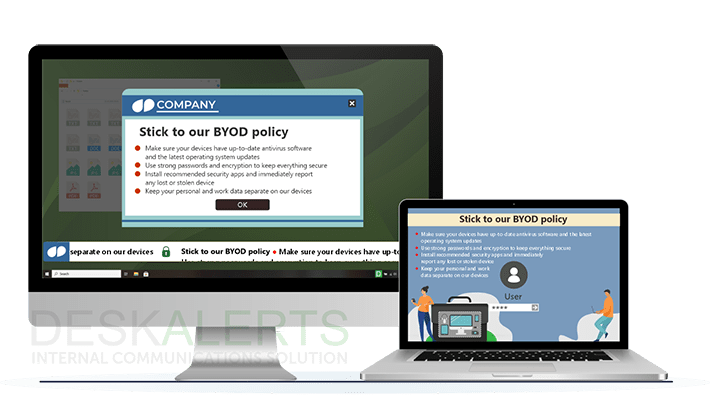
Once you have created your BYOD policy, you need to communicate it clearly to employees to ensure compliance.
Consider the following when communicating about your BYOD policy to employees:
- Ensure the policy is easy to understand and addresses any key employee concerns.
- Announce the policy in a way that cannot be missed or ignored using pop-up notifications.
- Make sure the document can be easily found by employees, such as placing it in a prominent location on your intranet.
- Hold face-to-face sessions explaining the new policy where employees can ask subject matter experts questions.
- Use a variety of digital channels to create an internal marketing campaign reinforcing your communications about the BYOD policy. This can include screensavers, digital signage displays, and corporate wallpapers.
- Include information about the BYOD policy in your internal newsletter.
- Have your management team put BYOD on team meeting agendas to discuss with their staff.
- Continuously reinforce the BYOD policy by periodically sending reminders, updates, or best practice tips through various communication channels such as email, scrolling desktop tickers, internal messaging platforms, or digital signage. This helps keep the policy fresh in employees' minds and promotes ongoing compliance.
- Send quizzes and surveys to employees to test their understanding of the policy.
- Require employees to acknowledge their understanding and acceptance of the BYOD policy so that they can be accountable. You can send a BYOD agreement via a pop-up acknowledgment sent to their devices that includes a statement that employees must adhere to the policy and that violation may result in disciplinary action.
***
Implementing a BYOD policy in your company has many advantages and should be seriously considered if it is an appropriate fit for your organization. With the proper measures in place, it can be a win-win situation for the company and employees alike.
FAQ:
What is BYOD policy?
A BYOD (Bring Your Own Device) policy refers to a set of guidelines and rules established by a company regarding the use of personal devices for work-related purposes. It outlines the conditions, security measures, and responsibilities associated with employees using their own devices within the workplace environment.
What are the advantages and disadvantages of a BYOD policy?
BYOD allows employees to work on devices they are comfortable with, enhancing productivity and job satisfaction. It reduces company costs by eliminating the need to purchase and maintain devices. Additionally, a BYOD strategy promotes flexibility and mobility, enabling employees to work remotely.
However, there are also drawbacks to consider. Security risks arise from varied device configurations and potential data breaches. Compatibility issues may emerge, affecting collaboration and workflow. Privacy concerns and blurred boundaries between work and personal life can be challenging. Careful planning and robust security measures are crucial to mitigate these drawbacks.
What are the risks of bring your own device?
The main risks of BYOD in business are:
- A higher level of security vulnerabilities, as employee devices may not have the same security measures as company-provided devices
- BYOD can result in data loss or leakage if employees don't adequately secure their devices or if they mix personal and work-related data.
- Different device types, operating systems, and software versions can create compatibility challenges, hindering collaboration and workflow efficiency.
- The company has limited control over employee devices, making it difficult to enforce security policies, perform updates or implement necessary security measures.
- Mixing personal and work-related data on employee devices may raise legal and compliance issues, especially in highly regulated industries that require strict data protection and privacy measures.
- Monitoring of personal activities on employee-owned devices can lead to employee dissatisfaction and legal implications.
- Employee-owned devices are more susceptible to theft or loss, which can lead to unauthorized access to company data and potential financial losses.
 Caroline Duncan
Caroline Duncan